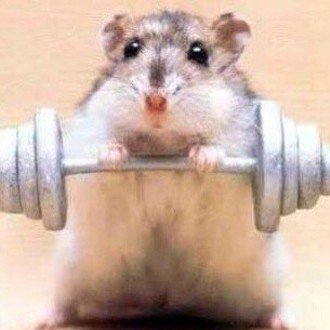Raspberry Pi 3 B+が届きました
目次
・Raspberry Pi 3 B+が届きました
・ネットワーク設定で少しつまる
・sshでログイン
・pythonのバージョンは?
・nodeのバージョンは?
・試しにwebsocketでbitflyerのtickerを取得
・筐体は結構暖かくなる
・これで自動売買
●Raspberry Pi 3 B+が届きました
念願のRaspberry Piが届きました。
購入したのは、
です。
使い始めるまでに
・bluetoothキーボード(これはiMacのキーボードを流用)
・マウス(自宅にいくつかあるので、一つを流用)
・HDMIモニタ(自宅のTVにつなぎました)
・ネットワーク(最初は無線LANでつなぎ、あとは固定IPの有線に)
が必要でしたが、とりあえず完成。
●ネットワーク設定で少しつまる
HDMIモニタでRaspbianの起動を確認し、まずは無線LANの設定をしてネットワークにつなぎます。
無線の設定で何ら問題なし。
しかし、有線ネットワークではDHCPで毎回IPが変わるのが嫌だったので、固定IPで接続する設定をしようと思ったのですが、どこで設定するのかが良くわからない。
と、いつもの様にググっていると
を発見。
/etc/dhcpcd.conf
に必要な設定を施すことで無事に完了できました。
●sshでログイン
sshはデフォルトOFFになっているので、sshをオンにして接続です。
Linux raspberrypi 4.14.52-v7+ #1123 SMP Wed Jun 27 17:35:49 BST 2018 armv7l
The programs included with the Debian GNU/Linux system are free software;
the exact distribution terms for each program are described in the
individual files in /usr/share/doc/*/copyright.
Debian GNU/Linux comes with ABSOLUTELY NO WARRANTY, to the extent
permitted by applicable law.
Last login: Sun Jul 8 19:57:36 2018 from 192.168.0.2のようにsshでのログインもできました。
●pythonのバージョンは?
pythonのバージョンは
python2系は 2.7.13
python3系は 3.5.3
が入っていました。Raspbianのバージョンで多少変更はあるとは思いますが、2系と3系の両方が入ってるので一安心。
●nodeのバージョンは?
v4.8.2
だと…えらく古いなぁ。
そしてnpmが入っていない(笑)
さっそく nvmを入れようと思います。
参考にしたサイトは
です。
めでたくnvmでnode(v9.9.0)が導入できました。
●試しにwebsocketでbitflyerのtickerを取得
python3が入ってるということで、試しにwebsocketでbitflyerAPIを叩いてticker情報を取得してみました。
pip3 install websocket-clientでwebsocketを入れ(注意:websocketというモジュールもあるが、websocket-clientを入れること。ここで結構ハマりました)
を参考にして、データを取得。
{'channel': 'lightning_ticker_FX_BTC_JPY', 'message': {'volume_by_product': 198254.63086947, 'total_ask_depth': 13641.05741687, 'tick_id': 48738, 'total_bid_depth': 10423.77606958, 'best_ask_size': 0.199, 'timestamp': '2018-07-08T11:43:58.5455725Z', 'best_ask': 759773, 'best_bid': 759764, 'volume': 198254.63086947, 'best_bid_size': 0.00038831, 'ltp': 759764, 'product_code': 'FX_BTC_JPY'}}
{'channel': 'lightning_ticker_FX_BTC_JPY', 'message': {'volume_by_product': 198254.63086947, 'total_ask_depth': 13641.05741687, 'tick_id': 48739, 'total_bid_depth': 10423.87606958, 'best_ask_size': 0.199, 'timestamp': '2018-07-08T11:43:58.5611956Z', 'best_ask': 759773, 'best_bid': 759764, 'volume': 198254.63086947, 'best_bid_size': 0.00038831, 'ltp': 759764, 'product_code': 'FX_BTC_JPY'}}
{'channel': 'lightning_ticker_FX_BTC_JPY', 'message': {'volume_by_product': 198254.63086947, 'total_ask_depth': 13641.10741687, 'tick_id': 48744, 'total_bid_depth': 10424.00173888, 'best_ask_size': 0.239, 'timestamp': '2018-07-08T11:43:58.7486869Z', 'best_ask': 759773, 'best_bid': 759764, 'volume': 198254.63086947, 'best_bid_size': 0.00038831, 'ltp': 759764, 'product_code': 'FX_BTC_JPY'}}
{'channel': 'lightning_ticker_FX_BTC_JPY', 'message': {'volume_by_product': 198254.63086947, 'total_ask_depth': 13641.10741687, 'tick_id': 48747, 'total_bid_depth': 10422.50173888, 'best_ask_size': 0.239, 'timestamp': '2018-07-08T11:43:58.8424318Z', 'best_ask': 759773, 'best_bid': 759764, 'volume': 198254.63086947, 'best_bid_size': 0.00038831, 'ltp': 759764, 'product_code': 'FX_BTC_JPY'}}
{'channel': 'lightning_ticker_FX_BTC_JPY', 'message': {'volume_by_product': 198254.75086947, 'total_ask_depth': 13641.11741687, 'tick_id': 48759, 'total_bid_depth': 10423.30173888, 'best_ask_size': 0.239, 'timestamp': '2018-07-08T11:43:58.9518023Z', 'best_ask': 759773, 'best_bid': 759733, 'volume': 198254.75086947, 'best_bid_size': 0.06438831, 'ltp': 759733, 'product_code': 'FX_BTC_JPY'}}
{'channel': 'lightning_ticker_FX_BTC_JPY', 'message': {'volume_by_product': 198254.75086947, 'total_ask_depth': 13641.41741687, 'tick_id': 48765, 'total_bid_depth': 10423.39973888, 'best_ask_size': 0.2, 'timestamp': '2018-07-08T11:43:59.0924212Z', 'best_ask': 759770, 'best_bid': 759744, 'volume': 198254.75086947, 'best_bid_size': 0.05, 'ltp': 759733, 'product_code': 'FX_BTC_JPY'}}
・・・(中略)・・・のように大量のデータが取得できています。
●筐体は結構暖かくなる
使用感はとても良いです。
debian系のOSなのでパッケージ管理ツールのaptが使えるのも素敵です。
筐体は結構暖かくなります。
なので、すぐにヒートシンクを貼り付けました。
ファンが無い状態でどこまでいけるのか?がちょいと不安ですが。
(ここのところ暑い日が続いてるし)
●これで自動売買
このサーバでドテン君を走らせてみて、また結果は報告したいと思います。
では!
いいなと思ったら応援しよう!