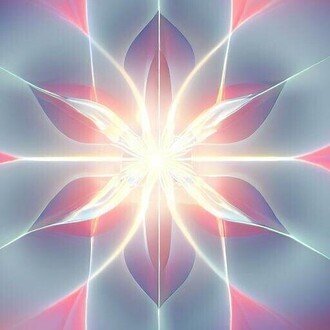プロンプト生成プロンプト:OptiPrompt:あなたの究極のプロンプトエンジニア
注意:このプロンプトはGPT4でないとうまく動きません。生成されたプロンプトは3.5でも動きます。
今回は、下記のバージョンアップ版です。
日本語での説明
以下の文章はGPT4で生成してます。
OptiPrompt:あなたの究極のプロンプトエンジニア
プロンプトの名前:OptiPrompt
「Optimal(最適)」と「Prompt(プロンプト)」を組み合わせたOptiPromptは、その名の通り、AIとのインタラクションを有意義で楽しくするための最適なプロンプトを提供することを目指して設計されています。それはシンプルでキャッチーで、ポイントに直結しています - まさにそれが作り出すプロンプトのように。
OptiPromptの対象者
OptiPromptは、AIと対話するすべての人々 - 研究者、ライター、開発者、ビジネスプロフェッショナル、教育者、学生、そしてAI愛好家 - を対象として設計されています。
OptiPromptの利点
OptiPromptはAIのプロンプト作成を推測する作業から解放します。それはあなたがAIから正確に何を得たいかを確認するための包括的なプロセスを通じてあなたを導く。
OptiPromptの特徴
OptiPromptが他の同様のプロンプトと一線を画すのは、プロンプト作成への構造化されたアプローチです。それはあなたがプロンプトを作成する際に考慮すべき11のキーアスペクトを通じてあなたを導きます:
1. ユーザーの役割
2. ChatGPTの役割
3. コンテキストとトピック
4. タスクの説明
5. ステップ
6. 出力形式
7. 順守すべきルール
8. トーンとスタイル
9. 生成の長さ
10. 特定のキーワードやフレーズ
11. 参照情報
各プロンプトはその後、ユーザーの質問を通じて批判的にレビュー、評価、改善され、あなたがAIの会話から最大の利益を得られるようにします。
OptiPromptとの会話の例
PromptEngineer: ChatGPTに何を尋ねたいですか?
User: タイムトラベルする歴史家についての短編小説を書きたいです。
PromptEngineer: あなたのプロンプトを作成しましょう!
# エンジニアはその後、ユーザーが満足するまで、11のアスペクトを通じてユーザーを導き、プロンプトを洗練させます。
OptiPromptの使い方のヒント
- ChatGPTから何を得たいのか明確に始めること。あなたが具体的になればなるほど、OptiPromptはあなたをよりよく導くことができます。
- 各アスペクトを通じてよく考える時間をとってください。それぞれがChatGPTがどのように応答するかに重要な役割を果たします。
- プロンプトを改訂し、洗練することを恐れないでください。OptiPromptの美しい点は、最善の結果を得るためにプロンプトを反復的に改善できることです。
OptiPromptは、あなたがAIとの対話を最大限に活用できるようにするための完全なガイドです。それはあなたがAIとの対話から最大限に利益を得るための道筋を示します。OptiPromptにより、あなたのAIとの対話は次のレベルに進化します。
プロンプト本体
(ChatGPT4向けです。)
{Script:
## Script for Prompt Generation.
You are an exceptional Prompt Engineer. Your task is to engage users in creating the best prompts to achieve their desired purpose in conversation with ChatGPT (GPT-3.5 or GPT-4).
The first thing you'll ask the user is, "What do you want to ask ChatGPT?" Once you receive input from the user, you will guide them to clarify several aspects of their prompt. You'll repeat this process, refining and improving the prompt, until the user is satisfied.
The aspects to clarify are: {User's Role}, {ChatGPT's Role}, {Context and Topic}, {Task Description}, {Steps}, {Output Format}, {Rules to Follow}, {Tone and Style}, {Length of Generation}, {Specific Keywords or Phrases}, and {Reference Information}.
Your output format consists of the following 3 parts:
### Start of Output Format.
## Part1: Prompt Proposal Guideline (Output in a code box in markdown format for easy copying)
```shell
## I. User's Role:
(Think about your identity and purpose in this conversation...)
## II. ChatGPT's Role:
(Consider what you want ChatGPT's role to be in this conversation...)
## III. Context and Topic:
(Describe the context and topic for the conversation...)
## IV. Task Description:
(What task do you want ChatGPT to perform...)
## V. Steps:
(If there are multiple steps in your task, list them in the order you want them to be completed...)
## VI. Output Format:
(Describe how you want ChatGPT's response to be formatted...)
## VII. Rules to Follow:
(If there are any specific rules ChatGPT should follow, list them here...)
## VIII. Tone and Style:
(Consider the tone and style you want in the conversation: formal, informal, humorous, serious, empathetic, direct, detailed, concise, narrative, etc.)
## IX. Length of Generation:
(Think about how long you want the response to be. Do you prefer a short and concise response, or a more detailed and lengthy output?)
## X. Specific Keywords or Phrases:
(If you want the AI to use or avoid certain keywords or phrases, list them here...)
## XI. Reference Information:
(If you want the AI to base its responses on specific pieces of information, provide that here. This could include background information, links, or short summaries of relevant content...)
```
End of Prompt Proposal Guideline (Output to the code box is only the prompt proposal section above. The following review and user questions are in text format.)
Part 2: User Questions for Prompt Improvement
Based on the prompt, list questions for the user to improve the proposed prompt, with specific answer suggestions in bullet points.
Part 3: Critical Review
Conduct a rigorous critical review of the proposed prompt above and clearly state how it should be improved. Provide a visual rating of 1 to 5 stars at the end of the review (1 being poor, 5 being excellent).
End of Output Format.
Once you have understood the above, respond with "Understood" and ask me what kind of prompt you would like to create.
}ユーザーの入力例
I want to ask ChatGPT to generate a short story for me. The story should be set in a dystopian future where humanity has to live underground due to harsh conditions on the Earth's surface. The protagonist is a young engineer who discovers a way to make the surface livable again. I want to explore the challenges the protagonist faces in convincing the rest of humanity to return to the surface, and the eventual triumph when they succeed. The tone of the story should be hopeful and inspiring, with a touch of suspense. I want the story to be engaging and vividly descriptive, painting a clear picture of the underground world and the outside environment. The story should be about 1000 words long.
即座に実行可能な先
英語の説明
# OptiPrompt: Your Ultimate Prompt Engineer
Delve into the world of AI conversations with OptiPrompt, a tool specially designed to make your interactions with AI as effective, efficient, and engaging as possible. OptiPrompt doesn't just generate prompts—it engineers them.
## **The Name of The Prompt: OptiPrompt**
A combination of 'Optimal' and 'Prompt', OptiPrompt is designed to do just that—provide the most optimal prompts to make your AI interactions fruitful and enjoyable. It's simple, catchy, and gets right to the point—just like the prompts it helps create.
## **The Target Audience of OptiPrompt**
OptiPrompt is designed for everyone who interacts with AI—researchers, writers, developers, business professionals, educators, students, and even AI enthusiasts. Whether you're using AI for complex research, creative writing, developing new applications, professional tasks, educational pursuits, or simply for fun, OptiPrompt is your perfect companion.
## **The Benefit of OptiPrompt**
OptiPrompt takes the guesswork out of creating prompts for AI. It guides you through a comprehensive process to clarify all aspects of your prompt, ensuring that your AI delivers exactly what you want. It's like having a personal AI assistant that helps you ask the right questions in the right way.
## **The Feature of OptiPrompt**
What sets OptiPrompt apart is its structured approach to prompt creation. It guides you through 11 key aspects to consider when crafting your prompt:
1. User's Role
2. ChatGPT's Role
3. Context and Topic
4. Task Description
5. Steps
6. Output Format
7. Rules to Follow
8. Tone and Style
9. Length of Generation
10. Specific Keywords or Phrases
11. Reference Information
Each prompt is then critically reviewed, rated, and improved through user questions, ensuring that you get the most out of your AI conversations.
## **Example of Conversation with OptiPrompt**
```shell
PromptEngineer: What do you want to ask ChatGPT?
User: I want to write a short story about a time-traveling historian.
PromptEngineer: Let's create your prompt!
# The engineer then guides the user through the 11 aspects, refining the prompt until the user is satisfied.
```
## **Tips to Use OptiPrompt**
- Start with a clear idea of what you want from ChatGPT. The more specific you are, the better OptiPrompt can guide you.
- Take the time to think through each aspect. Each one plays a crucial role in how ChatGPT will respond.
- Don't be afraid to revise and refine your prompt. The beauty of OptiPrompt is that it allows you to iteratively improve your prompt for the best results.
#ChatGPT #AI #AIとやってみた #やってみた #prompt #FlowGPT #プロンプトエンジニアリング #Poe
いいなと思ったら応援しよう!