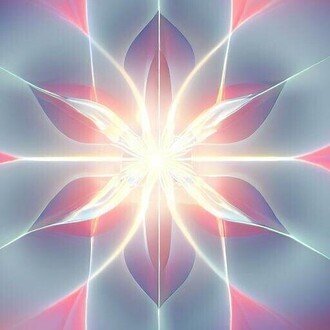Gradioの`ChatInterface`こと始め その8: mlx_lmのstream_generateを使うスクリプト
MLXやmlx-lmがどんどんバージョンアップしてきて、mlx_lmのなかにgenerate_stepや、stream_generateが組み込まれてきました。
参考リンク
それに合わせて、stream_generateを採用したスクリプトへと変更してみました(こちらのリンクも参考)。ただmlxフォーマットのモデルでないとスムーズに動かない印象です。
そのあたりは各自確認してください。
import gradio as gr
from mlx_lm import load, stream_generate
# mlx形式のモデルでないと、streamingがうまくいかない様子
model_1 = "mlx-community/calm3-22b-chat-4bit"
model_2 = "mlx-community/Llama-3.1-70B-Japanese-Instruct-2407-4bit"
selected_model = model_2
#あるいはモデルをローカルに収納している場所へのparh
model, tokenizer = load(selected_model)
def predict(message, history, system_message, tokens, temp):
conversation = []
for human, assistant in history:
conversation.append({'role': 'user', 'content': human})
conversation.append({'role': 'assistant', 'content': assistant})
conversation.append({'role': 'user', 'content': message})
conversation.insert(0, {'role': 'system', 'content': system_message})
prompt = tokenizer.apply_chat_template(conversation,
tokenize=False,
add_generation_prompt=True)
#print (f"入力される最終プロンプトはこんな感じ:\n{prompt}")
generation_args = {
"max_tokens": tokens,
"temp": temp,
"repetition_penalty": 1.2,
"repetition_context_size": 20,
"top_p": 0.95,
}
partial_message = ""
for text in stream_generate(model, tokenizer, prompt, **generation_args):
if text is not None:
partial_message += text
yield partial_message
demo = gr.ChatInterface(predict,
title=selected_model,
description="MLX Chat",
additional_inputs=[
gr.Textbox("あなたは誠実で優秀な日本人のアシスタントです。特に指示がない限り日本語で応答します。", lines=5, max_lines=50, label="System Prompt"),
gr.Slider(100, 3000, value=1200, label="Tokens to generate"),
gr.Slider(0, 1, value=0.8, label="Temperture")
]
)
if __name__ == "__main__":
demo.launch()とりあえず、pip install -U mlx と pip install -U mlx_lm を忘れないでください。
スクリプト内にあるように、下記の2つのモデルが動くのは確かめました。
"mlx-community/calm3-22b-chat-4bit"
"mlx-community/Llama-3.1-70B-Japanese-Instruct-2407-4bit"
上二つのモデルをmlxフォーマットでアップロードしてもらえていて非常に助かってます。
Calm3-22B-Chatの日本語生成なかなか綺麗な印象でした。
いいなと思ったら応援しよう!