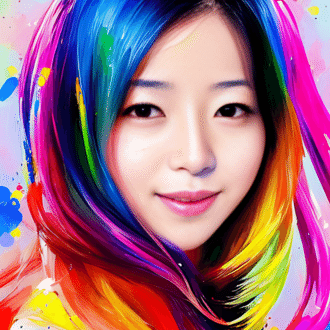【Autodesigner】AIでアプリデザインをする際の8つのヒント
こんにちは~!アメリカ・シリコンバレー在住のSeikaです。
Uizard(ウィザード)のAutodesigner(オートデザイナー)を使用していると
生成を待っている間、生成のためのヒントのようなものが出てきます。
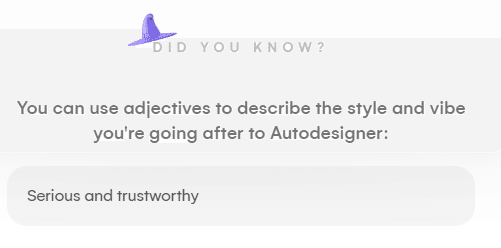
今回はこのヒントを実践したら、どんな結果になるのか実験してみました。
UizardのAutodesignerを初めて使う方は、こちらの記事も見てみてくださいね🥰
デザイン初心者でもAIを使えば楽々!Uizardを使ってみよう
【無料で使える方法を伝授】誰でも10秒でアプリのデザインができます│Autodesigner│Uizard│AI
【実験報告】Autodesignerを試してみた結果…
それでは、作ってみたいと思います✨
(2023年5月18日公開)
スタイルに関するヒント
今からAIでアプリをデザインしますが、その際プロジェクト欄とスタイル欄の記述が必要になります。
まず最初はプロジェクト欄は「App for ice cream shop」に統一し、
スタイル欄には、ヒントで出てきた文章や表現を入力してみたいと思います。

ヒント1:特定の色を伝える
例:Vintage color scheme with muted tones of brown and beige
(ブラウンとベージュの落ち着いたトーンのビンテージなカラースキーム)

ヒント2:有名企業やブランドからインスピレーションを得るよう依頼
例:With the colors of Netflix
(ネットフリックスのカラーで)

例:With the minimalism of Apple design style
(アップルのデザインスタイルであるミニマリズム)

例:In the style of Airbnb but more corporate
(Airbnbのようなスタイルで、より企業らしく)

例:Google style with pale green
(ペールグリーンを使ったGoogleスタイル)

ヒント3:形容詞で伝える
例:Cozy and comfortable
(居心地がよくて快適)

例:Serious and trustworthy
(まじめで信頼できる)

例:Vibrant, fresh, playful
(元気で、新鮮で、遊び心がある)

例:Gloomy and spooky vibes
(陰鬱で不気味な雰囲気)

例:Electric, lively, energetic, and dynamic

ヒント4:スタイルを具体的に説明
例:No drop shadows, with sharp corners
(ドロップシャドウがなく、角がシャープ)

例:Rounded, with shadows, and without borders
(丸みを帯びたもの、陰影のあるもの、縁取りのないもの)

プロジェクト関するヒント
今度はスタイル欄は「Light」に統一し、プロジェクト欄にヒント(ここではヒントというより具体的なプロジェクトの文章例ですが)を入力してみます。

ヒント1:Autodesignerは、どんなものでも、アイデアを生み出し、洗練されたデザインに仕上げることができる。
例:A meditation app that features guided meditations while listening to heavy metal and deathcore
(ヘビーメタルやデスコアを聴きながら誘導瞑想を行う瞑想アプリです)

例:A doomsday prepper website that shares information on how to survive a zombie apocalypse
(ゾンビ・アポカリプスを生き抜くための情報を共有するドゥームズデイ・プレッパー・ウェブサイト)

例:A service that combines the convenience of Uber with the latest drone technology to walk your dogs
(Uberの利便性と最新のドローン技術を融合させた、犬の散歩を代行するサービス)

ヒント2:プロジェクトの説明文に詳細を記載すれば、あとはAutodesignerが対応する。
SeeFood mobile app, it's like Shazam for food and it also recognizes hotdogs
(モバイルアプリ「SeeFood」、食べ物の「Shazam」のようなもので、ホットドッグも認識する。)

例:A landing page for Uizard Autodesigner, an AI tool to generate designs and mockups from text prompts
(テキストプロンプトからデザインやモックアップを生成するAIツール「Uizard Autodesigner」のランディングページ)

ヒント3:Autodesignerはあなたのアプリのアイデアを批判しません。
A crypto app that actually solves a real problem
(現実的な課題を解決する暗号アプリ)

An app to discover recipes that taste bad
(不味いレシピを発見するアプリ)

ヒント4:どんなに特殊でニッチなコンセプトでも実現することができる。
例:Dating app for people who are vegan and love escape rooms, where matches are made based on puzzles
(菜食主義者でエスケープルームが好きな人のための出会い系アプリで、パズルをもとにマッチングが行われる)

まとめ
AIを使用して瞬時に生成できるとはいえ、思い通りの結果を出すまでには多くの試行錯誤が必要で、それは体力と気力を消耗します。
だからこそ、最初の段階で、頭の中に浮かんだイメージを上手に言葉にできることが重要です。
今回はAutodisignerのヒントをいくつか試してみました。
自分だけでは思いつかない新たな視点や、初めて知る単語を使ってアイデアを生成することができ、非常に有益な経験でした。
このuizardのAutodesignerを皆さんも一度試してみてはいかがでしょうか🥰?
それでは今日はここまでです。
最後までお読みいただきありがとうございました。
また次の記事でお会いしましょう~!
Follow me here😊
Youtube│Instagram│Twitter│Dribbble│Linkedin│Behance│Notion│Portfolio│Figma │質問箱
いいなと思ったら応援しよう!