Unityでビルドしたときのファイル拡張子を変える方法(gzファイルにしたいときなど
Unityの設定から変更する
File > Build Settings.. > Player Settings.. > Player>
publishing Settings >Compression Format
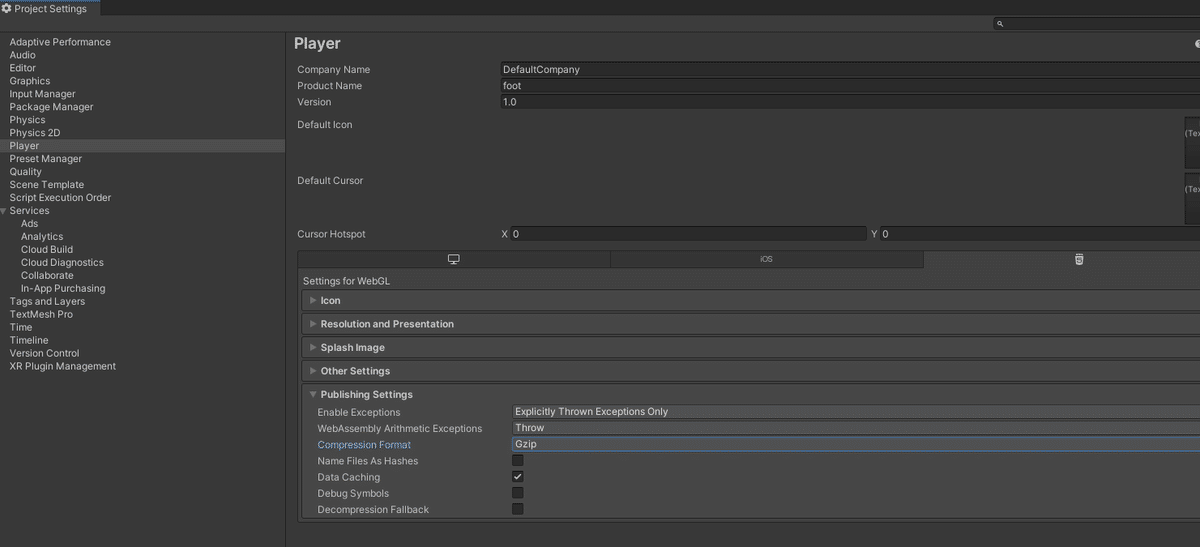
Compression Format を変更するとファイルの拡張子名が変わる
gzにしたい場合はGzip
Unityの設定から変更する
File > Build Settings.. > Player Settings.. > Player>
publishing Settings >Compression Format
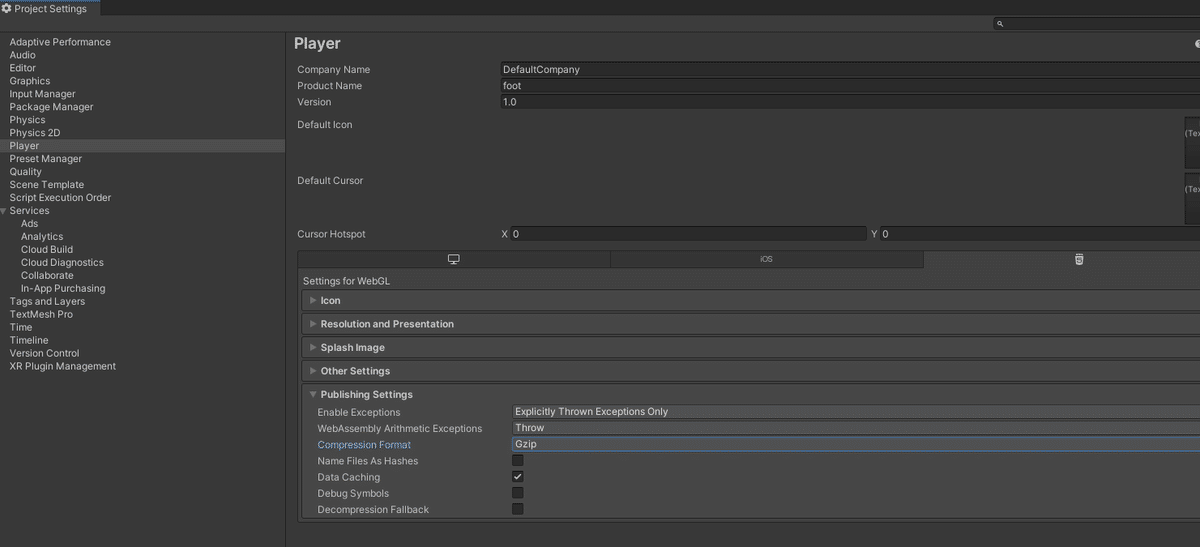
Compression Format を変更するとファイルの拡張子名が変わる
gzにしたい場合はGzip