
Salesforce Starter Edition : Gmail とGoogleカレンダーを同期してみた
2月に契約したSalesforce Starter Edition。運用中にGmail とGoogleカレンダーが思いがけず連携できたので共有いたします!
1.取引先責任者やリードオブジェクト内の”メール”ボタンをクリック>アカウントを接続をクリック
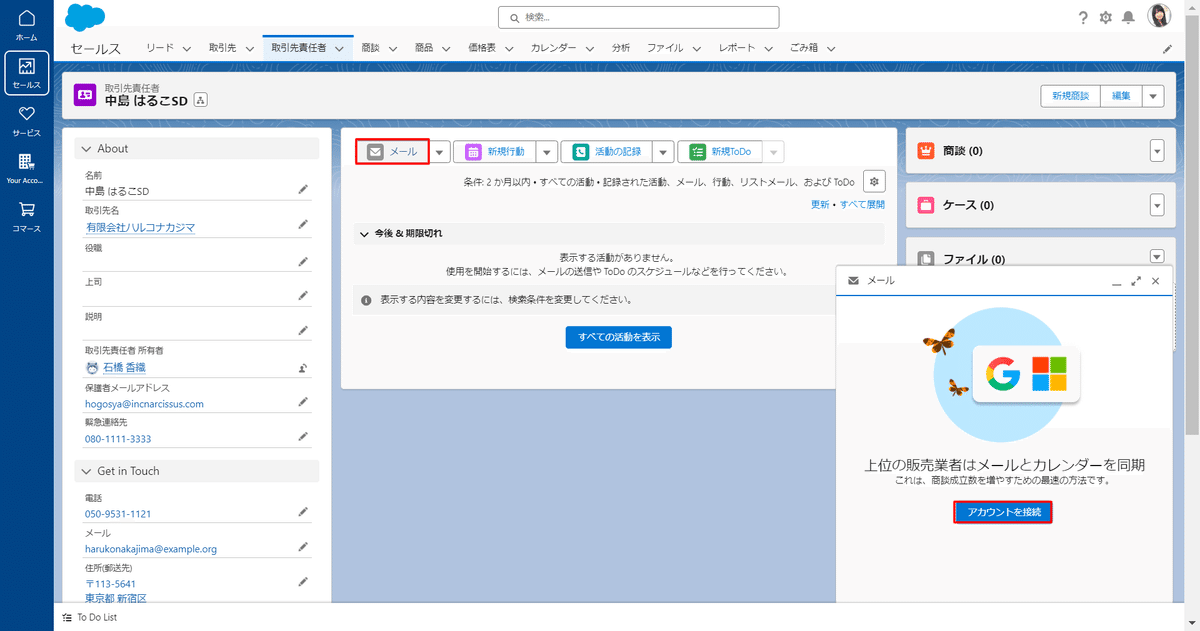
※メールボタンを押して上記画像のようなアカウントを接続画面が出てこない場合はもう既にアカウントが接続されている可能性がありますので”アイコン”>”設定”>”メールとカレンダーアカウント”をクリックし確認してみてください。ここからも同様の設定が可能です☺
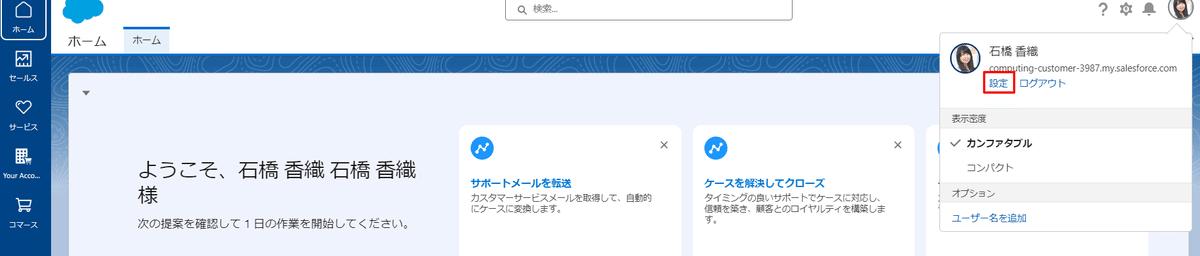
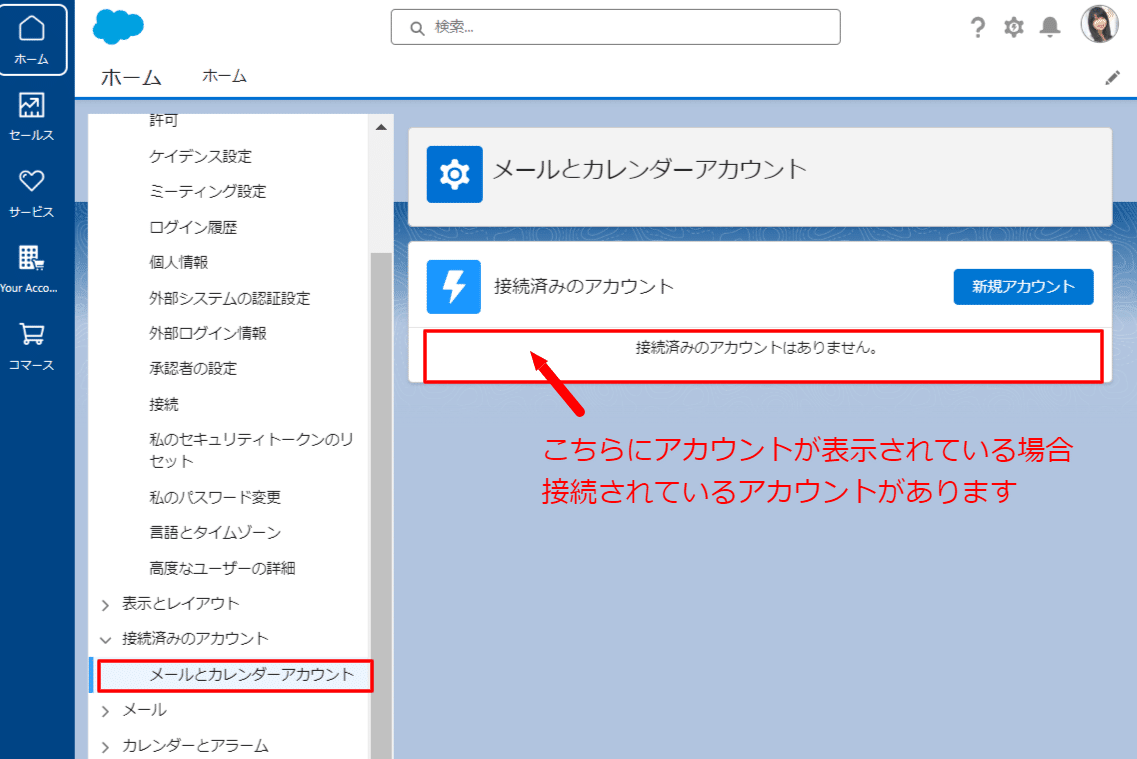
2.以下のような画像が表示されるので”次へ”をクリック
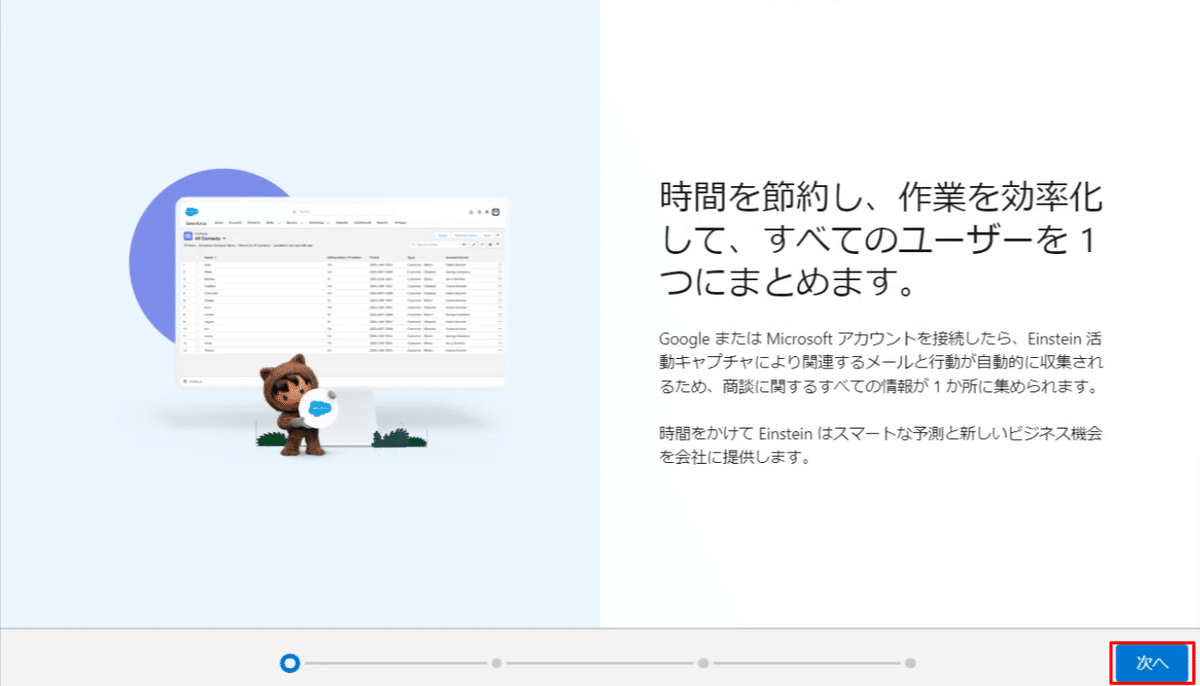
3.メールサービス選択画面で"Google"を選択
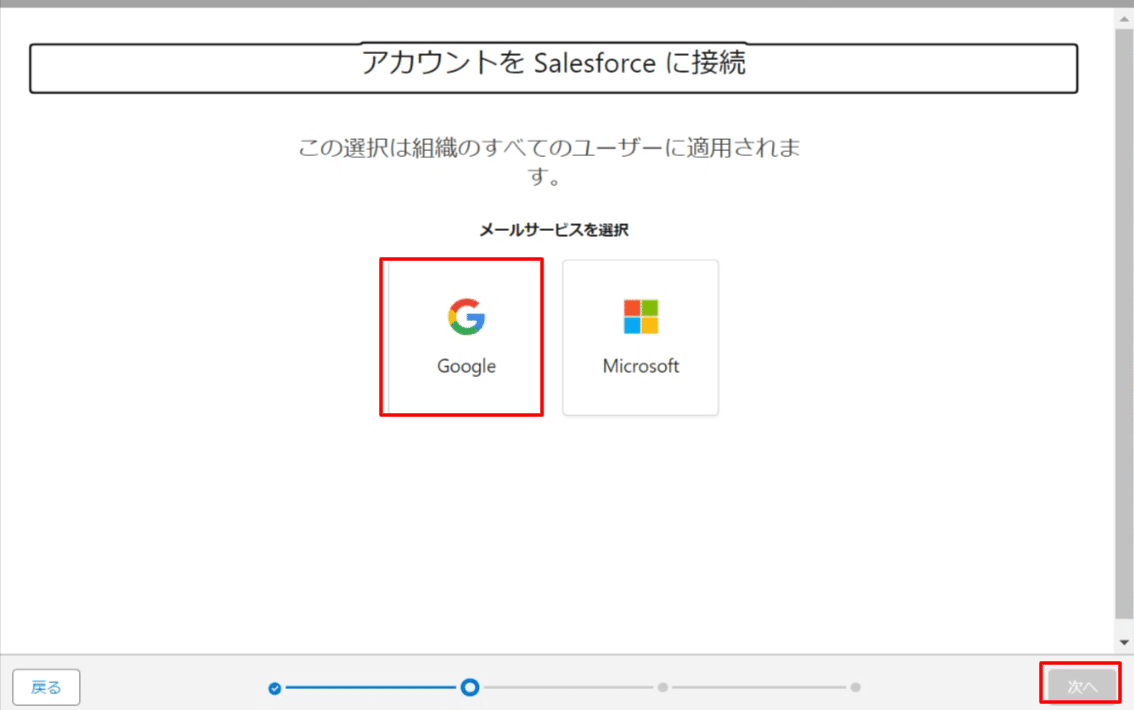
4.同期する内容と詳細を設定>”アカウントを接続”をクリック
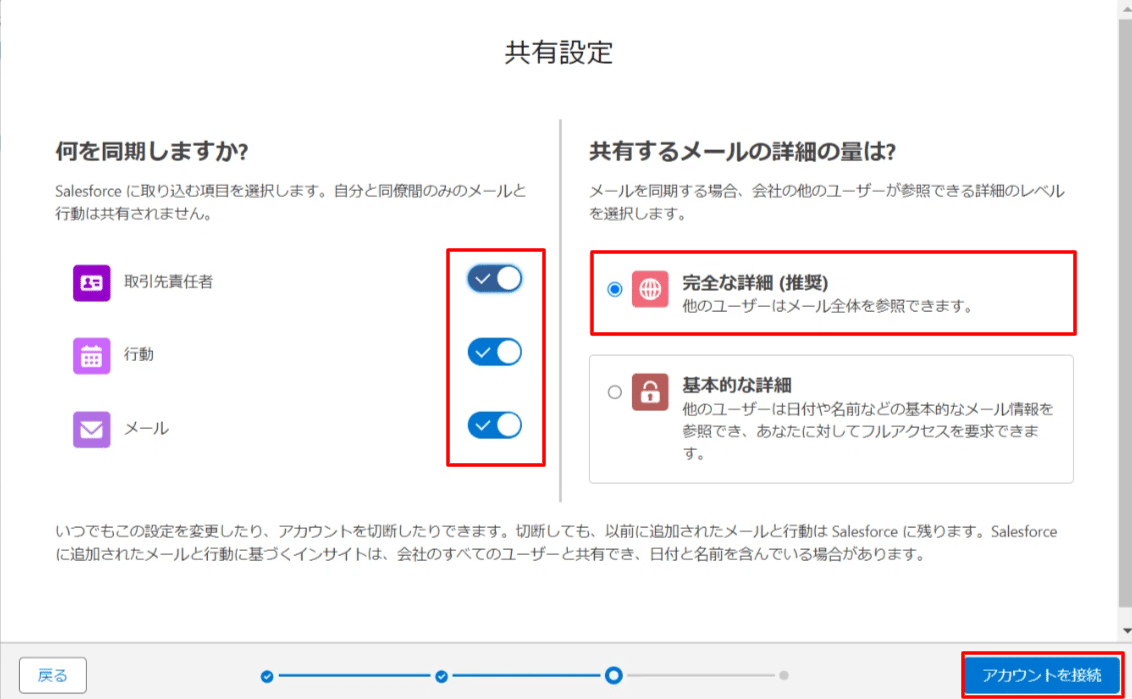
5.接続アカウントの選択画面になるので接続したいアカウントを選択
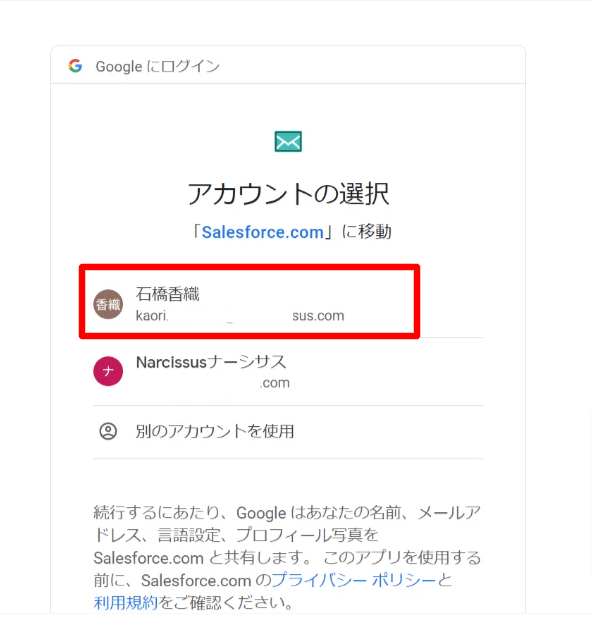
6.Googleアカウントへのアクセスを"許可”する
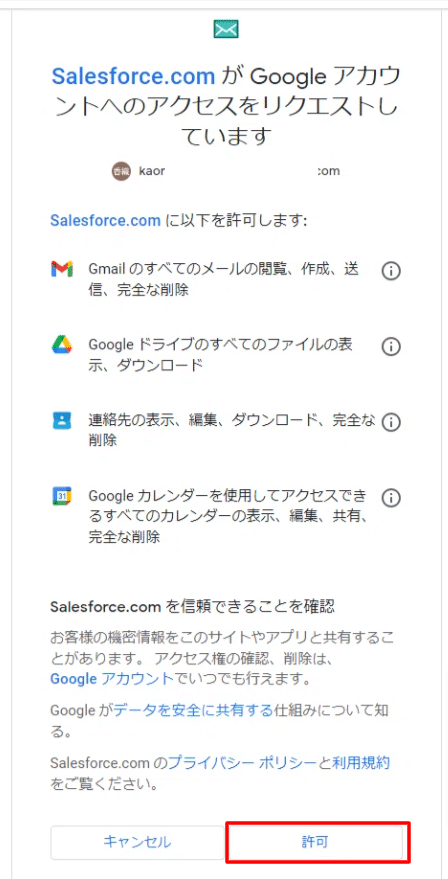
7."完了”をクリックする
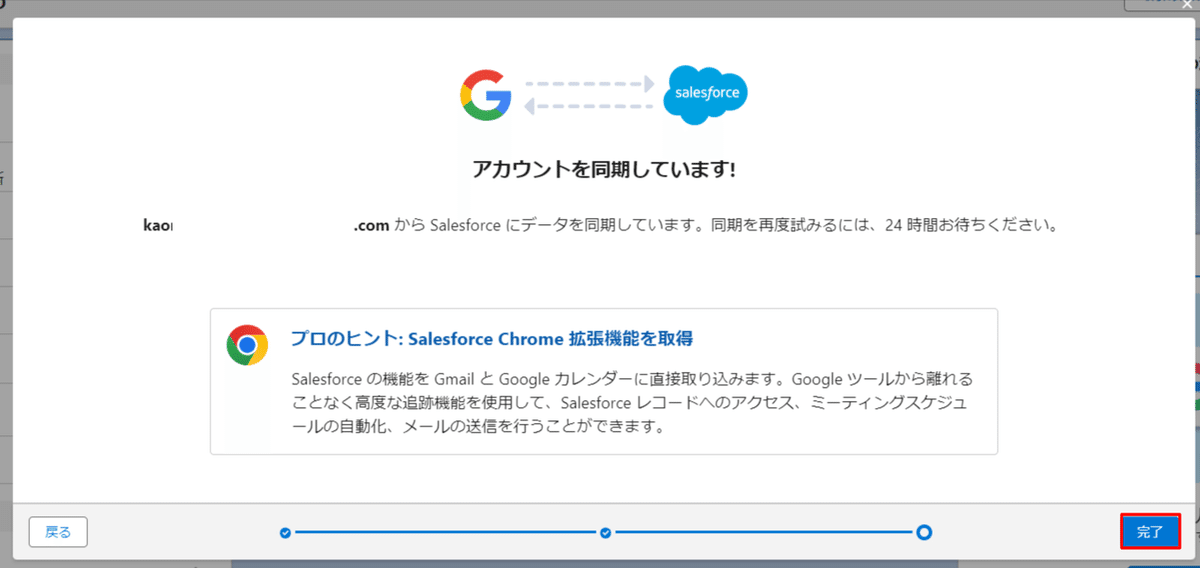
いかがでしょう?
ここまでの手順を行うとリードや取引先責任者の”メール”をクリックした際に許可したGoogleアカウントのメールアドレスが表示されないでしょうか?
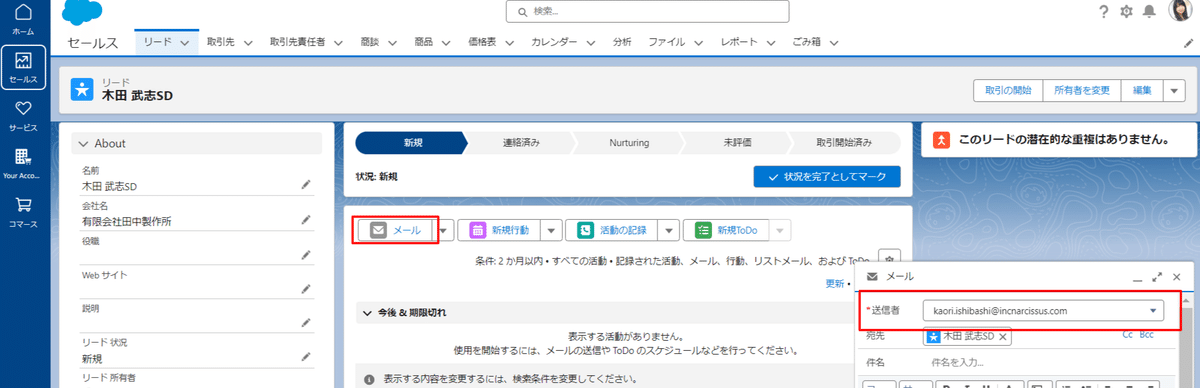
またGoogleカレンダーで登録している予定がSalesforceのカレンダーに表示されないでしょうか?
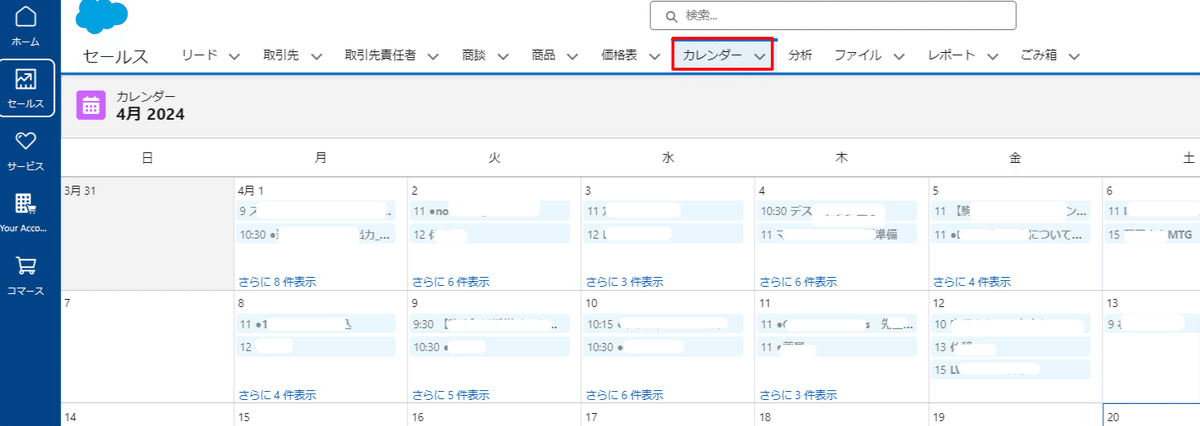
上手くいっていたら嬉しい限りです!
ーーーーーーーーーーーーーーーーーーーーーーーーーーーーーーーーーー
●トライアル環境の取得はこちらから
ーーーーーーーーーーーーーーーーーーーーーーーーーーーーーーーーーー
👇この他のStarterEditionに関するnoteはこちら👇
ーーーーーーーーーーーーーーーーーーーーーーーーーーーーーーーーーー
●Account Engagement の サポートはNarcissusへ
