
「超簡単」unityのFBXデーターをblenderで簡単に読み込む方法
①blenderを開く
②File→Import→FBX をクリックしてインポート画面を出しとく

③unityを開く
④読み込みたいFBXのファイルを探して右クリック

⑤show in Explorer をクリック
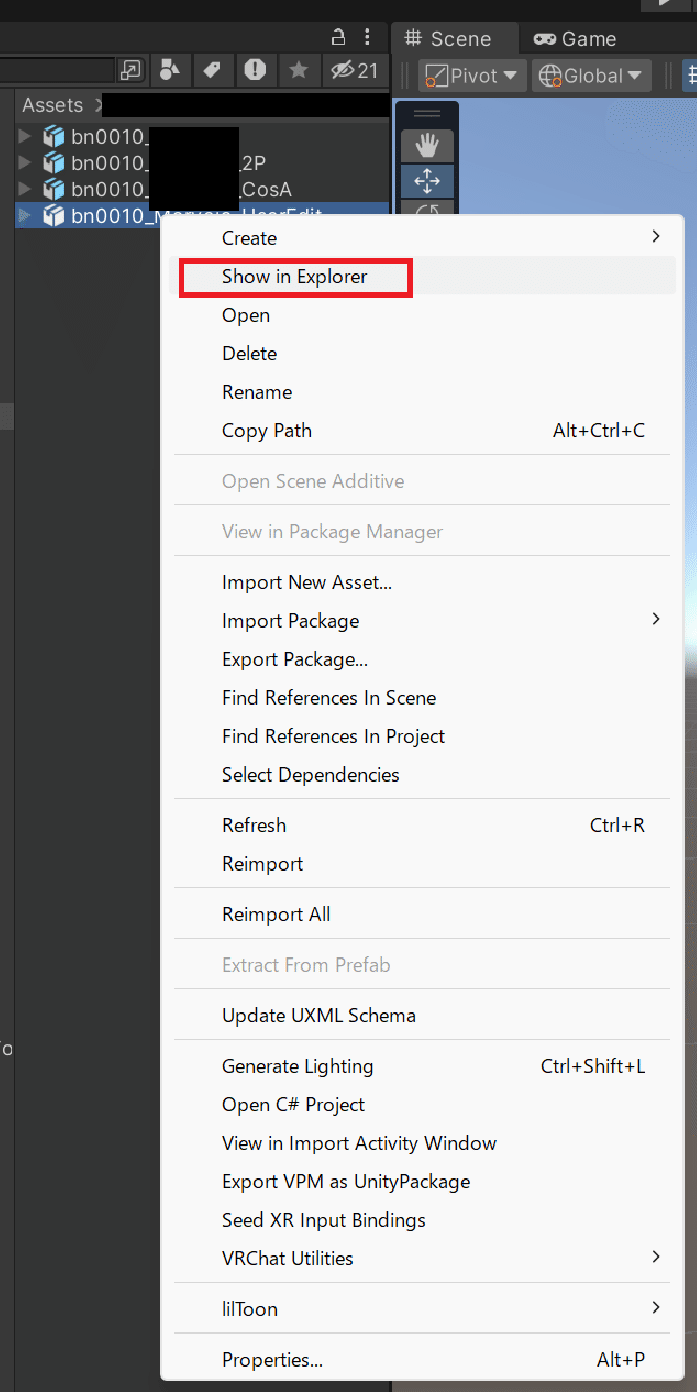
⑥読み込みたいFBXデーターをクリック

⑦さっき開いたblenderのインポート画面に、unityで開いたFBXデーターをドラッグ&ドロップ
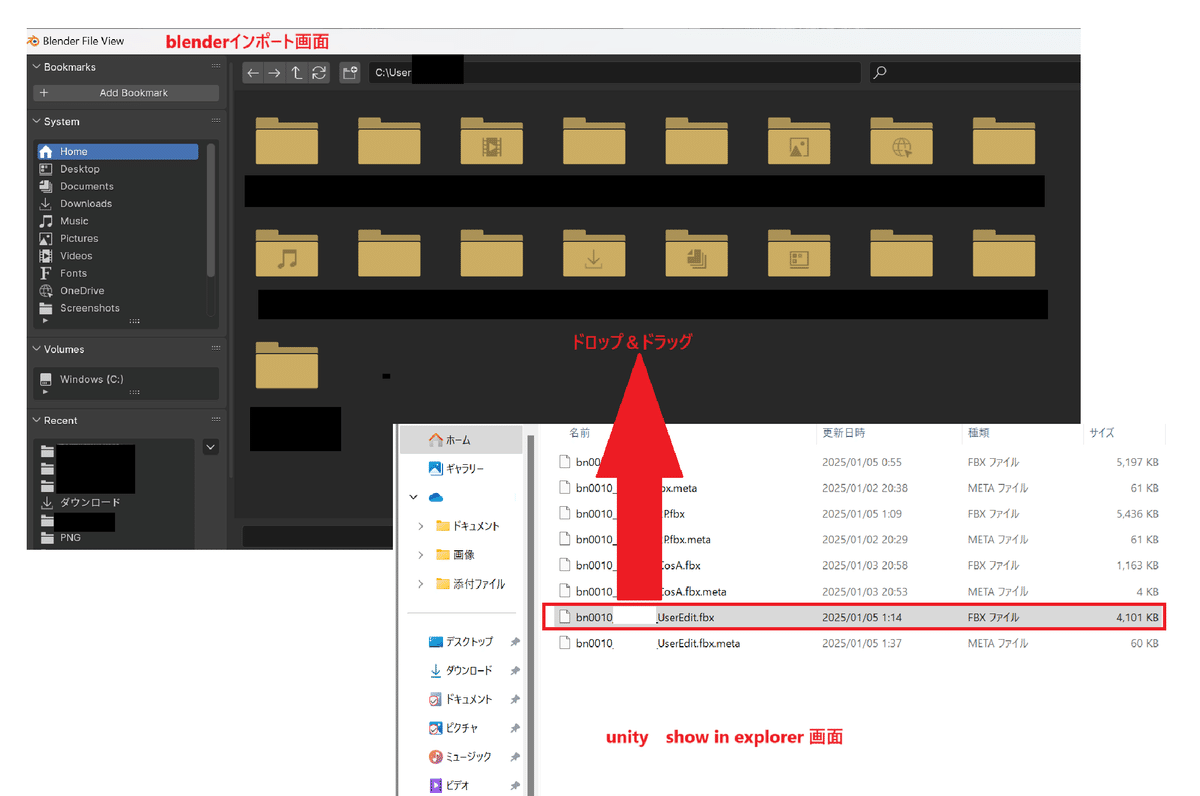
⑧完了
⑨これが出来る条件
①Windowsである
②モデリングを作成した方が、FBXデーターを用意してくれている
