
OptiFine - Custom GUI解説
バイオームやシュルカーボックスの色などを指定してGUIを変更できる。
※Minecraft:Java Editionの起動時に出力ログを開くを有効にしておくとテクスチャが適用されない時などの原因究明に役立つ。
場所
assets > minecraft > optifine > gui > container > name.properties
GUIのテクスチャもoptifineのcontainerフォルダに入れる。
設定方法
container=
変えたいGUIを指定
anvil beacon brewing_stand chest crafting dispenser enchantment furnace hopper horse villager shulker_box creative inventory
texture= or texture.path=
テクスチャのパス
クリエイティブ時のGUIを変える場合は以下のようにしてそれぞれ指定する。
texture.container/creative_inventory/tab_inventory=
texture.container/creative_inventory/tabs=
texture.container/creative_inventory/tab_items=
texture.container/creative_inventory/tab_item_search=
name=
名前を指定して適用させる。色で指定したり、ワイルドカードを使用できるらしいので参考リンクを見てみてください。
biomes=
適用させるバイオームを指定
バイオームID:https://minecraft.fandom.com/wiki/Biome#Biome_IDs
heights=
適用させる高さを指定
heights=21-39 47 51-63の場合
21から39と47と51から63だけに適用させる
large=true | false
true //ラージチェストだけに適用させる
false //チェストだけに適用させる
※記述しない場合両方に適用される
例
large=true
trapped=true
でラージのトラップチェストだけに適用される
trapped=true | false
トラップチェストに適用させるかどうか
christmas=true | false
クリスマス仕様のチェストに適用させるかどうか
ender=true | false
エンダーチェストに適用させるかどうか
levels=0-4
ビーコンのレベルを指定する。
professions=
村人の職業を指定する。
none, armorer, butcher, cartographer, cleric, farmer, fisherman, fletcher, leatherworker, librarian, mason, nitwit, shepherd, toolsmith, weaponsmith
職業のレベルで指定、指定しない場合は全部のレベルに適用される
armorer:1 weaponsmith:1-2,4
variants=
ウマやロバ、ラバ、ラマなどは同じGUIを使うので個別に指定する際に使用、ディスペンサーやドロッパーも
horse donkey mule llama
dispenser dropper
colors=
シュルカーボックスやラマのカーペットの色を指定
white orange magenta light_blue yellow lime pink gray light_gray cyan purple blue brown green red black
例
a.properties
container=shulker_box
texture=white_shulker_box.png
colors=white
name=aaa
b.properties
container=shulker_box
texture=box/blue_shulker_box.png
colors=blue
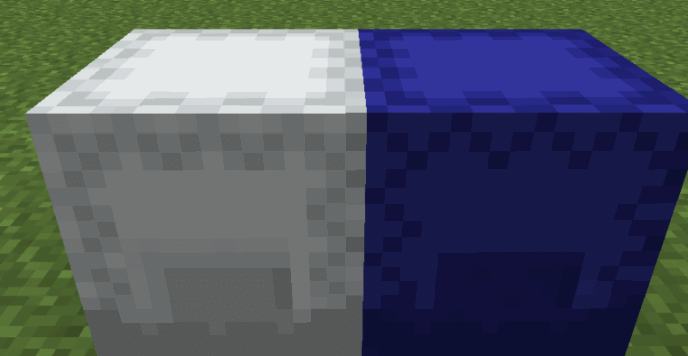
確認環境
1.12.2-OptiFine_HD_U_G5
1.13.2-OptiFine_HD_U_G5
1.14.4-OptiFine_HD_U_G5
1.15.2-OptiFine_HD_U_G6
1.16.5-OptiFine_HD_U_G8
1.17.1-OptiFine_HD_U_H1
※1.17.xのOptiFineのG9以下はバグで適用されない
https://github.com/sp614x/optifine/issues/6094
参考リンク
https://github.com/sp614x/optifine/blob/master/OptiFineDoc/doc/custom_guis.properties
