
The Tool I Created to Simplify YouTube Timestamping: OSHIStamp
In this article, I’ll explain why I created OSHIStamp, a Chrome extension, to streamline the process of creating timestamps for YouTube videos and make it more enjoyable.
Who Am I?
I’m an engineer living in Japan and a huge fan of VTubers! Around 2024, I started watching VTuber live streams regularly. Soon enough, I found my favorite VTuber — what we call an “Oshi” in Japan — and decided to dive into the world of fan activities.
Creating Timestamps for YouTube Videos Is Harder Than It Looks
As a fan, I wanted to contribute to the community by helping others quickly navigate through the best moments of the video. However, the manual process felt overwhelming.
When you start supporting your “Oshi” (a term used in Japan for one’s favorite VTuber), creating timestamps for their content often becomes one of your first fan activities. However, when I actually tried it, I quickly realized how tedious it was to manually write down timestamps.
You have to check the video time, note it down, organize everything, and then paste it into a comment or description. Repeating this process for hours is no small feat. (To all the timestamp creators out there, thank you for your hard work!)
While there are some useful Chrome extensions available, I often found myself thinking, “If only it had this feature…” That’s when I decided to build OSHIStamp myself!
Key Features of OSHIStamp That Make Timestamping Easy
OSHIStamp is a Chrome extension designed to make creating timestamps easier and more enjoyable. Here are its key features:
・Add Timestamps with One Click
After installing OSHIStamp, all you need to do is click the “+” button while watching a YouTube video to instantly add the current timestamp. It’s simple, but this fundamental feature is the core of the tool. (After all, the basics are always the most important!)
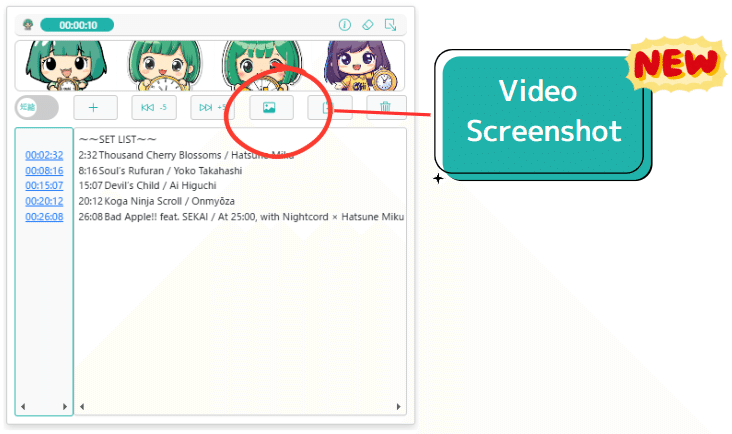
・Video Screenshots!
You can save YouTube video screenshots with just one click.
・Boost Efficiency with Keyboard Shortcuts
Once you’re familiar with it, you might prefer working entirely with your keyboard. OSHIStamp includes keyboard shortcuts (e.g., CTRL + SHIFT + S) to add timestamps. You can also fine-tune timestamps or jump to specific times using shortcuts, making your workflow even smoother.


・Stay Motivated with Your Oshi’s Image
Efficiency is important, but so is motivation!
Adding your Oshi’s image turns a mundane task into a way to connect more with your favorite VTuber.
That’s why I added a feature to display your Oshi’s image while you work. Seeing your favorite Oshi’s image can make the task of creating timestamps feel more fun and rewarding.
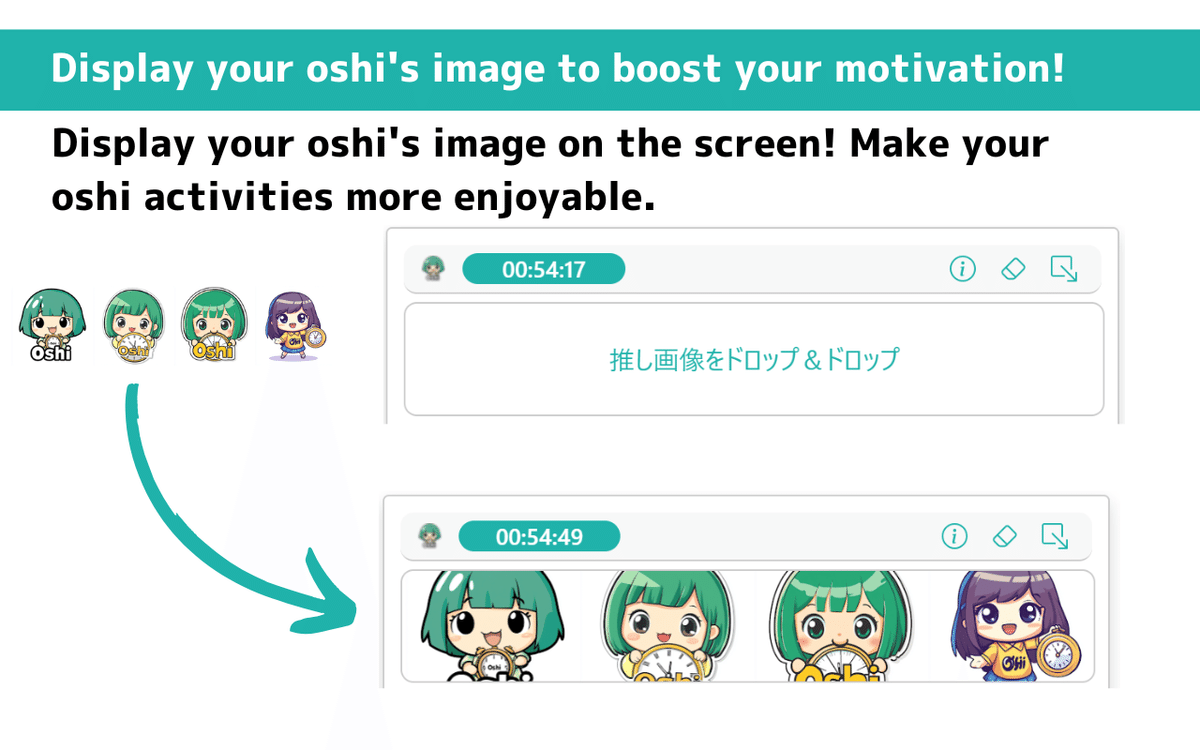
OSHIStamp
OSHIStamp is a tool designed to make your fan activities more enjoyable and efficient. If you create timestamps for YouTube videos, I hope you’ll give it a try!
Download OSHIStamp now and start supporting your “Oshi” with ease and efficiency!
