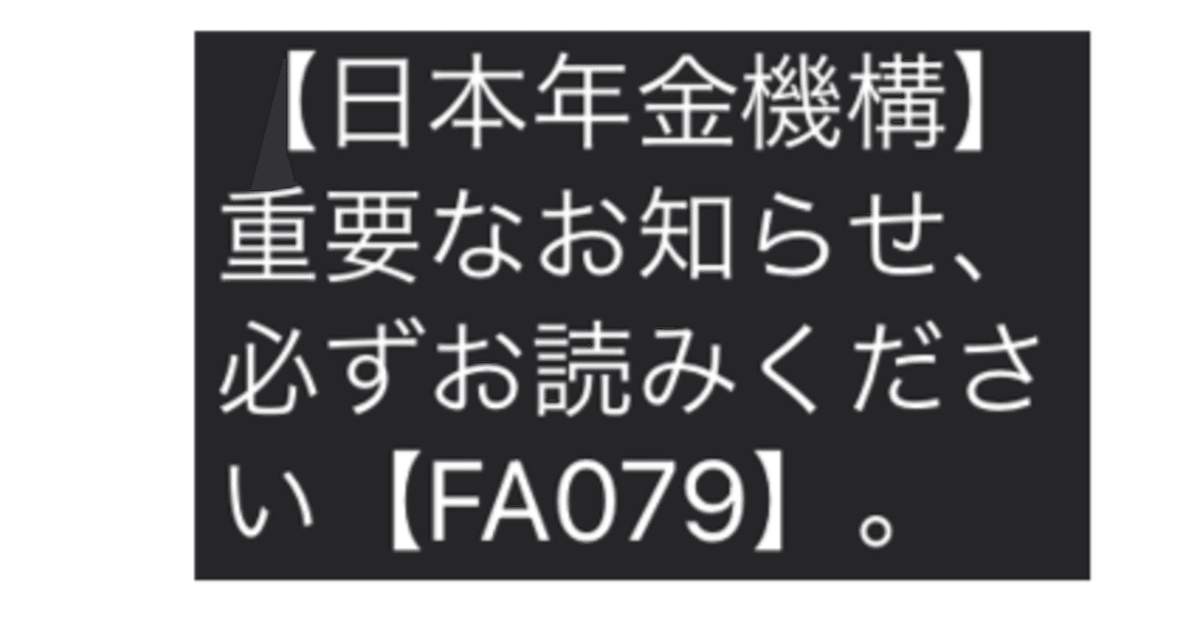
今度は日本年金機構を名乗る詐欺メールが来たので、urlをクリックしても表示させない方法を試した
今回は日本年金機構だ。
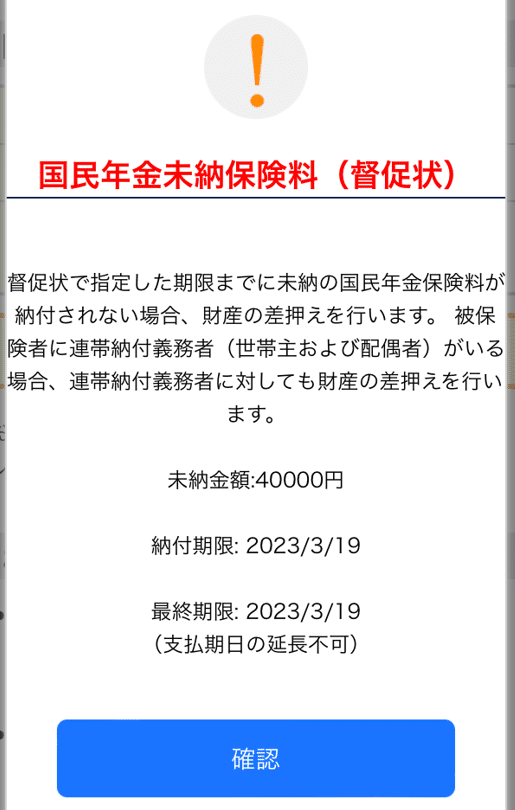
ショートメッセージの発信電話番号をインターネットで検索すると、この番号は、国税庁とかソフトバンクなどからの催促の詐欺に使われている。
ところで、私が受け取った、詐欺のショートメッセージに書かれているurlは、決まって、http://*.duckdns.orgの形式である(*の部分は、その都度変わる)。
duckdnsは、誰でも、無料で、duckdns.orgが後ろに付くドメイン名を設定できるサービスである。サービスの運営者は、これを悪用しないように呼びかけているものの、それを防ぐことはできない。
他のインターネット上のサービス同様、duckdnsを正しく使うかどうかは、利用者次第というわけで、迷惑メールに悪用されることも多い。
ショートメッセージで催促されたら、その都度urlを確認するのも面倒である。また、duckdnsという言葉を知らない人の方が多いだろう。何らかの防止策が必要だと思う。しかし、それがいつ実現されるかわからないので、受信者側でできる方法を調べてみた。
見つかった記事を参考にして、私のiPhoneを使って、下のように設定してみた。




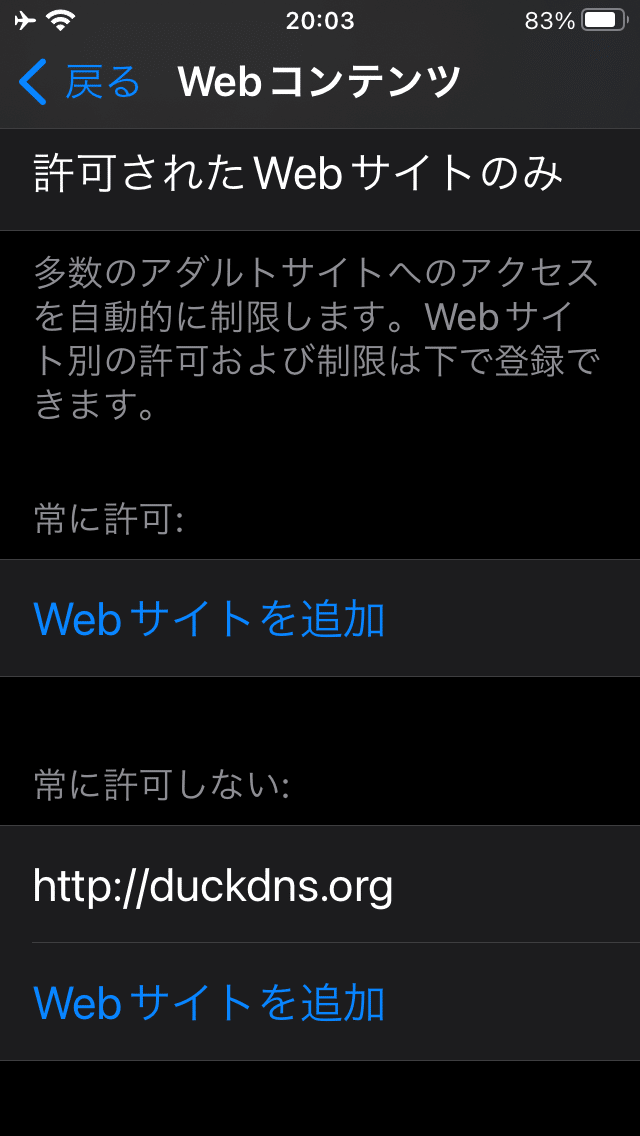
このように設定して、問題のurlを開くと、このような画面が表示された。

こうして、duckdns.orgが下に付くurlを開くことができなくなったことを確認できた。ただし、この機能は、成人向けサイトを見せないようにする設定にしないと使えないという制約がある。
This time, I received a fraudulent email pretending to be from the Japan Pension Service, so I tried a method that does not display it even if I click on the url.
Last time it was a transportation company, and this time it's the Japan Pension Service.
A search on the Internet for the phone number for sending short messages reveals that this number has been used for fraudulent reminders from the National Tax Agency, Softbank, and others.
By the way, the url written in the fraudulent text message I received is always in the form of http://*.duckdns.org (the * part changes each time).
Duckdns is a free service that allows anyone to set up a domain name that ends with duckdns.org. The operators of the service are calling for people not to abuse it, but they can't prevent it.
As with other Internet services, proper use of duckdns is up to the user, and it is often abused for spam in this way.
It is troublesome to check the url each time when prompted by a short message. Also, many people probably don't know the word "duckdns". I think there should be some kind of protection on the system. However, I don't know when it will be realized, so I investigated a method that can be done on the receiver side.
With reference to the found article, I tried setting as below using my iPhone.
In this way, I was able to confirm that the url of duckdns.org could no longer be opened in the browser. However, this feature has the limitation that it can not be used unless the setting is made to prevent adult sites from being displayed.
