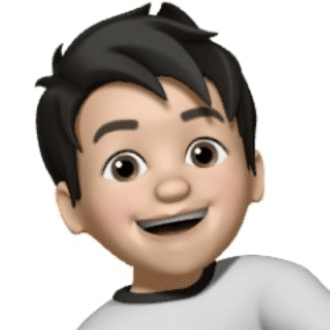How to set up to launch Google Assistant by the Galaxy S20+'s side key.
Using the newly added Routines + in the Good Lock module, I was able to launch Google Assistant instead of Bixby Voice by pressing and holding the side key on the Galaxy S20+.
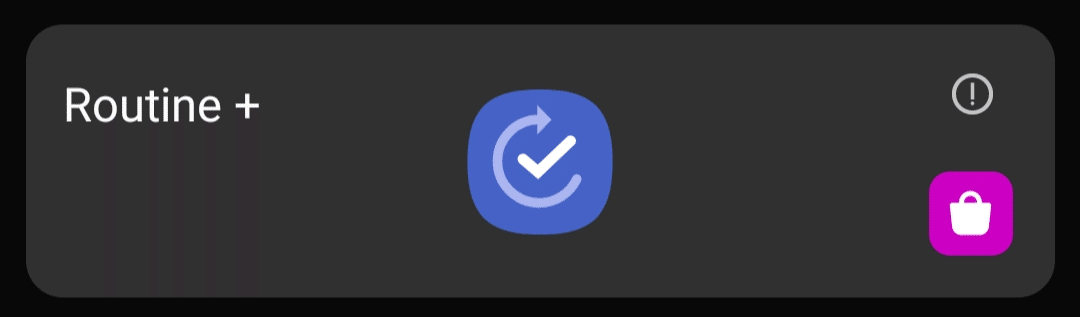
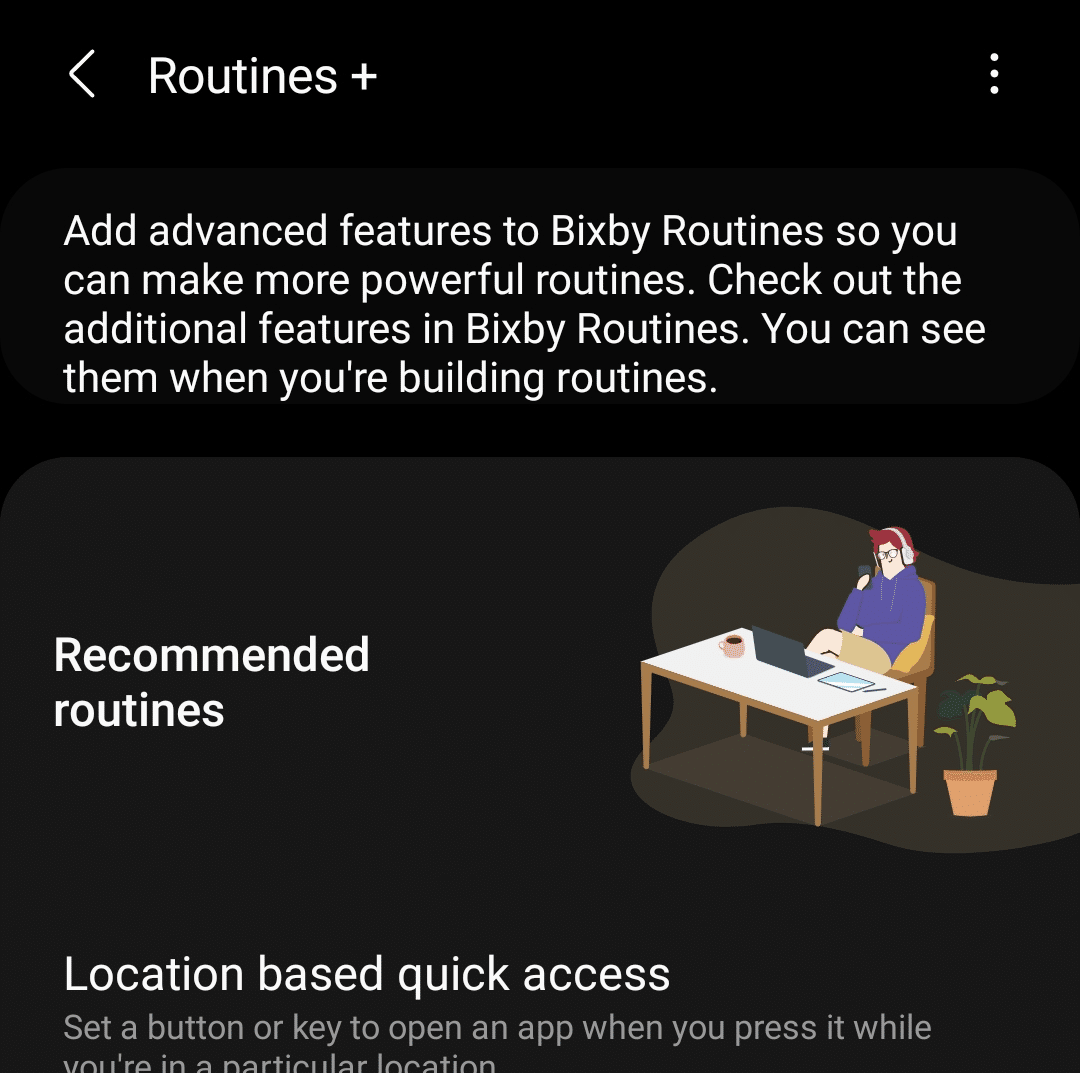
When Routines + is enabled, "Button Action" will be added to "If" Section of Bixby Routines.
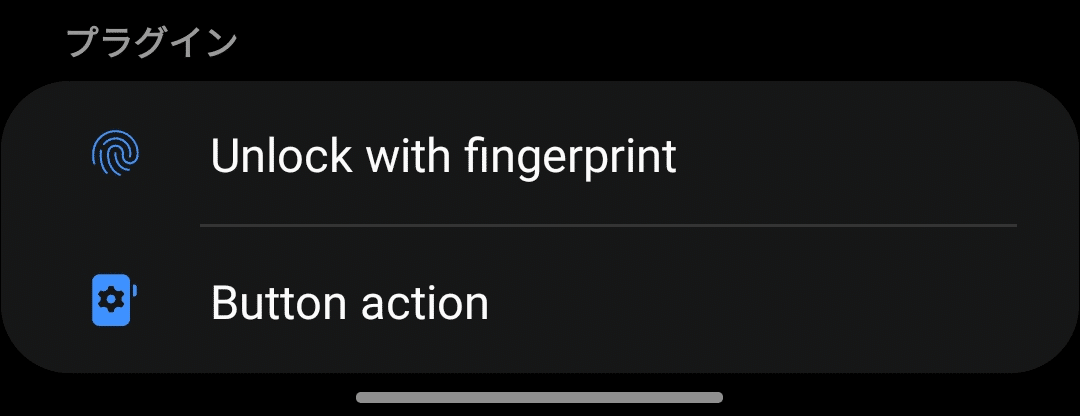
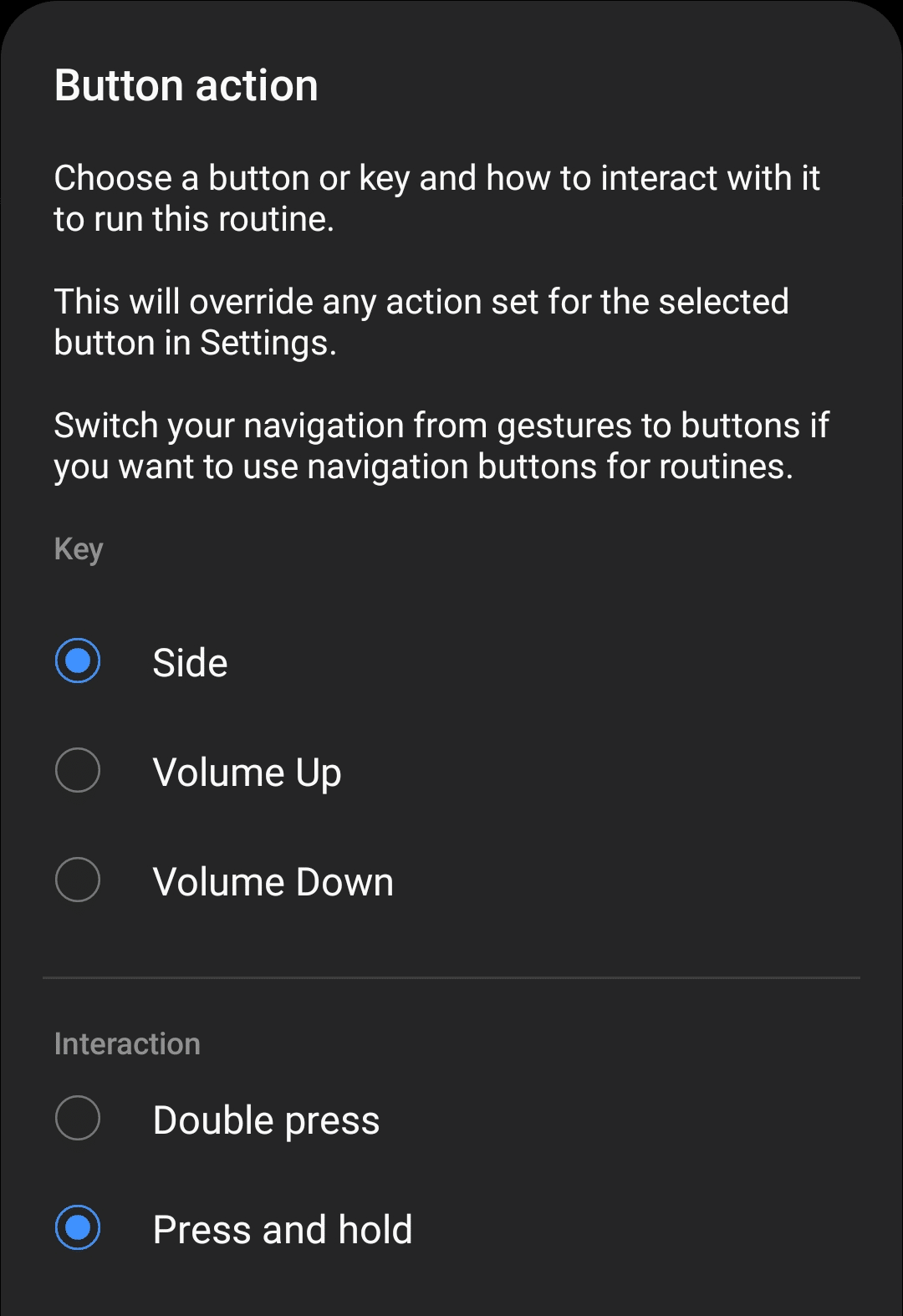
In order to run Google Assistant, I had to install the Google Assistant App separately.
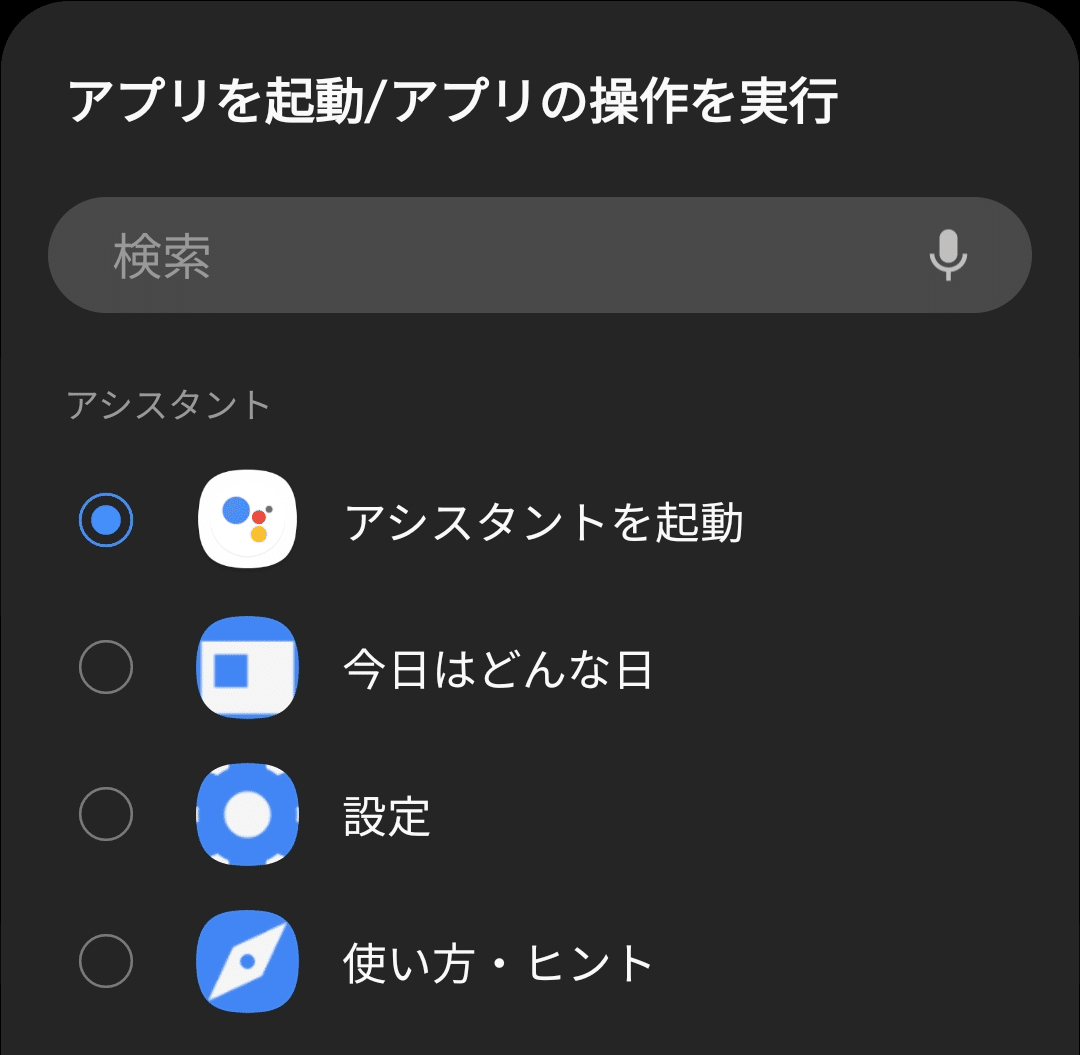
If you want to hear the voice feedback of Google Assistant, you can also set Bixby Routines to turn up the volume of the device speaker at the same time.
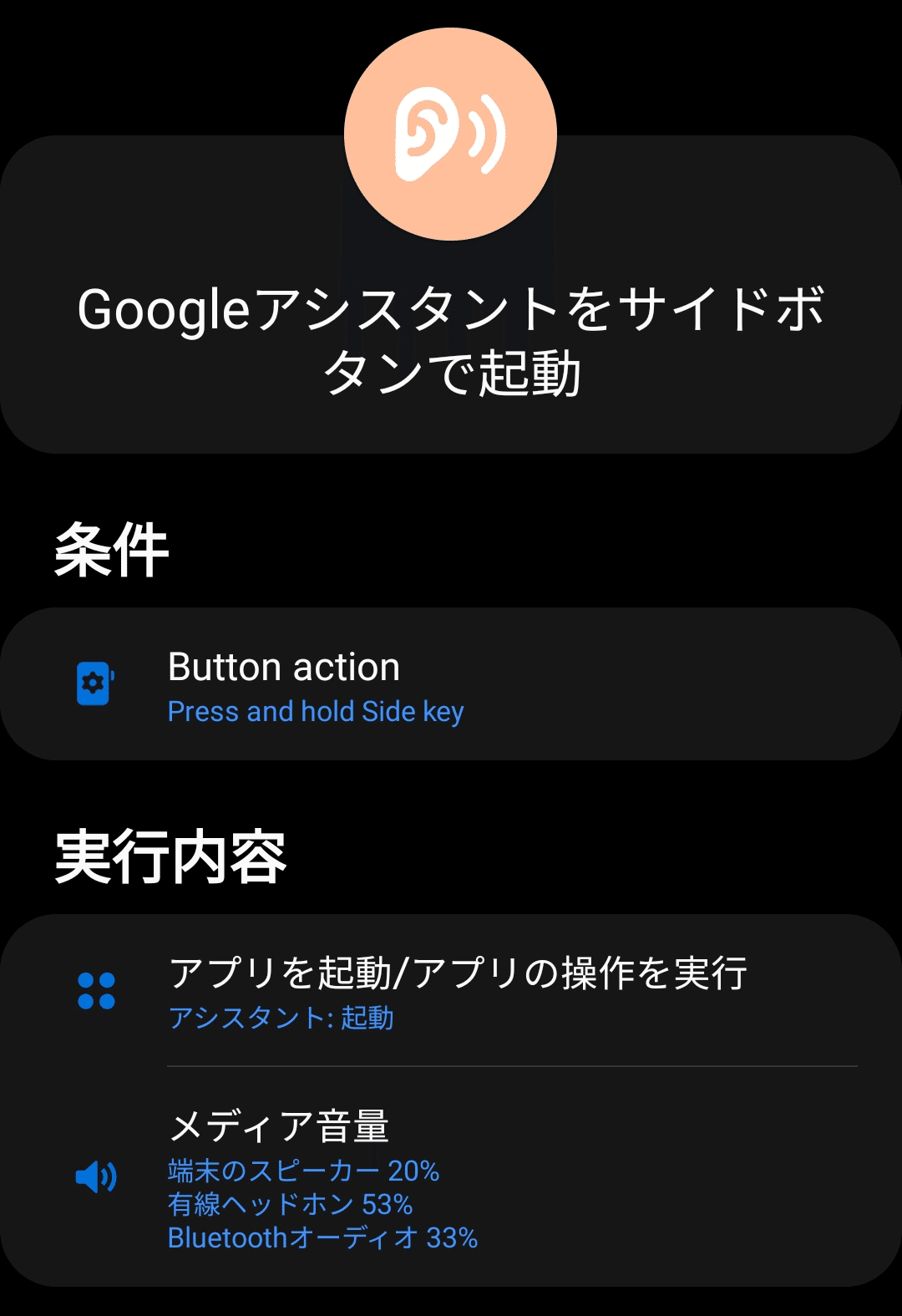
Enjoy!
いいなと思ったら応援しよう!