【Blender】キャラを作る13・手を体にくっつける
やっとこの回のビデオがおわりました!
早速いきまっしょーーう
作った手をくっつけていく
前に、
面の向きダイジョブか!?ってなったので面の向きをそろえた
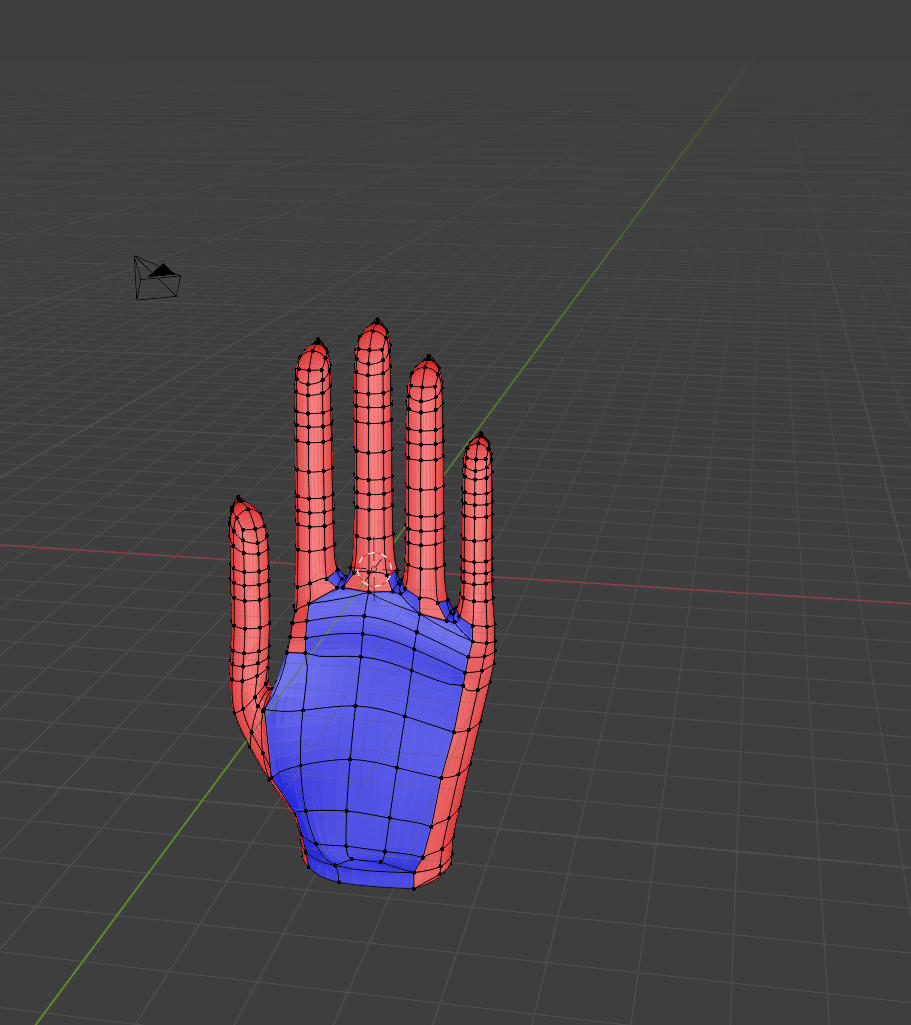
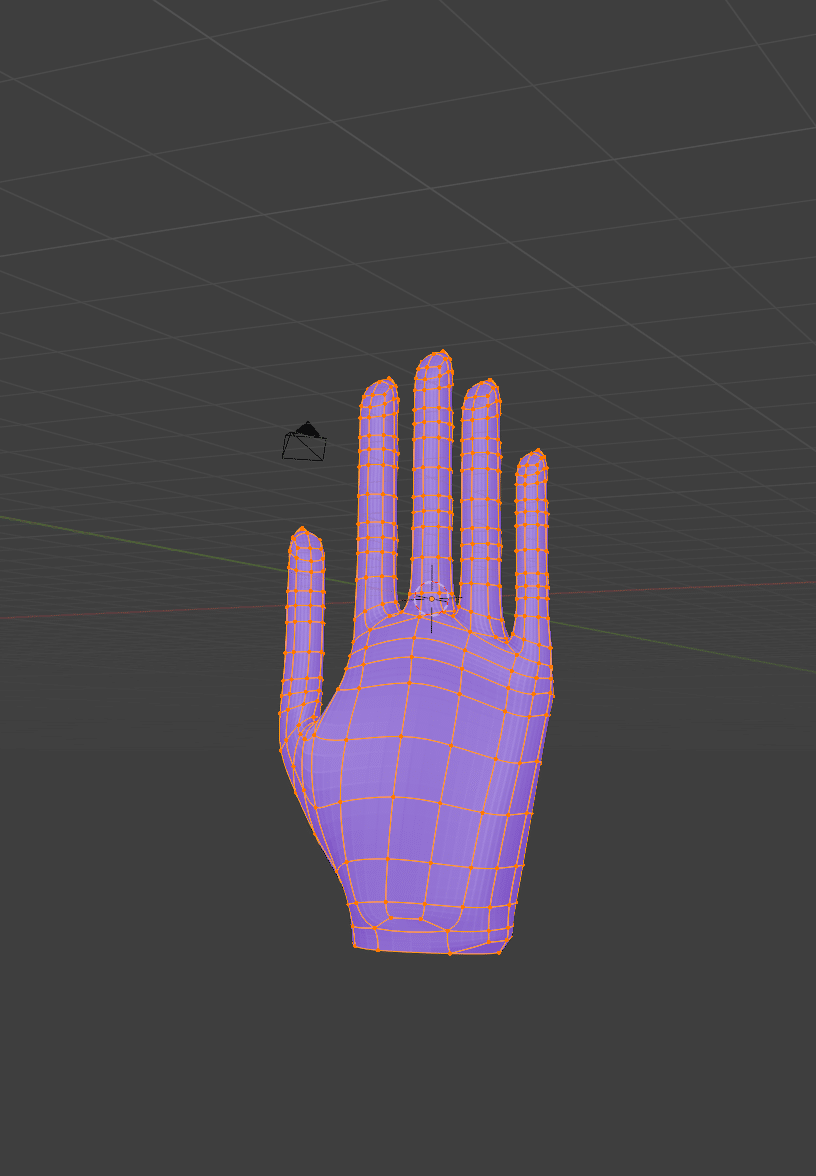
では、ずっと前に作った身体を表示。
わかっちゃいたけど、手の大きさが巨大なのでSで縮めていく
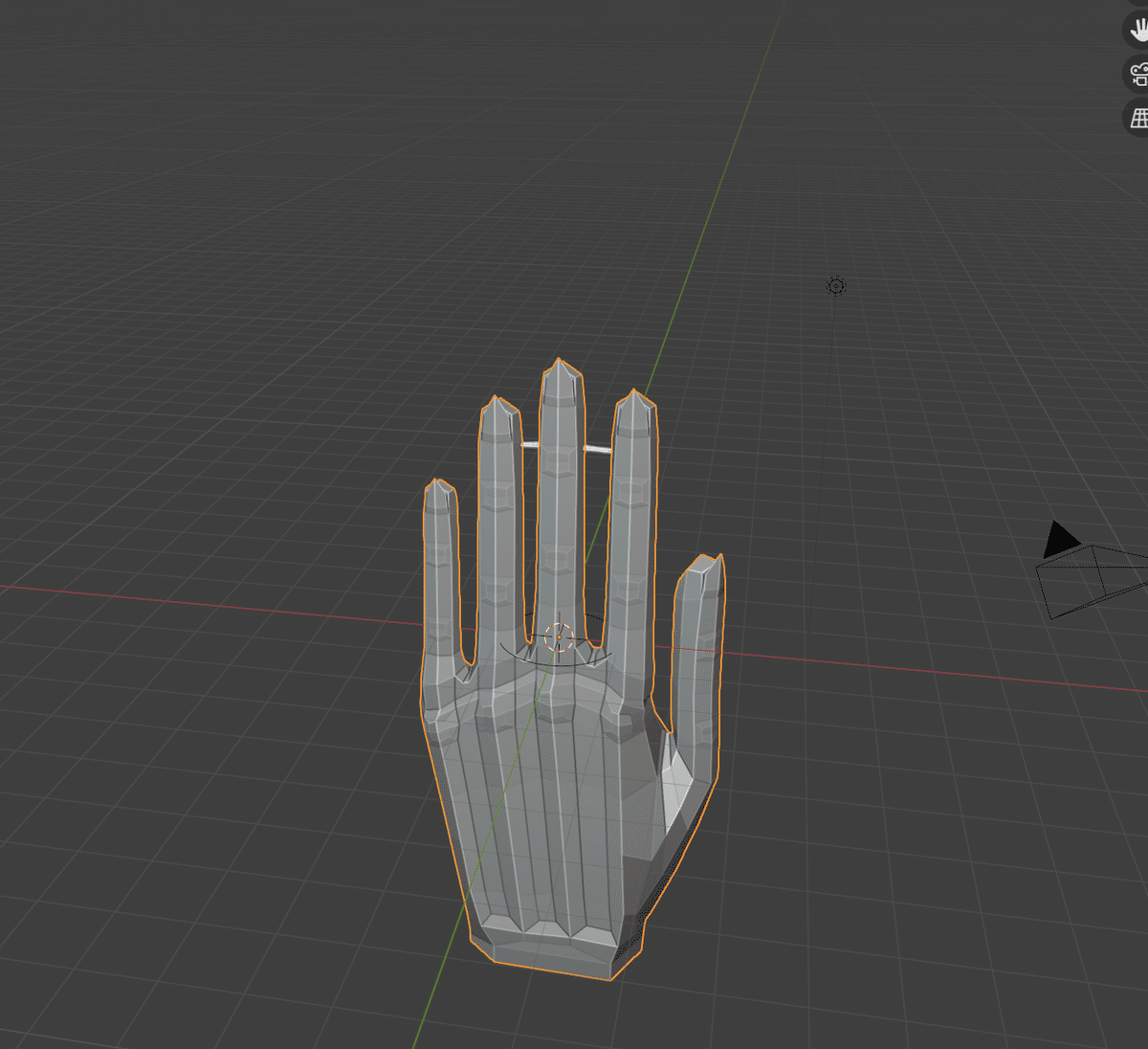
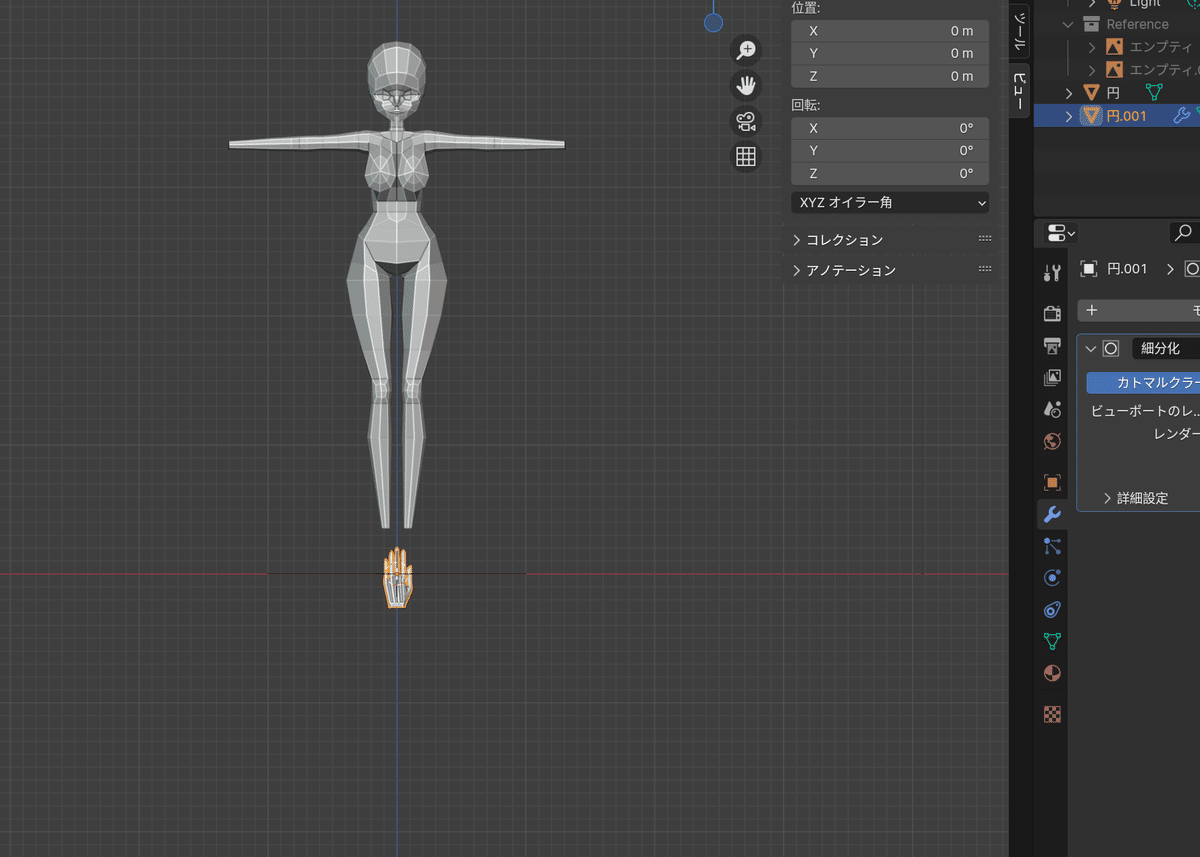
で、R Z -90
で回転させる
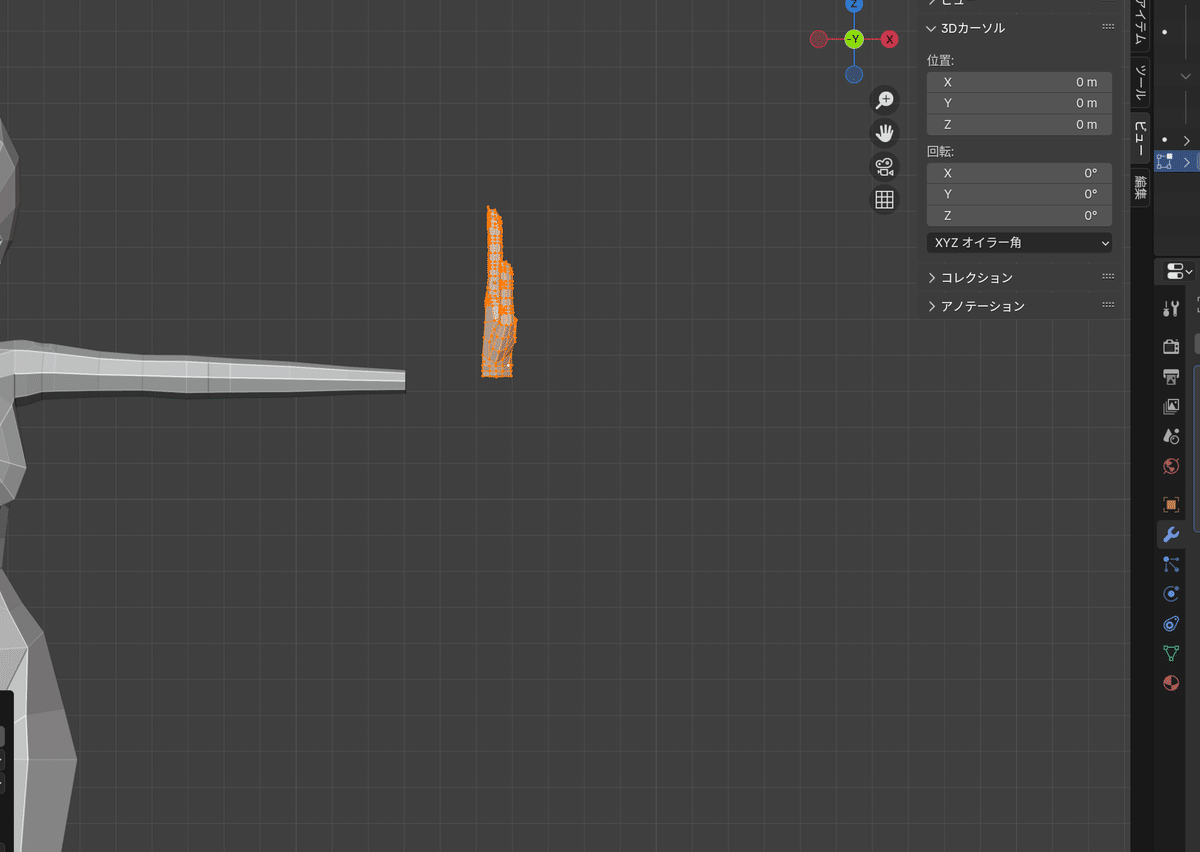
RY90 でもっかい回転
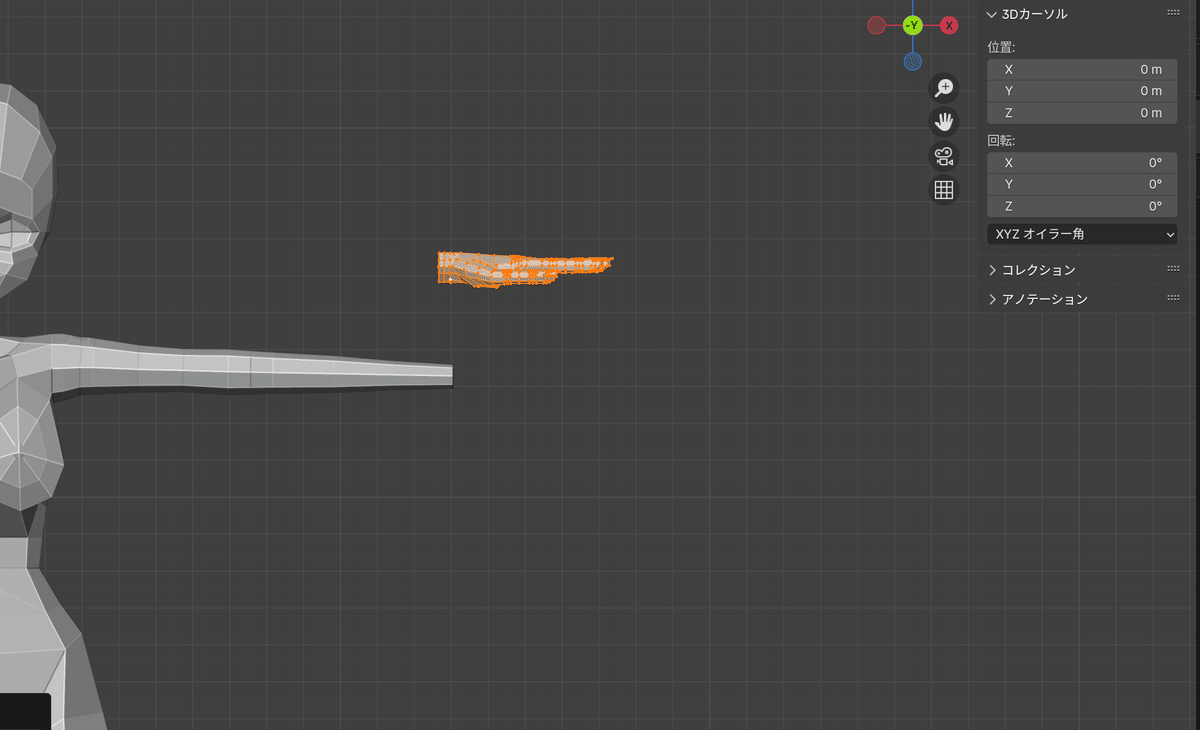
身体のメッシュと、手のメッシュを同じメッシュにするため、オブジェクトモードにして、
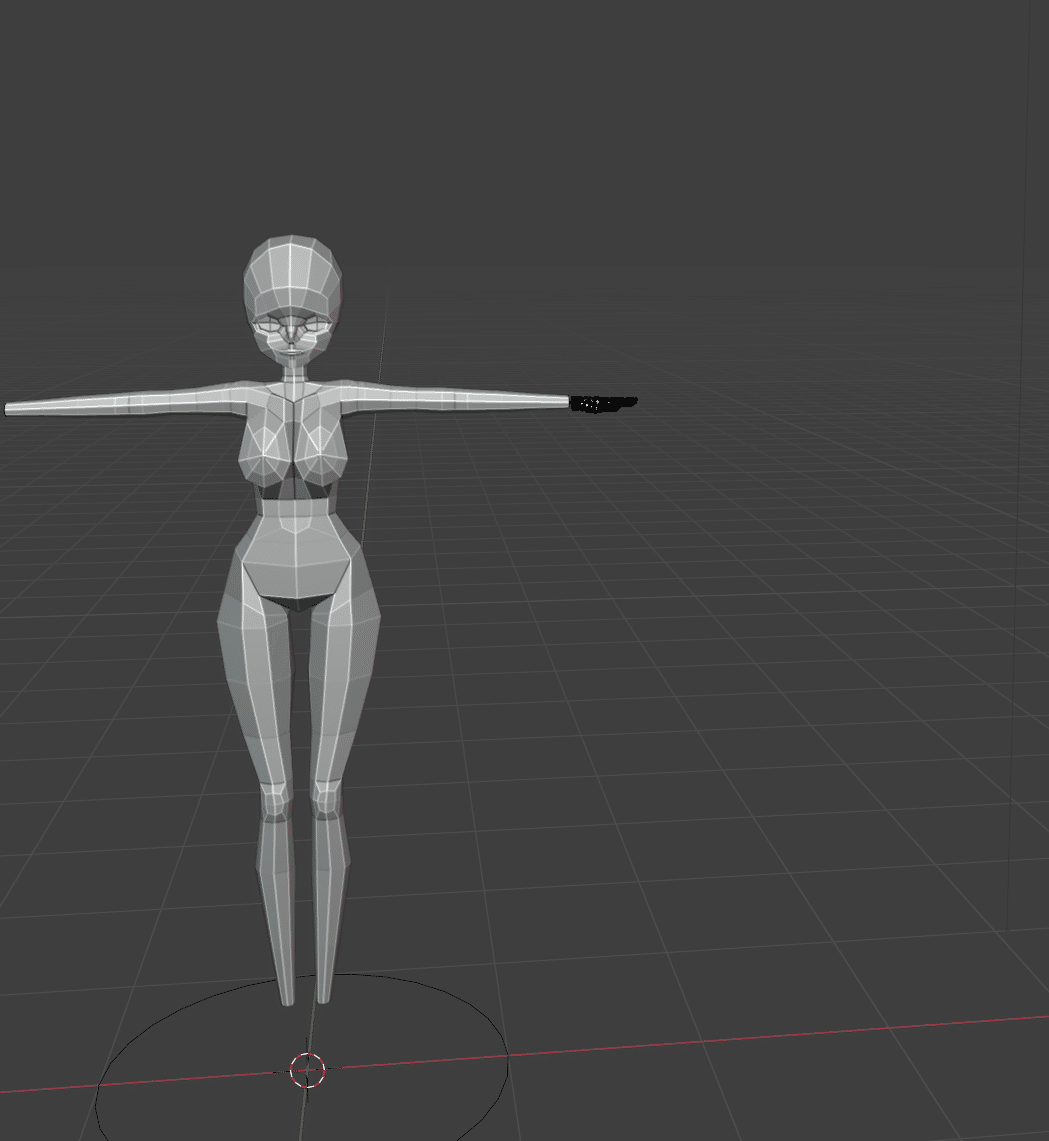
手を先に選んでから、
身体をShift押しながら選んで、
Ctrl J でジョイント
下にサークルがあるのは、どこかで間違えて作ったメッシュ
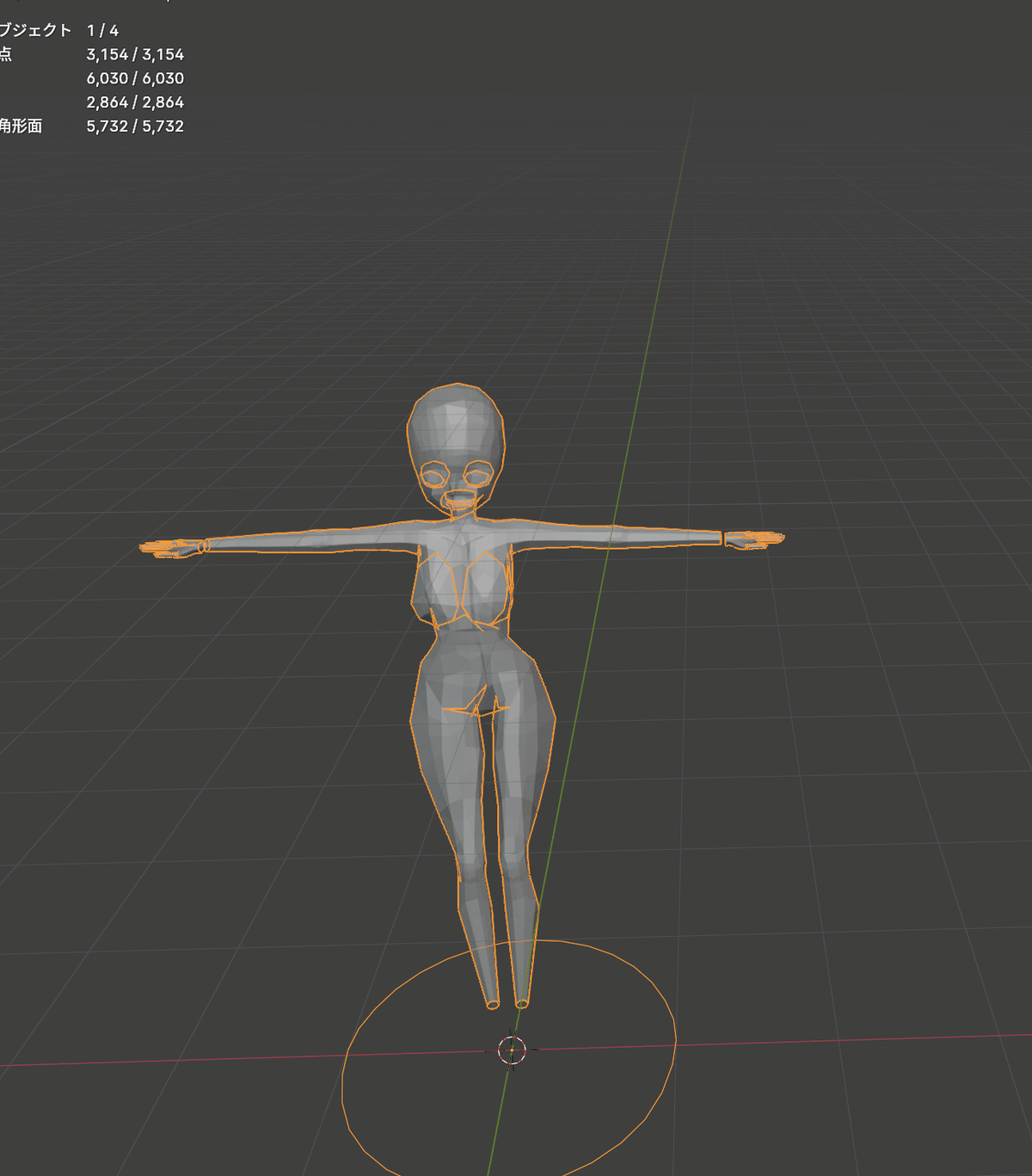
手首をSZで押しつぶす
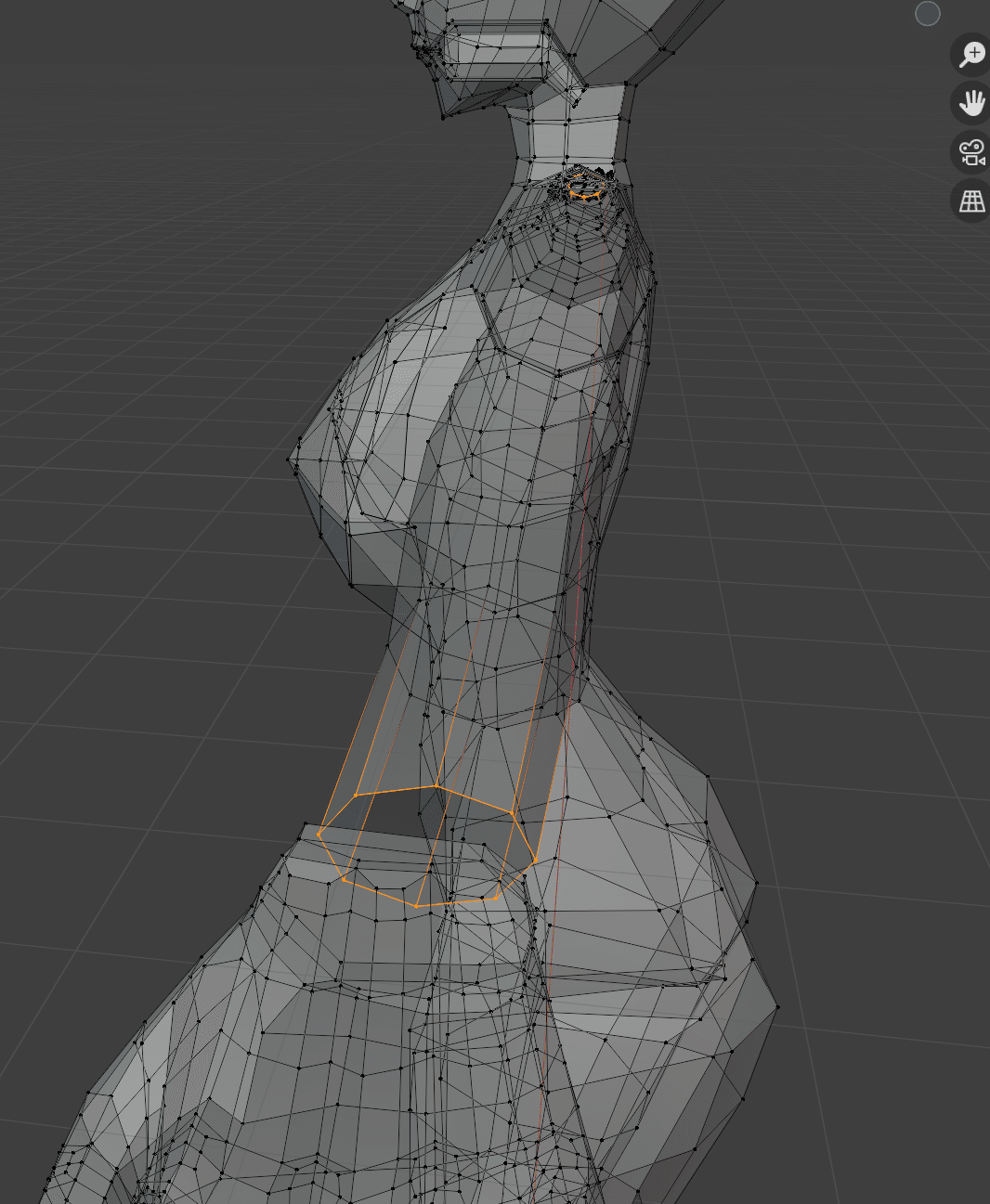
手首をくっつけるためにShit Alt クリックで手のほうもループ選択
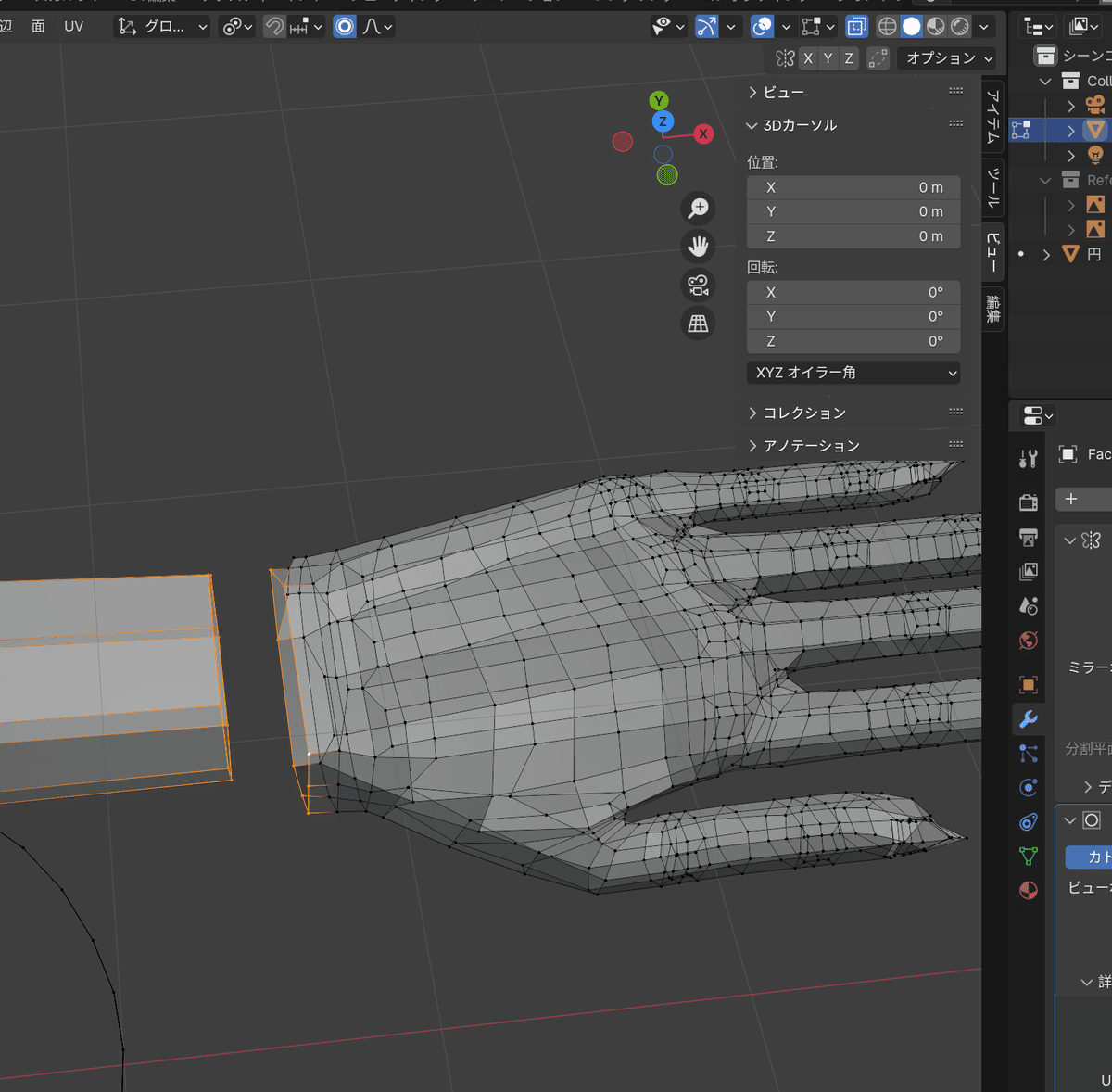
ブリッジしてから、
ちょっと斜めっているので、
右クリックで頂点をスムーズに
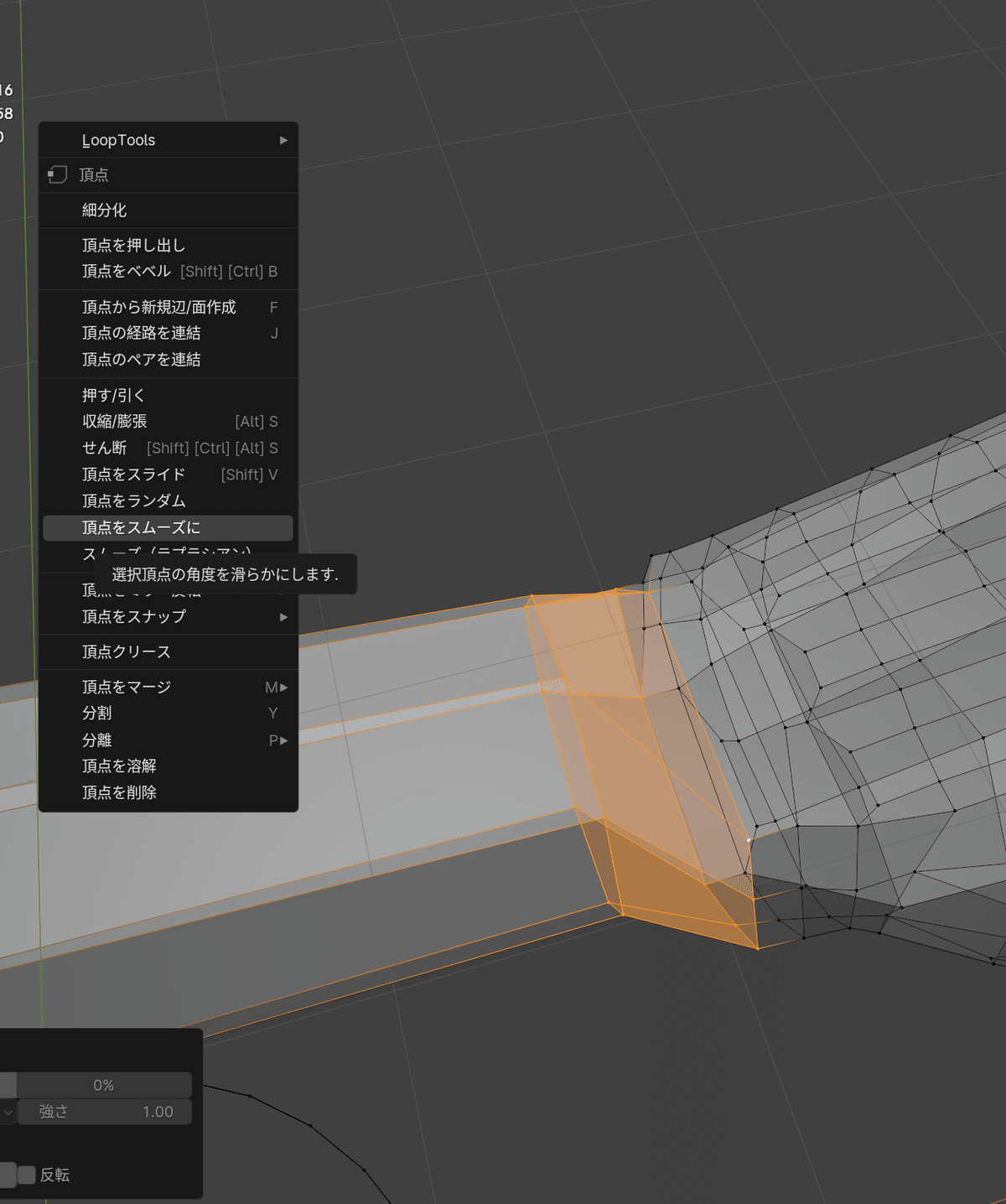
手首のまんなかにある円は、どこかで間違えて作った頂点たち。
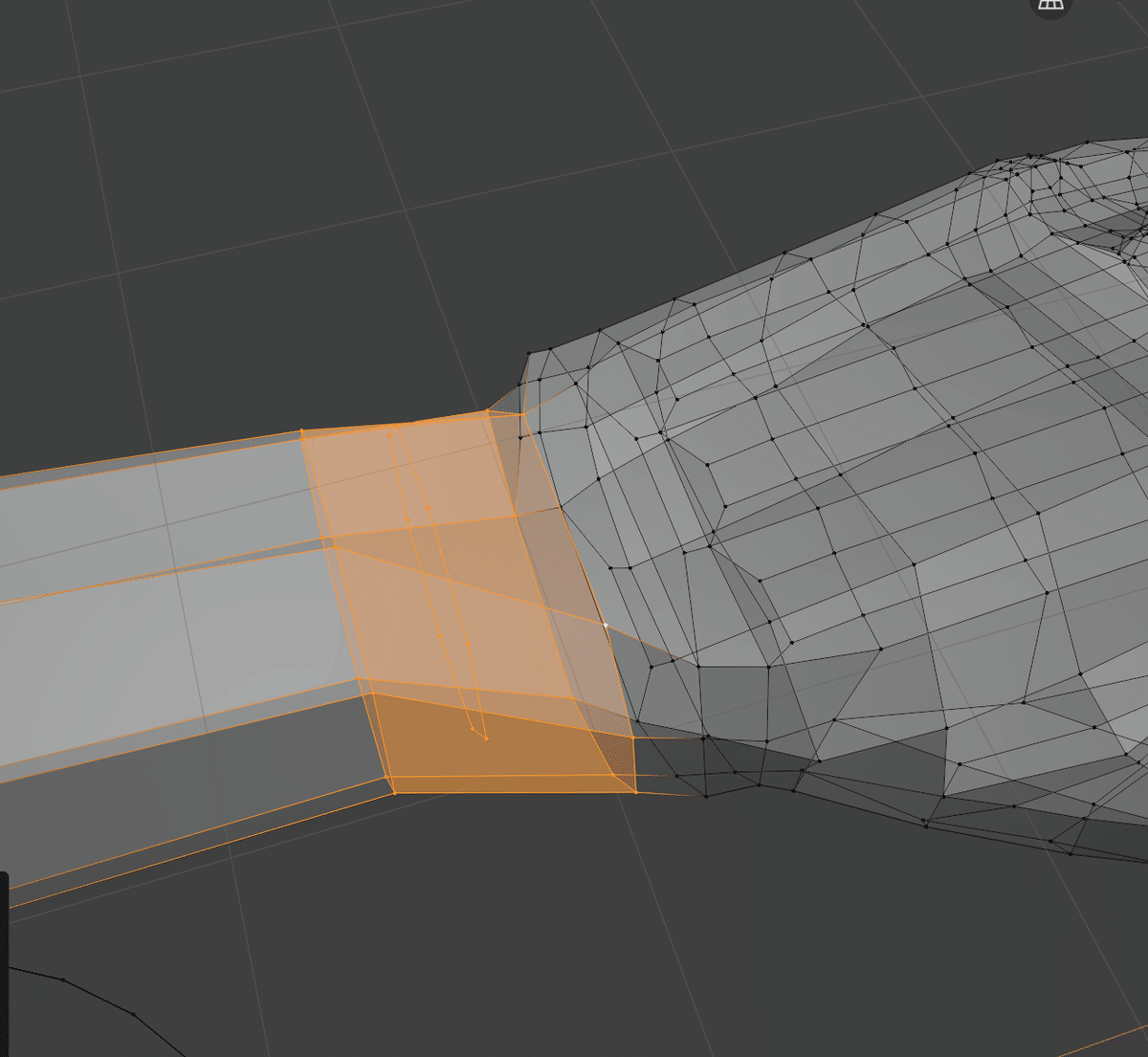
スムージングの値を調整してきれいにする
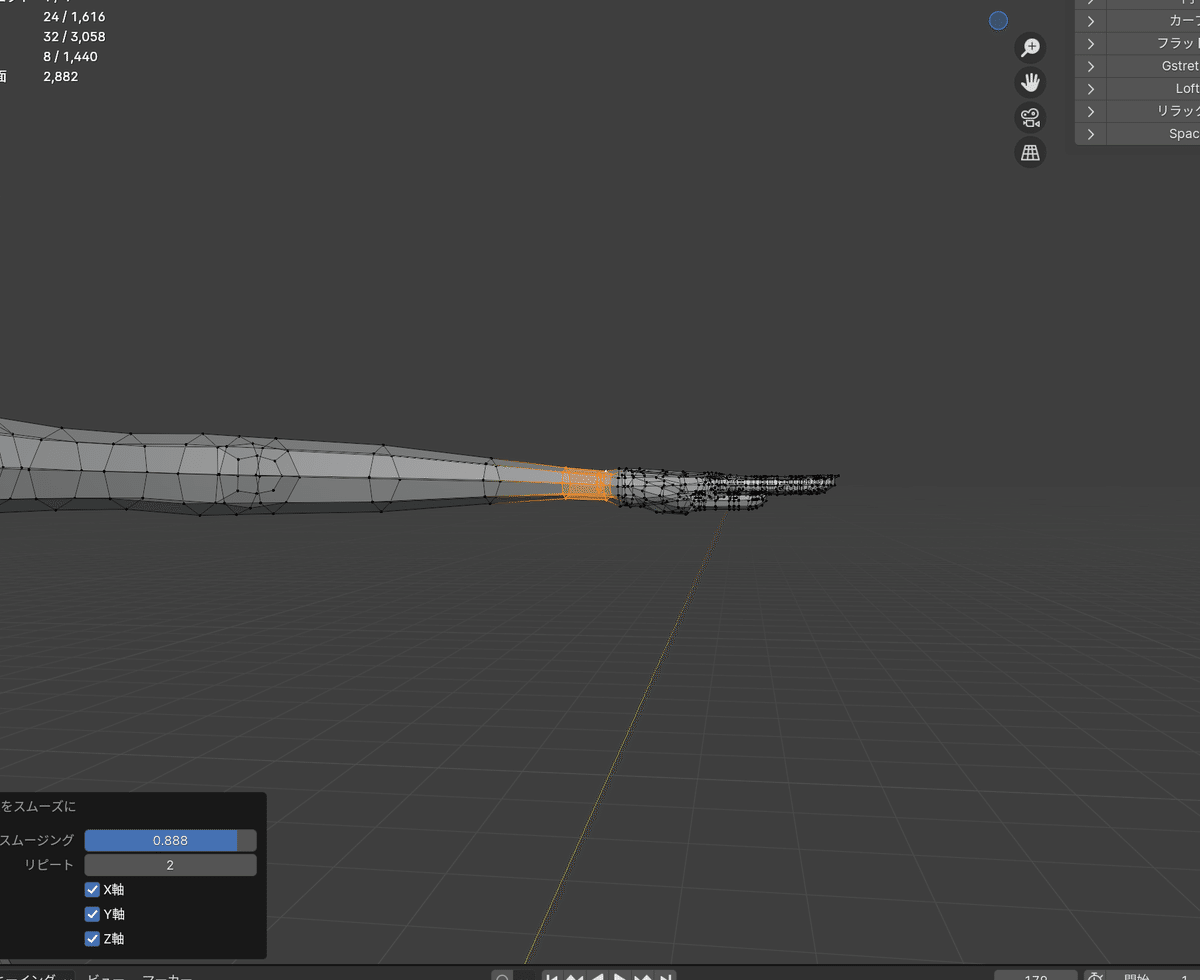
Shift s y でちょっと太らせて調整
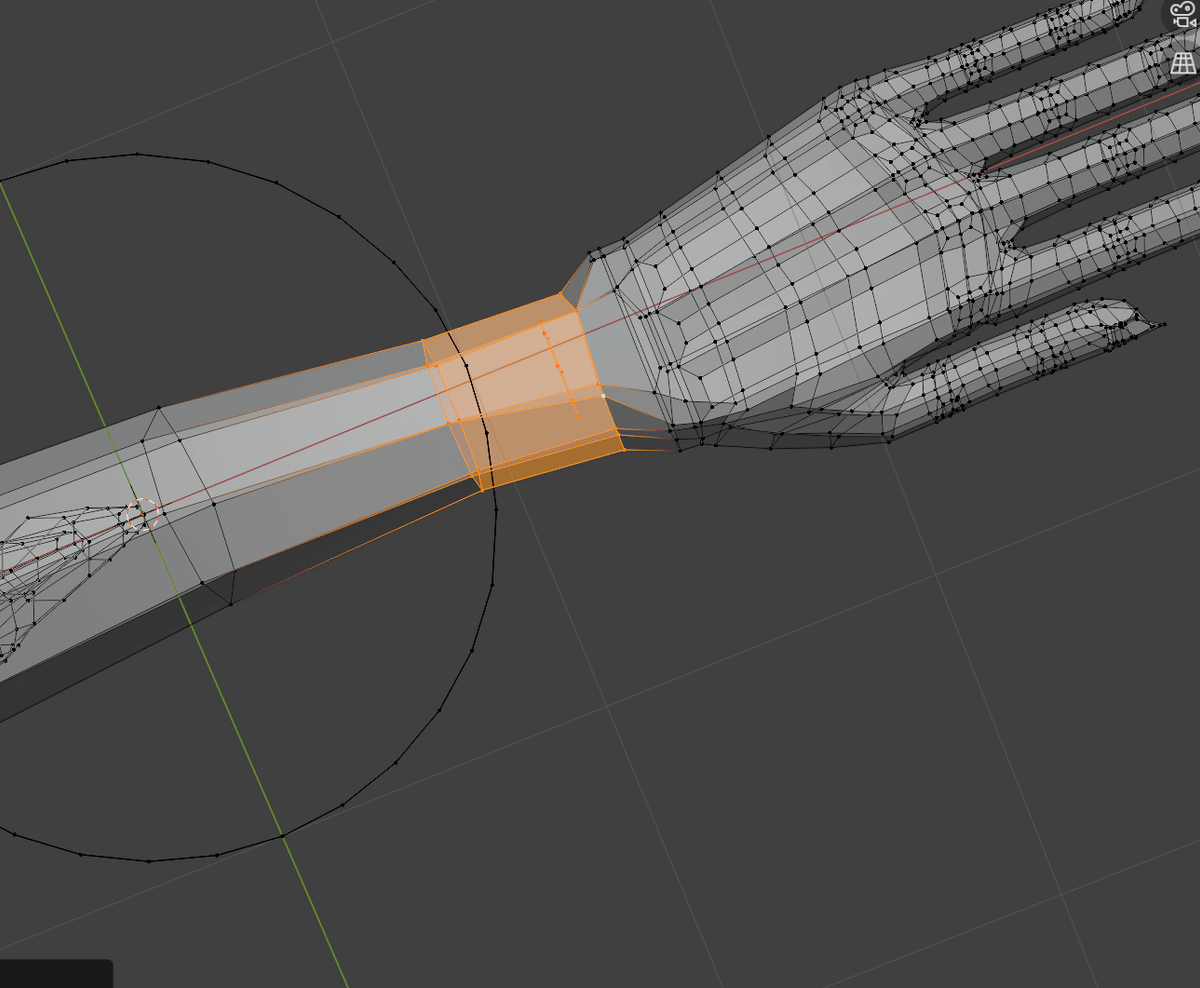
間違えてつくってしまっていたメッシュたちは削除して、
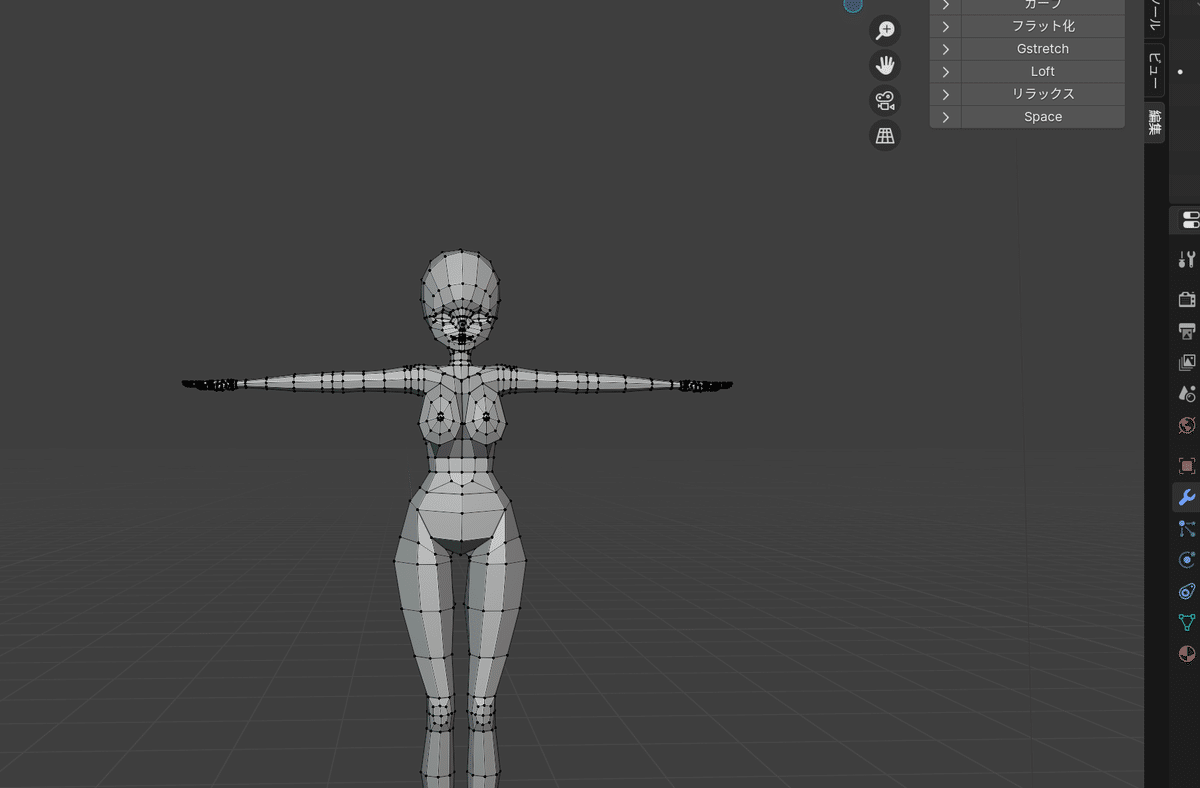
できあがり!!
次は足を作っていく!!
やっと!全身に近づいた!!
★★Litaはどんな人?★★
VtuberのLive2Dモデル制作をするクリエーターです。
あとVtuberとして配信もしています。
ご依頼はDMかWebsiteから受付中
(Commission OPEN, just DM me or via Website)
【JP◎ EN◎ CH△ FR△】
X(旧Twitter)→https://twitter.com/LitaVtuber
★リタのホームページ★
https://lita-art.square.site/
★Live2D小物販売中★
Booth https://litaruismart.booth.pm/
Ko-fi https://ko-fi.com/litalive2d
★Litaの配信はこちら★
Twitch https://www.twitch.tv/lita_illustratio
BiliBili https://space.bilibili.com/1627747284
YouTube https://www.youtube.com/c/LitaVtuber】
★Blenderの勉強履歴更新中★
note https://note.com/litaruismart
★Live2Dの記事を更新★
Fanbox https://lita.fanbox.cc/
