【Blender】足をつくる
はい、足でございます!
めちゃくちゃ間違えまくって、ちょっとしかすすまなかったんだけど、
いきます!!
まず、手と一緒で、本体とは別でつくるので、オブジェクトモードにいき、
Shift A でメッシュの円を追加、8点にする
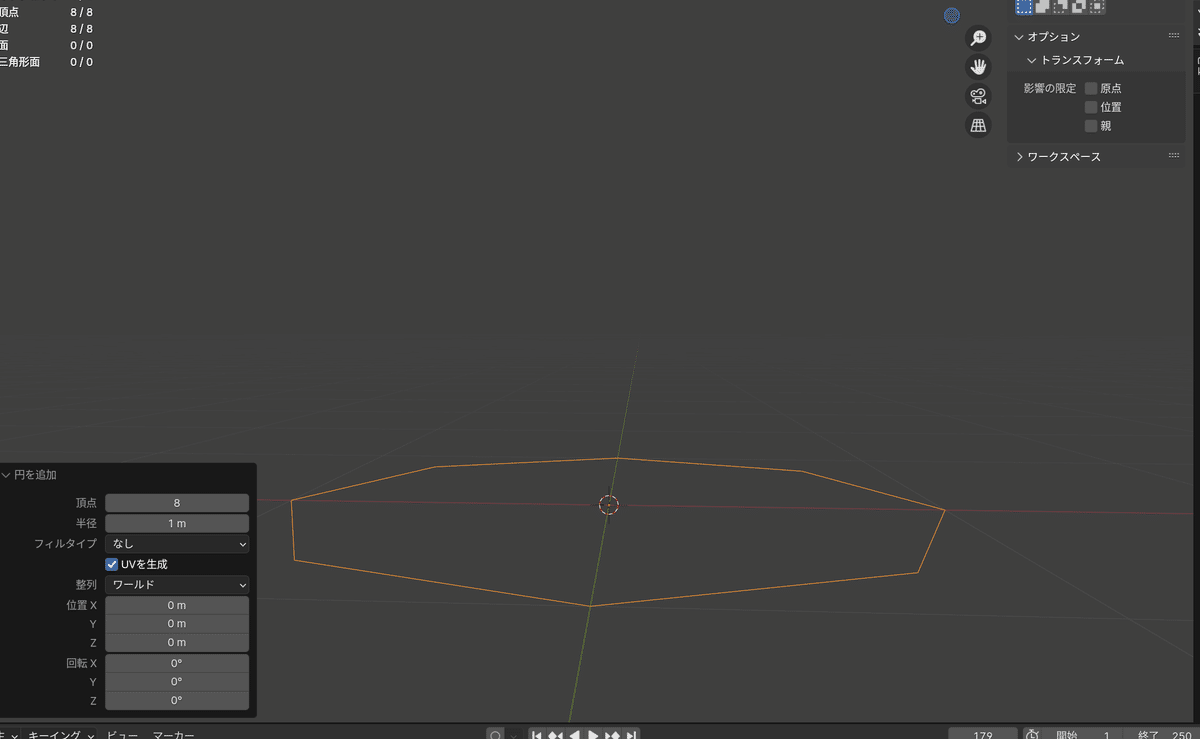
編集モードに戻って、EZ で上に引き伸ばし、前から見て正方形になるようにする
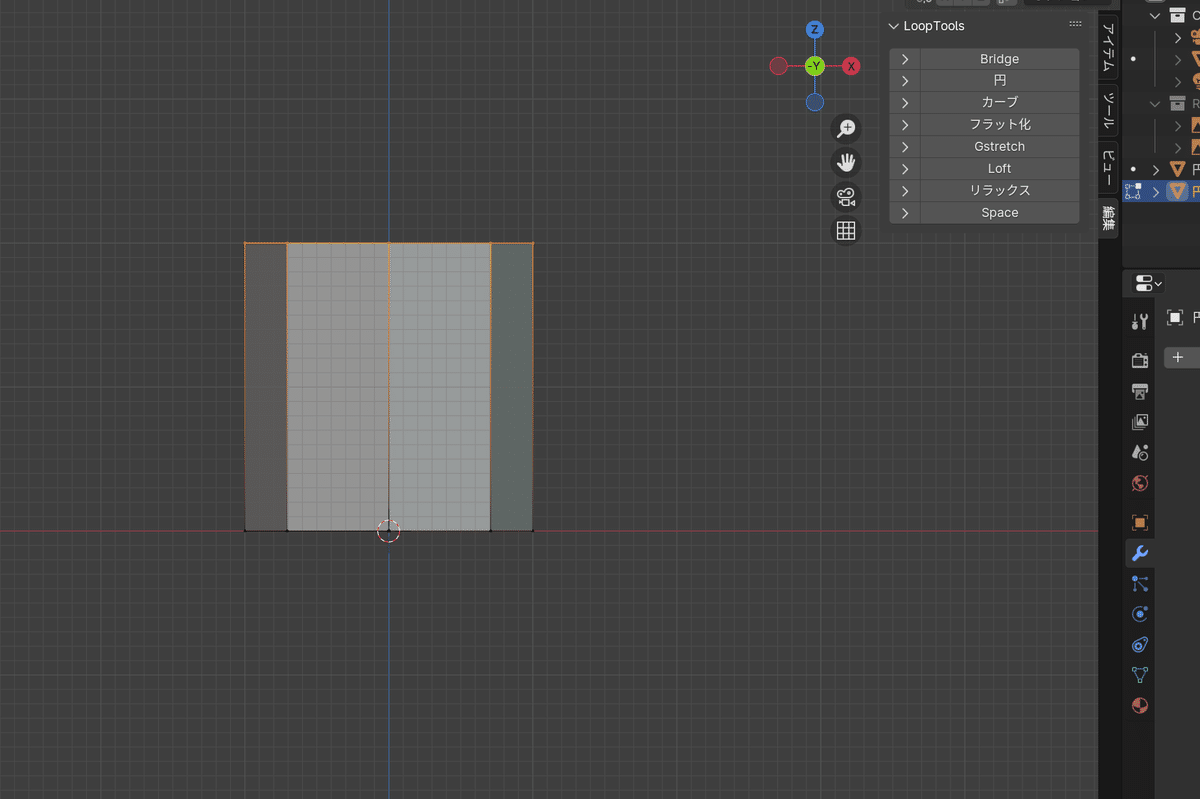
で、下をループ選択して、
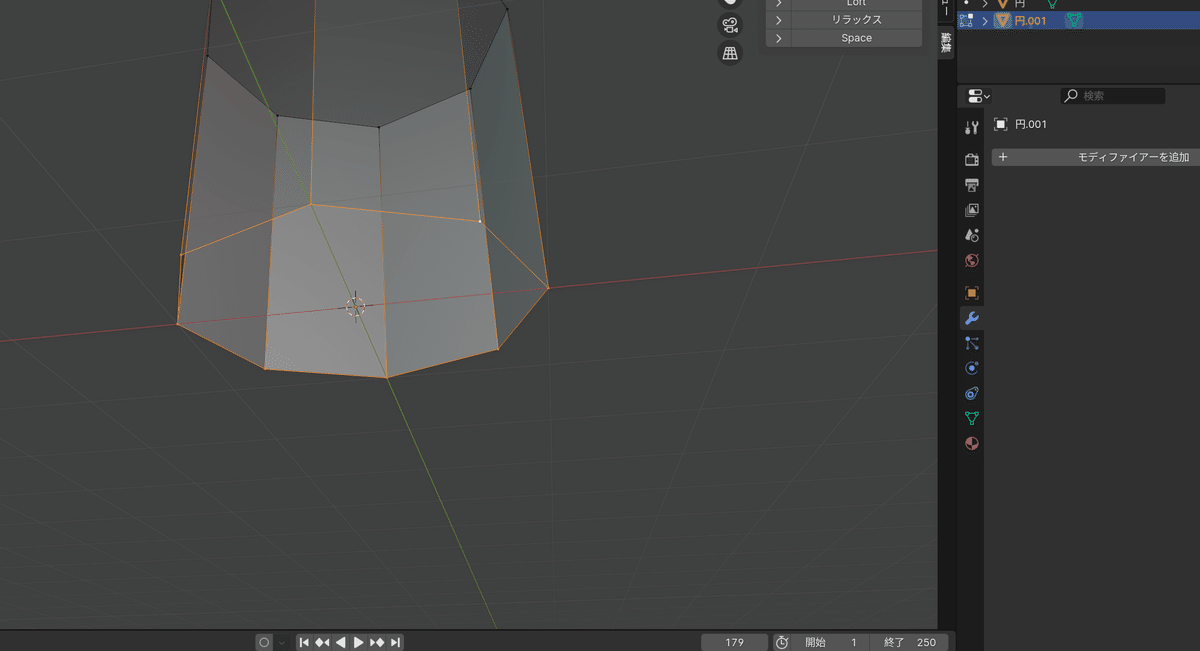
Ctrl F でグリッドフィル
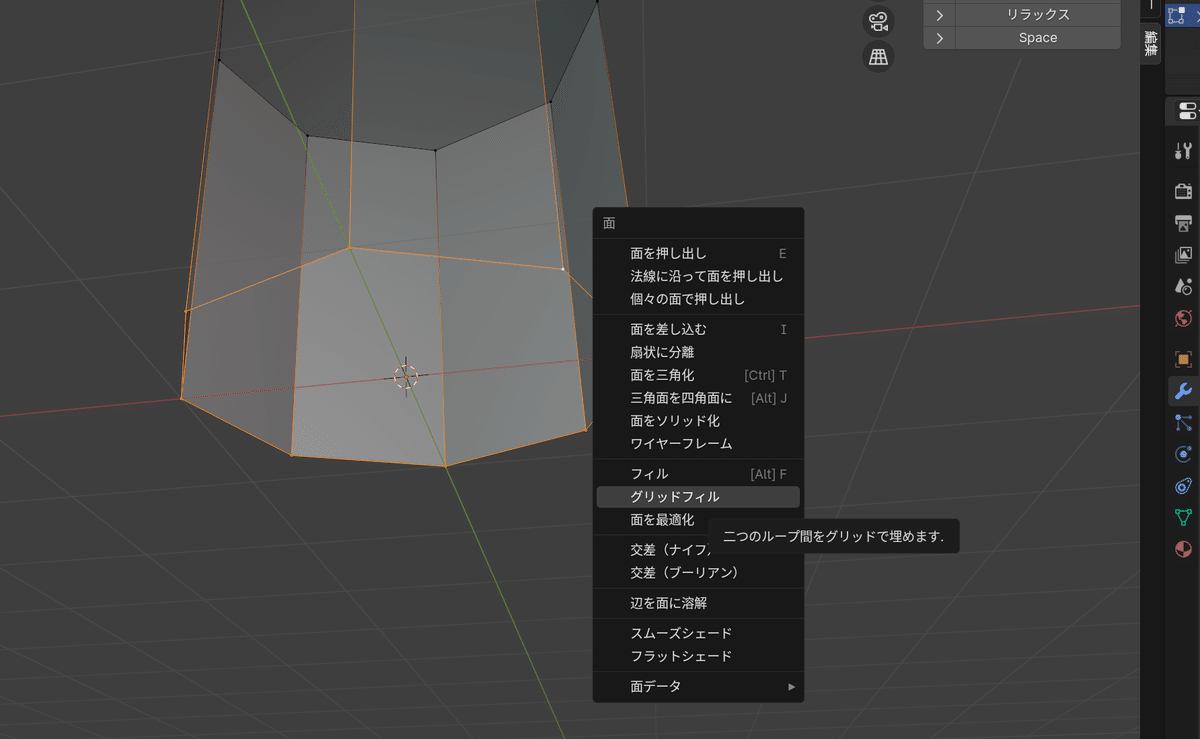
で、上のループ選択して、後ろ側をアクティブポイントにして
ぴぽっと?をアクティブ要素 にして
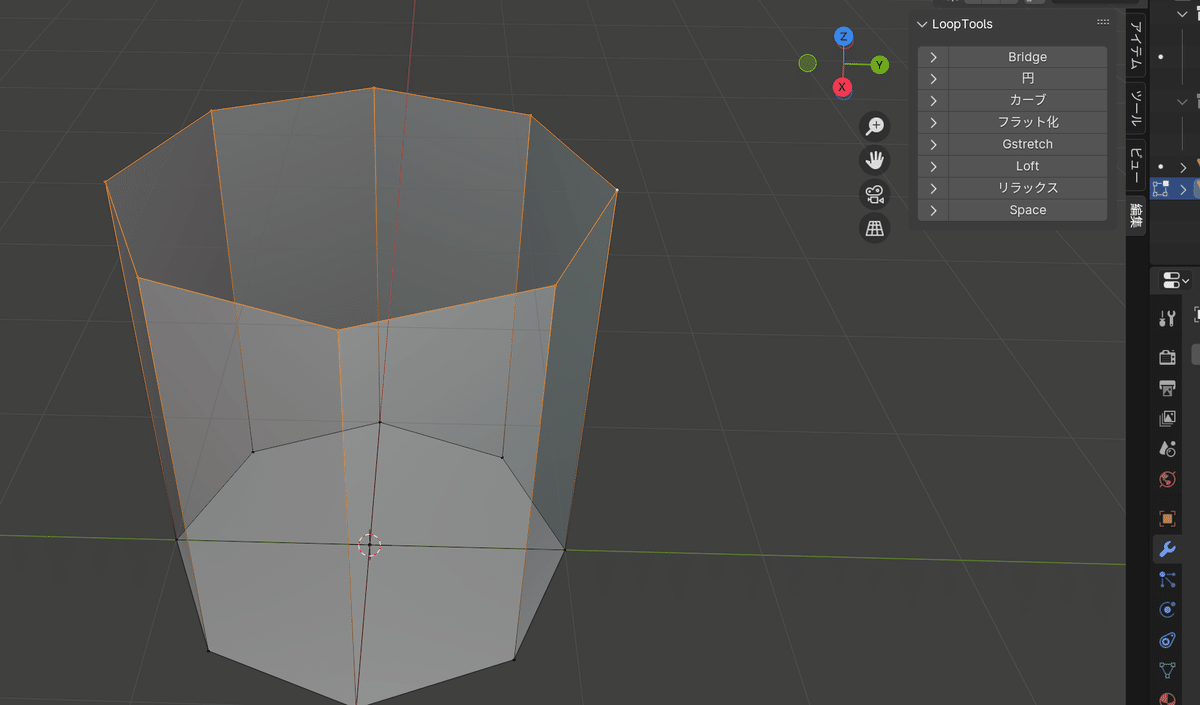
手前に広げる
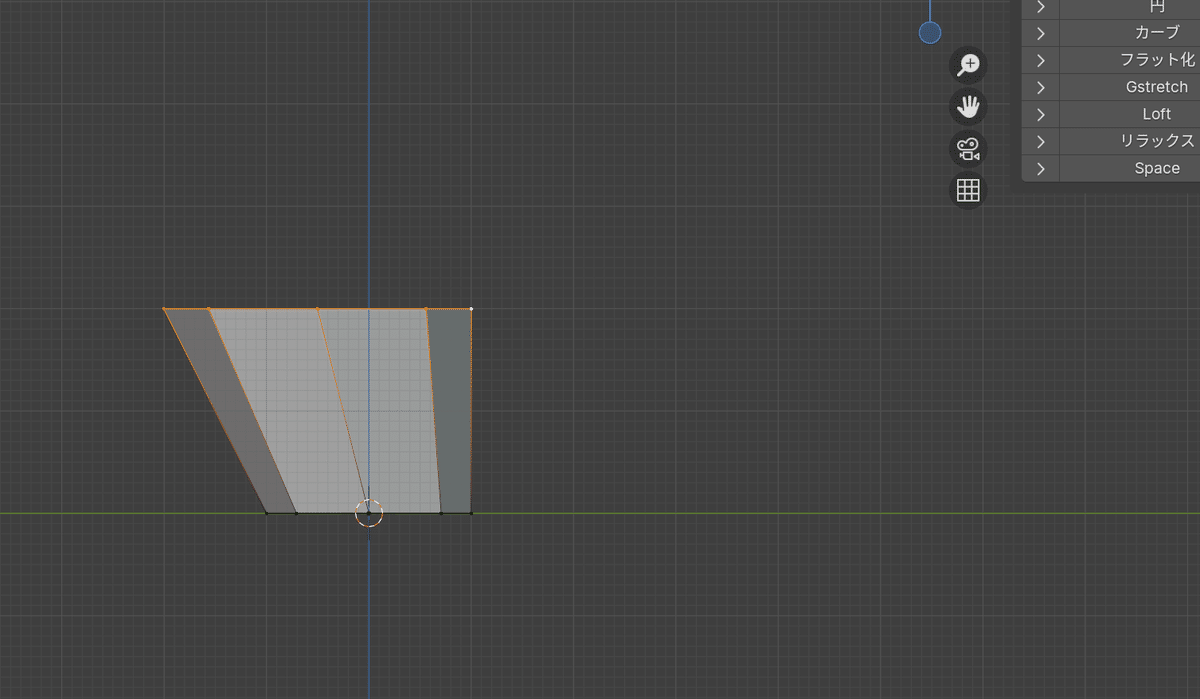
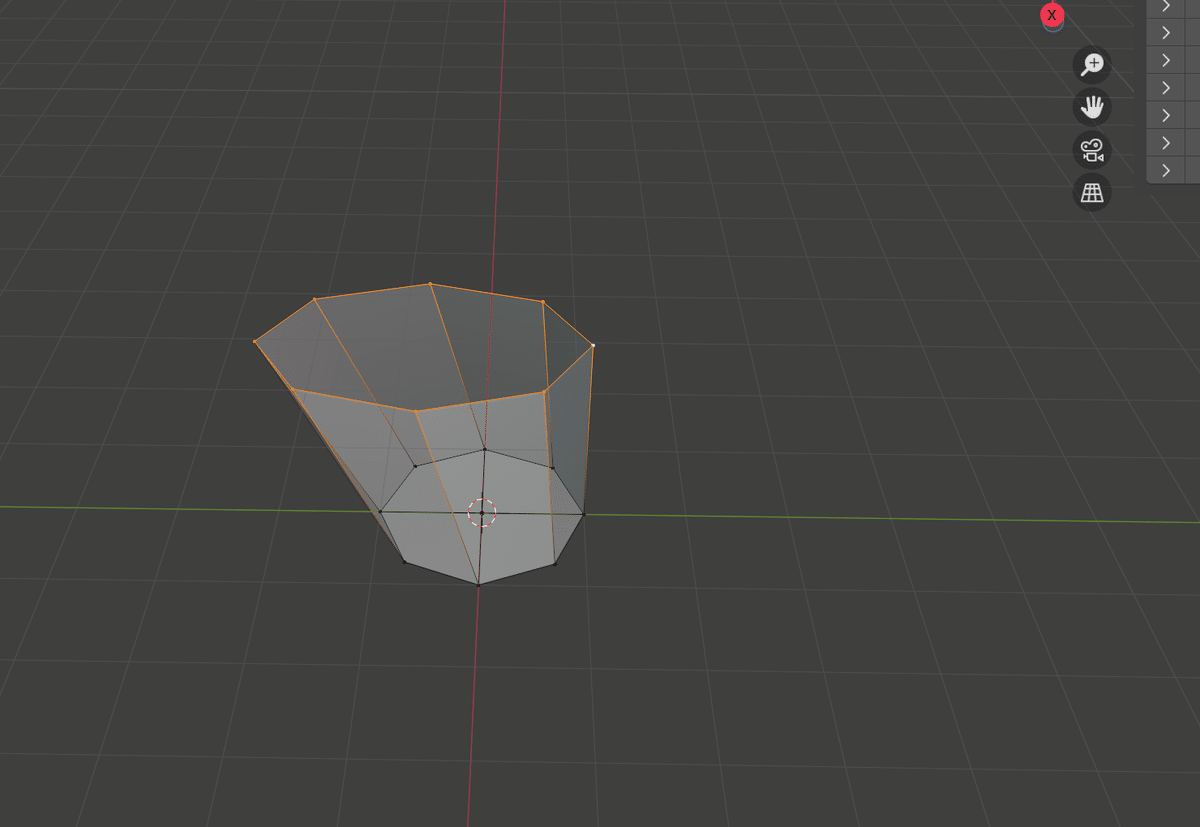
さらに、EZ で上にのばす
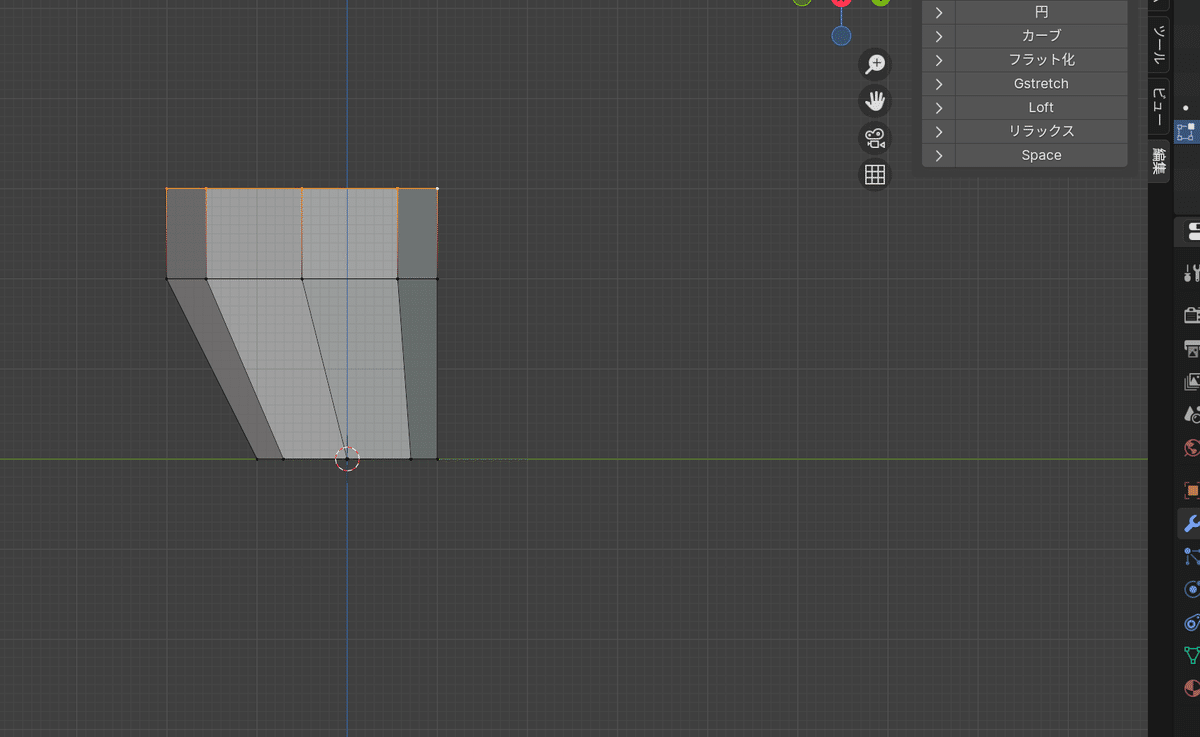
フロントビューにして、面選択に変更
手前2面と右側の3面 これをEY で伸ばす。
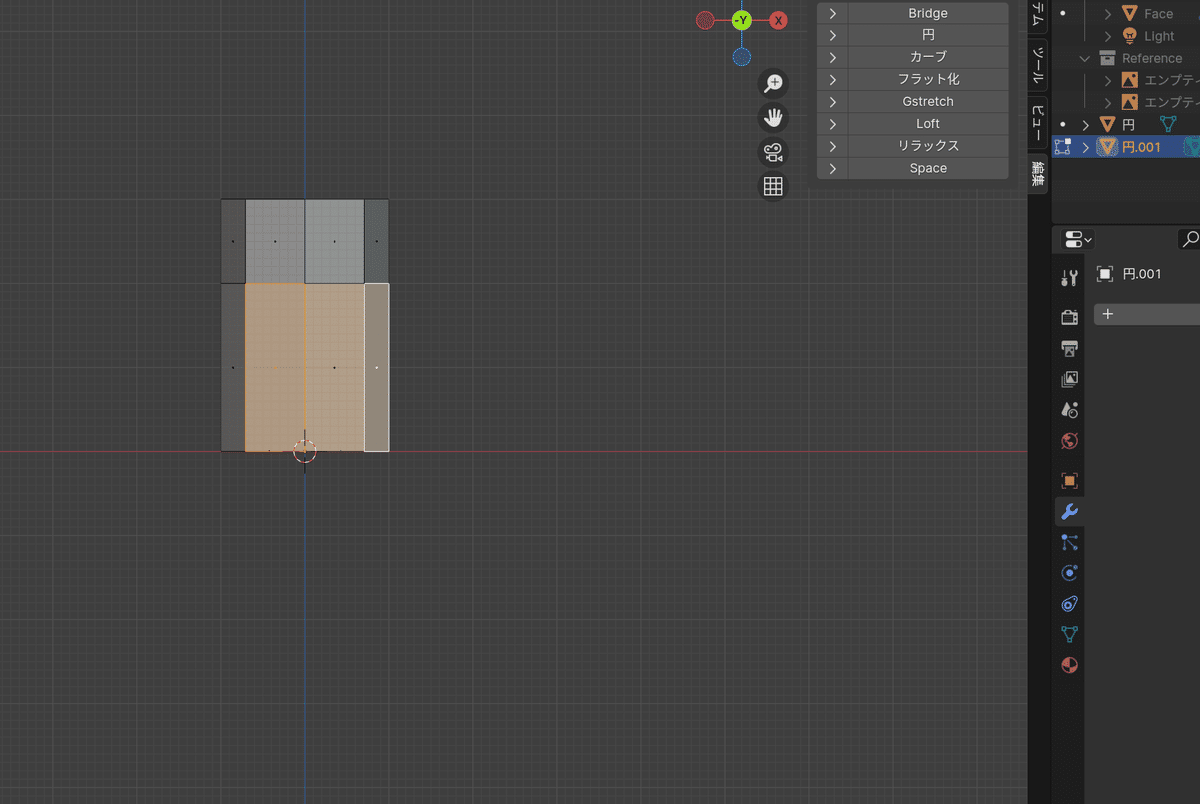
↓よくみたらおかしくなってるけど、だいたいこれくらい伸ばす
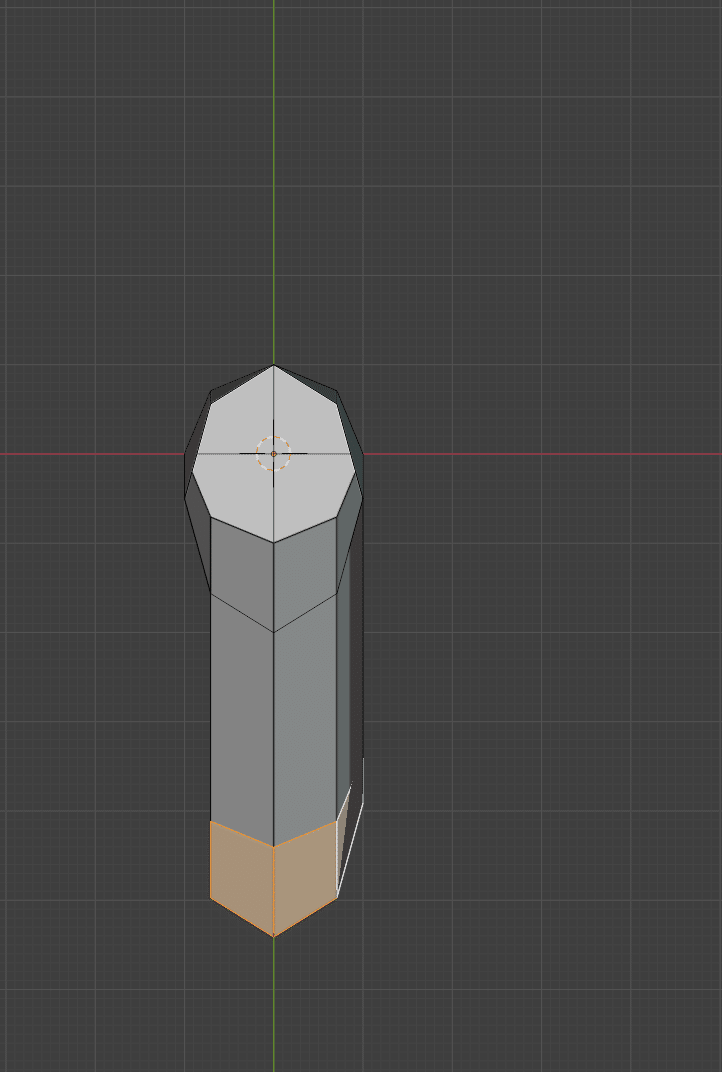
S Y 0でまっすぐにしてから、それぞれの原点にもどし、
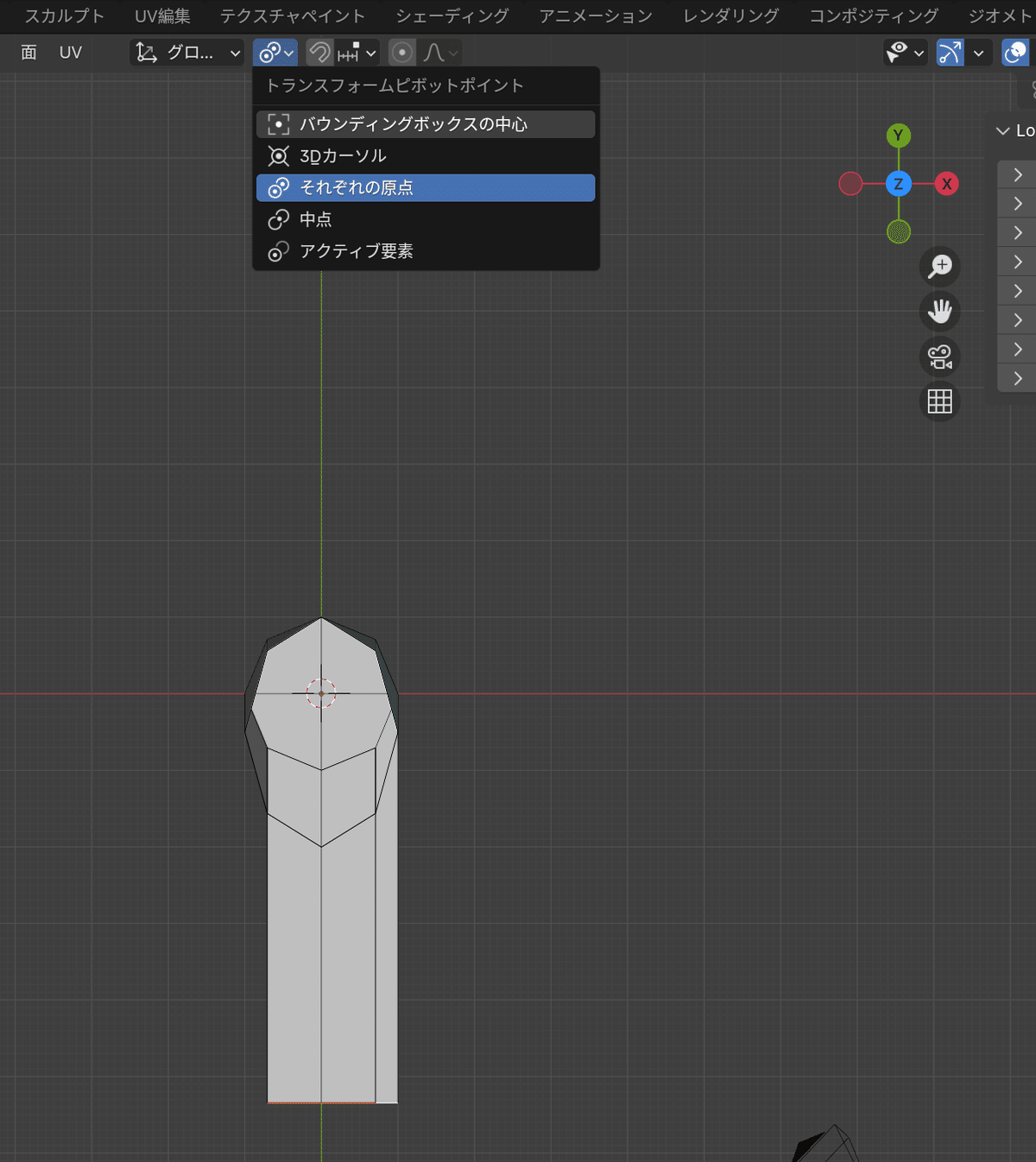
SX でちょっと広げる
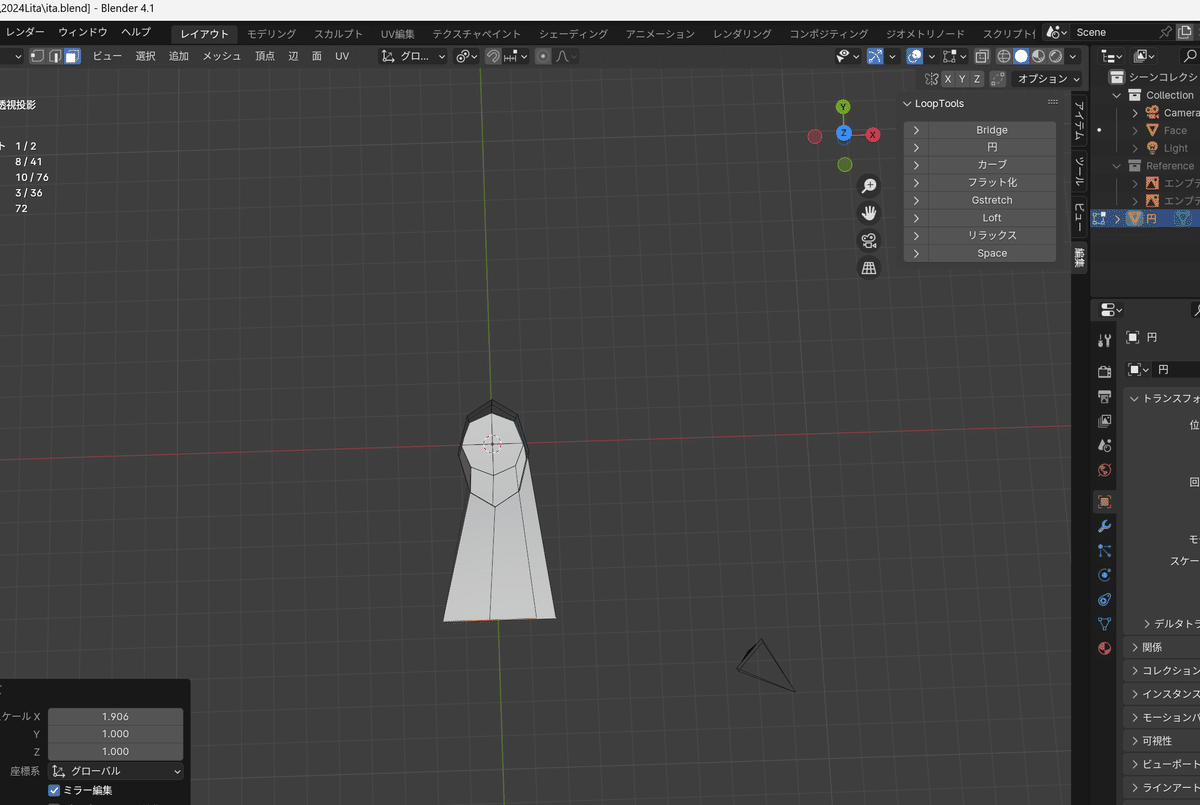
横に行って、S Z で少し縦方向を縮める
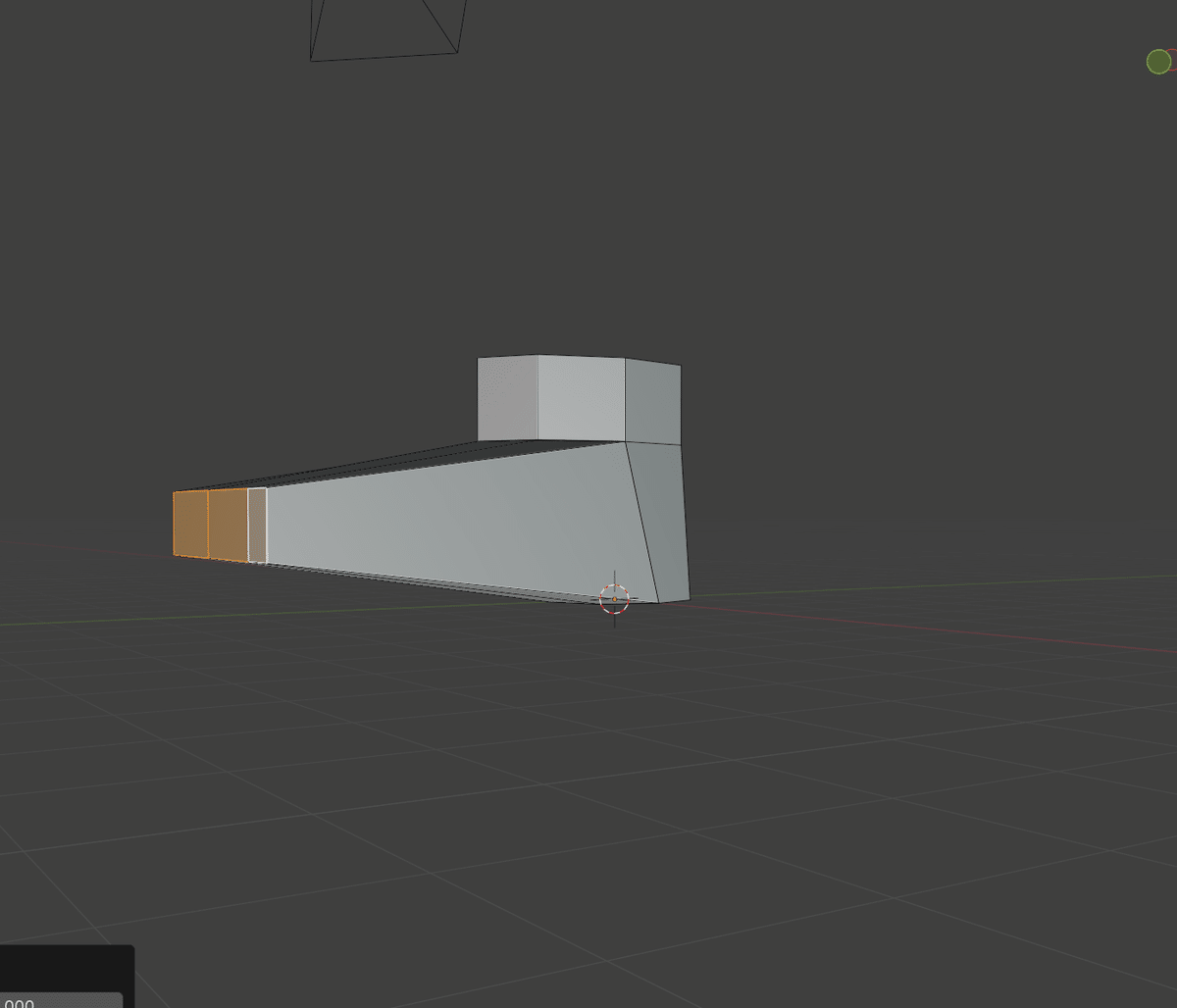
地面につける
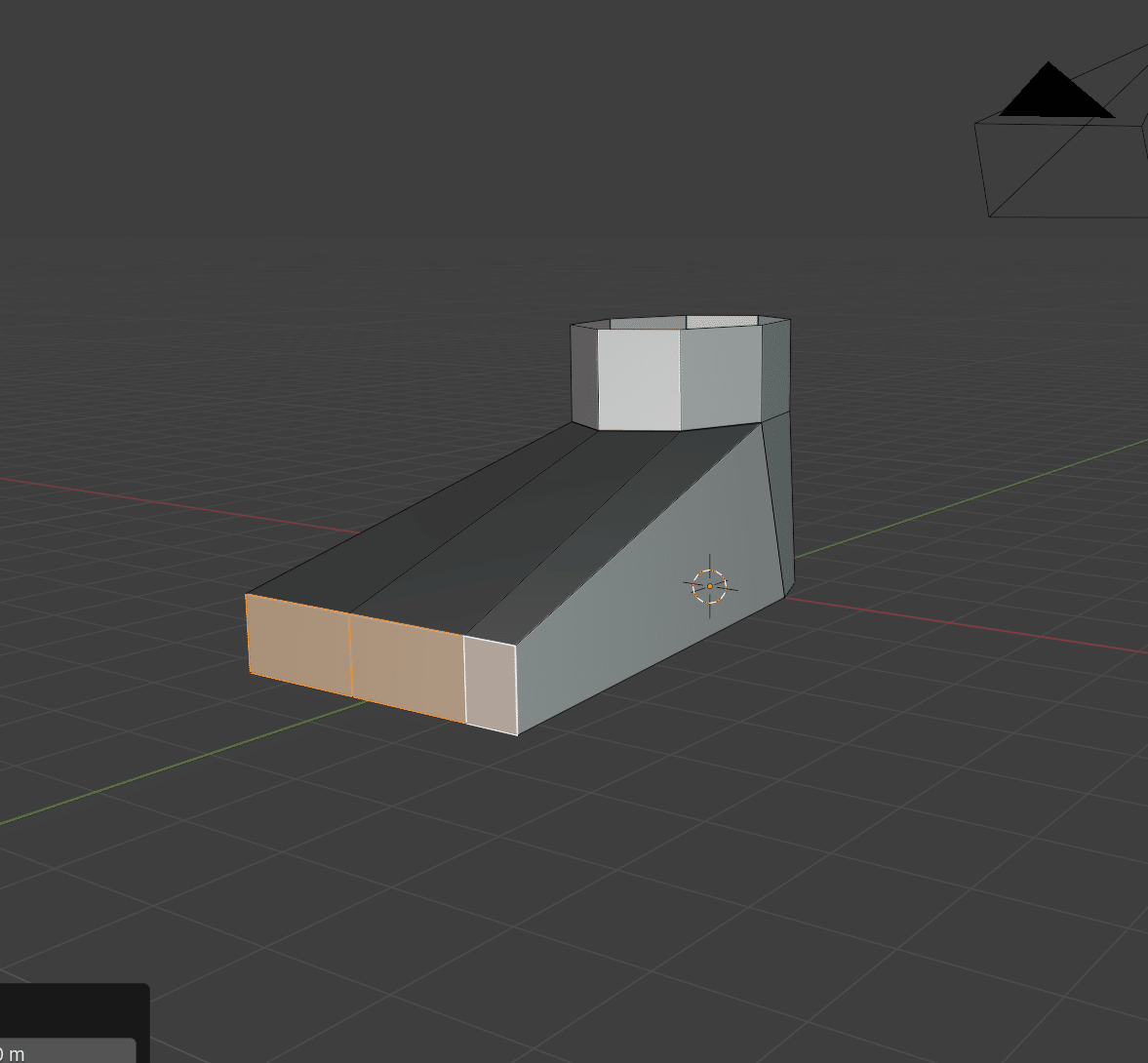
で、EY で引き延ばし、Sx ですこしちぢめる
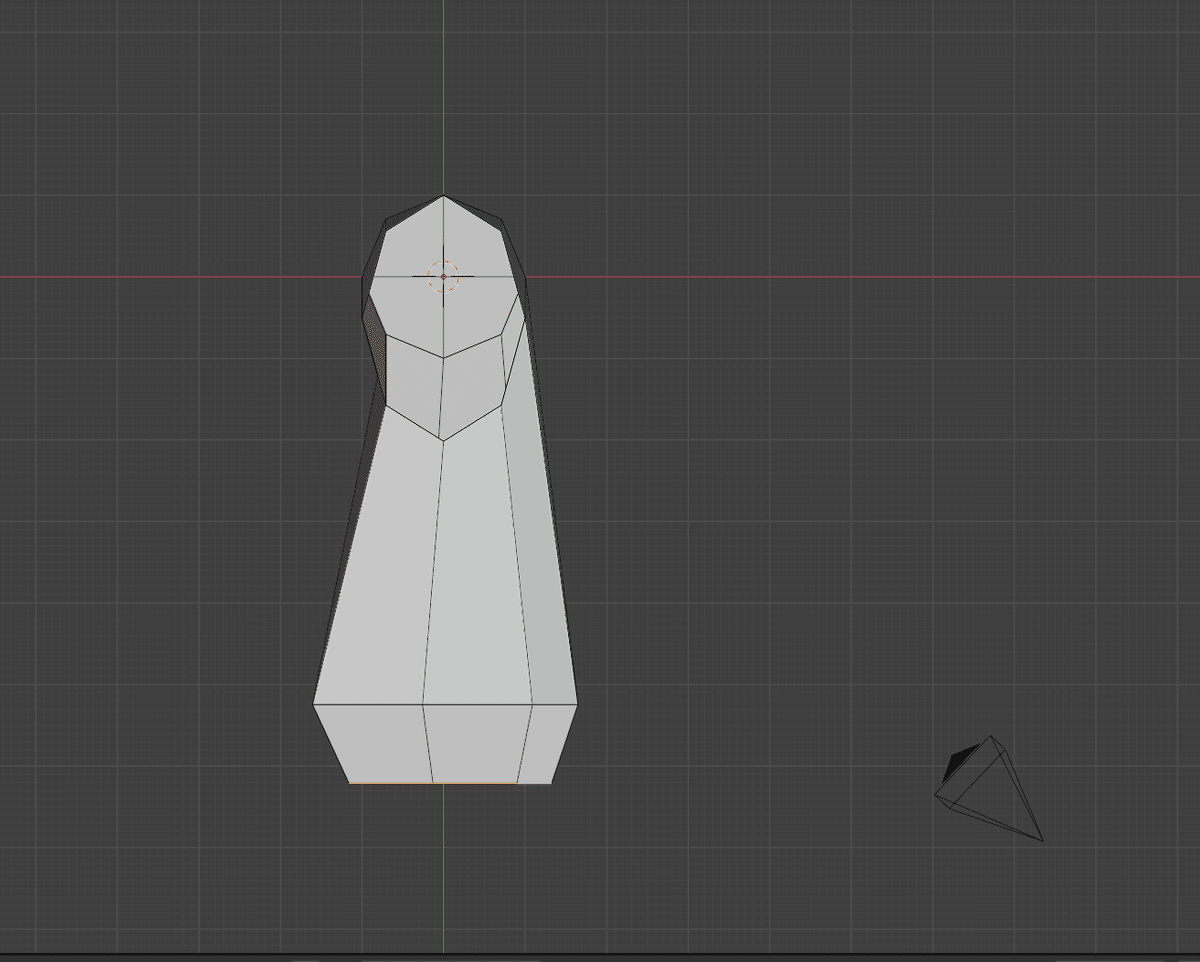
正面から見るとこうなる。
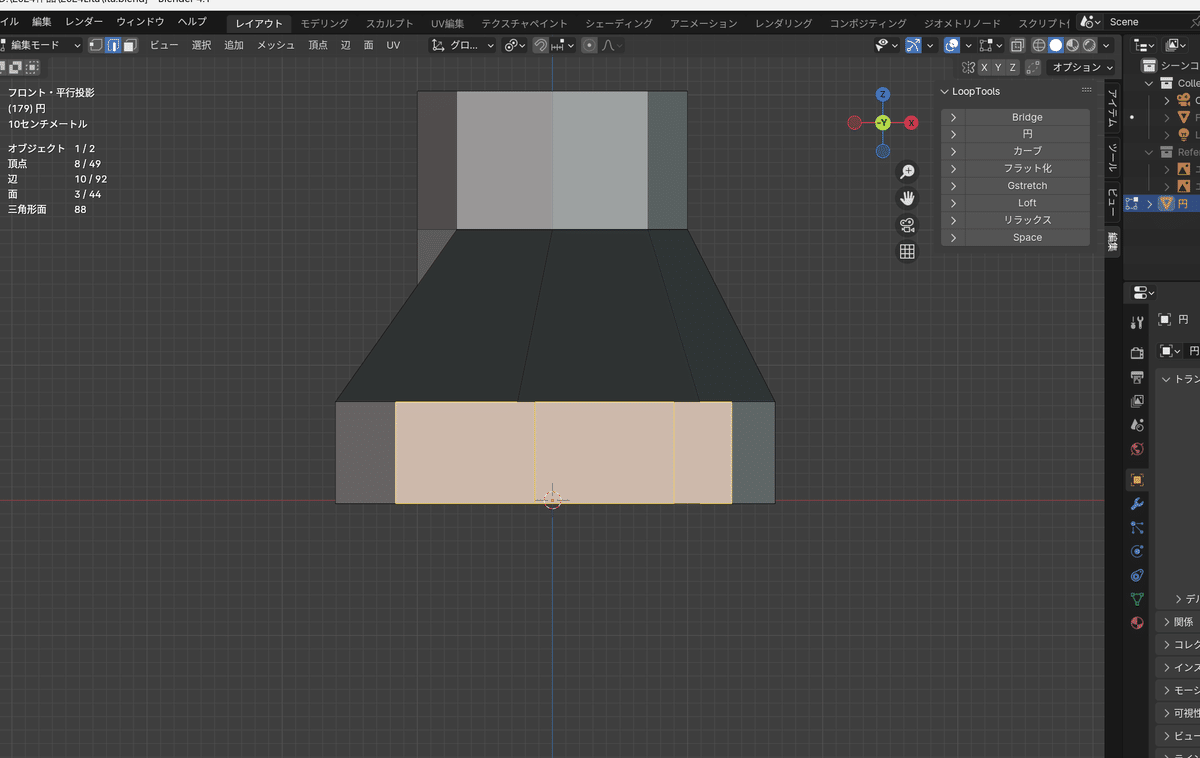
で、ここで線選択にして、線の位置を調整する。
左が親指、右が小指、大きさ調整
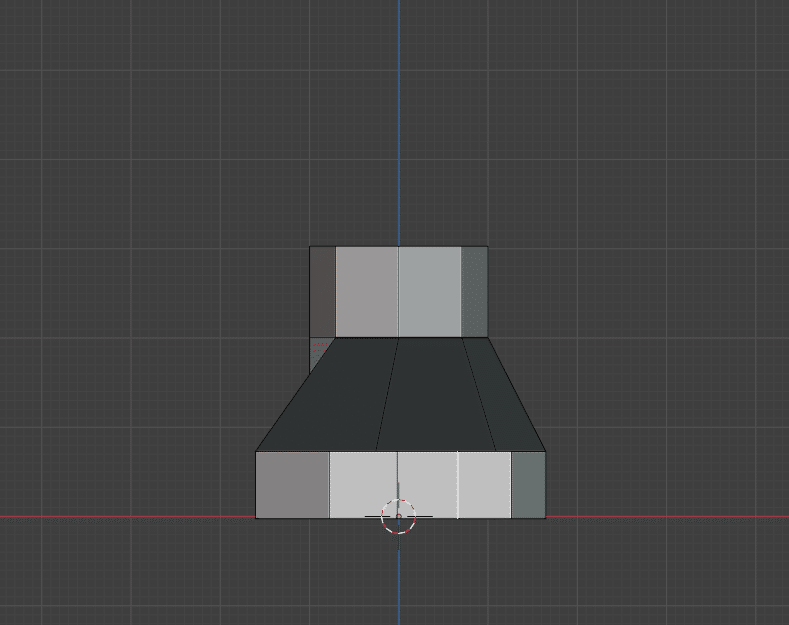
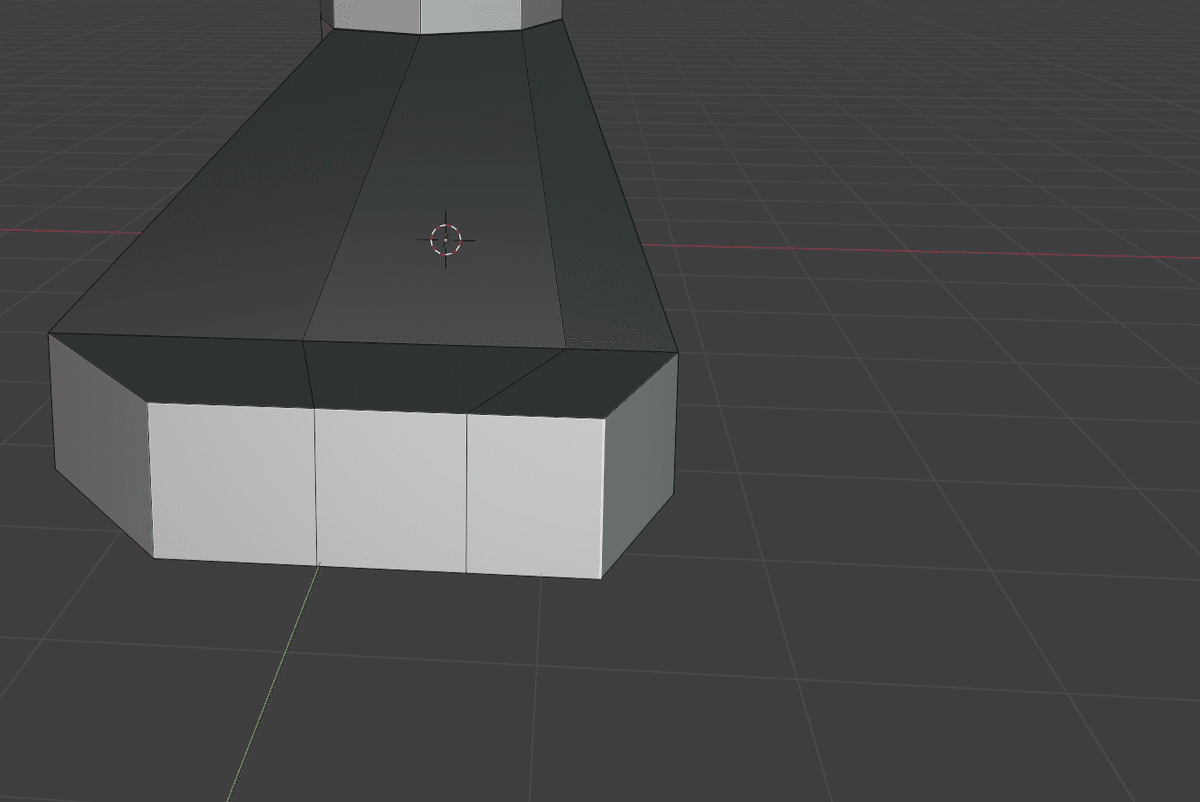
で次に、足の形を少し整える。
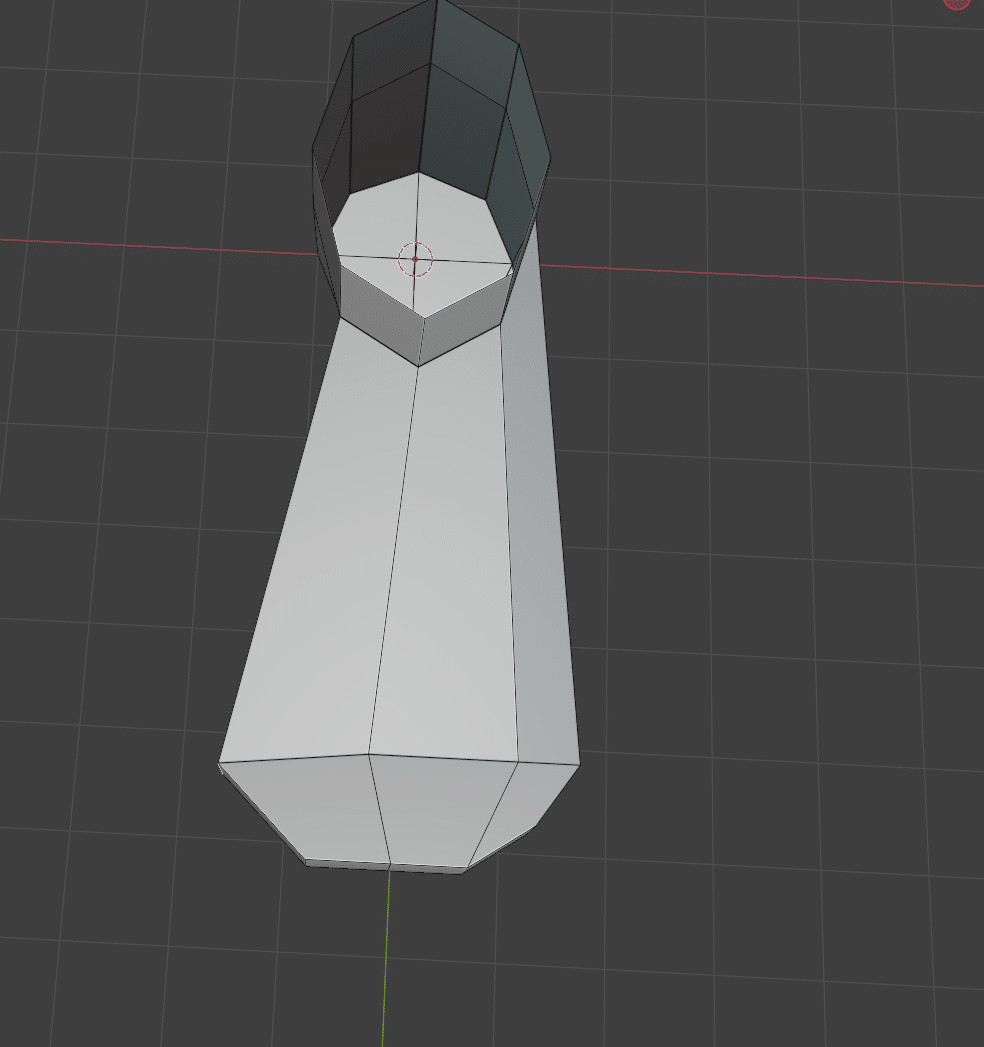
親指小指はうしろにずらし、真ん中は少し手前
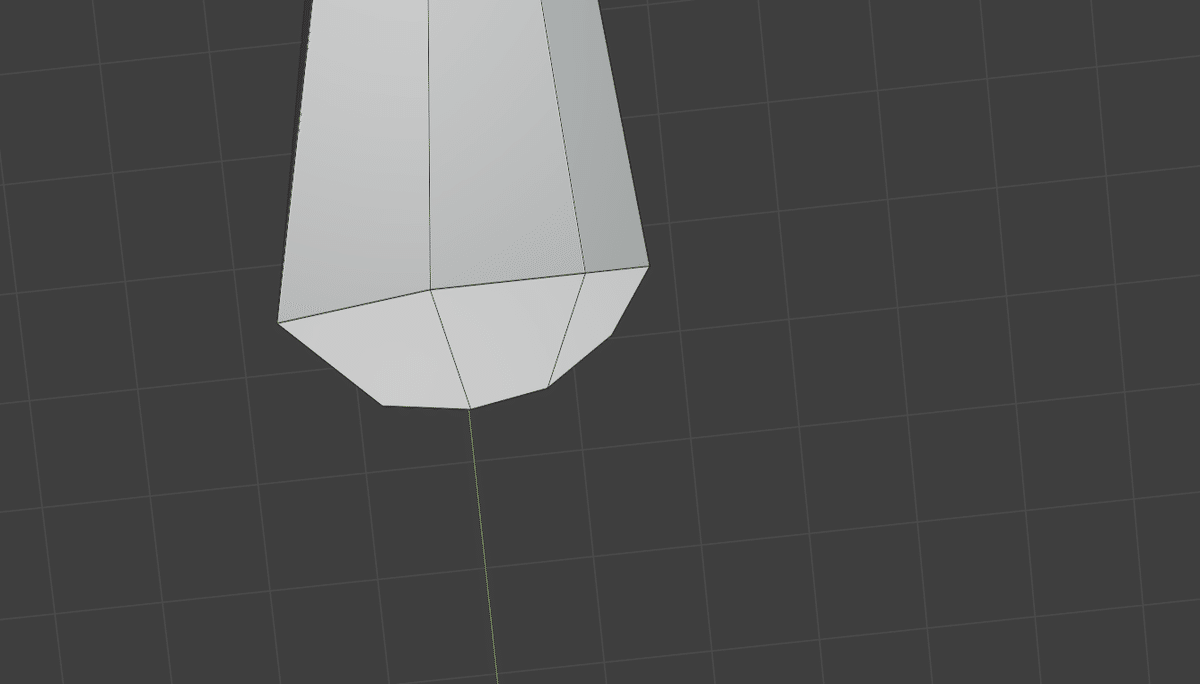
面選択に戻って、5面選択、
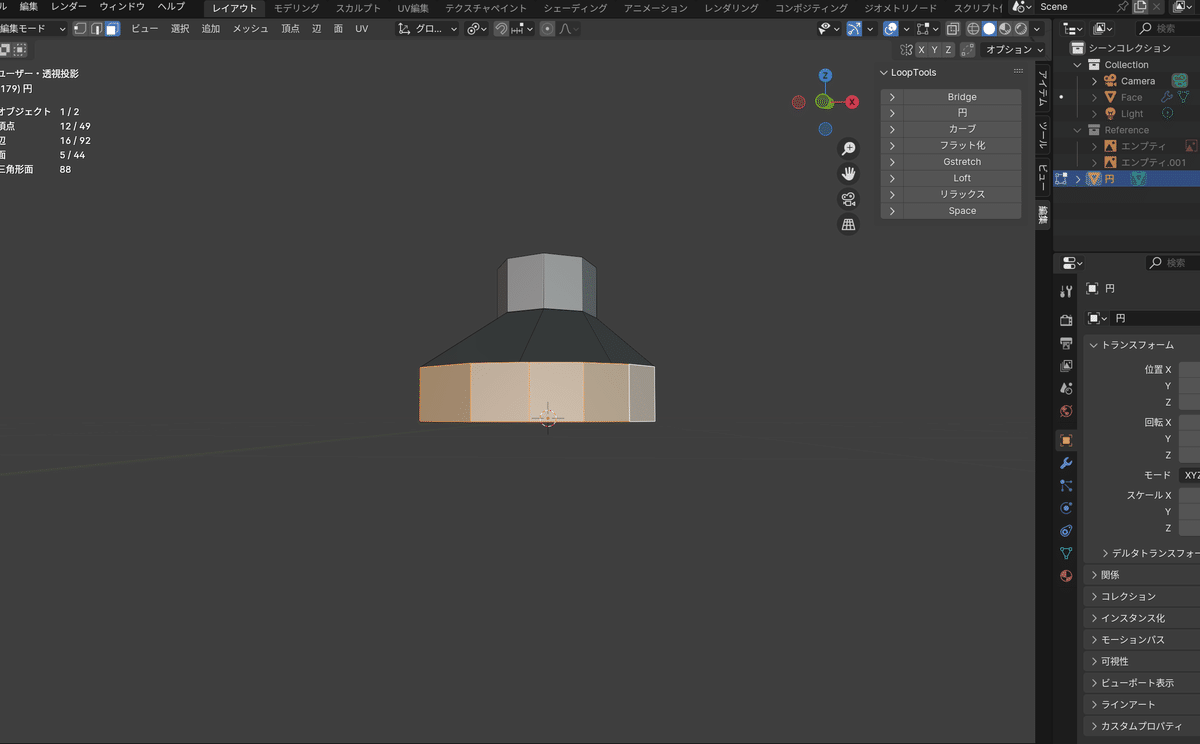
右クリックから、個々の面で押し出し、 をクリック。
で、そのままいくと明後日の方向に指がはえるので、
いちど右クリックしてから、GYで手間に伸ばす
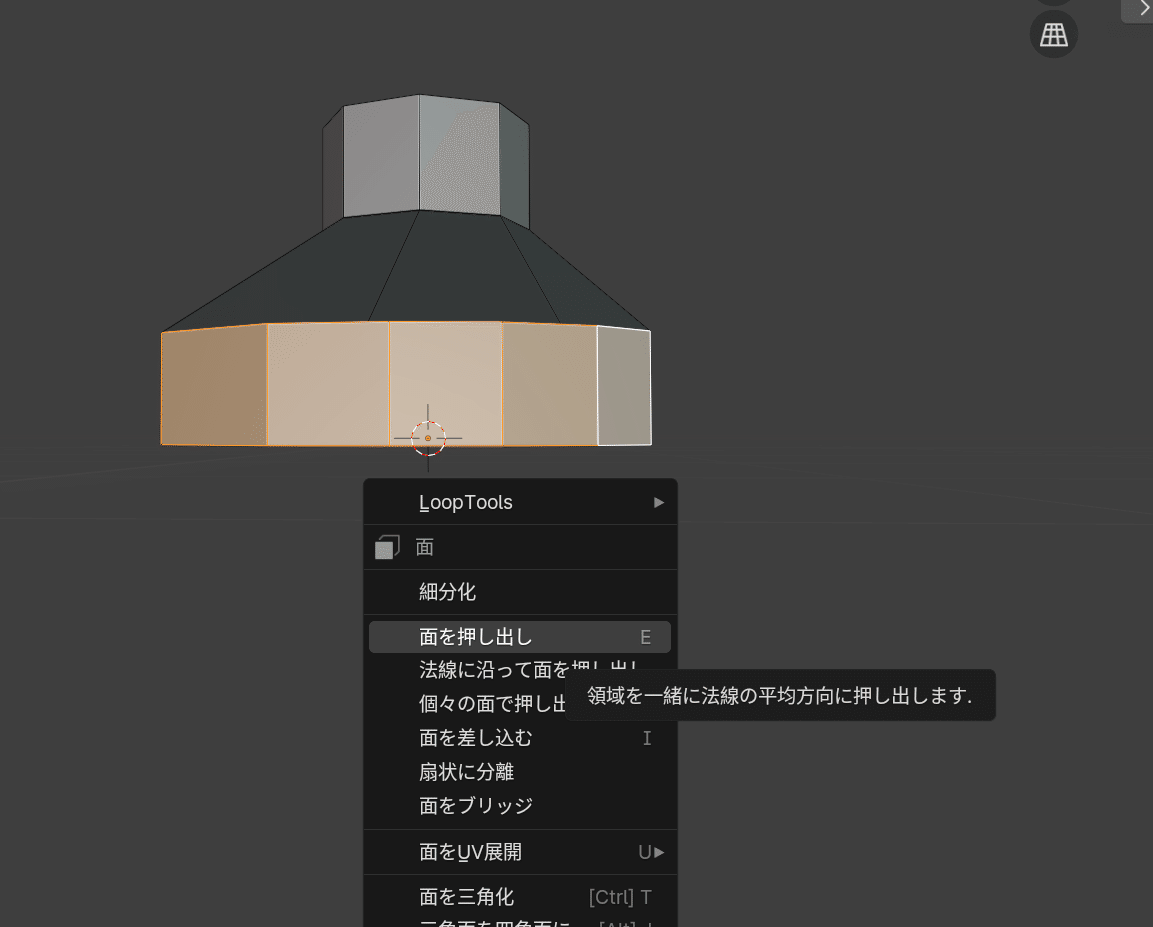
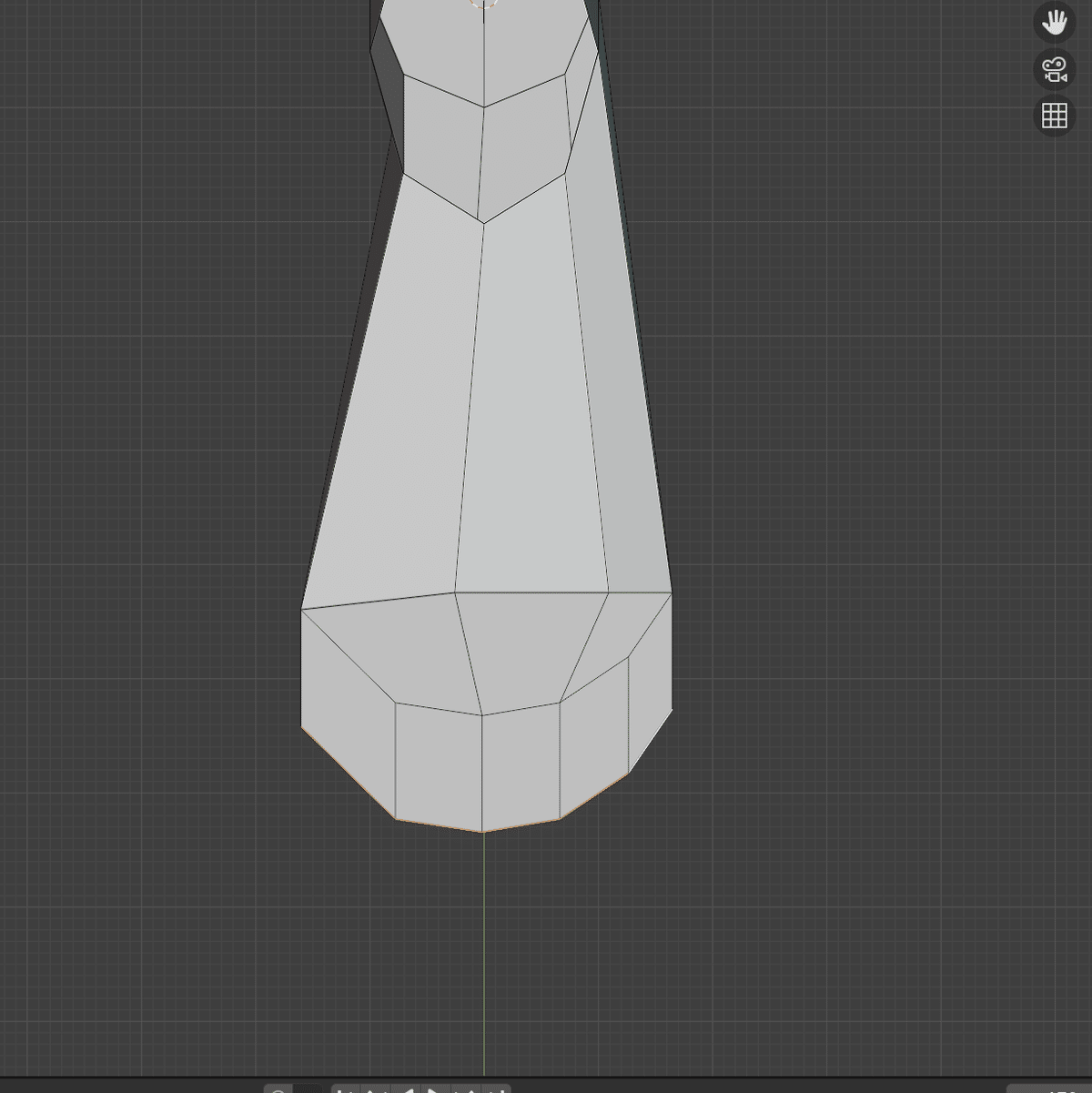
で、SY0でまっすぐにそろえる
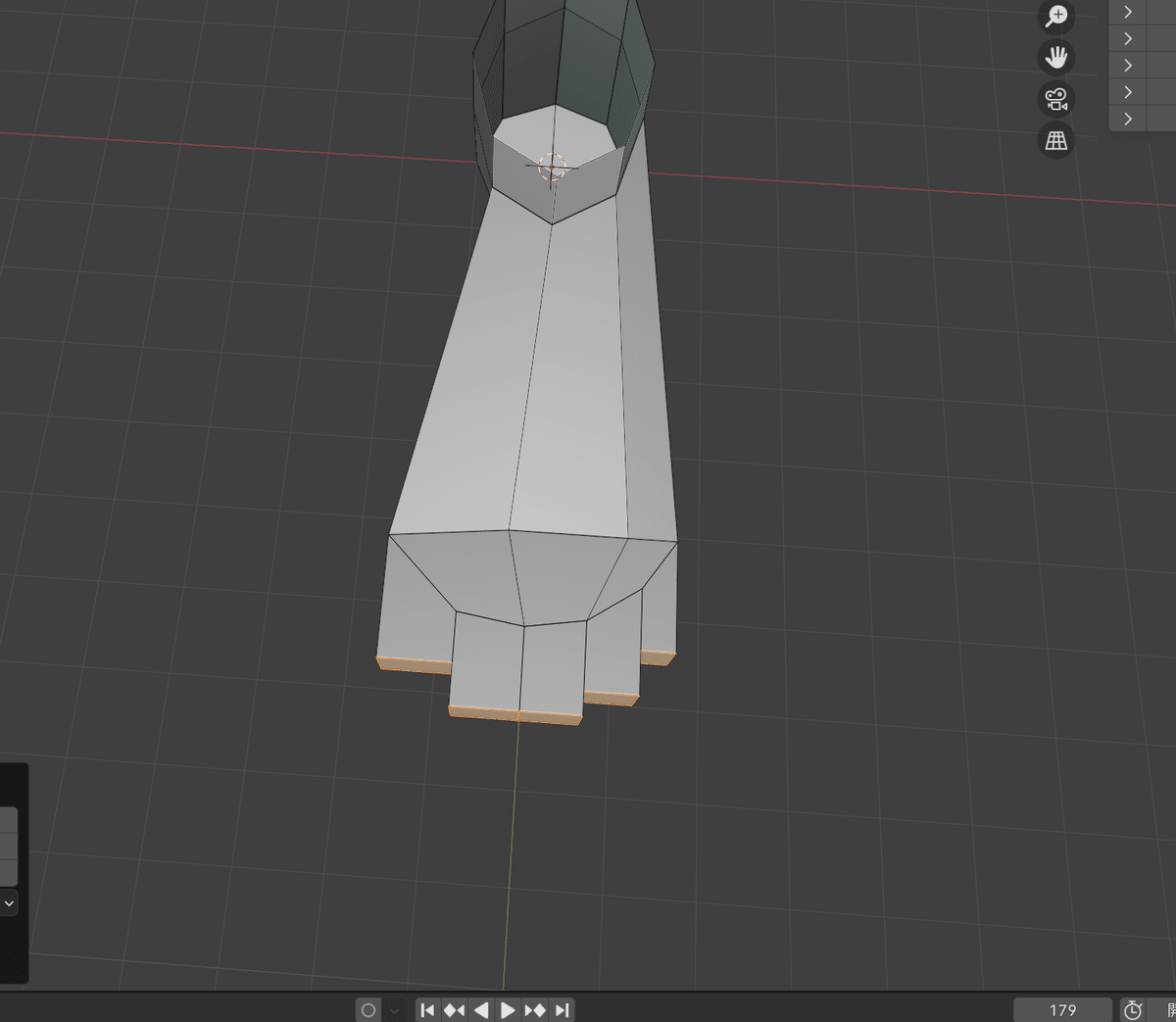
SXで縮める。
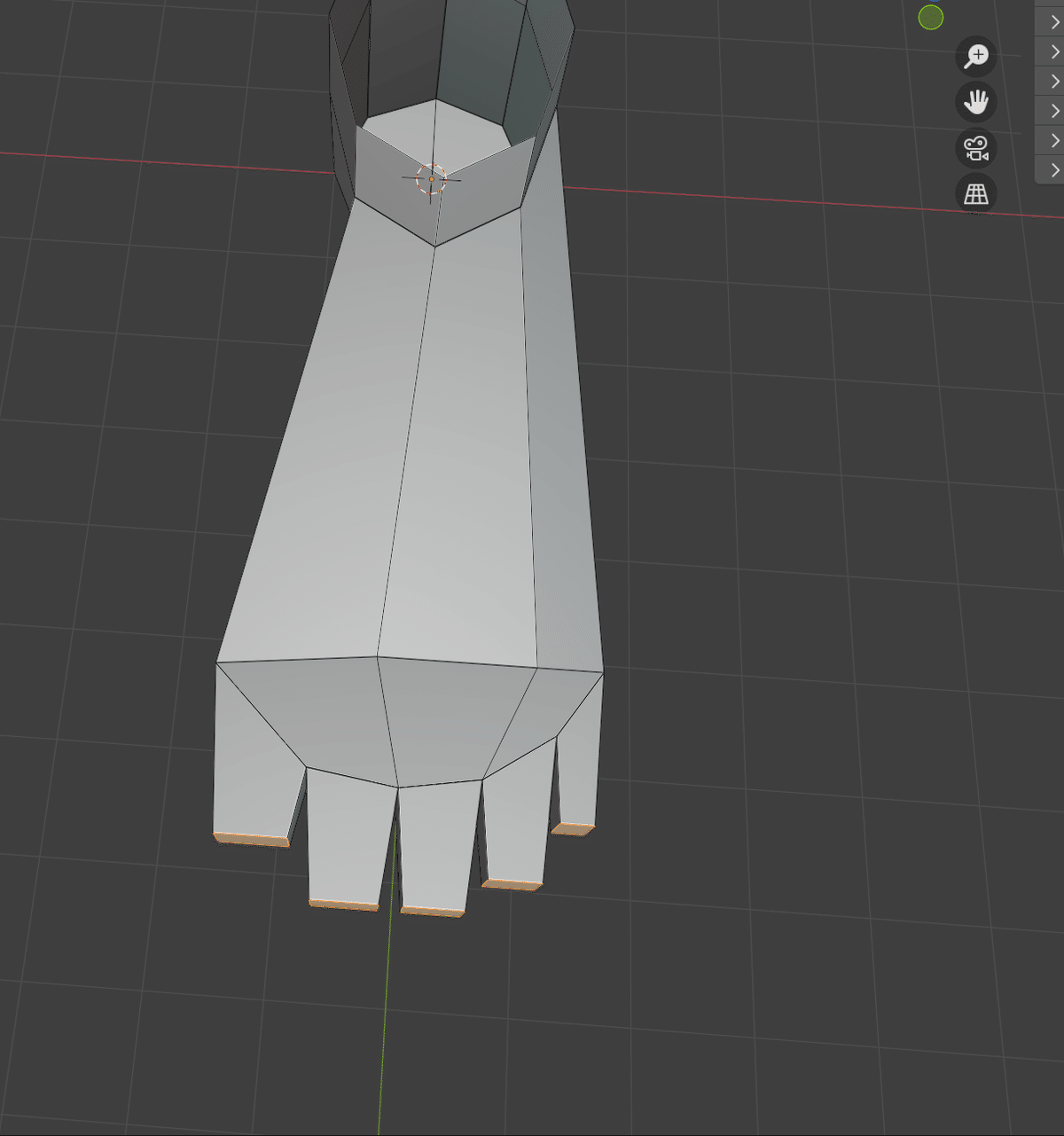
ぬぅう、むずかった、いろいろとなんか、変なとこに点やら面やらできて、何度もやりなおした回でした。。。
★★Litaはどんな人?★★
VtuberのLive2Dモデル制作をするクリエーターです。
あとVtuberとして配信もしています。
ご依頼はDMかWebsiteから受付中
(Commission OPEN, just DM me or via Website)
【JP◎ EN◎ CH△ FR△】
X(旧Twitter)→https://twitter.com/LitaVtuber
★リタのホームページ★
https://lita-art.square.site/
★Live2D小物販売中★
Booth https://litaruismart.booth.pm/
Ko-fi https://ko-fi.com/litalive2d
★Litaの配信はこちら★
Twitch https://www.twitch.tv/lita_illustratio
BiliBili https://space.bilibili.com/1627747284
YouTube https://www.youtube.com/c/LitaVtuber
★Blenderの勉強履歴更新中★
note https://note.com/litaruismart
