
たった1,000円!? HDMI キャプチャー USB スティックを試してみた。
Amazonでたった1,000円のHDMIキャプチャーUSBスティックを試してみました。
結論から先に言うと、Windows(Windows 10)、macOS(Mojave、High Sierra)、Linux(ラズパイDebian Buster)のすべて動作OKでした。
USB2.0 UVCカメラ(1920x1080@30pまで)として認識されます。
製品仕様(抜粋)
HDMI input up to 4K resolution (3840×2160 @ 30 Hz) with 8/10/12 bit color depth support; Up to 15-meter cable (AWG26)
Video Output up to 1080p30 using YUV or JPEG modes
Audio – L-PCM
Compatible with common video software such as VLC, OBS, Amcap, etc …
Compliant with USB UVC video and UAC audio classes
Works on Windows, Android and Mac OS (and probably Linux too)
Power Supply – 5V/0.4A via USB port from host computer or board
Dimensions – 64x28x13 mm
Weight – 21.4g付属マニュアル
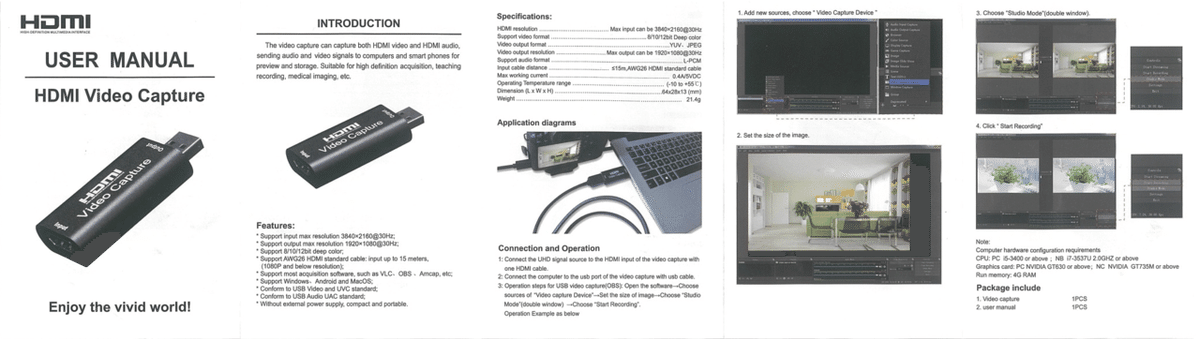
Windows(Windows 10)
イメージキャプチャーで表示
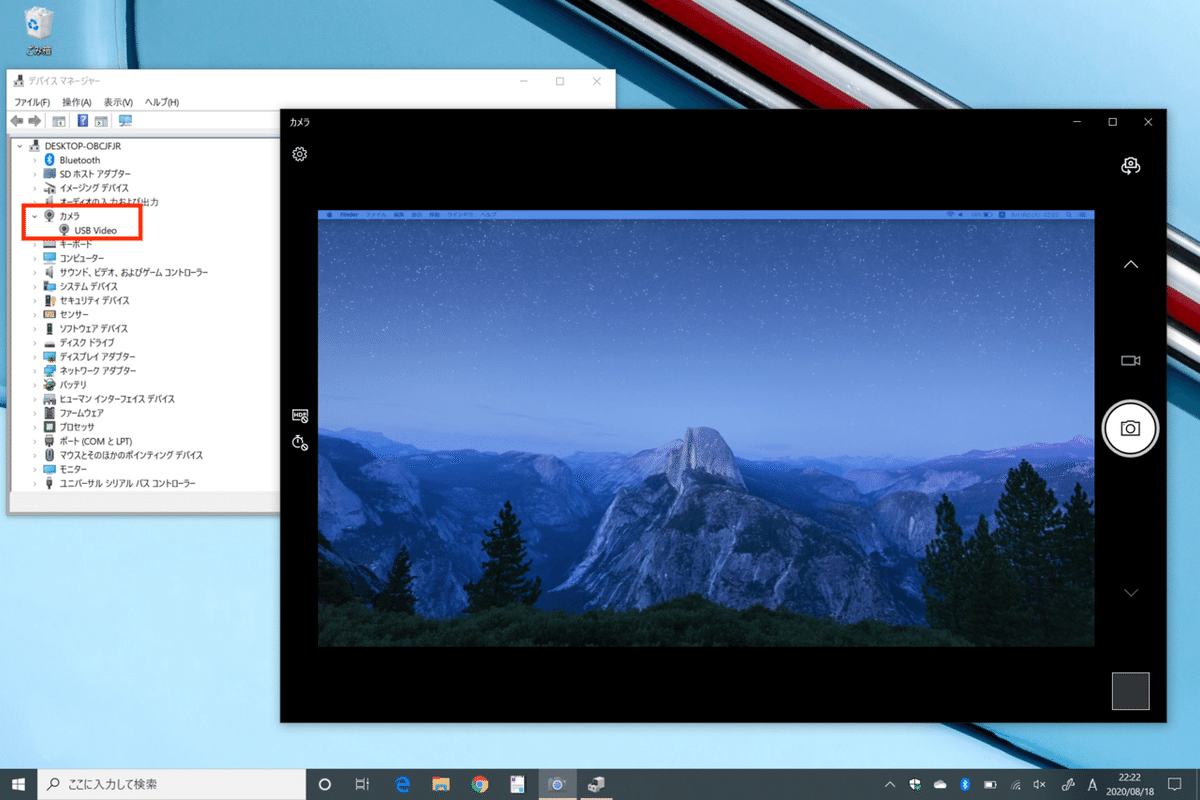
macOS(Mojave、High Sierra)
デバイス表示
$ system_profiler SPUSBDataType
USB:
USB 3.0 Bus:
Host Controller Driver: AppleUSBXHCILPT
PCI Device ID: 0x9c31
PCI Revision ID: 0x0004
PCI Vendor ID: 0x8086
Miscellaneous Device:
Product ID: 0x2109
Vendor ID: 0x534d
Version: 21.00
Speed: Up to 480 Mb/sec
Manufacturer: MACROSILICON
Location ID: 0x14100000 / 7
Current Available (mA): 500
Current Required (mA): 500
Extra Operating Current (mA): 0OBS Studioの映像キャプチャーデバイス表示

Linux(ラズパイDebian Buster)
Guvcviewコマンドで表示

デバイス表示 (名前が空欄でした)
$ lsusb
Bus 002 Device 002: ID 090c:3267 Silicon Motion, Inc. - Taiwan (formerly Feiya Technology Corp.)
Bus 002 Device 001: ID 1d6b:0003 Linux Foundation 3.0 root hub
Bus 001 Device 005: ID 15ca:00c3 Textech International Ltd. Mini Optical Mouse
Bus 001 Device 004: ID 04fe:0006 PFU, Ltd Happy Hacking Keyboard Lite2
Bus 001 Device 003: ID 04fe:0008 PFU, Ltd
Bus 001 Device 007: ID 534d:2109
Bus 001 Device 002: ID 2109:3431 VIA Labs, Inc. Hub
Bus 001 Device 001: ID 1d6b:0002 Linux Foundation 2.0 root hubカメラ性能の表示
$ v4l2-ctl --list-formats-ext --device=/dev/video0
ioctl: VIDIOC_ENUM_FMT
Type: Video Capture
[0]: 'MJPG' (Motion-JPEG, compressed)
Size: Discrete 1920x1080
Interval: Discrete 0.033s (30.000 fps)
Interval: Discrete 0.040s (25.000 fps)
Interval: Discrete 0.050s (20.000 fps)
Interval: Discrete 0.100s (10.000 fps)
Interval: Discrete 0.200s (5.000 fps)
Size: Discrete 1600x1200
Interval: Discrete 0.033s (30.000 fps)
Interval: Discrete 0.040s (25.000 fps)
Interval: Discrete 0.050s (20.000 fps)
Interval: Discrete 0.100s (10.000 fps)
Interval: Discrete 0.200s (5.000 fps)
Size: Discrete 1360x768
Interval: Discrete 0.033s (30.000 fps)
Interval: Discrete 0.040s (25.000 fps)
Interval: Discrete 0.050s (20.000 fps)
Interval: Discrete 0.100s (10.000 fps)
Interval: Discrete 0.200s (5.000 fps)
Size: Discrete 1280x1024
Interval: Discrete 0.033s (30.000 fps)
Interval: Discrete 0.040s (25.000 fps)
Interval: Discrete 0.050s (20.000 fps)
Interval: Discrete 0.100s (10.000 fps)
Interval: Discrete 0.200s (5.000 fps)
Size: Discrete 1280x960
Interval: Discrete 0.020s (50.000 fps)
Interval: Discrete 0.033s (30.000 fps)
Interval: Discrete 0.050s (20.000 fps)
Interval: Discrete 0.100s (10.000 fps)
Interval: Discrete 0.200s (5.000 fps)
Size: Discrete 1280x720
Interval: Discrete 0.017s (60.000 fps)
Interval: Discrete 0.020s (50.000 fps)
Interval: Discrete 0.033s (30.000 fps)
Interval: Discrete 0.050s (20.000 fps)
Interval: Discrete 0.100s (10.000 fps)
Size: Discrete 1024x768
Interval: Discrete 0.017s (60.000 fps)
Interval: Discrete 0.020s (50.000 fps)
Interval: Discrete 0.033s (30.000 fps)
Interval: Discrete 0.050s (20.000 fps)
Interval: Discrete 0.100s (10.000 fps)
Size: Discrete 800x600
Interval: Discrete 0.017s (60.000 fps)
Interval: Discrete 0.020s (50.000 fps)
Interval: Discrete 0.033s (30.000 fps)
Interval: Discrete 0.050s (20.000 fps)
Interval: Discrete 0.100s (10.000 fps)
Size: Discrete 720x576
Interval: Discrete 0.017s (60.000 fps)
Interval: Discrete 0.020s (50.000 fps)
Interval: Discrete 0.033s (30.000 fps)
Interval: Discrete 0.050s (20.000 fps)
Interval: Discrete 0.100s (10.000 fps)
Size: Discrete 720x480
Interval: Discrete 0.017s (60.000 fps)
Interval: Discrete 0.020s (50.000 fps)
Interval: Discrete 0.033s (30.000 fps)
Interval: Discrete 0.050s (20.000 fps)
Interval: Discrete 0.100s (10.000 fps)
Size: Discrete 640x480
Interval: Discrete 0.017s (60.000 fps)
Interval: Discrete 0.020s (50.000 fps)
Interval: Discrete 0.033s (30.000 fps)
Interval: Discrete 0.050s (20.000 fps)
Interval: Discrete 0.100s (10.000 fps)
[1]: 'YUYV' (YUYV 4:2:2)
Size: Discrete 1920x1080
Interval: Discrete 0.200s (5.000 fps)
Size: Discrete 1600x1200
Interval: Discrete 0.200s (5.000 fps)
Size: Discrete 1360x768
Interval: Discrete 0.125s (8.000 fps)
Size: Discrete 1280x1024
Interval: Discrete 0.125s (8.000 fps)
Size: Discrete 1280x960
Interval: Discrete 0.125s (8.000 fps)
Size: Discrete 1280x720
Interval: Discrete 0.100s (10.000 fps)
Size: Discrete 1024x768
Interval: Discrete 0.100s (10.000 fps)
Size: Discrete 800x600
Interval: Discrete 0.050s (20.000 fps)
Interval: Discrete 0.100s (10.000 fps)
Interval: Discrete 0.200s (5.000 fps)
Size: Discrete 720x576
Interval: Discrete 0.040s (25.000 fps)
Interval: Discrete 0.050s (20.000 fps)
Interval: Discrete 0.100s (10.000 fps)
Interval: Discrete 0.200s (5.000 fps)
Size: Discrete 720x480
Interval: Discrete 0.033s (30.000 fps)
Interval: Discrete 0.050s (20.000 fps)
Interval: Discrete 0.100s (10.000 fps)
Interval: Discrete 0.200s (5.000 fps)
Size: Discrete 640x480
Interval: Discrete 0.033s (30.000 fps)
Interval: Discrete 0.050s (20.000 fps)
Interval: Discrete 0.100s (10.000 fps)
Interval: Discrete 0.200s (5.000 fps)分解
金属の筐体にプラスネジ(4本)で止められているだけで、簡単に基板を取り出すことができました。中身は非常にシンプルでMacroSilicon MS2109というチップが搭載されていました。


まとめ
HDMIキャプチャーボードは高価なものが多いので、画質(荒さ)や性能(応答遅延)はあまり問わずお手軽に使いたい場合には良いと思いました。
