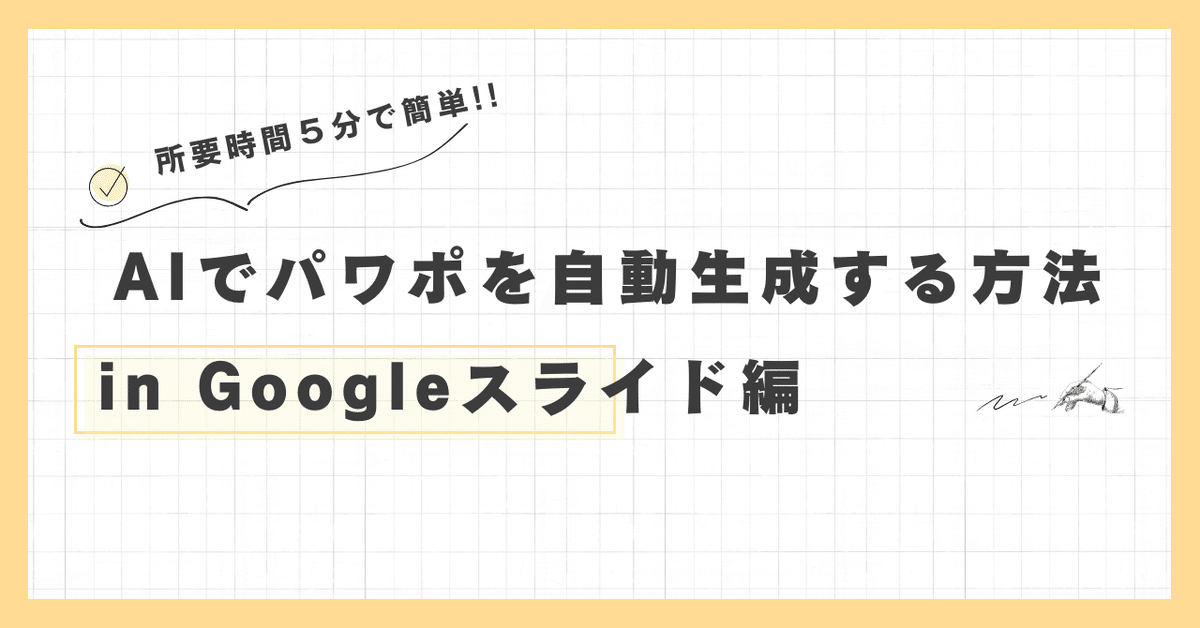
プレゼンテーションをAIで自動生成する方法 「Googleスライド編」 所要時間5分
1.「Google Marketplace」へアクセス
以下をクリックしてください
「GPT Sheets Docs Slides」と検索します
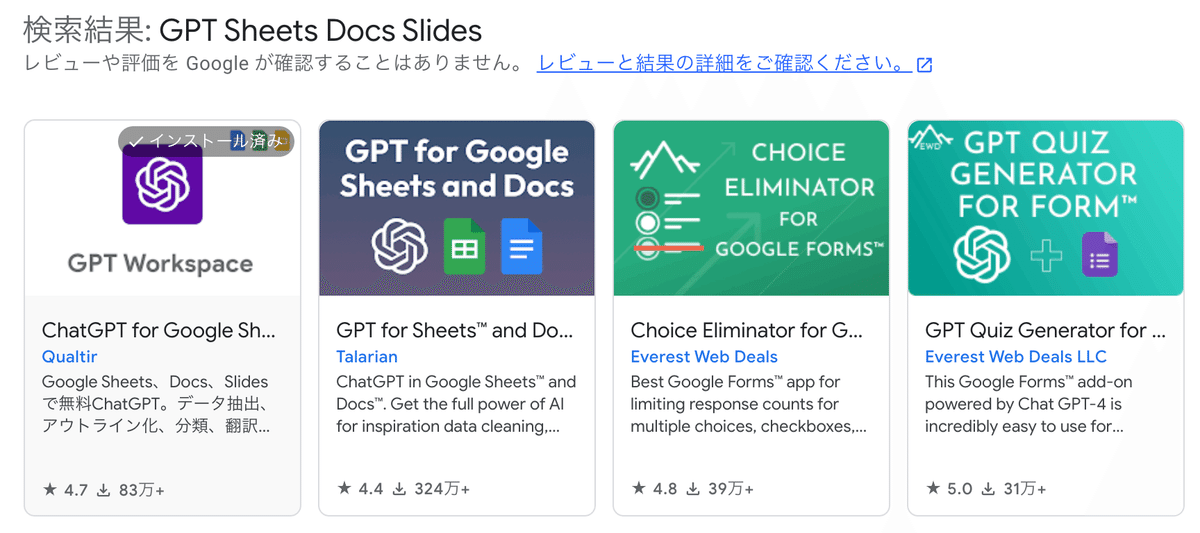
紫色の「GPT Workspace」 と記載されているものをクリック(今後アイコンは変わるかもしれません)
直接リンクはこちら(今後、URLが変更される可能性があります)https://workspace.google.com/marketplace/app/chatgpt_for_google_sheets%E3%80%81docs%E3%80%81slides/451400884190
インストールします。
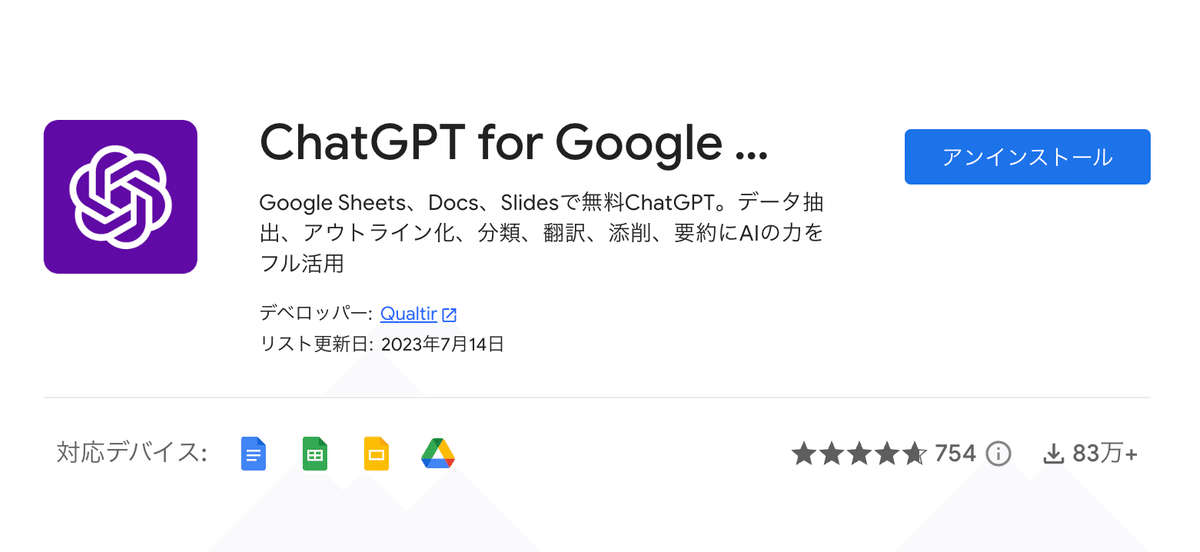
2.「Googleスライド」へアクセス
以下をクリックするか、いつも自分がアクセスしているGoogleスライドへ
「スライドに移動」をクリック
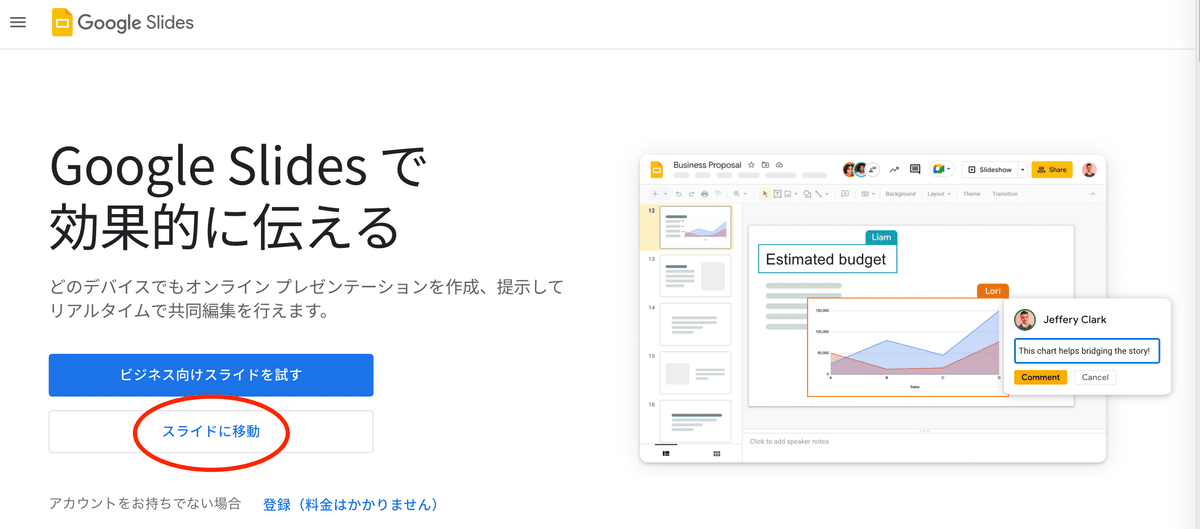
「空白」から新しいスライドを作成

ここから先は
812字
/
7画像
¥ 300
この記事が気に入ったらチップで応援してみませんか?
