
オンラインミーティングを楽しく!Zoomアイデア集
COVID-19の流行拡大により、一層在宅勤務を導入する企業が増えてきています。それによりオンラインミーティングの頻度も上がっているのではないでしょうか。
そんな時に活躍するのが、Zoomのバーチャル背景機能。背景を画像に置き換えることで、自宅というプライベートな空間を隠すことができる上、何より、背景が変わることで気持ちがリフレッシュし、空気が明るくなります。
今回は、様々な企業が公式に発表している、Zoomのバーチャル背景用の画像や今すぐ使えるアイデアを集めてみました!
オンラインコミュニケーションの一環としても、ユニークなアイデアは一役買ってくれるかもしれません。
公式アカウント発信のバーチャル背景まとめ
Insert yourself into the world of #AgentsofSHIELD. Save these photos to your computer or phone, and set it as the background for your next video conference call! Directions: https://t.co/GvNJiJqVMU pic.twitter.com/JJMpyO0NYZ
— Marvel's Agents of S.H.I.E.L.D. (@AgentsofSHIELD) April 1, 2020
To your favorite Pixar locations…and beyond! Let the fun begin with these rootin’, tootin’ video call backgrounds! pic.twitter.com/xidQ5thBn4
— Pixar (@Pixar) March 30, 2020
if you're in need of a new @zoom_us background... pic.twitter.com/M6HPUwFEua
— Netflix US (@netflix) March 24, 2020
We're getting on board with this fun @zoom_us background idea. Liven up a conference call or family chat with Cinderella, Nutcracker, Swan Lake or Le Corsaire! pic.twitter.com/yJ2QVLScf2
— English National Ballet (@ENBallet) March 25, 2020
Fact - a meeting can't be an email if you do it right.
— Salesforce (@salesforce) March 25, 2020
1️⃣Spice up your @zoom_us meetings with these backgrounds.
2️⃣Send us your pics of them in action! pic.twitter.com/7W5e3PvxmA
Working from home?
— New Jersey Department of Environmental Protection (@NewJerseyDEP) April 1, 2020
Here's some @zoom_us backgrounds from @NJGov's parks and forests to use during your meetings.#StayAtHome #WallpaperWednesday pic.twitter.com/Z4nmUwFhiQ
Take your next meeting from outer space. Download these @zoom_us backgrounds from #StarTrekPicard. pic.twitter.com/vAvjtxZGXZ
— Star Trek on CBS All Access (@startrekcbs) April 2, 2020
Add some sunny days to your next video call with Sesame Street backgrounds! ☀️ pic.twitter.com/vPd7e0K4ft
— Sesame Street (@sesamestreet) March 31, 2020
Give your next video conference call some winning flair with these FC Bayern backgrounds! 🔴⚪#MiaSanMia pic.twitter.com/t8YFmeibQU
— 🇺🇸 FC Bayern US 🇨🇦 (@FCBayernUS) April 1, 2020
💻🎥 In need of a new background for your video conference calls?
— British Museum (@britishmuseum) April 1, 2020
🏛 Try these! https://t.co/16iD5zJ7iq #MuseumFromHome pic.twitter.com/HViQtixKA1
Enter the @SpiderVerse with these backgrounds on your next video chat! Get them now! pic.twitter.com/ogM5r4bJLw
— Sony Pictures (@SonyPictures) April 2, 2020
Why not add a bit of flair to your Zoom video calls with a custom background?
— FINAL FANTASY VII REMAKE (@finalfantasyvii) April 2, 2020
Mosey on over to the #SquareEnix Blog where we’ve gathered together a number of #FinalFantasy VII Remake designs for you to use! #FF7R
🖼️ https://t.co/EYWAq4jpDR pic.twitter.com/pRJO51UzTj
ビデオ会議で使える #日本代表 仕様バーチャル背景をご用意しました🗣💻️
— サッカー日本代表 (@jfa_samuraiblue) April 3, 2020
ぜひ画像をダウンロードしてご活用ください⚽
1️⃣記者会見風
2️⃣ロッカールーム
3️⃣スタジアム
4️⃣カラッペ&カララ#テレワーク #バーチャル背景 #Stayhome #ステイホーム#daihyo #SAMURAIBLUE #U23日本代表 pic.twitter.com/g5UEX1Z3rN
自社ロゴを背景にするアイデア
弊社NEWPEACE用のZoom背景つくってみた。
— YOPPY WORLD 🦊 (@yoppy445_26) April 1, 2020
平面グラフィックだとのっぺりするからPhotoshopで空間的な絵をつくってみたの巻。(作業時間30分)
最近イラレばっかり使ってたけど久々に昔のphotoshopスキルが生きてくる pic.twitter.com/t09J4FN66g
社内のスーパーデザイナーが、リモートワークを盛り上げるために新R25オリジナルのZoom背景作ってくれたー!
— 天野俊吉-新R25副編集長 (@amanop) March 27, 2020
こういう盛り上げ施策ひとつひとつが、リモート時の勢いを左右するはずや…!ありがてえ。
温泉入ってるやつがかわいくていいな♨️ pic.twitter.com/6svnZoQDxG
いい感じ〜✌️(いつも南国モードだったので、バリエーション増えてうれしい) https://t.co/ENqzjRXRS7
— mario - Epicbase, Inc. (@mario_kada) March 30, 2020
【ZOOMの背景プレゼント🎁】
— SHElikes(#シーライクス) (@she_officials) March 30, 2020
みんなおうち時間どう過ごしてる?
オンラインでのMTGやもくもく会が少しでも明るく楽しくなるように、SHEちゃんからオリジナル壁紙をプレゼント🌟
SHEGinza背景を使えばまるでみんな同じ場所にいる気分🥰自由に画像を保存して使ってね#シーライクス#おうちSHE時間 pic.twitter.com/TgYTb1u412
リモートワークをされてる皆様へ、zoomなどのリモート会議に使える背景画像を作ったので、ご自由に保存してお使いください💁🏻♀️
— Relux(リラックス) (@relux_jp) March 30, 2020
こんなときだからこそ、リゾートや旅館にいるような気分でリフレッシュ🌺
ちなみに同じ部屋の画像をみんなで使えば、同じ部屋で会議してる気分になれます☺️ pic.twitter.com/Wa9NCUzvVe
Goodpatchでは・・・
Goodpatch Anywhereのナレッジ置き場にも「Zoom背景集」というページが存在し、メンバーそれぞれが持ち寄った背景画像をストックしています。

「お花見」と称して、桜の画像を背景に設定しミーティングをしたことも🌸

渋谷チームは、会社の画像を共有し、まるでオフィスにいるかのような演出をしているそう!

Snap Cameraもおすすめ
よりカジュアルなミーティングなら、Snap Cameraというアプリを使うのもおすすめです。
メイクをしているように見えるフィルターは女性には嬉しい機能です。
BGMを設定する
ZoomではPCで流している音楽を共有し、BGMにすることも可能です。
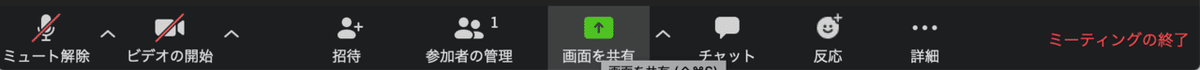
画面下の設定タブ「画面を共有」をクリックし、

「コンピューターサウンドのみ」を選択すると、PCで流している音が共有されます。
オンラインイベントなどを行う際に、特に役立つTipsです。
セキュリティを強化するために
オンラインミーティングにはセキュリティリスクもつきもの。
ミーティングのURLを発行する際に、参加パスワードも一緒に発行するなどして、不特定多数がミーティングにアクセスできないように注意することも大切です。
オンラインミーティングに切り替わり不便なことも多いかもしれません。
ですが、オンラインだからこそできる、ちょっとした遊び心で、楽しく和やかな空気を演出できると良いですね!
Goodpatch Anywhereの取り組みを各メンバーが執筆した記事をまとめたマガジンも運営中です!
