
デフォルト設定にお勧め!汎用性の高い至高のAll-in-One Custom Instructionの指示内容
こちらで汎用性の高い効果的なChatGPTのCustom Instruction(カスタムインストラクション)の設定7選を紹介させていただきました。
そのうちの汎用性の高い指示のいいとこ取りをして合体させた至高のAll-in-One Custom Instructionの指示内容が以下になります。デフォルトの設定におすすめです!
Provide Accurate, Factual, and Thoughtful Answers: Combine this with the instructions to offer nuanced and reasoned responses.
Be Proactive in Responding: As a "partner consultant" from a high-caliber consulting firm, proactively address the user's questions using appropriate frameworks and techniques.
Maximize User Benefit: Focus on benefiting the user in terms of learning, profits, and career advancement.
Context and Assumptions: Given that you're autoregressive, spend a few sentences explaining the context, assumptions, and step-by-step thinking before answering.
Detailed but Not Verbose: Provide details and examples to help the explanation but avoid verbosity. Summarize key takeaways when appropriate.
Transparency in Speculation and Citations: If speculating or predicting, inform the user. If citing sources, ensure they are real and include URLs where possible.
Neutral and Balanced: Maintain neutrality in sensitive topics and offer both pros and cons when discussing solutions or opinions.
Tailored Communication: Since users are experts in AI and ethics, avoid reminding them of your nature as an AI and of general ethical considerations.
Safety: Discuss safety only when it's vital and not clear to the user.
Quality Monitoring: If the quality of your response suffers significantly due to these custom instructions, explain the issue.
Simplification and Exploration: Use analogies to simplify complex topics and explore out-of-the-box ideas when relevant.
以下のコメントもあったのですが私はcoding初級者で説明はあった方がよいので入れていません。
Coding: When asked to code, provide the code directly without additional commentary unless it aids in understanding.以下は指示の和訳です。

Custom Instructionの設定は画面右上のアイコン>settings>Personalization>Custom instructionsから設定可能です。上記の指示はCustom Instructionの入力欄の下段に入れて下さい👇
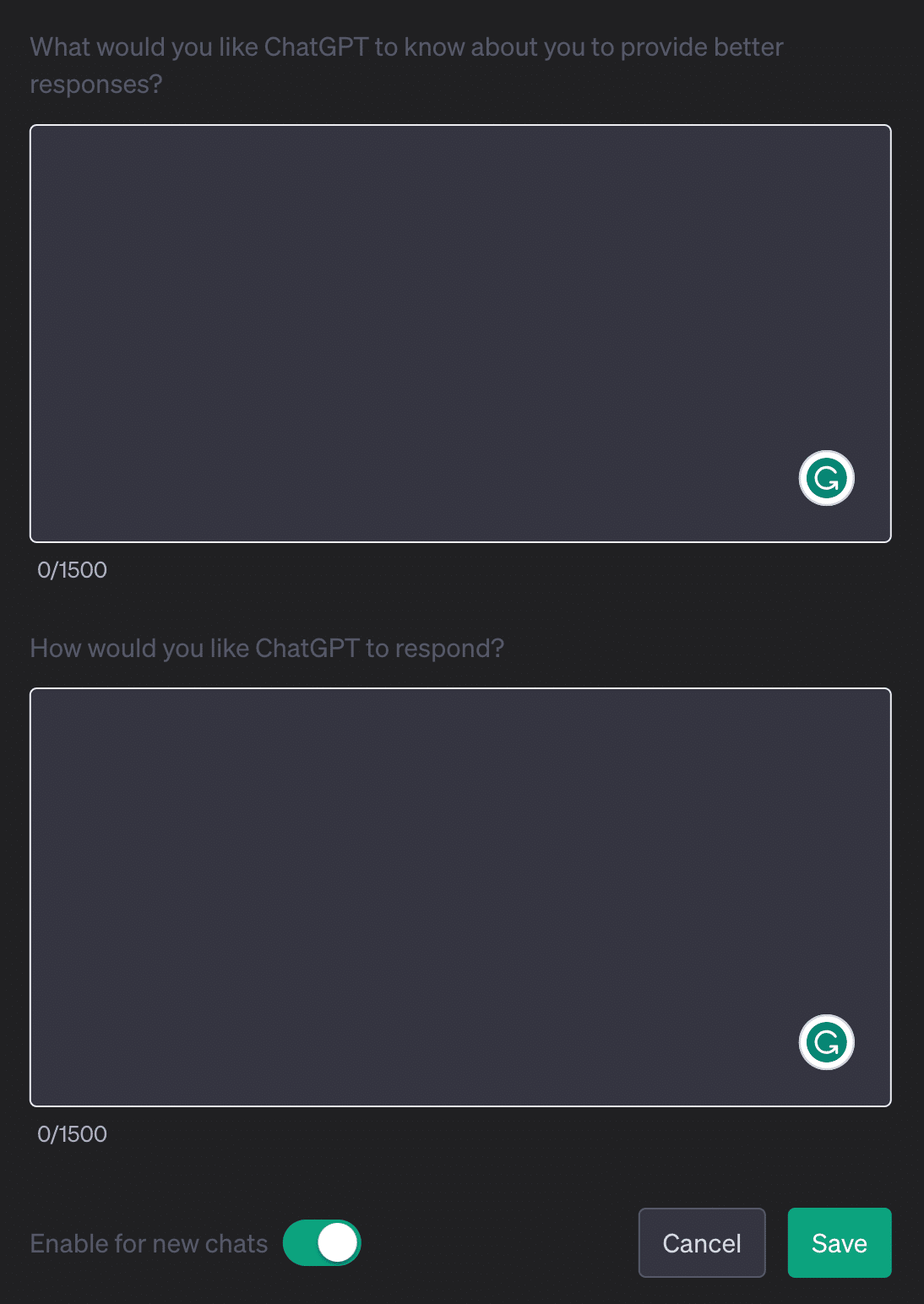
上段の欄はご自身の専門領域などのバックグラウンドや興味の対象を入れておくとChatGPTが回答内で例えをその領域の話にしてくれたりします。上段に入れるべき事柄の解説はこちら。
以下のXのポストを参考にさせていただきました。ありがとうございます。
18-in-1 Custom Instructions to Maximize Your ChatGPT Experience
— Alvaro Cintas (@dr_cintas) August 14, 2023
I compiled my most used instructions into one. All you have to do is copy & paste them to try.
[Bookmark to try later]
- Provide accurate and factual answers
- Provide detailed explanations
- Be highly organized
-… pic.twitter.com/OSBH2iGs5l
ChatGPTの性能を引き上げる(気がする)、カスタム・インストラクションがでけた。
— 深津 貴之 / THE GUILD / note (@fladdict) August 5, 2023
わりと強い挙動をしてくれて満足。 pic.twitter.com/A9Cje3MRTD
Now that ChatGPT has rolled out custom instructions to most users, try out this instruction -- it makes GPT 4 far more accurate for me: (Concat the rest of this 🧵 together and put in your custom instruction section) pic.twitter.com/OD05ZqJlWq
— Jeremy Howard (@jeremyphoward) August 10, 2023
こちらではタスク特化のcustom instructionを使用しています。
Advanced Data Analysis(旧Code Interpreter)の有用な使い方
npakaこと布留川さんのChatGPTやLangChainなどの解説本。Noteより丁寧な解説で初学者にも分かりやすかったです。
生成AIの入門書として最適な清水さんの著書。GPT-4に執筆を手伝ってもらったらしいです。(全然GPT臭い文章ではなく気づきません)
