
MINOLTA X-700 分解(プリズム清掃まで)

裏蓋・巻き上げ・シャッターダイヤル・巻き戻しクランクを外した状態。

トップカバーはネジ5本外せば取れる。
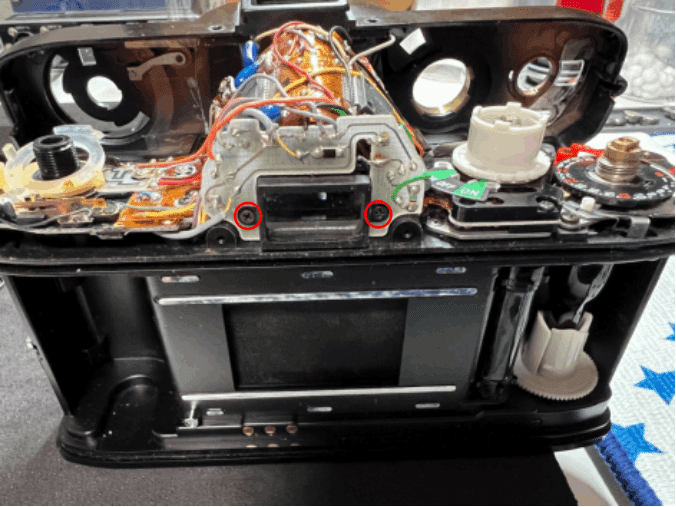
トップカバー外して赤丸ネジ2本外せば、接眼部を清掃できる。

接眼部を外した状態。


接眼部を外したところからとミラー室からスクリーン外せばプリズム清掃はできるが、プリズムごと交換したいなら緑丸の半田を外してネジ2本外せばプリズムを外せる。
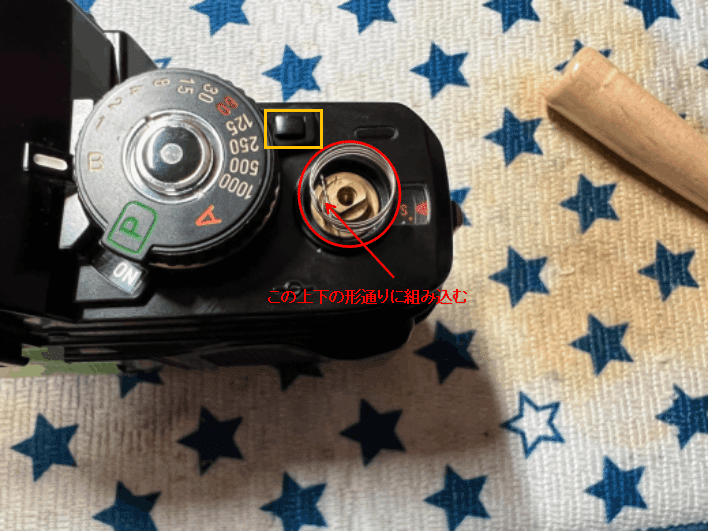
巻き上げの組み戻しはこのスプリングの形を覚えておくこと。金の金具の溝にきちんとハメる。X-700の場合、上下の形が矢印のように若干違うのでよく覚えておく。
黄色枠のボタンはトップカバー外したら取れちゃうのでトップカバー戻す時に上から爪で押えてやらないとすぐ取れてしまうので慎重に行うこと。
以上、MINOLTA X-700の分解(プリズム清掃)まででした。
