
The Secret Weapon Accelerating UX Design Evolution: 10 Ideas for Utilizing ChatGPT
※本記事はすべて英語で記載しています。日本語版はこちらをご覧ください。
Hello. I'm Chang, a UX designer in the Experience Design team at AVANADE.
This time, I investigated how ChatGPT can be utilized in UI/UX design tasks. Providing efficient and high-quality deliverables is crucial in UX design. In this article, I will introduce a new approach utilizing ChatGPT. I will explain what ChatGPT is and why UX designers should leverage it.
Furthermore, this article is targeted towards UI/UX designers and individuals interested in the field. By using ChatGPT, we aim to provide valuable information for those who want to learn about streamlining UX design and problem-solving techniques.
What is ChatGPT?
ChatGPT is a natural language processing AI model that supports a wide range of conversations, including answering questions and providing ideas. It provides information based on the given topic and generates natural responses. It has various applications, such as personal inquiries, support, and education. Simply put, it is an AI service that provides helpful information through dialogue.
Exactly, by using ChatGPT, you can have a feeling as if a teacher is right beside you, directly providing you with the optimal answers.
How can UI/UX designers leverage ChatGPT?
We conducted a survey among 100 friends working in the design field to explore how ChatGPT can be utilized in design tasks. The results are as follows:

Competitive research received the highest support and ranked first. However, some respondents mentioned the need for validation through Google. Design flow creation ranked second, with considerations such as design systems and color palettes being the primary use cases. Persona development ranked third, highlighting the ability to swiftly grasp user demographics by leveraging ChatGPT. For copywriting, apart from generating new copy, utilizing advice from ChatGPT to improve existing copy was considered. Personally, I am particularly interested in design thinking, which ranked fifth. Setting ChatGPT to a specific character allows for idea generation that would otherwise be challenging with a large group.
Have you ever received responses from ChatGPT that differed from what you expected when asking a question? To avoid such situations, follow the steps below to obtain more accurate answers

Specify the character for ChatGPT. For example, when asking questions related to English learning, you can specify, 'Please become a professor who has been teaching English for over 10 years at a university.
Differentiate characters and change the chat channel name accordingly. Once you set a character within a chat, it will retain that personality unless you change it. By using different characters for different purposes, you can obtain more relevant responses.
Modify your character's age. If you find the responses difficult to understand, try lowering your character's age and ask the question again. For example, specify, 'Please explain in a way that even a middle school student can understand.' This can help you get a more easily comprehensible response.
By the way, please be aware of the question limit in ChatGPT. The question limit in ChatGPT is 2000 characters, so if you need to process a large amount of text, I recommend using ChatPDF. However, keep in mind that while ChatPDF can handle large amounts of text, the accuracy of the responses may decrease compared to ChatGPT, so caution is advised.
Specific examples of questions
The topic is 'Creating a landing page for investment real estate LP (Limited Partnership),' and we explored the tasks of UI/UX designers related to this theme by leveraging ChatGPT. Here is how it unfolded
Competitor research
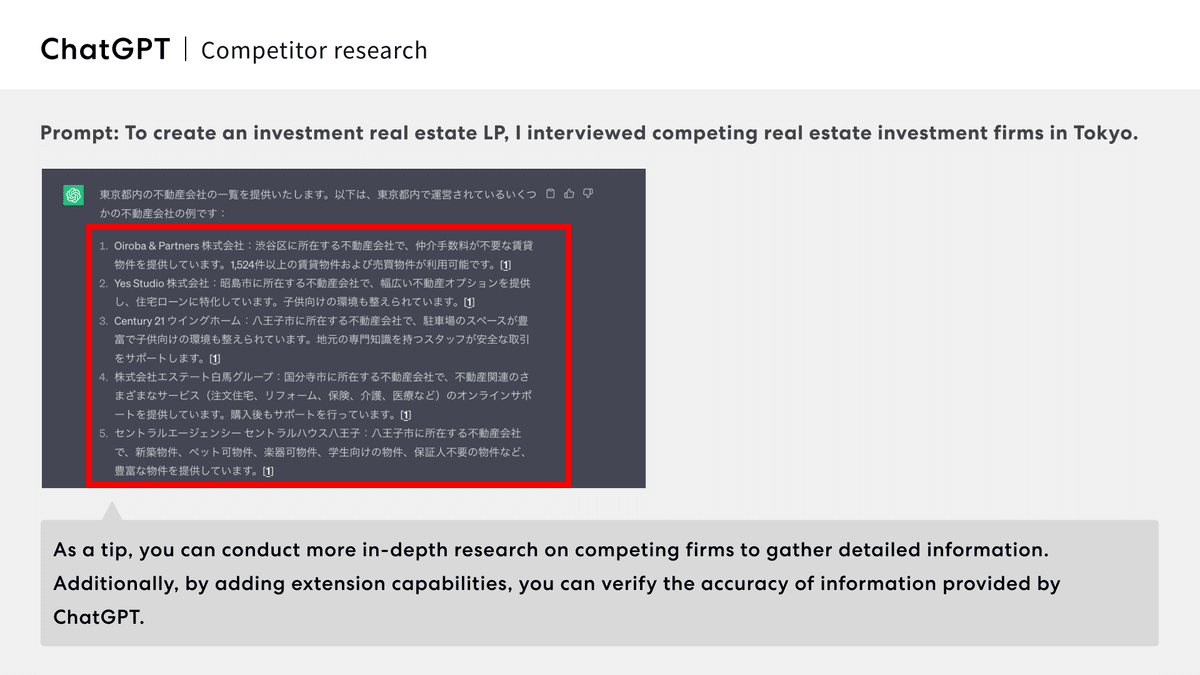
User usability analysis of competitor websites
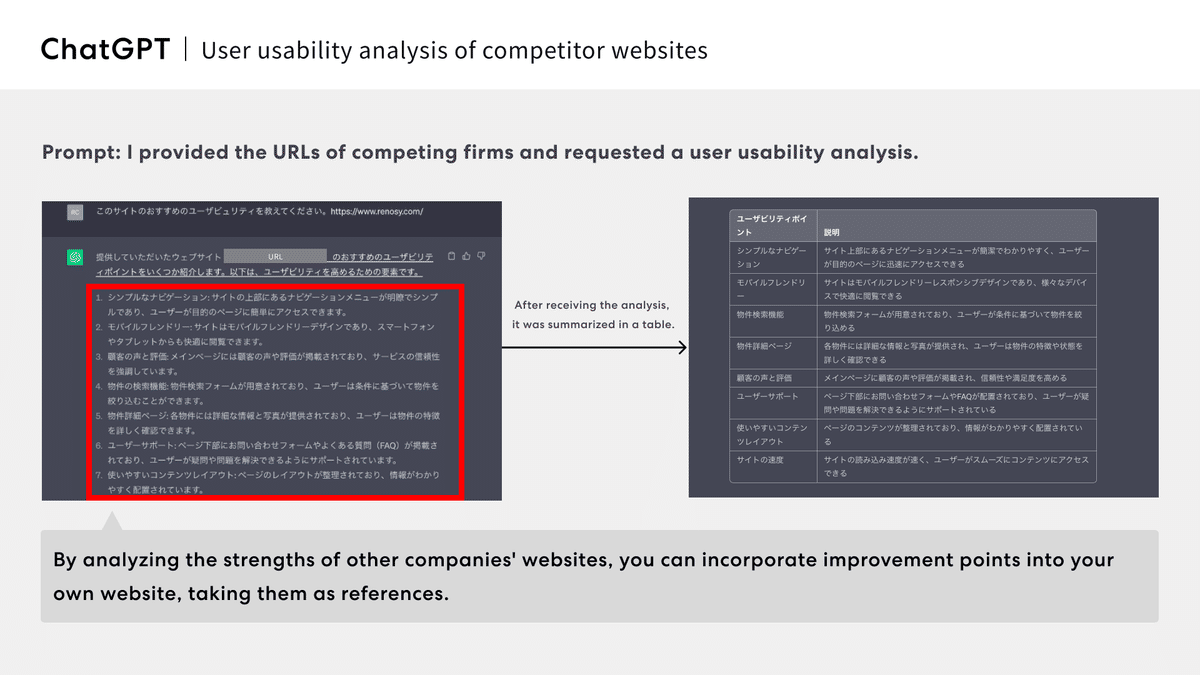
Color scheme analysis of competitor websites

Persona development

Creating a sample user flow
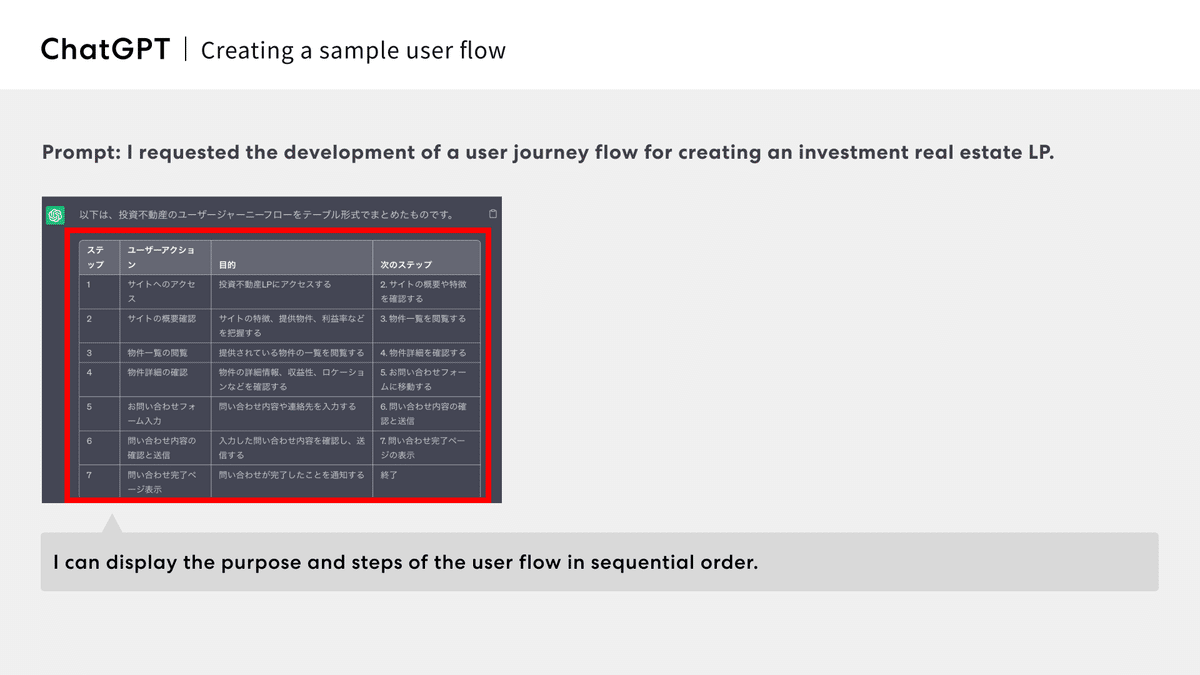
Screen transition diagram until the completion of the inquiry

Creating wireframes

Creating the main copy for the key visual

Creating design system documentation

Creating proposal documents

To summarize
The examples provided above demonstrate the use of ChatGPT in the task of creating an investment real estate LP (landing page). Personally, I found it insightful to passively receive answers rather than actively searching on Google. Of course, some final adjustments are necessary, but I experienced increased efficiency. I also appreciated how ChatGPT allows for concise and rapid access to knowledge in various fields. It's worth noting that this document uses the free version of ChatGPT, but with ChatGPT PLUS (the paid version), you can install plugins for even more clear and accurate responses. I look forward to future developments.
* company names and product names listed are registered trademarks or trademarks of their respective companies.
