
【ティラノビルダー】10個の変数の値から、2つの値をランダムに取り出す方法

ティラノビルダーで10個の変数の値から、2つの値をランダムに取り出す方法について解説します。
①変数の追加

「プロジェクト」→「変数管理」をクリックし、変数管理画面を開きます。

name1~name10
result
上記の変数を追加します。
変数name1~name10の初期値はお好みの値を入力してください。
変数resultの初期値は空欄でOKです。
これで、変数の追加は完了です。
②ラベルコンポーネントの配置

button
get
上記のラベルコンポーネントを配置します。
③分岐ボタンコンポーネントの配置

分岐ボタンコンポーネントを配置します。
ターゲットにラベルgetを指定します。
④停止コンポーネントの配置
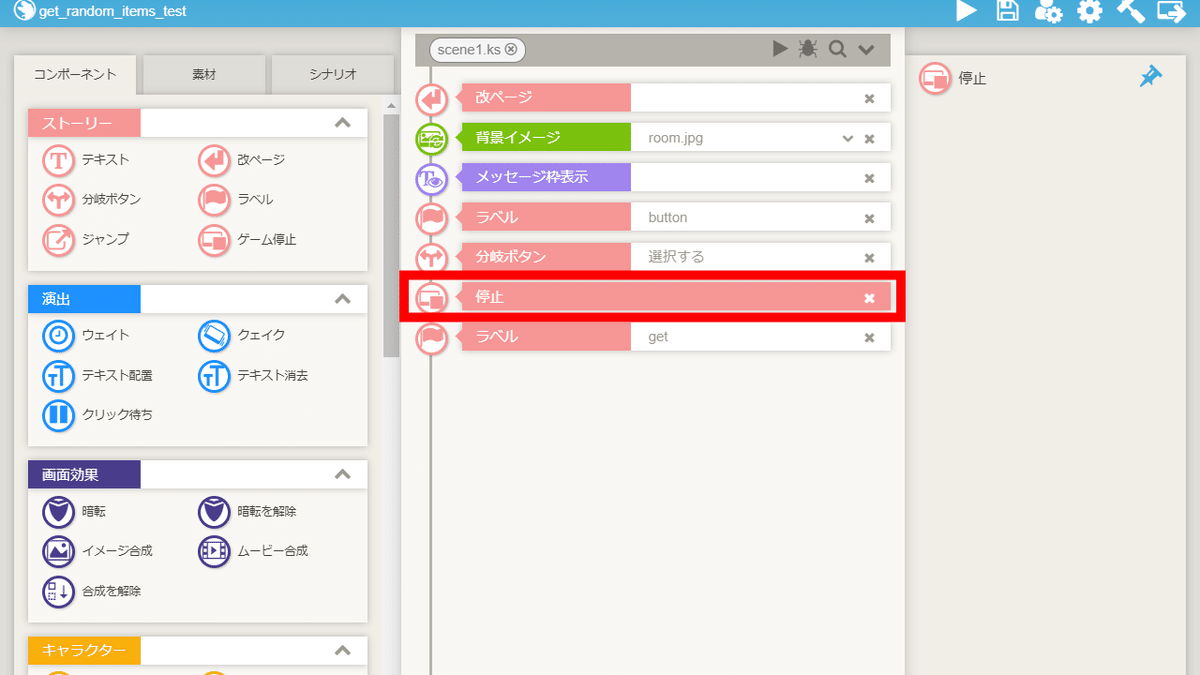
停止コンポーネントを配置します。
⑤iscriptコンポーネントの配置

iscriptコンポーネントを配置します。

下記のコードを貼り付けます。
function getRandomElements(originalArray, numElements) {
const arrayCopy = [...originalArray];
const indexedArray = arrayCopy.map((element, index) => ({ element, index }));
shuffleArray(indexedArray);
const randomElements = indexedArray.slice(0, numElements)
.sort((a, b) => a.index - b.index)
.map(item => item.element);
return randomElements;
}
function shuffleArray(array) {
for (let i = array.length - 1; i > 0; i--) {
const j = Math.floor(Math.random() * (i + 1));
[array[i], array[j]] = [array[j], array[i]];
}
}
const prefix = "name";
const keys = Object.keys(f);
const filteredKeys = keys.filter(key => key.startsWith(prefix));
const items = filteredKeys.map(key => f[key]);
f.result = getRandomElements(items, 2);⑥ティラノスクリプトコンポーネントの配置

ティラノスクリプトコンポーネントを配置します。

下記のコードを貼り付けます。
[emb exp="f.result"][p]⑦ジャンプコンポーネントの配置

ジャンプコンポーネントを配置します。
ターゲットでbuttonを指定します。
これで、10個の変数の値から、2つの値をランダムに取り出す手順は完了です。
以上で解説を終わります。おつかれさまでした。
