
【ティラノビルダー】拡張UIパーツプラグイン(スライダー)の導入方法
さくた様(https://twitter.com/skt_tyrano)制作の拡張UIパーツプラグインを、ティラノビルダーで導入する方法について解説します。

今回は、コンフィグ画面にスライダーを配置します。
①プラグインのダウンロード
下記のリンクから、入手ページに移動します。
zipファイルがダウンロードされます。
これで、プラグインのダウンロードは完了です。
②プラグインの配置

画面左上のプロジェクト名をクリックします。

フォルダが開かれるので、othersフォルダをクリックします。

pluginフォルダをクリックします。

フォルダは空の状態です。
ここで、先程ダウンロードしたzipファイルを展開します。

展開したフォルダをpluginフォルダに配置します。
これでプラグインの配置は完了です。
③plugin.ksファイルの編集

scenarioフォルダをクリックします。
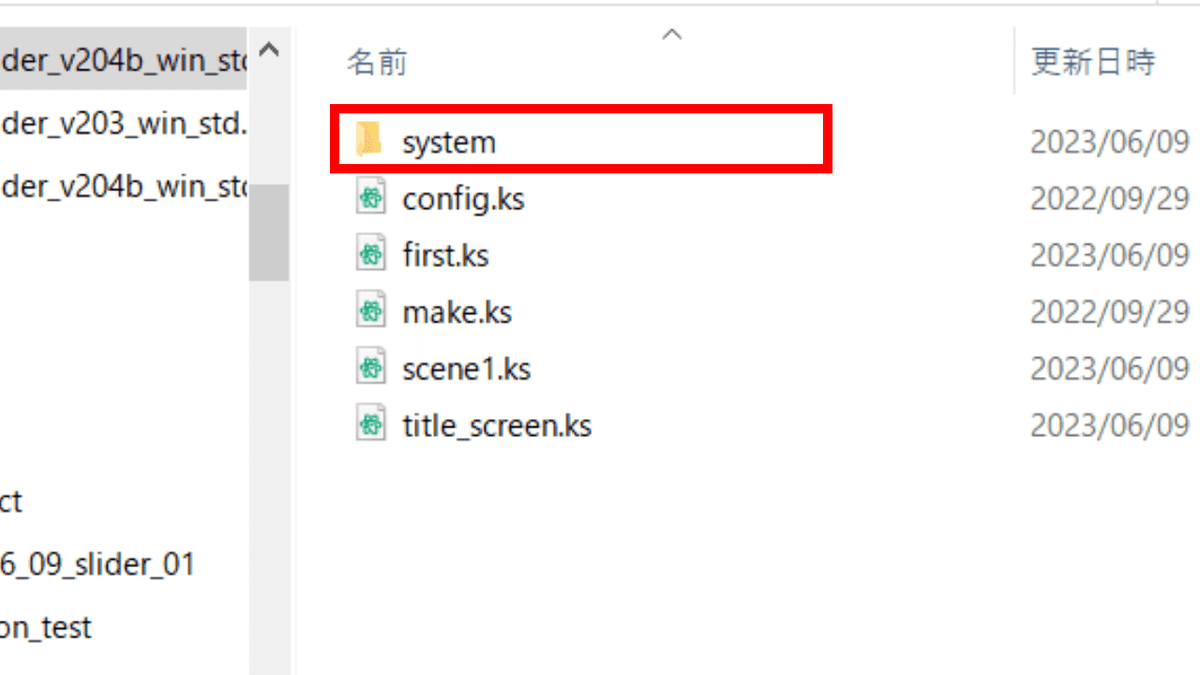
systemフォルダをクリックします。

plugin.ksをメモ帳で開きます。

[return]と書かれています。このコードは絶対に消さないでください。

下記のコードを貼り付けます。
[plugin name=uiparts_set]最後に上書き保存します。
これでplugin.ksファイルの編集は完了です。
④config.ksファイルの編集

scenarioフォルダをクリックします。
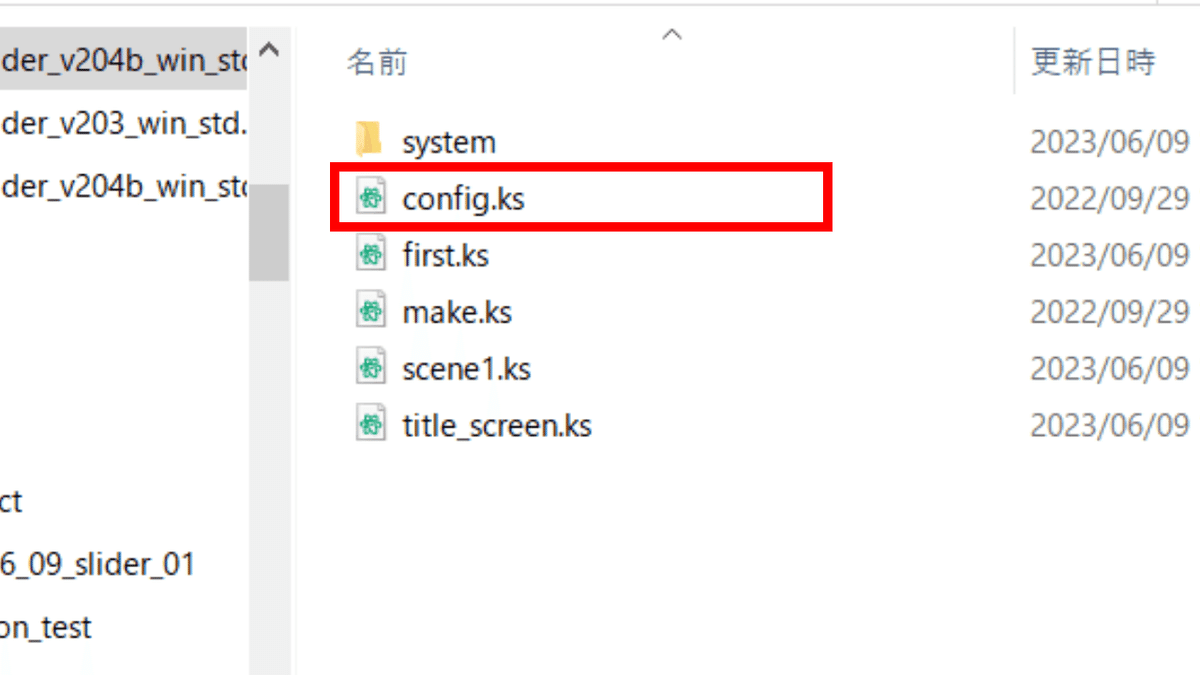
config.ksをメモ帳で開きます。

config.ksファイルが開かれました。

赤線の位置までスクロールします。

下記のコードを貼り付けます。
[iscript]
tf.vol_bgm_change = function() {
TYRANO.kag.ftag.startTag("bgmopt",{"volume":tf.current_bgm_vol});
}
tf.vol_se_change = function() {
TYRANO.kag.ftag.startTag("seopt",{"volume":tf.current_se_vol});
}
sf.set_ch_speed = 100 - parseInt(TG.config.chSpeed);
sf.set_auto_speed = 5000 - parseInt(TG.config.autoSpeed);
tf.ch_speed_change = function() {
tf.current_ch_speed = 100 - parseInt(sf.set_ch_speed);
TYRANO.kag.ftag.startTag("configdelay",{"speed":tf.current_ch_speed});
}
tf.auto_speed_change = function() {
tf.current_auto_speed = 5000 - parseInt(sf.set_auto_speed);
TYRANO.kag.ftag.startTag("autoconfig", {"speed":tf.current_auto_speed});
}
[endscript]
[slider name="bgmslider" x="440" y="10" width="400" thumb_color="#0f60ea" base_color="#d3dceb" active_color="#0f60ea" exp="tf.vol_bgm_change();" var="tf.current_bgm_vol"]
[slider name="seslider" x="440" y="60" width="400" thumb_color="#0f60ea" base_color="#d3dceb" active_color="#0f60ea" exp="tf.vol_se_change();" var="tf.current_se_vol"]
[slider name="chslider" x="440" y="110" width="400" thumb_color="#0f60ea" base_color="#d3dceb" active_color="#0f60ea" exp="tf.ch_speed_change();" var="sf.set_ch_speed"]
[slider name="autoslider" x="440" y="160" width="400" min="0" max="5000" step="500" thumb_color="#0f60ea" base_color="#d3dceb" active_color="#0f60ea" exp="tf.auto_speed_change();" var="sf.set_auto_speed"]【コードの解説】
[slider name="bgmslider" x="440" y="10" width="400" thumb_color="#0f60ea" base_color="#d3dceb" active_color="#0f60ea" exp="tf.vol_bgm_change();" var="tf.current_bgm_vol"]
[slider name="seslider" x="440" y="60" width="400" thumb_color="#0f60ea" base_color="#d3dceb" active_color="#0f60ea" exp="tf.vol_se_change();" var="tf.current_se_vol"]
[slider name="chslider" x="440" y="110" width="400" thumb_color="#0f60ea" base_color="#d3dceb" active_color="#0f60ea" exp="tf.ch_speed_change();" var="sf.set_ch_speed"]
[slider name="autoslider" x="440" y="160" width="400" min="0" max="5000" step="500" thumb_color="#0f60ea" base_color="#d3dceb" active_color="#0f60ea" exp="tf.auto_speed_change();" var="sf.set_auto_speed"]今回指定したパラメータの一部を抜粋して解説します。
■ x
スライダーの横位置を指定できます。
■ y
スライダーの縦位置を指定できます。
■ width
スライダーの横幅を指定できます。
■ thumb_color
スライダーのつまみの色を指定できます。
■ base_color
スライダーの下地の色を指定できます。
■ active_color
スライダーのつまみより左側の色を指定できます。
上記のサイト等で、お好きな色を探せます。
最後に必ず上書き保存をしてください。
これで、拡張UIパーツプラグインを導入する手順は完了です。
以上で解説を終わります。おつかれさまでした。
【参考】サンプルのテキストを表示する場合
;=========================================
; コンフィグ モード 画面作成
;=========================================
; メッセージレイヤ0を不可視に
[layopt layer="message0" visible="false"]
; fixボタンをクリア
[clearfix]
; キーコンフィグの無効化
[stop_keyconfig]
; レイヤーモードの解放
[free_layermode time="100" wait="true"]
; カメラのリセット
[reset_camera time="100" wait="true"]
; 前景レイヤの中身をすべて空に
[iscript]
$(".layer_camera").empty();
$("#bgmovie").remove();
[endscript]
; メニューボタン非表示
[hidemenubutton]
[iscript]
TG.config.autoRecordLabel = "true"; // ラベル通過記録を有効に
tf.current_bgm_vol = parseInt(TG.config.defaultBgmVolume); // BGM音量
tf.current_se_vol = parseInt(TG.config.defaultSeVolume); // SE音量
tf.current_ch_speed = parseInt(TG.config.chSpeed); // テキスト表示速度
tf.current_auto_speed = parseInt(TG.config.autoSpeed); // オート時のテキスト表示速度
tf.text_skip ="ON"; // 未読スキップ
if(TG.config.unReadTextSkip != "true"){
tf.text_skip ="OFF";
}
tf.user_setting = TG.config.alreadyReadTextColor;
if(tf.user_setting != 'default'){
TG.config.alreadyReadTextColor = 'default'; // 一時的に既読テキストの文字色を変更しないようにしています
}
[endscript]
[iscript]
/* 画像類のパス */
tf.img_path = '../image/config/';
/* 画像類のパス(ボタン) */
tf.btn_path_off = tf.img_path + 'c_btn.gif';
tf.btn_path_on = tf.img_path + 'c_set.png';
// ボタン画像の幅と高さ
tf.btn_w = 46; // 幅
tf.btn_h = 46; // 高さ
// ボタンを表示する座標(tf.config_y_ch[0]とtf.config_y_auto[0]は未使用)
tf.config_x = [1040, 400, 454, 508, 562, 616, 670, 724, 778, 832, 886]; // X座標(共通)
tf.config_y_bgm = 190; // BGMのY座標
tf.config_y_se = 250; // SEのY座標
tf.config_y_ch = 325; // テキスト速度のY座標
tf.config_y_auto = 385; // オート速度のY座標
// 上記の配列変数の添字を格納しておく変数。選択した音量や速度に対応。
tf.config_num_bgm; // BGM
tf.config_num_se; // SE
tf.config_num_ch; // テキスト速度
tf.config_num_auto; // オート速度
// テキスト速度のサンプルテキストとして表示する文字列(お好みに合わせて変更してください)
tf.text_sample = 'テストメッセージです。このスピードでテキストが表示されます。';
// サンプルテキストを表示しておく時間(テキストを表示し終わってから700ミリ秒で消去させています)
tf.text_sample_speed;
// 既読スキップの画像ファイル名を格納しておく変数
tf.img_unread_skip;
[endscript]
[cm]
; コンフィグ用の背景を読み込んでトランジション
[bg storage="&tf.img_path +'bg_config.png'" time="100"]
; 画面右上の「Back」ボタン
[button fix="true" graphic="&tf.img_path + 'c_btn_back.png'" enterimg="&tf.img_path + 'c_btn_back2.png'" target="*backtitle" x="1160" y="20"]
[jump target="*config_page"]
*config_page
;------------------------------------------------------------------------------------------------------
; BGM音量
;------------------------------------------------------------------------------------------------------
[button name="bgmvol,bgmvol_10" fix="true" target="*vol_bgm_change" graphic="&tf.btn_path_off" width="&tf.btn_w" height="&tf.btn_h" x="&tf.config_x[1]" y="&tf.config_y_bgm" exp="tf.current_bgm_vol = 10; tf.config_num_bgm = 1"]
[button name="bgmvol,bgmvol_20" fix="true" target="*vol_bgm_change" graphic="&tf.btn_path_off" width="&tf.btn_w" height="&tf.btn_h" x="&tf.config_x[2]" y="&tf.config_y_bgm" exp="tf.current_bgm_vol = 20; tf.config_num_bgm = 2"]
[button name="bgmvol,bgmvol_30" fix="true" target="*vol_bgm_change" graphic="&tf.btn_path_off" width="&tf.btn_w" height="&tf.btn_h" x="&tf.config_x[3]" y="&tf.config_y_bgm" exp="tf.current_bgm_vol = 30; tf.config_num_bgm = 3"]
[button name="bgmvol,bgmvol_40" fix="true" target="*vol_bgm_change" graphic="&tf.btn_path_off" width="&tf.btn_w" height="&tf.btn_h" x="&tf.config_x[4]" y="&tf.config_y_bgm" exp="tf.current_bgm_vol = 40; tf.config_num_bgm = 4"]
[button name="bgmvol,bgmvol_50" fix="true" target="*vol_bgm_change" graphic="&tf.btn_path_off" width="&tf.btn_w" height="&tf.btn_h" x="&tf.config_x[5]" y="&tf.config_y_bgm" exp="tf.current_bgm_vol = 50; tf.config_num_bgm = 5"]
[button name="bgmvol,bgmvol_60" fix="true" target="*vol_bgm_change" graphic="&tf.btn_path_off" width="&tf.btn_w" height="&tf.btn_h" x="&tf.config_x[6]" y="&tf.config_y_bgm" exp="tf.current_bgm_vol = 60; tf.config_num_bgm = 6"]
[button name="bgmvol,bgmvol_70" fix="true" target="*vol_bgm_change" graphic="&tf.btn_path_off" width="&tf.btn_w" height="&tf.btn_h" x="&tf.config_x[7]" y="&tf.config_y_bgm" exp="tf.current_bgm_vol = 70; tf.config_num_bgm = 7"]
[button name="bgmvol,bgmvol_80" fix="true" target="*vol_bgm_change" graphic="&tf.btn_path_off" width="&tf.btn_w" height="&tf.btn_h" x="&tf.config_x[8]" y="&tf.config_y_bgm" exp="tf.current_bgm_vol = 80; tf.config_num_bgm = 8"]
[button name="bgmvol,bgmvol_90" fix="true" target="*vol_bgm_change" graphic="&tf.btn_path_off" width="&tf.btn_w" height="&tf.btn_h" x="&tf.config_x[9]" y="&tf.config_y_bgm" exp="tf.current_bgm_vol = 90; tf.config_num_bgm = 9"]
[button name="bgmvol,bgmvol_100" fix="true" target="*vol_bgm_change" graphic="&tf.btn_path_off" width="&tf.btn_w" height="&tf.btn_h" x="&tf.config_x[10]" y="&tf.config_y_bgm" exp="tf.current_bgm_vol = 100; tf.config_num_bgm = 10"]
; BGMミュート
[button name="bgmvol,bgmvol_0" fix="true" target="*vol_bgm_change" graphic="&tf.btn_path_off" width="&tf.btn_w" height="&tf.btn_h" x="&tf.config_x[0]" y="&tf.config_y_bgm" exp="tf.current_bgm_vol = 0; tf.config_num_bgm = 0"]
;------------------------------------------------------------------------------------------------------
; SE音量
;------------------------------------------------------------------------------------------------------
[button name="sevol,sevol_10" fix="true" target="*vol_se_change" graphic="&tf.btn_path_off" width="&tf.btn_w" height="&tf.btn_h" x="&tf.config_x[1]" y="&tf.config_y_se" exp="tf.current_se_vol = 10; tf.config_num_se = 1"]
[button name="sevol,sevol_20" fix="true" target="*vol_se_change" graphic="&tf.btn_path_off" width="&tf.btn_w" height="&tf.btn_h" x="&tf.config_x[2]" y="&tf.config_y_se" exp="tf.current_se_vol = 20; tf.config_num_se = 2"]
[button name="sevol,sevol_30" fix="true" target="*vol_se_change" graphic="&tf.btn_path_off" width="&tf.btn_w" height="&tf.btn_h" x="&tf.config_x[3]" y="&tf.config_y_se" exp="tf.current_se_vol = 30; tf.config_num_se = 3"]
[button name="sevol,sevol_40" fix="true" target="*vol_se_change" graphic="&tf.btn_path_off" width="&tf.btn_w" height="&tf.btn_h" x="&tf.config_x[4]" y="&tf.config_y_se" exp="tf.current_se_vol = 40; tf.config_num_se = 4"]
[button name="sevol,sevol_50" fix="true" target="*vol_se_change" graphic="&tf.btn_path_off" width="&tf.btn_w" height="&tf.btn_h" x="&tf.config_x[5]" y="&tf.config_y_se" exp="tf.current_se_vol = 50; tf.config_num_se = 5"]
[button name="sevol,sevol_60" fix="true" target="*vol_se_change" graphic="&tf.btn_path_off" width="&tf.btn_w" height="&tf.btn_h" x="&tf.config_x[6]" y="&tf.config_y_se" exp="tf.current_se_vol = 60; tf.config_num_se = 6"]
[button name="sevol,sevol_70" fix="true" target="*vol_se_change" graphic="&tf.btn_path_off" width="&tf.btn_w" height="&tf.btn_h" x="&tf.config_x[7]" y="&tf.config_y_se" exp="tf.current_se_vol = 70; tf.config_num_se = 7"]
[button name="sevol,sevol_80" fix="true" target="*vol_se_change" graphic="&tf.btn_path_off" width="&tf.btn_w" height="&tf.btn_h" x="&tf.config_x[8]" y="&tf.config_y_se" exp="tf.current_se_vol = 80; tf.config_num_se = 8"]
[button name="sevol,sevol_90" fix="true" target="*vol_se_change" graphic="&tf.btn_path_off" width="&tf.btn_w" height="&tf.btn_h" x="&tf.config_x[9]" y="&tf.config_y_se" exp="tf.current_se_vol = 90; tf.config_num_se = 9"]
[button name="sevol,sevol_100" fix="true" target="*vol_se_change" graphic="&tf.btn_path_off" width="&tf.btn_w" height="&tf.btn_h" x="&tf.config_x[10]" y="&tf.config_y_se" exp="tf.current_se_vol = 100; tf.config_num_se = 10"]
; SEミュート
[button name="sevol,sevol_0" fix="true" target="*vol_se_change" graphic="&tf.btn_path_off" width="&tf.btn_w" height="&tf.btn_h" x="&tf.config_x[0]" y="&tf.config_y_se" exp="tf.current_se_vol = 0; tf.config_num_se = 0"]
;------------------------------------------------------------------------------------------------------
; オート速度
;------------------------------------------------------------------------------------------------------
[button name="auto,auto_5000" fix="true" target="*auto_speed_change" graphic="&tf.btn_path_off" width="&tf.btn_w" height="&tf.btn_h" x="&tf.config_x[1]" y="&tf.config_y_auto" exp="tf.set_auto_speed = 5000; tf.config_num_auto = 0"]
[button name="auto,auto_4500" fix="true" target="*auto_speed_change" graphic="&tf.btn_path_off" width="&tf.btn_w" height="&tf.btn_h" x="&tf.config_x[2]" y="&tf.config_y_auto" exp="tf.set_auto_speed = 4500; tf.config_num_auto = 1"]
[button name="auto,auto_4000" fix="true" target="*auto_speed_change" graphic="&tf.btn_path_off" width="&tf.btn_w" height="&tf.btn_h" x="&tf.config_x[3]" y="&tf.config_y_auto" exp="tf.set_auto_speed = 4000; tf.config_num_auto = 2"]
[button name="auto,auto_3500" fix="true" target="*auto_speed_change" graphic="&tf.btn_path_off" width="&tf.btn_w" height="&tf.btn_h" x="&tf.config_x[4]" y="&tf.config_y_auto" exp="tf.set_auto_speed = 3500; tf.config_num_auto = 3"]
[button name="auto,auto_3000" fix="true" target="*auto_speed_change" graphic="&tf.btn_path_off" width="&tf.btn_w" height="&tf.btn_h" x="&tf.config_x[5]" y="&tf.config_y_auto" exp="tf.set_auto_speed = 3000; tf.config_num_auto = 4"]
[button name="auto,auto_2500" fix="true" target="*auto_speed_change" graphic="&tf.btn_path_off" width="&tf.btn_w" height="&tf.btn_h" x="&tf.config_x[6]" y="&tf.config_y_auto" exp="tf.set_auto_speed = 2500; tf.config_num_auto = 5"]
[button name="auto,auto_2000" fix="true" target="*auto_speed_change" graphic="&tf.btn_path_off" width="&tf.btn_w" height="&tf.btn_h" x="&tf.config_x[7]" y="&tf.config_y_auto" exp="tf.set_auto_speed = 2000; tf.config_num_auto = 6"]
[button name="auto,auto_1300" fix="true" target="*auto_speed_change" graphic="&tf.btn_path_off" width="&tf.btn_w" height="&tf.btn_h" x="&tf.config_x[8]" y="&tf.config_y_auto" exp="tf.set_auto_speed = 1300; tf.config_num_auto = 7"]
[button name="auto,auto_800" fix="true" target="*auto_speed_change" graphic="&tf.btn_path_off" width="&tf.btn_w" height="&tf.btn_h" x="&tf.config_x[9]" y="&tf.config_y_auto" exp="tf.set_auto_speed = 800; tf.config_num_auto = 8"]
[button name="auto,auto_500" fix="true" target="*auto_speed_change" graphic="&tf.btn_path_off" width="&tf.btn_w" height="&tf.btn_h" x="&tf.config_x[10]" y="&tf.config_y_auto" exp="tf.set_auto_speed = 500; tf.config_num_auto = 9"]
;------------------------------------------------------------------------------------------------------
; 未読スキップ
;------------------------------------------------------------------------------------------------------
; 未読スキップ-OFF
[button name="unread_off" fix="true" target="*skip_off" graphic="&tf.btn_path_off" width="170" height="45" x="400" y="470"]
; 未読スキップ-ON
[button name="unread_on" fix="true" target="*skip_on" graphic="&tf.btn_path_off" width="170" height="45" x="580" y="470"]
;------------------------------------------------------------------------------------------------------
; コンフィグ起動時の画面更新
;------------------------------------------------------------------------------------------------------
[iscript]
$(".bgmvol_"+tf.current_bgm_vol).attr("src","data/image/config/c_set.png");
$(".sevol_"+tf.current_se_vol).attr("src","data/image/config/c_set.png");
$(".ch_"+tf.current_ch_speed).attr("src","data/image/config/c_set.png");
$(".auto_"+tf.current_auto_speed).attr("src","data/image/config/c_set.png");
if(tf.text_skip == 'OFF'){
$(".unread_off").attr("src","./data/image/config/c_skipoff.png");
}else{
$(".unread_on").attr("src","./data/image/config/c_skipon.png");
}
[endscript]
[iscript]
tf.vol_bgm_change = function() {
TYRANO.kag.ftag.startTag("bgmopt",{"volume":tf.current_bgm_vol});
}
tf.vol_se_change = function() {
TYRANO.kag.ftag.startTag("seopt",{"volume":tf.current_se_vol});
}
sf.set_ch_speed = 100 - parseInt(TG.config.chSpeed);
sf.set_auto_speed = 5000 - parseInt(TG.config.autoSpeed);
tf.ch_speed_change = function() {
tf.current_ch_speed = 100 - parseInt(sf.set_ch_speed);
TYRANO.kag.ftag.startTag("configdelay",{"speed":tf.current_ch_speed});
}
tf.auto_speed_change = function() {
tf.current_auto_speed = 5000 - parseInt(sf.set_auto_speed);
TYRANO.kag.ftag.startTag("autoconfig", {"speed":tf.current_auto_speed});
}
[endscript]
[slider name="bgmslider" x="440" y="10" width="400" thumb_color="#0f60ea" base_color="#d3dceb" active_color="#0f60ea" exp="tf.vol_bgm_change();" var="tf.current_bgm_vol"]
[slider name="seslider" x="440" y="60" width="400" thumb_color="#0f60ea" base_color="#d3dceb" active_color="#0f60ea" exp="tf.vol_se_change();" var="tf.current_se_vol"]
[slider name="chslider" x="440" y="110" width="400" thumb_color="#0f60ea" base_color="#d3dceb" active_color="#0f60ea" exp="tf.ch_speed_change();" var="sf.set_ch_speed" target="*ch_speed_change"]
[slider name="autoslider" x="440" y="160" width="400" min="0" max="5000" step="500" thumb_color="#0f60ea" base_color="#d3dceb" active_color="#0f60ea" exp="tf.auto_speed_change();" var="sf.set_auto_speed"]
[s]
;--------------------------------------------------------------------------------
; コンフィグモードの終了
;--------------------------------------------------------------------------------
*backtitle
[cm]
[iscript]
TG.config.alreadyReadTextColor = tf.user_setting; // 既読テキストの文字色を復帰
[endscript]
; テキスト速度のサンプル表示に使用していたメッセージレイヤを非表示に
[layopt layer="message1" visible="false"]
; fixボタンをクリア
[clearfix]
; キーコンフィグの有効化
[start_keyconfig]
; コールスタックのクリア
[clearstack]
; ゲーム復帰
[awakegame]
;================================================================================
; ボタンクリック時の処理
;================================================================================
;--------------------------------------------------------------------------------
; BGM音量
;--------------------------------------------------------------------------------
*vol_bgm_change
[iscript]
$(".bgmvol").attr("src","data/image/config/c_btn.png");
$(".bgmvol_"+tf.current_bgm_vol).attr("src","data/image/config/c_set.png");
[endscript]
[bgmopt volume="&tf.current_bgm_vol"]
[return]
;--------------------------------------------------------------------------------
; SE音量
;--------------------------------------------------------------------------------
*vol_se_change
[iscript]
$(".sevol").attr("src","data/image/config/c_btn.png");
$(".sevol_"+tf.current_se_vol).attr("src","data/image/config/c_set.png");
[endscript]
[seopt volume="&tf.current_se_vol"]
[return]
;---------------------------------------------------------------------------------
; テキスト速度
;--------------------------------------------------------------------------------
*ch_speed_change
; テキスト表示速度のサンプルに使用するメッセージレイヤの設定
[position layer="message1" left="90" top="580" width="1100" height="100" margint="2" marginl="30" page="fore" visible="true" opacity="0"]
[layopt layer="message1" visible="true"]
[current layer="message1"]
; サンプルテキストを表示する
[emb exp="tf.text_sample"]
[iscript]
$(".current_span").css("color","#66564C"); // サンプルテキストのフォントカラーを指定
tf.system.backlog.pop(); // サンプルテキストを履歴から削除(nolog~endnologタグと同じです)
[endscript]
; 待ち時間をテキスト速度とサンプルの文字数に対応(消えるのが早すぎるときは後ろの数字を好きなだけ増やそう)
[eval exp="tf.text_sample_speed = tf.current_ch_speed * tf.text_sample.length + 700"]
[wait time="&tf.text_sample_speed"]
[er]
[layopt layer="message1" visible="false"]
[return]
;--------------------------------------------------------------------------------
; オート速度
;--------------------------------------------------------------------------------
*auto_speed_change
[iscript]
$(".auto").attr("src","data/image/config/c_btn.png");
$(".auto_"+tf.set_auto_speed).attr("src","data/image/config/c_set.png");
[endscript]
[autoconfig speed="&tf.set_auto_speed"]
[return]
;--------------------------------------------------------------------------------
; スキップ処理-OFF
;--------------------------------------------------------------------------------
*skip_off
[iscript]
$(".unread_off").attr("src","./data/image/config/c_skipoff.png");
$(".unread_on").attr("src","./data/image/config/c_btn.gif");
tf.text_skip = "OFF";
[endscript]
[config_record_label skip="false"]
[return]
;--------------------------------------------------------------------------------
; スキップ処理-ON
;--------------------------------------------------------------------------------
*skip_on
[iscript]
$(".unread_off").attr("src","./data/image/config/c_btn.gif");
$(".unread_on").attr("src","./data/image/config/c_skipon.png");
tf.text_skip = "ON";
[endscript]
[config_record_label skip="true"]
[return]
;================================================================================
; サブルーチン
;================================================================================
;--------------------------------------------------------------------------------
; BGM更新
;--------------------------------------------------------------------------------
*icon_bgm
[iscript]
// 設定した音量によって色付き画像の表示・非表示を切替える
$( ".bgm_img_0").css( "visibility", tf.config_num_bgm == 0 ? 'visible' : 'hidden' );
$( ".bgm_img_1").css( "visibility", tf.config_num_bgm > 0 ? 'visible' : 'hidden' );
$( ".bgm_img_2").css( "visibility", tf.config_num_bgm > 1 ? 'visible' : 'hidden' );
$( ".bgm_img_3").css( "visibility", tf.config_num_bgm > 2 ? 'visible' : 'hidden' );
$( ".bgm_img_4").css( "visibility", tf.config_num_bgm > 3 ? 'visible' : 'hidden' );
$( ".bgm_img_5").css( "visibility", tf.config_num_bgm > 4 ? 'visible' : 'hidden' );
$( ".bgm_img_6").css( "visibility", tf.config_num_bgm > 5 ? 'visible' : 'hidden' );
$( ".bgm_img_7").css( "visibility", tf.config_num_bgm > 6 ? 'visible' : 'hidden' );
$( ".bgm_img_8").css( "visibility", tf.config_num_bgm > 7 ? 'visible' : 'hidden' );
$( ".bgm_img_9").css( "visibility", tf.config_num_bgm > 8 ? 'visible' : 'hidden' );
$(".bgm_img_10").css( "visibility", tf.config_num_bgm > 9 ? 'visible' : 'hidden' );
[endscript]
[return]
;--------------------------------------------------------------------------------
; SE更新
;--------------------------------------------------------------------------------
*icon_se
[iscript]
$(".se_img_0").css( "visibility", tf.config_num_se == 0 ? 'visible' : 'hidden');
$(".se_img_1").css( "visibility", tf.config_num_se > 0 ? 'visible' : 'hidden');
$(".se_img_2").css( "visibility", tf.config_num_se > 1 ? 'visible' : 'hidden');
$(".se_img_3").css( "visibility", tf.config_num_se > 2 ? 'visible' : 'hidden');
$(".se_img_4").css( "visibility", tf.config_num_se > 3 ? 'visible' : 'hidden');
$(".se_img_5").css( "visibility", tf.config_num_se > 4 ? 'visible' : 'hidden');
$(".se_img_6").css( "visibility", tf.config_num_se > 5 ? 'visible' : 'hidden');
$(".se_img_7").css( "visibility", tf.config_num_se > 6 ? 'visible' : 'hidden');
$(".se_img_8").css( "visibility", tf.config_num_se > 7 ? 'visible' : 'hidden');
$(".se_img_9").css( "visibility", tf.config_num_se > 8 ? 'visible' : 'hidden');
$(".se_img_10").css("visibility", tf.config_num_se > 9 ? 'visible' : 'hidden');
[endscript]
[return]
;--------------------------------------------------------------------------------
; テキスト速度更新
;--------------------------------------------------------------------------------
*icon_ch
[iscript]
$(".ch_img_1").css( "visibility", tf.config_num_ch >= 0 ? 'visible' : 'hidden');
$(".ch_img_2").css( "visibility", tf.config_num_ch > 0 ? 'visible' : 'hidden');
$(".ch_img_3").css( "visibility", tf.config_num_ch > 1 ? 'visible' : 'hidden');
$(".ch_img_4").css( "visibility", tf.config_num_ch > 2 ? 'visible' : 'hidden');
$(".ch_img_5").css( "visibility", tf.config_num_ch > 3 ? 'visible' : 'hidden');
$(".ch_img_6").css( "visibility", tf.config_num_ch > 4 ? 'visible' : 'hidden');
$(".ch_img_7").css( "visibility", tf.config_num_ch > 5 ? 'visible' : 'hidden');
$(".ch_img_8").css( "visibility", tf.config_num_ch > 6 ? 'visible' : 'hidden');
$(".ch_img_9").css( "visibility", tf.config_num_ch > 7 ? 'visible' : 'hidden');
$(".ch_img_10").css("visibility", tf.config_num_ch > 8 ? 'visible' : 'hidden');
[endscript]
[return]
;--------------------------------------------------------------------------------
; オート速度更新
;--------------------------------------------------------------------------------
*icon_auto
[iscript]
$(".auto_img_1").css( "visibility", tf.config_num_auto >= 0 ? 'visible' : 'hidden');
$(".auto_img_2").css( "visibility", tf.config_num_auto > 0 ? 'visible' : 'hidden');
$(".auto_img_3").css( "visibility", tf.config_num_auto > 1 ? 'visible' : 'hidden');
$(".auto_img_4").css( "visibility", tf.config_num_auto > 2 ? 'visible' : 'hidden');
$(".auto_img_5").css( "visibility", tf.config_num_auto > 3 ? 'visible' : 'hidden');
$(".auto_img_6").css( "visibility", tf.config_num_auto > 4 ? 'visible' : 'hidden');
$(".auto_img_7").css( "visibility", tf.config_num_auto > 5 ? 'visible' : 'hidden');
$(".auto_img_8").css( "visibility", tf.config_num_auto > 6 ? 'visible' : 'hidden');
$(".auto_img_9").css( "visibility", tf.config_num_auto > 7 ? 'visible' : 'hidden');
$(".auto_img_10").css("visibility", tf.config_num_auto > 8 ? 'visible' : 'hidden');
[endscript]
[return]
;================================================================================
; 画像の読み込み(コンフィグ画面の起動時のみコール)
;================================================================================
*load_img
[layopt layer="0" visible="true"]
; BGM
[image layer="0" name="bgm_img_0" storage="&tf.img_path + 'set1.png'" x="&tf.config_x[0]" y="&tf.config_y_bgm"]
[image layer="0" name="bgm_img_1" storage="&tf.img_path + 'set1.png'" x="&tf.config_x[1]" y="&tf.config_y_bgm"]
[image layer="0" name="bgm_img_2" storage="&tf.img_path + 'set1.png'" x="&tf.config_x[2]" y="&tf.config_y_bgm"]
[image layer="0" name="bgm_img_3" storage="&tf.img_path + 'set1.png'" x="&tf.config_x[3]" y="&tf.config_y_bgm"]
[image layer="0" name="bgm_img_4" storage="&tf.img_path + 'set1.png'" x="&tf.config_x[4]" y="&tf.config_y_bgm"]
[image layer="0" name="bgm_img_5" storage="&tf.img_path + 'set1.png'" x="&tf.config_x[5]" y="&tf.config_y_bgm"]
[image layer="0" name="bgm_img_6" storage="&tf.img_path + 'set1.png'" x="&tf.config_x[6]" y="&tf.config_y_bgm"]
[image layer="0" name="bgm_img_7" storage="&tf.img_path + 'set1.png'" x="&tf.config_x[7]" y="&tf.config_y_bgm"]
[image layer="0" name="bgm_img_8" storage="&tf.img_path + 'set1.png'" x="&tf.config_x[8]" y="&tf.config_y_bgm"]
[image layer="0" name="bgm_img_9" storage="&tf.img_path + 'set1.png'" x="&tf.config_x[9]" y="&tf.config_y_bgm"]
[image layer="0" name="bgm_img_10" storage="&tf.img_path + 'set1.png'" x="&tf.config_x[10]" y="&tf.config_y_bgm"]
; SE
[image layer="0" name="se_img_0" storage="&tf.img_path + 'set2.png'" x="&tf.config_x[0]" y="&tf.config_y_se"]
[image layer="0" name="se_img_1" storage="&tf.img_path + 'set2.png'" x="&tf.config_x[1]" y="&tf.config_y_se"]
[image layer="0" name="se_img_2" storage="&tf.img_path + 'set2.png'" x="&tf.config_x[2]" y="&tf.config_y_se"]
[image layer="0" name="se_img_3" storage="&tf.img_path + 'set2.png'" x="&tf.config_x[3]" y="&tf.config_y_se"]
[image layer="0" name="se_img_4" storage="&tf.img_path + 'set2.png'" x="&tf.config_x[4]" y="&tf.config_y_se"]
[image layer="0" name="se_img_5" storage="&tf.img_path + 'set2.png'" x="&tf.config_x[5]" y="&tf.config_y_se"]
[image layer="0" name="se_img_6" storage="&tf.img_path + 'set2.png'" x="&tf.config_x[6]" y="&tf.config_y_se"]
[image layer="0" name="se_img_7" storage="&tf.img_path + 'set2.png'" x="&tf.config_x[7]" y="&tf.config_y_se"]
[image layer="0" name="se_img_8" storage="&tf.img_path + 'set2.png'" x="&tf.config_x[8]" y="&tf.config_y_se"]
[image layer="0" name="se_img_9" storage="&tf.img_path + 'set2.png'" x="&tf.config_x[9]" y="&tf.config_y_se"]
[image layer="0" name="se_img_10" storage="&tf.img_path + 'set2.png'" x="&tf.config_x[10]" y="&tf.config_y_se"]
; テキスト速度
[image layer="0" name="ch_img_1" storage="&tf.img_path + 'set1.png'" x="&tf.config_x[1]" y="&tf.config_y_ch"]
[image layer="0" name="ch_img_2" storage="&tf.img_path + 'set1.png'" x="&tf.config_x[2]" y="&tf.config_y_ch"]
[image layer="0" name="ch_img_3" storage="&tf.img_path + 'set1.png'" x="&tf.config_x[3]" y="&tf.config_y_ch"]
[image layer="0" name="ch_img_4" storage="&tf.img_path + 'set1.png'" x="&tf.config_x[4]" y="&tf.config_y_ch"]
[image layer="0" name="ch_img_5" storage="&tf.img_path + 'set1.png'" x="&tf.config_x[5]" y="&tf.config_y_ch"]
[image layer="0" name="ch_img_6" storage="&tf.img_path + 'set1.png'" x="&tf.config_x[6]" y="&tf.config_y_ch"]
[image layer="0" name="ch_img_7" storage="&tf.img_path + 'set1.png'" x="&tf.config_x[7]" y="&tf.config_y_ch"]
[image layer="0" name="ch_img_8" storage="&tf.img_path + 'set1.png'" x="&tf.config_x[8]" y="&tf.config_y_ch"]
[image layer="0" name="ch_img_9" storage="&tf.img_path + 'set1.png'" x="&tf.config_x[9]" y="&tf.config_y_ch"]
[image layer="0" name="ch_img_10" storage="&tf.img_path + 'set1.png'" x="&tf.config_x[10]" y="&tf.config_y_ch"]
; オート速度
[image layer="0" name="auto_img_1" storage="&tf.img_path + 'set2.png'" x="&tf.config_x[1]" y="&tf.config_y_auto"]
[image layer="0" name="auto_img_2" storage="&tf.img_path + 'set2.png'" x="&tf.config_x[2]" y="&tf.config_y_auto"]
[image layer="0" name="auto_img_3" storage="&tf.img_path + 'set2.png'" x="&tf.config_x[3]" y="&tf.config_y_auto"]
[image layer="0" name="auto_img_4" storage="&tf.img_path + 'set2.png'" x="&tf.config_x[4]" y="&tf.config_y_auto"]
[image layer="0" name="auto_img_5" storage="&tf.img_path + 'set2.png'" x="&tf.config_x[5]" y="&tf.config_y_auto"]
[image layer="0" name="auto_img_6" storage="&tf.img_path + 'set2.png'" x="&tf.config_x[6]" y="&tf.config_y_auto"]
[image layer="0" name="auto_img_7" storage="&tf.img_path + 'set2.png'" x="&tf.config_x[7]" y="&tf.config_y_auto"]
[image layer="0" name="auto_img_8" storage="&tf.img_path + 'set2.png'" x="&tf.config_x[8]" y="&tf.config_y_auto"]
[image layer="0" name="auto_img_9" storage="&tf.img_path + 'set2.png'" x="&tf.config_x[9]" y="&tf.config_y_auto"]
[image layer="0" name="auto_img_10" storage="&tf.img_path + 'set2.png'" x="&tf.config_x[10]" y="&tf.config_y_auto"]
[return]
④でconfig.ksに貼り付けるコードを上記のコードに変更してください。
