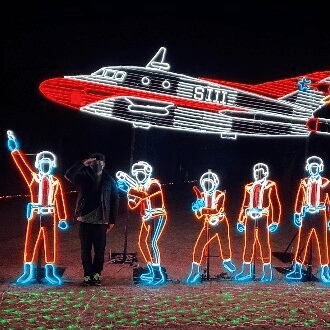Photo by
blue_69
Flutterでテーマカラーとフォントを設定する
初めましてblueです。
現在、ITベンチャー企業でWEBキャンペーンシステムの運用並びに要件定義、ECサイトの開発を行っています。
今回はFlutterでテーマカラーとフォントを設定する方法について記事にしてみました!
使用するメソッド
実装コード
theme: ThemeData(
brightness: Brightness.dark,
primaryColor: Colors.lightBlue[800],
fontFamily: 'Georgia',
textTheme: const TextTheme(
headline1: TextStyle(fontSize: 32, fontStyle: FontStyle.italic),
bodyText2: TextStyle(fontSize: 14, fontFamily: 'Hind'),
),
),ThemeDataを使って共通のテーマカラー、フォントを設定。
brightness: アプリ全体の明るさを設定。
primaryColor: アプリ主要部分の背景のカラー設定。(ツールバーやタブバーなど)
textTheme: テキストのサイズやスタイルなどの設定。
全体コード
import 'package:flutter/material.dart';
void main() {
runApp(const MyApp());
}
class MyApp extends StatelessWidget {
const MyApp({Key? key}) : super(key: key);
@override
Widget build(BuildContext context) {
const appName = 'アプリテーマ';
return MaterialApp(
title: appName,
theme: ThemeData(
brightness: Brightness.dark,
primaryColor: Colors.lightBlue[800],
fontFamily: 'Georgia',
textTheme: const TextTheme(
headline1: TextStyle(fontSize: 32, fontStyle: FontStyle.italic),
bodyText2: TextStyle(fontSize: 14, fontFamily: 'Hind'),
),
),
home: const MyHomePage(
title: appName,
),
);
}
}
class MyHomePage extends StatelessWidget {
final String title;
const MyHomePage({Key? key, required this.title}) : super(key: key);
@override
Widget build(BuildContext context) {
return Scaffold(
appBar: AppBar(
title: Text(title),
),
body: Center(
child: Container(
color: Theme.of(context).colorScheme.secondary,
child: Text(
'テキストの背景',
style: Theme.of(context).textTheme.headline1,
),
),
),
floatingActionButton: Theme(
data: Theme.of(context).copyWith(splashColor: Colors.yellow),
child: FloatingActionButton(
onPressed: () {},
child: const Icon(Icons.add),
),
),
);
}
}実装画面

いいなと思ったら応援しよう!