
Spring Boot をvscodeで立ち上げ
こんにちは。バックエンドエンジニアの奥村です。
javaの環境構築記事はまだまだeclipseが多いので、今回はvscodeでspring bootの環境構築を行います。
事前準備
事前にvscodeの拡張をインストールしておきます。
以下をインストールしておくことで、補完機能など使えるようになります。
Etension Pack for Java
Spring Boot Extension Pack
spring boot プロジェクト生成
コマンドパレットから、Gradleプロジェクトのspring bootを選択します

spring bootのバージョンを選択します。

言語を選択します。今回はjavaなのでjavaを選択します。

パッケージ名を入力します。

プロジェクト名を入力します。

パッケージタイプはjarを選択します。

javaのバージョンを選択します。

ライブラリを選択します。ここで選択したライブラリはbuild.gradelのdependenciesに入ります。

Spring WebLomboksetterやgetterなどの冗長なコードの記述を省けますSpring Boot DevToolsファイルを保存した瞬間に、webアプリケーションを自動で再起動してくれますThymeleafspring_bootが標準で使うテンプレートエンジンです
ライブラリを選択し、Enterを押すと以下のような構造でファイルができます

Hello Worldを出力
今回memoアプリの作成を行いたいと思いますが、まずはhello wroldを出力するところまで書きたいと思います。
src/main/resources/templates配下にindex.htmlを作成します。
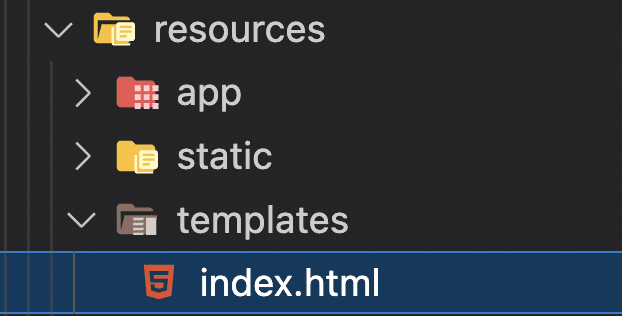
<!DOCTYPE html>
<html>
<head>
<title>hello world</title>
</head>
<body>
<h2>Hello World</h2>
</body>
</html>
src/main/java/com/example/memo/配下にcontroller/MemoController.javaを作成します
package com.example.memo.controller;
import org.springframework.stereotype.Controller;
import org.springframework.web.bind.annotation.RequestMapping;
/**
* controller
*/
@Controller
public class MemoController {
@RequestMapping("index")
public String index() {
return "index";
}
}indexメソッドでreturn indexをしている部分でindex.htmlを返しています。
実行
上部にある実行ボタンを押すと、コンパイルとサーバーの起動を行ってくれる

localhost:8080にアクセスすると、hello worldの表示が確認できた

