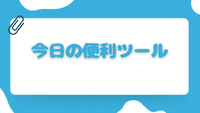2023年6月の記事一覧
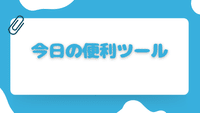
【[Chrome拡張]Tap To Tab】
https://chrome.google.com/webstore/detail/tap-to-tab/enhajhmncplakageabmopgpodkdgcodd
リンクをダブルクリックすると新しいタブでwebページを開けられる。
シングルクリックはもとのまま同じタブ上のページ遷移。
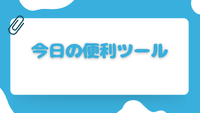
【[Chrome拡張]Double-click Image Downloader】
https://chrome.google.com/webstore/detail/double-click-image-downlo/bkijmpolkanhdehnlnabfooghjdokakc
画像をダブルクリックしてダウンロードできるようになる
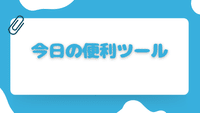
【[Chrome拡張]New Tab Redirect】
https://chrome.google.com/webstore/detail/new-tab-redirect/icpgjfneehieebagbmdbhnlpiopdcmna
「新しいタブ」のカスタマイズができる
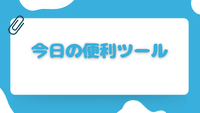
【[Chrome拡張]Facebook 通知センター】
https://chrome.google.com/webstore/detail/notification-center-messe/edoadhjjfgeniilpmnoaddaihjkkhheb?hl=ja
Facebookの通知をChrome上で検知できる
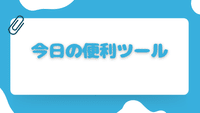
【[Chrome拡張]はてなブックマーク】
https://chrome.google.com/webstore/detail/%E3%81%AF%E3%81%A6%E3%81%AA%E3%83%96%E3%83%83%E3%82%AF%E3%83%9E%E3%83%BC%E3%82%AF/dnlfpnhinnjdgmjfpccajboogcjocdla
はてなブックマークを Google Chrome でより便利に使えるようになる、はてなオフィシャルの拡張機能
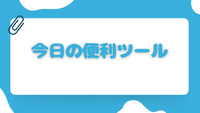
【[Chrome拡張]Web Vitals】
https://chrome.google.com/webstore/detail/web-vitals/ahfhijdlegdabablpippeagghigmibma
Core Web Vitals(LCP、FID、CLS)のスコアを測定できるツール
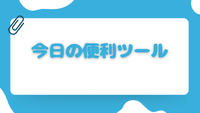
【[Chrome拡張]Adobe Experience Platform Debugger】
https://chrome.google.com/webstore/detail/adobe-experience-platform/bfnnokhpnncpkdmbokanobigaccjkpob?hl=ja
Adobe Analyticsを利用しているWebサイトで、Adobe Analyticsの計測確認ができる
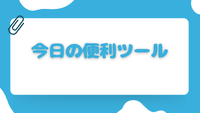
【[Chrome拡張]Microsoft Clarity Live】
https://chrome.google.com/webstore/detail/microsoft-clarity-live/cjfdbemmaeeohgibnhdhlakiahifjjcf
ブラウザで開いているWebページ上にヒートマップを表示させることができる
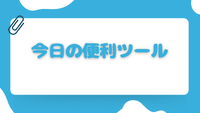
【[Chrome拡張]Requestly】
https://chrome.google.com/webstore/detail/requestly-open-source-htt/mdnleldcmiljblolnjhpnblkcekpdkpa
URL文字列の書き換え、特定URLのブロックなどをはじめ、リクエスト情報の様々な加工を行うことができる
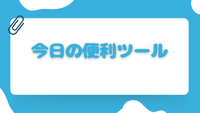
【[Chrome拡張]Virtual Hosts】
https://chrome.google.com/webstore/detail/virtual-hosts/aiehidpclglccialeifedhajckcpedom?hl=ja
hostsファイルの切り替えを簡単に行うことができる
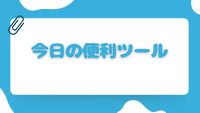
【[Chrome拡張]Spectrum】
https://chrome.google.com/webstore/detail/spectrum/ofclemegkcmilinpcimpjkfhjfgmhieb?hl=ja
該当ウェブサイトが色覚特性を持っている方にどう見えているのかということを確認できる