
【拡張機能追加編2】VSCodeをインストールしてみた
1.Code Spell Checker
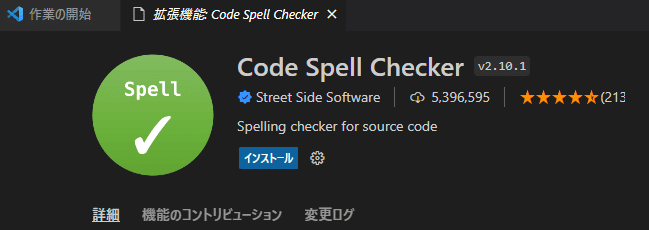
スペルが違うところを波線で表示してくれます。
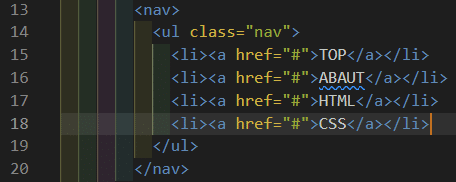
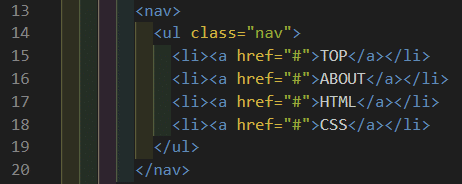
ちょいちょいスペル間違い起こすので便利です。
2.Path Autocomplete

外部ファイルのパス入力を補助してくれます。
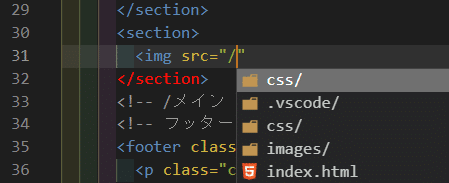
3.zenkaku
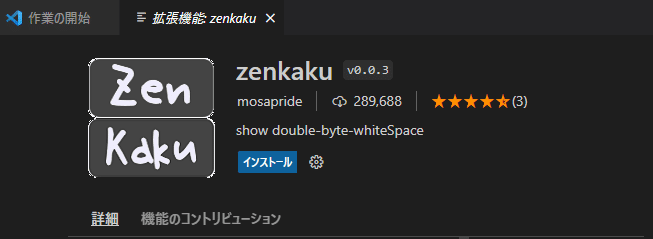
全角スペースを知らせてくれます。
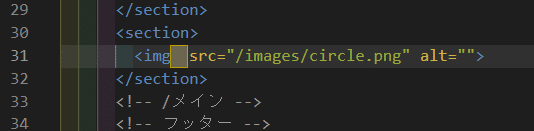
でも、VSCode側で標準装備されたはずなので、これはなくてもいいかも。
きっと黄色の枠がVSCodeでの全角表示です。
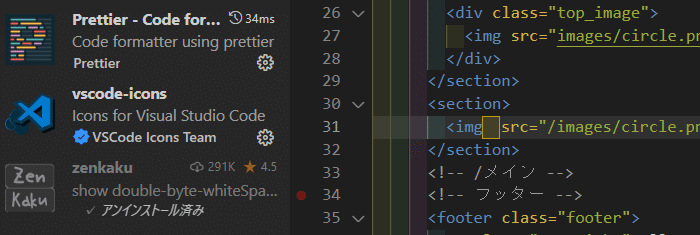
アンインストールしてみても黄色の枠でるので、インストールしなくていいかな。
今日はここまで。
