
【ComfyUI】人物の背景を消す
結果から書くと「実写系の人物はまぁまぁキレイに消せるけどイラスト系は微妙」です。
イラスト系は後述のコマンドラインから背景削除がベターかと思われます。
ワークフロー

通常のt2iの画像生成のあとにImage Remove Background(rembg)のカスタムノードが入っています。
rembgのComfyUIへのインストール
Manager -> Install Custom Nodes
から検索ボックスに"rembg"で表示されるモノをインストール。
ここでは、上段のもの(AuthorがJcd1230)を使っています。
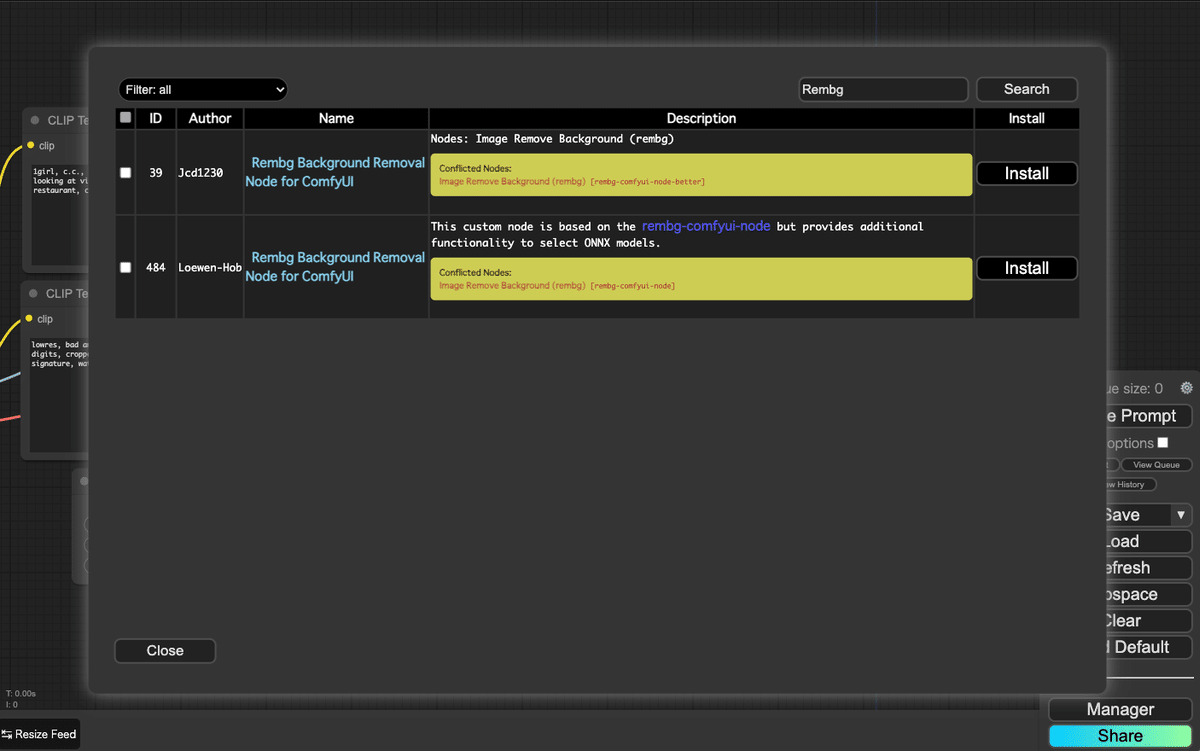
実行結果
実写系モデル(ICBINP)で生成した画像を背景削除

イラスト系モデル(AnimagineXL v3)で生成した画像を背景削除

イラスト系はrembgが苦手なのか、微妙な結果が多い。
コマンドラインによる背景削除
こちらも完璧ではないですが、ComfyUIのrembgよりは体感結果が優れていると思います。
Pythonでインストール、実行できるtransparent-backgroundというコマンドです。
インストール
pip3 install transparent-background実行
transparent-background --source ファイル名
transparent-background --source ファイル名 --type map
transparent-background --source ファイル名 --type green実行結果

この例のように、かなりキレイに消せる場合もある。
イラスト系ではComfyUIのrembgカスタムノードより、transparent-backgroundのほうがベターな結果が得られることが多いと思う。
参考
transparent-backgroundの紹介動画
