公開鍵暗号方式 RSA暗号
こんにちは、tangoです。
今回は、公開鍵暗号方式で利用されているRSA暗号について学習しました。
以前、RSA暗号の仕組みについて別記事の「公開鍵暗号方式」でまとめていますので、併せてご参考にしていただけますと幸いでございます。
RSA暗号フロー

機器情報とソースコード
◇ 機器
クライアント:ノートPC(Windows10)
Webサーバ:Raspberry Pi 3 model B(Debian GNU/Linux 11 (bullseye))
◇ ソースコード(Python)
GitHub:https://github.com/tango3304/trsa.git
検証
◇正常
・各鍵の生成(サーバ側)

・鍵の送信(サーバ側)

・鍵を受信(クライアント側)
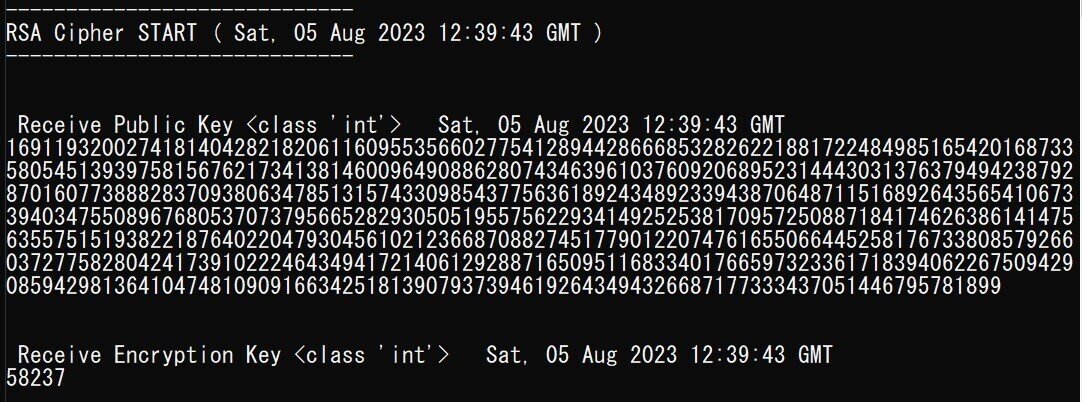
・平文を暗号化(クライアント側)

・暗号化データを送信(クライアント側)
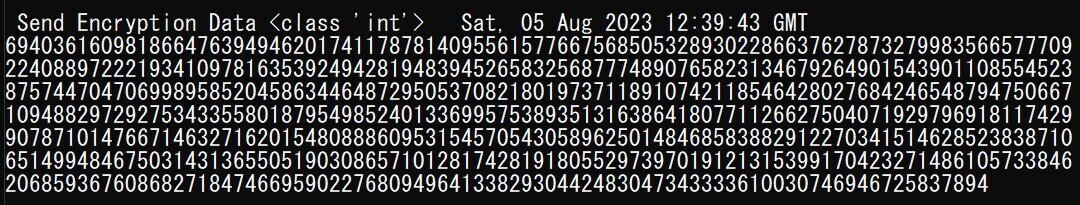
・暗号文を復号化

◇Bit エラー
1024、2048、4096 Bit 以外を選択した際のエラー

過去投稿の参考記事
◇ 公開鍵暗号方式
