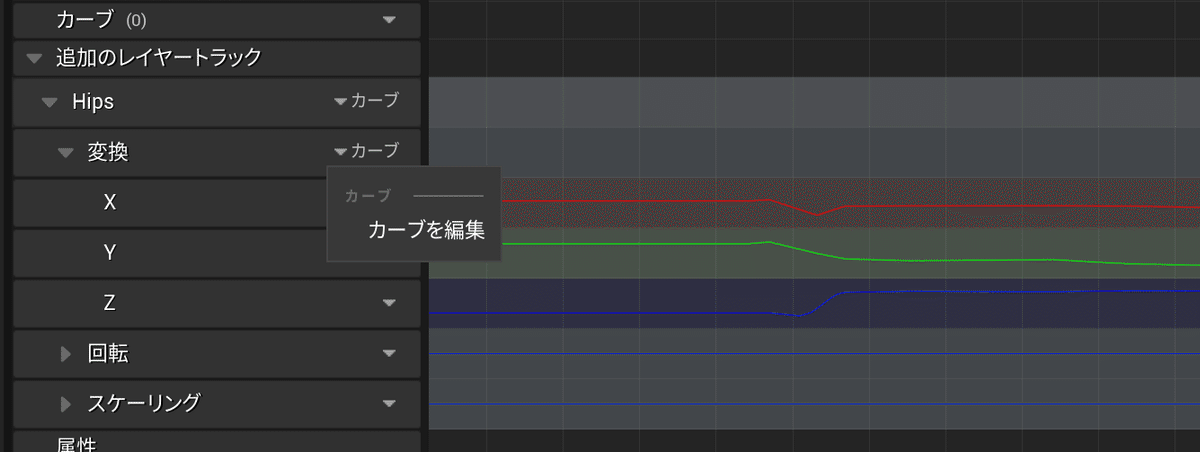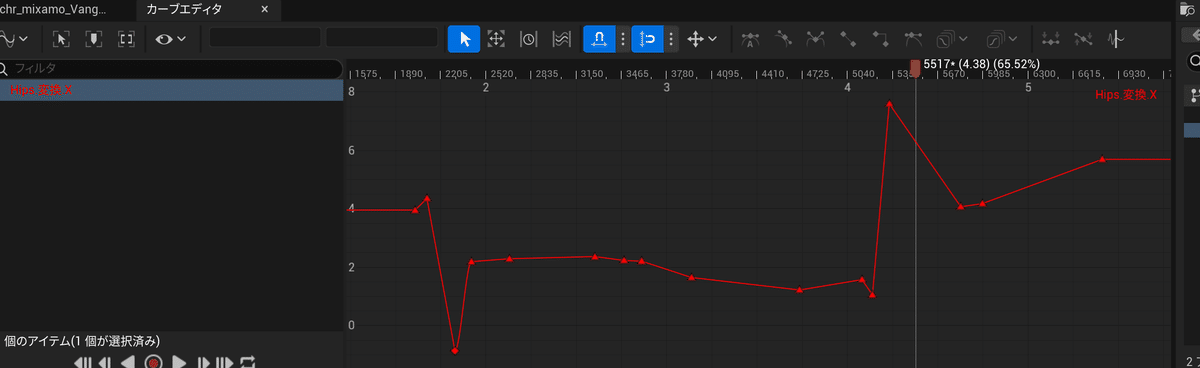[UE5]アニメーションをちょっとだけ直す
本当にちょっとだけアニメーションを修正したい!という場合、キーフレームを打つことで調整することができる
まずは手直ししたいアニメーションを複製しておく(データ上書きされるので)
修正したいアニメーションを開き調整したいボーンを選択、画面上部にある「+ キー」でキーフレームを追加
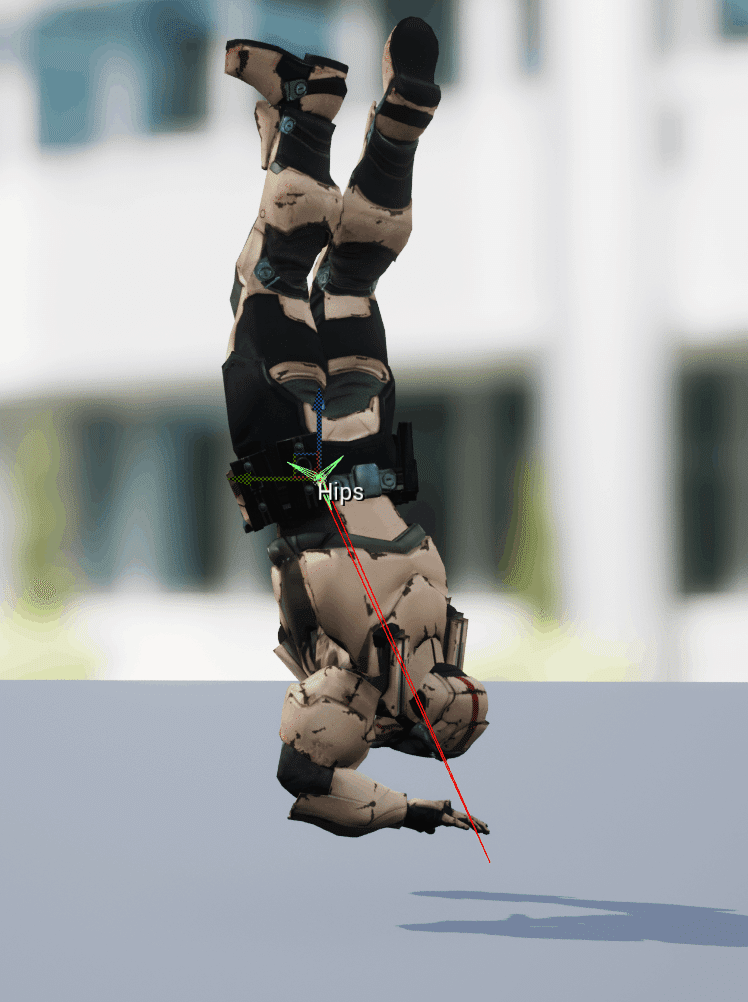
今回はHipsを選択して、高さを変えてキーフレームを入れた
アクロバットな動きだったので、気になる箇所は都度高さ調整した
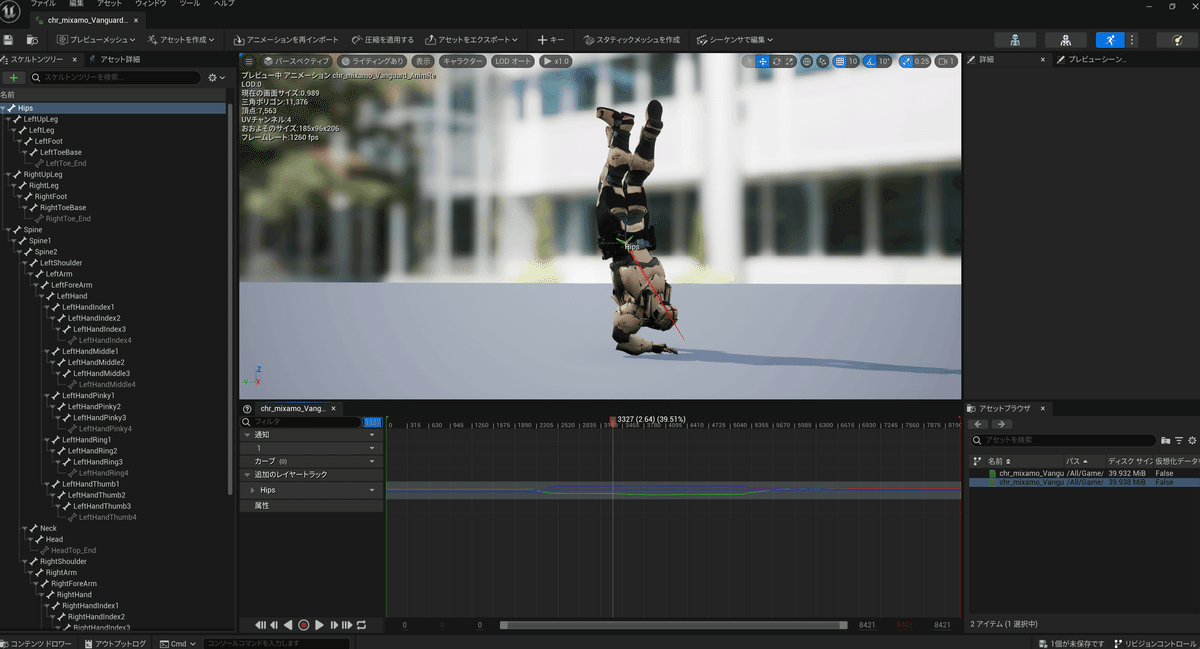
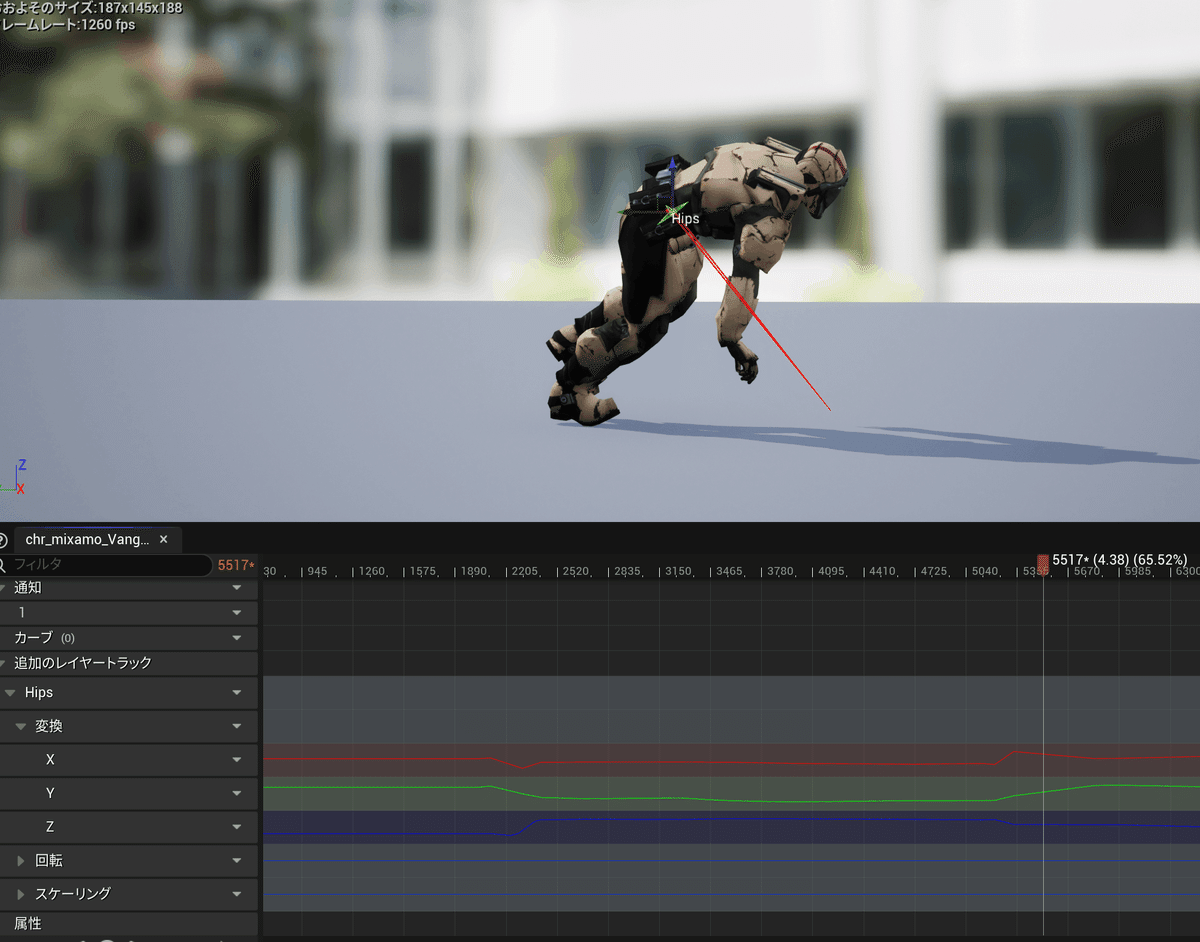
カーブを編集に入るとキーの補完方法もいじれるが…
シンプルにキーを打っていく方法以外に微調整などしはじめると極端に重くなるのでリニアであきらめて使うのが無難かも