
Extra Issue: 日本製USBフラッシュドライブ - KIOXIA 国内向け&逆輸入品 買ってみた
こんにちは!Stroll & Snaps のリッキーです。
第7波、1日も早い終息を。
KIOXIA の USB フラッシュドライブ(64GB / USB 3.2 Gen 1)を3つほど調達しました。同一ロットを避け、逆輸入品も含めて購入したので、ちょっと見ていきます。「KIOXIA の逆輸入品ってどう?」という方にチラ見していただければ。
中国大陸向け製品
まず、中国大陸向け製品を見てみます。なお、リッキーは関西方言話者ですが、中国語もやや理解します。輸入品の商品説明とか読めるので意外に重宝します。

"USB闪存盘(閃存盤)" は、USB flash drive。
"铠侠(鎧俠)" は、KIOXIA の音に似せて漢字をあてたものです(あまり似てませんが)。"佳能"(=Canon)などと同様のやり方です。
商標は "隼闪(隼閃)"。
「ファルコン・フラッシュ」という感じか。

Proudly Made in Japan

羊頭狗肉を回避
中国大陸向けのパッケージには真贋チェッカーが貼られています(日本向け/EU 向けにはありません)。
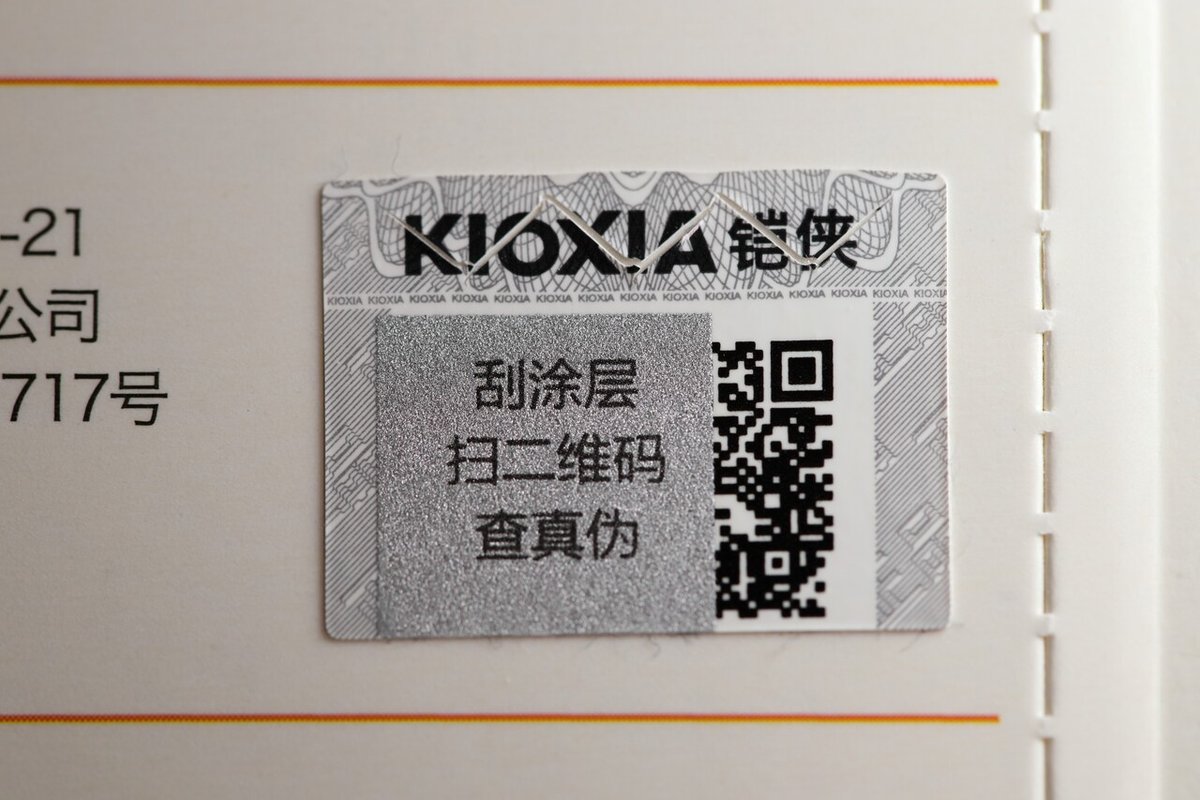
偽物をつかまされるリスクはできるだけ低減すべし。
"刮涂层 扫二维码 查真伪(刮塗層 掃二維碼 査真偽)"と書かれた銀色の塗膜をけずって(スクラッチして)、QRコードを読み込ませてみます。
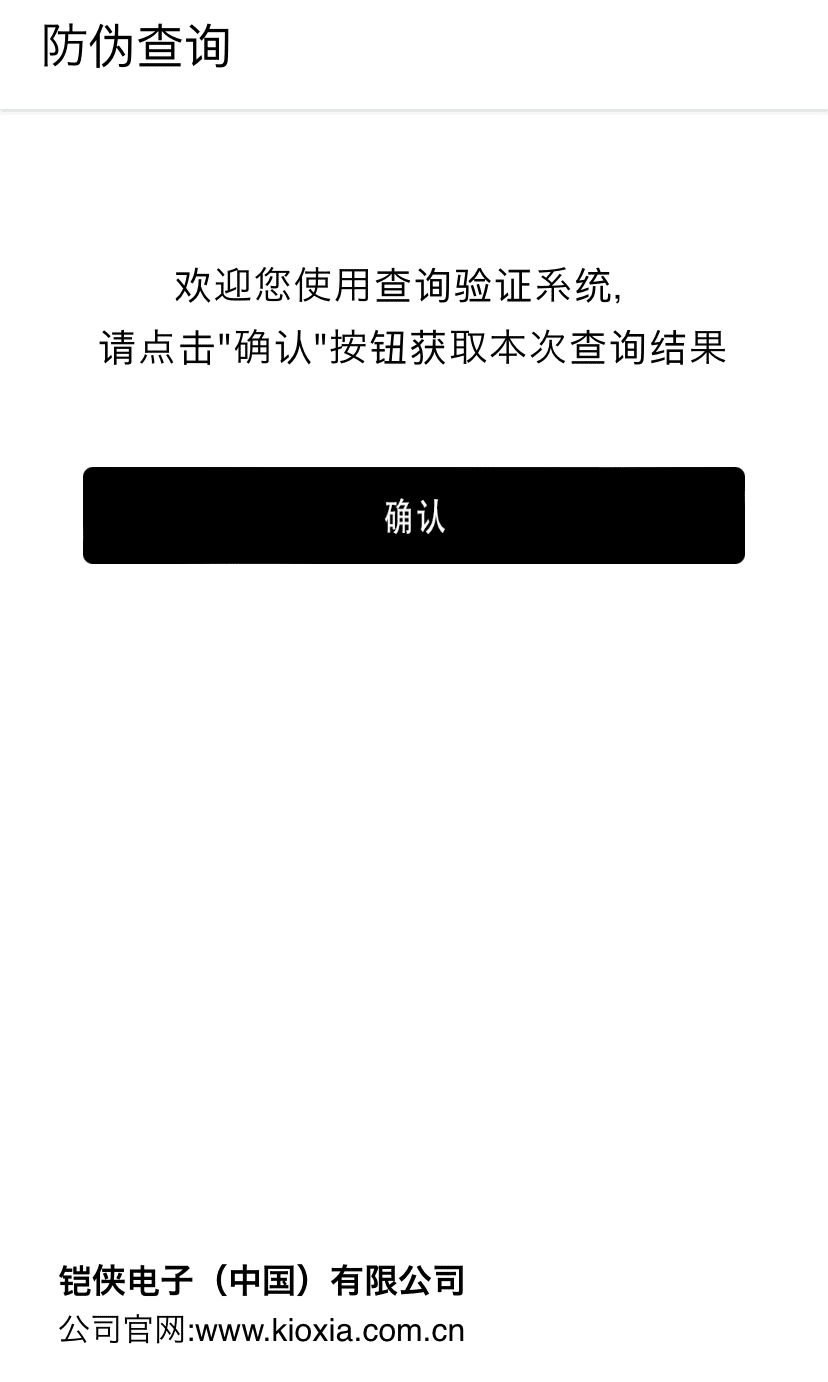
"确认"をタップします。

本物です。
念のため、中身も調べます。紙の包装をはずすと、ポリエチレンテレフタレート(PET)製の透明のパッケージが分離します。

裏側は、わりとはがしにくいフィルムでシールされています。

フォーマット&テストします。

H2testw で容量偽装をチェック。
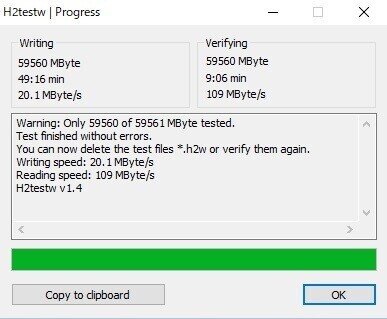
問題なさそう。表示された速度も(リユース PC で測定したわりには)いい感じです。
普通に使えます。
日本国内向け製品
次に、日本国内向け製品を見てみます。Amazon.co.jp 限定モデルとのこと。

がんばれ日本。

パッケージ上に真贋チェッカーはありません。中身をチェックすることにします。
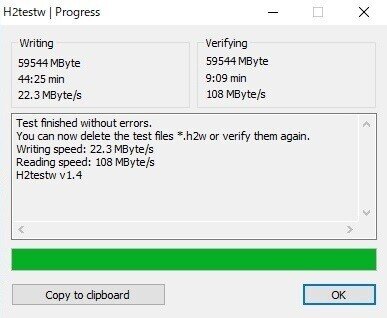
"Test finished without errors."
容量偽装なさそうです。普通に使えます。

EU向け製品
EU 向け製品を見てみます。

長旅でした。

Proudly Made in Japan

パッケージ上に真贋チェッカーはありません。中身をチェックします。
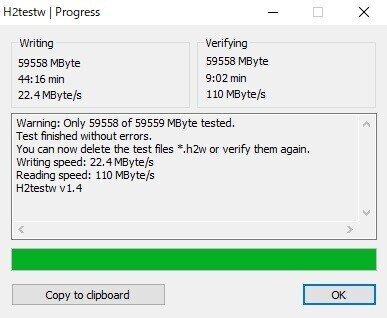
"Test finished without errors."
容量偽装なさそうです。普通に使えます。

Pros & Cons
Pros:
・普通に使える(ここ重要)
・日本製
・(逆輸入品で OK なら)日本製 64GB USB 3.2 Gen 1 が 900 円台[消費税込み]で調達可能
・7-11 でも調達可能(ただし、32GB で 1650 円[消費税込み])
[2022年9月末時点]
Cons:
・同じデザインの USB 2.0 仕様の製品も販売されている。わかりにくい。
・日本国内向け(正規品,1年保証あり)は値段やや高め(64GB で 1400 円台[消費税込み])
[2022年9月末時点]
All images © 2022 Strolling Ricky. All rights reserved.
いいなと思ったら応援しよう!

