
[css]タグにcssを適用させたい
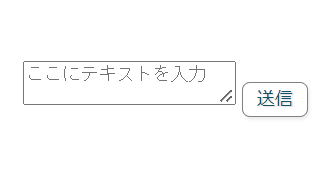
こういうinput フィールドとかinputボタンは非常にださいので、
border: none;
border-radius: 0;
outline: none;
-webkit-appearance: none;
-moz-appearance: none;
appearance: none;cssにこれをぶっこんじゃって一旦既存のデザインをリセットします。
その後、自分でカスタマイズしたcssを設定してあげて、反映させてみます。

いい感じになりました。
