
uniappでリクエストインターセプターを実装
1.結果
リクエストが送信されるたびに、「Loading」が表示される。
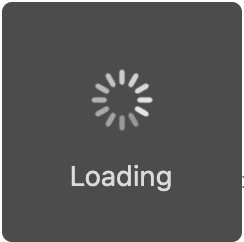
2.ソースコード
main.jsにおいて
// #ifdef VUE3
import { createSSRApp } from 'vue'
import App from './App.vue'
export function createApp() {
const app = createSSRApp(App)
app.config.globalProperties.$baseUrl = 'http://127.0.0.1:8000/'
uni.addInterceptor('request', {
invoke(args) {
uni.showLoading({title: 'Loading', mask: true})
},
fail(err) {
uni.showToast({title: 'Error', icon: 'none'})
},
complete(res) {
uni.hideLoading()
}
})
return {
app
}
}
// #endifuni.showLoading(OBJECT)
「Loading」プロンプト ボックスが表示される。プロンプト ボックスを閉じるには、「uni.hideLoading」 を呼び出す必要がある。
OBJECT説明

