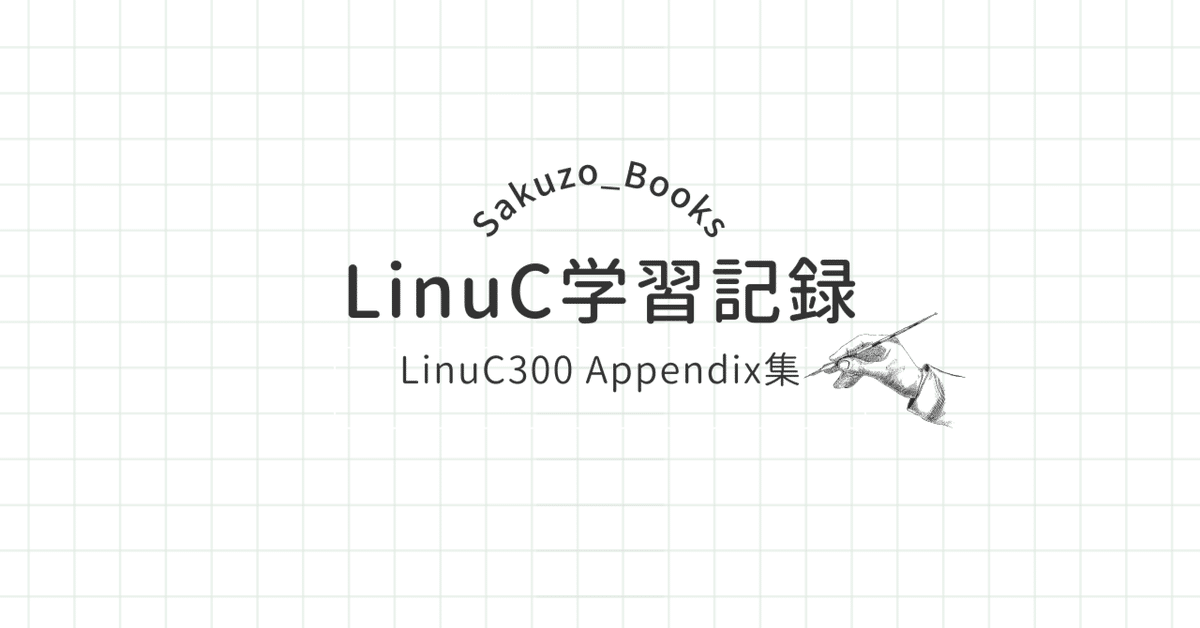パッケージ情報
[root@rocky9-samba31 ~]#
[root@rocky9-samba31 ~]# rpm -qf `which getfacl`
acl-2.3.1-3.el9.x86_64
[root@rocky9-samba31 ~]#
[root@rocky9-samba31 ~]# rpm -qf `which setfacl`
acl-2.3.1-3.el9.x86_64
[root@rocky9-samba31 ~]#
[root@rocky9-samba31 ~]# dnf info acl
インストール済みパッケージ
名前 : acl
バージョン : 2.3.1
リリース : 3.el9
Arch : x86_64
サイズ : 209 k
ソース : acl-2.3.1-3.el9.src.rpm
リポジトリー : @System
repo から : BaseOS
概要 : Access control list utilities
URL : https://savannah.nongnu.org/projects/acl
ライセンス : GPLv2+
説明 : This package contains the getfacl and setfacl utilities needed for
: manipulating access control lists.
[root@rocky9-samba31 ~]#
getfaclコマンド
[root@rocky9-samba31 ~]#
[root@rocky9-samba31 ~]# getfacl --help
getfacl 2.3.1 -- get file access control lists
Usage: getfacl [-aceEsRLPtpndvh] file ...
-a, --access display the file access control list only
-d, --default display the default access control list only
-c, --omit-header do not display the comment header
-e, --all-effective print all effective rights
-E, --no-effective print no effective rights
-s, --skip-base skip files that only have the base entries
-R, --recursive recurse into subdirectories
-L, --logical logical walk, follow symbolic links
-P, --physical physical walk, do not follow symbolic links
-t, --tabular use tabular output format
-n, --numeric print numeric user/group identifiers
--one-file-system skip files on different filesystems
-p, --absolute-names don't strip leading '/' in pathnames
-v, --version print version and exit
-h, --help this help text
[root@rocky9-samba31 ~]#
setfaclコマンド
[root@rocky9-samba31 ~]#
[root@rocky9-samba31 ~]# setfacl --help
setfacl 2.3.1 -- set file access control lists
Usage: setfacl [-bkndRLP] { -m|-M|-x|-X ... } file ...
-m, --modify=acl modify the current ACL(s) of file(s)
-M, --modify-file=file read ACL entries to modify from file
-x, --remove=acl remove entries from the ACL(s) of file(s)
-X, --remove-file=file read ACL entries to remove from file
-b, --remove-all remove all extended ACL entries
-k, --remove-default remove the default ACL
--set=acl set the ACL of file(s), replacing the current ACL
--set-file=file read ACL entries to set from file
--mask do recalculate the effective rights mask
-n, --no-mask don't recalculate the effective rights mask
-d, --default operations apply to the default ACL
-R, --recursive recurse into subdirectories
-L, --logical logical walk, follow symbolic links
-P, --physical physical walk, do not follow symbolic links
--restore=file restore ACLs (inverse of `getfacl -R')
--test test mode (ACLs are not modified)
-v, --version print version and exit
-h, --help this help text
[root@rocky9-samba31 ~]#