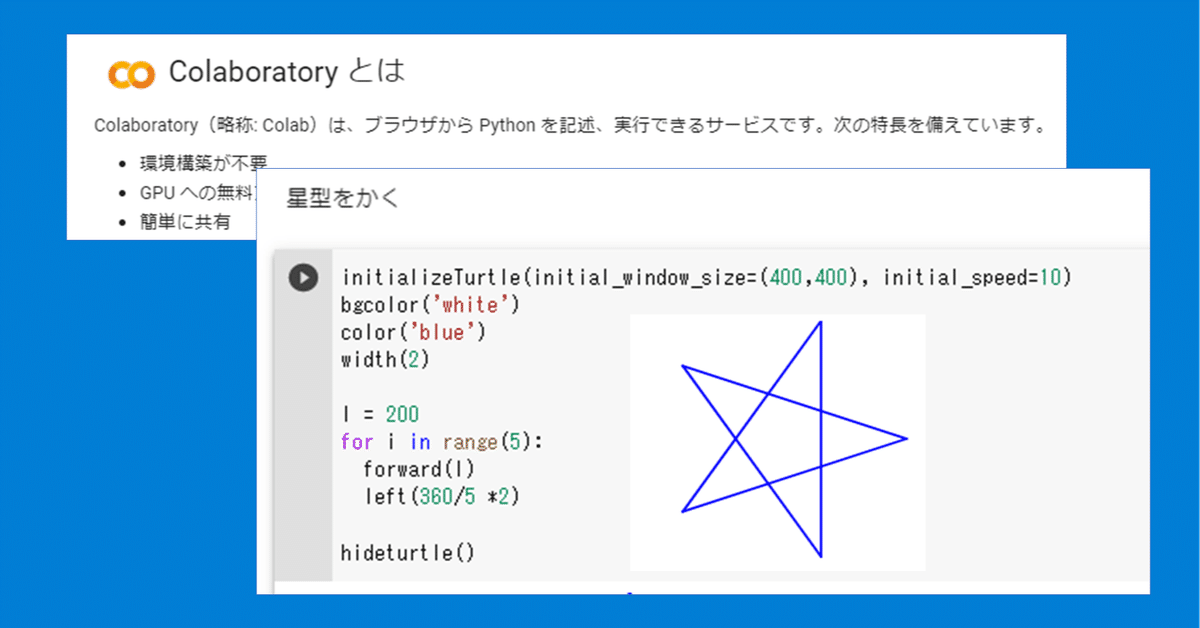
お手軽Python! Colaboratoryでお絵かき2(ColabTurtle の関数、初期値一覧)
まちがっていたらごめんなさい。web上のサービスなので変更になっているかもしれません。
initializeTurtle( ) で設定される初期値
図をかく前に initializeTurtle( ) が必要です。
**初期値として設定されるのは以下の値**
画面サイズ:800 x 500
左上の座標が (0, 0) で右下が (800, 500)
ペンの位置:画面の中央
ペンの向き:上
ペンを下ろす:pendown()
ペンの動く速さ:speed = 4
ペンのサイズ:width(4)
ペンの色:color("white")
背景の色:bgcolor("black")
タートルを表示:showturtle()
initializeTurtle(initial_speed=10, initial_window_size=(400, 400))
のように speed と画面サイズを指定することもできます。
関数一覧
forward(units) ペンの向きに units だけ進む。値は整数
backward(units) ペンと反対の向きに units だけ進む。値は整数
right(degrees) 右に degree 度回転
left(degrees) 左に degree 度回転
penup() ペンを上げる
pendown() ペンを下げる
speed(speed) ペンの速度。値は1から10までの整数。大きいほうが速い
goto(x, y) 座標 (x, y) に移動する。値は0以上の整数
setx(x) y座標は変えずにx座標(x)に移動。値は0以上の整数
sety(y) x座標は変えずにy座標(y)に移動。値は0以上の整数
showturtle() タートルを表示する
hideturtle() タートルをかくす
width(width) ペンのサイズ。値は1以上の整数
bgcolor(color) 背景の色を設定
color(color) ペンの色を設定
色は 'white', 'yellow', 'orange', 'red', 'green', 'blue', 'purple', 'grey', 'black'
で指定
