
Edgeへのリダイレクトを回避して、強制的にInternet Explorerで開く方法(Windows10)
Windows10で強制的にInternet Explorer(IE)を開く方法を紹介します。一般的に知られている設定変更や、レジストリの変更ではどうしてもうまくいきませんでしたが、以下の手順で簡単にIEを開くことができました。
手順
空のテキストドキュメントを作る
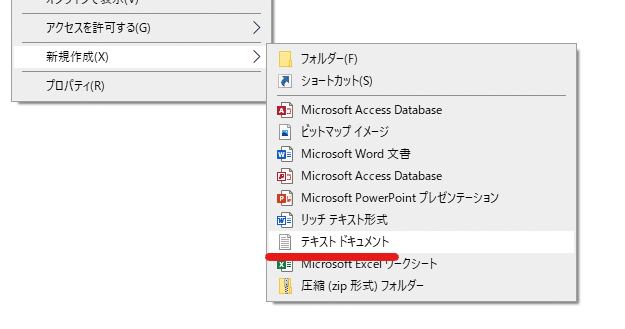
メモ帳に以下のコードを入力する
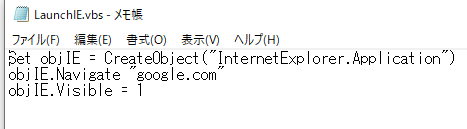
Set objIE = CreateObject("InternetExplorer.Application")
objIE.Navigate "google.com"
objIE.Visible = 1(任意のファイル名.vbs)で保存する。
例:run.vbs
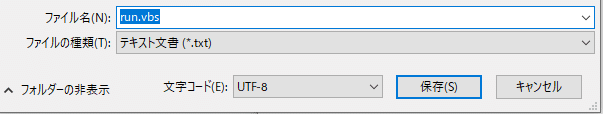
以下のアイコンに変わるのでダブルクリックして実行する

以上の手順でIEが起動します
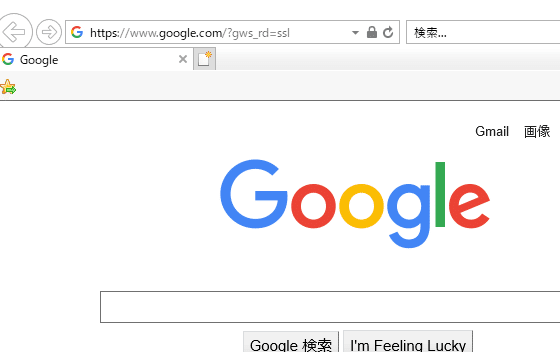
質問はコメントでお寄せください!
