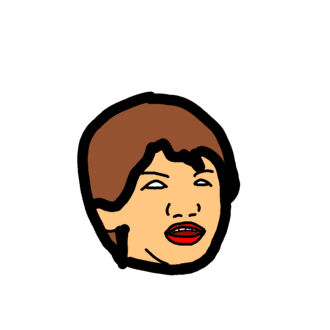microCMSでコンテンツ投稿したらAWS S3で記事を生成したい
※注意※
私的なメモなので雑
0.現状
去年末 microCMS & S3 を使って日記ページを構築している旨を書いた気がします。
現状、S3側には"microCMSのAPIを叩いて記事を取得する"だけのスクリプトが記述してあるだけで、日記の内容が直接記述されている訳ではないのであります。
アクセスされるたびにmircroCMSのAPIを叩いて取得してるので、データ転送量がかかってしまいます。(無料プランだと20GB/月)

月半ばでもデータ転送量は0.02GBほどなので心配はいらないのですが、
いくつか心配事が…
1.心配事
microCMSから応答がないときに記事が生成されない
ページを見に行ってもAPIが死んでたら何も記事が見えない状態になってしまいます(今まで止まったの見たことないですが)
microCMSを退会できない
するつもりないけど、解約したら全部の記事が見えなくなっちゃう
データ転送量(20GB/月)
現状心配いらないけど、制限に達したら結構な月額かけないといけない
そういうことで、microCMSで記事を投稿したら記事が作成される(S3に格納される)ようにしたいと思います。お試しで。
2.実装
やりたいこと
microCMSで記事が投稿された際のwebhookでS3に記事(html)を格納する
記事一覧ページを更新する
更新/削除時も動作させる(記事and一覧の更新/削除)
前提条件
S3で静的ウェブサイトとして構築済みであること
該当のS3に以下のページ一覧ページが格納されていること
ページ一覧のページて
<!DOCTYPE html>
<html lang="ja">
<head>
<meta charset="UTF-8">
<meta name="viewport" content="width=device-width, initial-scale=1.0">
<title>記事一覧</title>
<style>
body {
font-family: Arial, sans-serif;
background-color: #f4f4f9;
color: #333;
margin: 0;
padding: 20px;
}
h1 {
text-align: center;
color: #444;
}
ul {
list-style-type: none;
padding: 0;
max-width: 600px;
margin: 20px auto;
}
li {
background-color: #fff;
margin: 10px 0;
padding: 15px;
border-radius: 8px;
box-shadow: 0 0 10px rgba(0, 0, 0, 0.1);
}
a {
text-decoration: none;
color: #007acc;
font-weight: bold;
display: block;
}
a:hover {
color: #005f99;
}
</style>
</head>
<body>
<h1>記事一覧</h1>
<ul>
<!-- リンクはLambda関数で自動追加 -->
</ul>
</body>
</html>
以下の内容でLambda関数の作成をします
関数名
任意でOK
ランタイム
Python
関数は以下の通り
import json
import boto3
from botocore.exceptions import ClientError
from datetime import datetime, timezone, timedelta
s3 = boto3.client('s3')
# S3バケット名
bucket_name = 'バケット名をここに入力'
# ページ一覧ファイル名
pages_file = 'article/pages.html'
def lambda_handler(event, context):
body = json.loads(event['body'])
#新規作成・更新・削除判定
content_type = body['type']
# コンテンツID取得
content_id = body['id']
#生成するページ名(今回はコンテンツID.html)
file_name = f"article/{content_id}.html"
# 記事新規作成時
if content_type == "new":
#内容取得
content = body['contents']['new']['publishValue']
#タイトル取得
title = content['title']
# UTCからJSTへの変換
utc_time = datetime.strptime(content['publishedAt'], '%Y-%m-%dT%H:%M:%S.%fZ')
jst_time = utc_time.replace(tzinfo=timezone.utc).astimezone(timezone(timedelta(hours=9)))
jst_time_str = jst_time.strftime('%Y-%m-%d %H:%M:%S')
# 公開日時を含むHTMLコンテンツの生成
html_content = f"""
<html>
<head>
<meta charset="UTF-8">
<title>{title}</title>
</head>
<body>
<h1>{title}</h1>
{content['content']}
<p>公開日時: {jst_time_str}</p>
</body>
</html>
"""
# S3バケットに格納
s3.put_object(
Bucket=bucket_name,
Key=file_name,
Body=html_content,
ContentType='text/html'
)
update_pages_file(content_id, title, 'add')
#記事更新時
elif content_type == "edit":
content = body['contents']['new']['publishValue']
title = content['title']
# 既存のファイルから公開日時を取得
existing_html = s3.get_object(Bucket=bucket_name, Key=file_name)['Body'].read().decode('utf-8')
start_index = existing_html.find("公開日時: ") + len("公開日時: ")
end_index = existing_html.find("</p>", start_index)
jst_time_str = existing_html[start_index:end_index]
# 公開日時を含むHTMLコンテンツの生成
html_content = f"""
<html>
<head>
<meta charset="UTF-8">
<title>{title}</title>
</head>
<body>
<h1>{title}</h1>
{content['content']}
<p>公開日時: {jst_time_str}</p>
</body>
</html>
"""
# S3バケットに格納
s3.put_object(
Bucket=bucket_name,
Key=file_name,
Body=html_content,
ContentType='text/html'
)
update_pages_file(content_id, title, 'edit')
# 記事削除時の動作
elif content_type == "delete":
# S3バケットから削除
s3.delete_object(Bucket=bucket_name, Key=file_name)
update_pages_file(content_id, '', 'delete')
return {
'statusCode': 200,
'body': json.dumps('Success')
}
# 記事一覧ページ更新
def update_pages_file(content_id, title, action):
try:
response = s3.get_object(Bucket=bucket_name, Key=pages_file)
pages_html = response['Body'].read().decode('utf-8')
# ない場合作成
except ClientError as e:
if e.response['Error']['Code'] == 'NoSuchKey':
pages_html = "<html><body><h1>記事一覧</h1><ul></ul></body></html>"
else:
raise
start = pages_html.find("<ul>")
end = pages_html.find("</ul>")
list_items = pages_html[start+4:end]
# 記事作成時、記事一覧に追加
if action == 'add':
new_item = f'<li><a href="{content_id}.html">{title}</a></li>\n'
list_items = new_item + list_items
# 編集時、同じコンテンツIDのタイトルを置換(タイトルが変わるときもあるので)
elif action == 'edit':
old_item_start = list_items.find(f'<a href="{content_id}.html">')
old_item_end = list_items.find("</a>", old_item_start) + 4
old_item = list_items[old_item_start:old_item_end]
new_item = f'<a href="{content_id}.html">{title}</a>'
list_items = list_items.replace(old_item, new_item)
# 削除時の動作
elif action == 'delete':
# id のみで検索して該当するリンクを削除
list_items = remove_link_by_id(list_items, content_id)
updated_html = pages_html[:start+4] + list_items + pages_html[end:]
# 編集したhtmlを格納
s3.put_object(
Bucket=bucket_name,
Key=pages_file,
Body=updated_html,
ContentType='text/html'
)
# ここら辺もう記憶ないですが、大体これで動作します
def remove_link_by_id(list_items, content_id):
start = list_items.find(f'<a href="{content_id}.html">')
if start == -1:
return list_items
end = list_items.find("</a>", start) + 4
item_start = list_items.rfind("<li>", 0, start)
item_end = list_items.find("</li>", end) + 5
# 前後の改行も含めて削除する
if item_start > 0 and list_items[item_start-1] == '\n':
item_start -= 1
if item_end < len(list_items) and list_items[item_end] == '\n':
item_end += 1
return list_items[:item_start] + list_items[item_end:]本当に最後の記事削除時のやつの記憶があいまいで…()
Lambdaの実行ロールに以下を追加
S3の特定バケットに対する操作権限を与えています
{
"Version": "2012-10-17",
"Statement": [
{
"Effect": "Allow",
"Action": [
"s3:PutObject",
"s3:GetObject",
"s3:DeleteObject"
],
"Resource": "arn:aws:s3:::バケット名/*"
}
]
}関数URLを認証なし(パブリック)で作成
絶対に外部に漏れないように…
AWSの操作はここまでです
あとはmicroCMSでwebhookの設定を行います
先ほど取得した関数URLを登録しましょう
このへんに書いた気がします!
3.動作テスト
↓こんな感じで投稿すると

記事一覧が作成されて

デカすぎる画像のページが作成されます

編集/削除時も動きます(画像略)
4.いいとこ・わるいとこ
(既存のものと比べて)メリット
webhookはデータ転送量に加算されないようなので、データ転送量の節約になる
microCMSから退会してもページは残る
わるいとこ・どうにかしたいこと
個別ページが生のhtmlすぎる
まあこれでいいかという感じもある
S3の料金がかさむ
記事が増えるだけ料金は増える
画像取得する際はmicroCMSと通信してる(はず)
どうしようもない?どっかに自分で保存できるようにしないといけないかも
そんな感じで実装できました!
記事更新Lambdaと組み合わせるのもまた一興
ちなみにページが更新される際、
CloudFrontでもってるキャッシュを削除するLambdaも実行されておりますが、それはまたどこかでまとめようかと思います
いいなと思ったら応援しよう!