
【Adobe Express ベータ版】コンテンツづくりでもテキスト効果
Adobe Express ベータ版をご紹介しています。
Adobe Express ベータ版には、新しく画像生成AI『Adobe Firefly』が組み込まれています。
これまでに『テキスト効果』についてお話をしましたが、テキスト効果はコンテンツづくりでも威力を発揮します。
ホーム画面
Adobe Express ベータ版のホーム画面です。
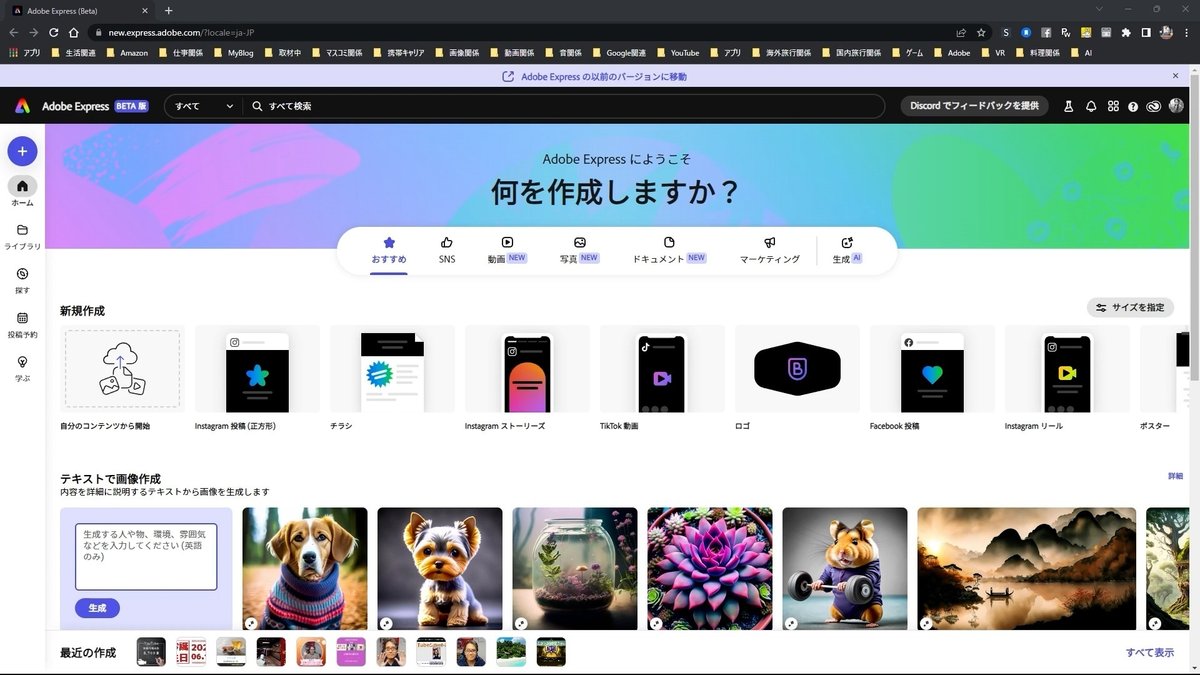
今回は、Instagram投稿(正方形)を使って、父の日カードをつくります。
[Instagram投稿(正方形)]を選択します。
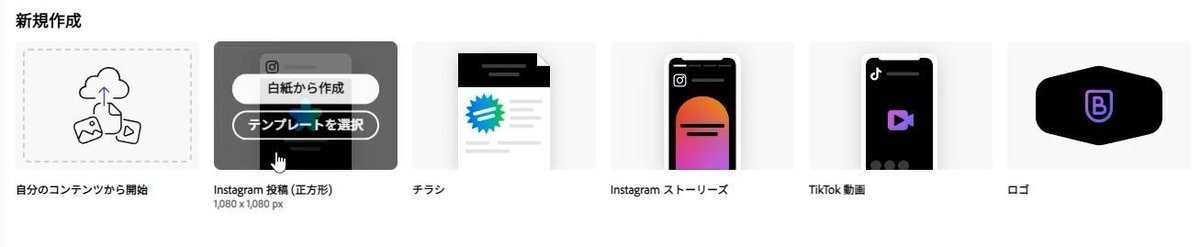
編集
編集画面が表示されます。

テンプレートの選択
左側のメニュー上部の検索ボックスに「父の日」と入力して、テンプレートを選びます。

テンプレートが編集画面に表示されます。

テキスト効果
テンプレートのテキストをクリックすると、左側に[テキスト]が表示されます。
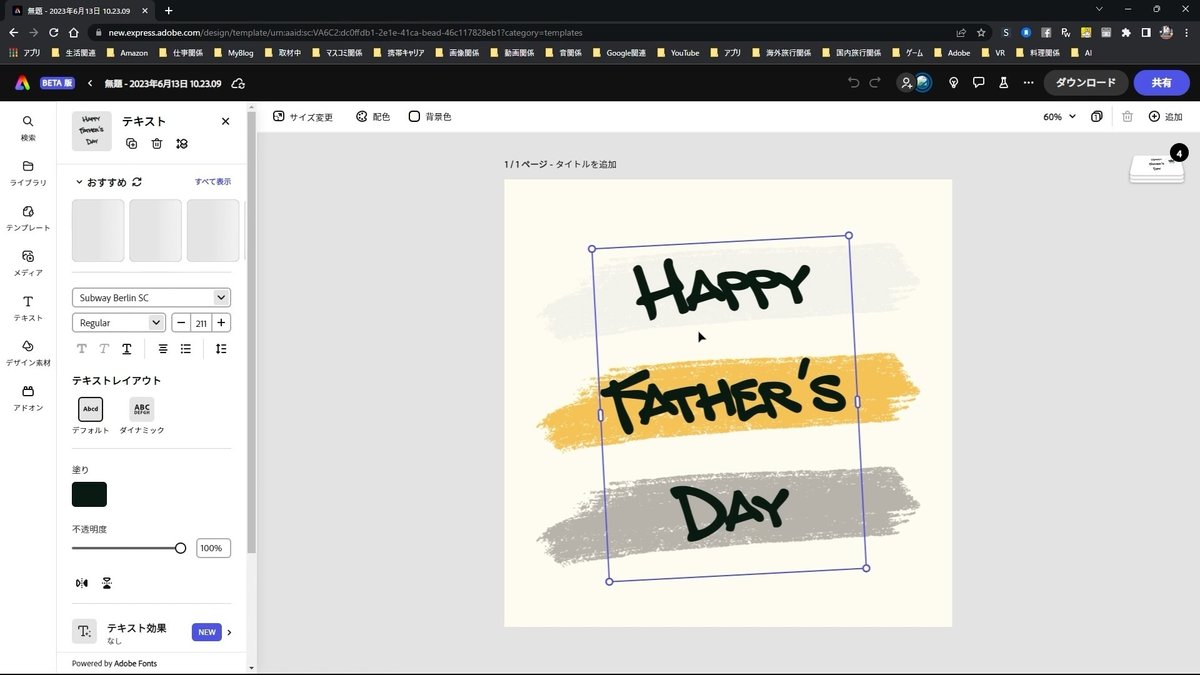
テキストのフォントは、[おすすめ]でも変更できます。

今回は、画像生成AI『Adobe Firefly』の[テキスト効果]を使います。
[テキスト効果]をクリックします。

左側のメニューに[テキスト効果]が表示されます。
「どのような感じにしたいですか?」の下のボックスに、プロンプトを英語(英単語)で入力できますが、まずは、[サンプル効果]を使ってみます。
[すべて表示]をクリックします。

[サンプル効果]が表示されます。

例えば、[ファブリック]の[金と赤の織物]をクリックすると、その効果がテキストに反映されます。

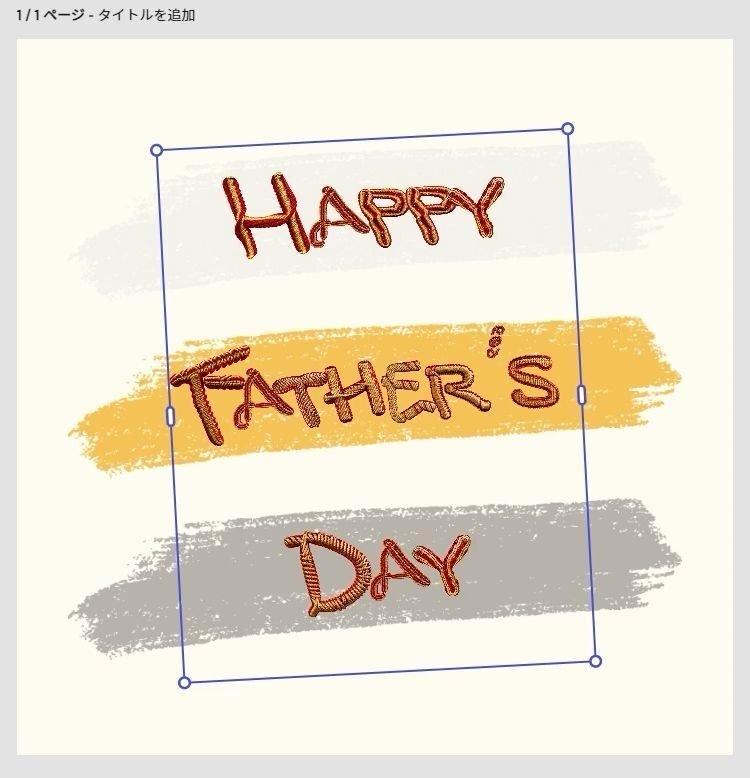

[サンプル効果]だけでもかなりの数の効果があります。
では、「どのような感じにしたいですか?」の下のボックスに、プロンプトを英語(英単語)で入力してみます。
「Cheese Popcorn」と入力します。

テキストに「Cheese Popcorn」の効果が適用されます。

左側のメニューの[結果]には、4つの効果候補が表示されます。
その4つから効果を選ぶこともできます。

[さらに読み込む]をクリックすると、別の4つの効果候補が表示されます。


様々なテキスト効果を適用させることができるので、楽しいコンテンツをつくることができます。



まとめ
Adobe Express ベータ版に新しく組み込まれた画像生成AI『Adobe Firefly』は、優秀ですね。
プロンプトは英語ですが、英単語でも十分なので、プロンプトの組み合わせ次第では、楽しくて面白いテキスト効果を適用させることができます。
このような画像生成AIでは、プロンプトが大切になるのではないかと思います。
皆さんもあれこれと試してみてください。
下記の解説動画もご覧ください。
解説動画
Adobe Expressについて
無料プラン
・数千ものユニークなテンプレート、デザインアセット、Adobe Fonts
・豊富な種類の中からメッセージに合わせて選べるAdobe Fonts
・Adobe Stockのロイヤリティフリー無料写真コレクションの一部
・基本編集機能と背景の削除やアニメーション化などの写真効果
・Webとモバイルの両方で作成可能
・2GBのストレージ
プレミアムプラン
1,078円(月々プラン)
10,978円(年間プラン)
・無料アプリの全機能に加えて、以下をご利用いただけます。
・すべてのプレミアムテンプレートとデザインアセット
・Adobe Fontsの2万種類を超えるライセンスフォント、曲線やグリッドを使ったものや2つのフォントを組み合わせたものなど
・Adobe Stockの1億6,000万点を超えるロイヤリティフリー写真の全コレクション
・カットアウトの調整、サイズ変更、グラフィックのグループなどのプレミアム機能
・作成したSNS用の画像や動画の自動公開スケジュールを設定
・タップ1回でブランディング、ロゴ、カラー、フォントを追加
・PDFと他の形式の双方向変換、書き出し
・Creative Cloudライブラリを使用して、テンプレートとアセットを共有
・Webとモバイルの両方で作成可能
・100GBのストレージ

いいなと思ったら応援しよう!

