
私の回転アニメーションの描き方!!!
※ I use a translator for English!!!
________________________________
どうもこんにちは、Noiluです!!
今日はこのような画像のように回転するオブジェクトの解説をしていきたいと思います!!
Hello, I'm Noilu!!
Today, I would like to explain the rotating object as shown in this image!
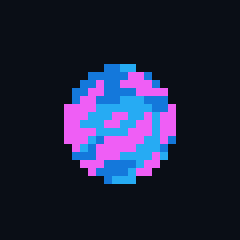
________________________________
まず初めにオブジェクトの元を作成していきます!!
この画像のような丸いオブジェクトを描いてください!!
First of all, we will create the source of the object!
Draw a round object like this image!!
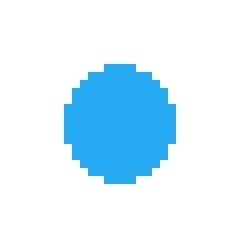
________________________________
そして、このオブジェクトの中に模様を描いていきます!!
この模様は別のレイヤーに作成してください!!
(あとでそのレイヤーを移動させます!!)
Then, I will draw a pattern inside this object!
Please create this pattern on a separate layer!!
(I'll move that layer later!)

________________________________
次にこの描いた模様を移動させます。
Alt+Dキーでフレームをコピー&ペーストできます!!
それを利用してAlt+D&移動、Alt+D&移動、Alt+D&移動……していきます!!
Next, move this drawn pattern.
You can copy and paste frames with Alt+D!!
Use it to Alt+D key&Move, Alt+D key&Move, Alt+D key&Move...... I'm going to do it!!

それを模様が全てはみ出るまで移動させて下さい!!(下の画像のように!!)
Move it until all the patterns stick out!! (As shown in the image below!! )
↓↓↓↓↓↓↓↓↓↓↓↓↓↓↓↓
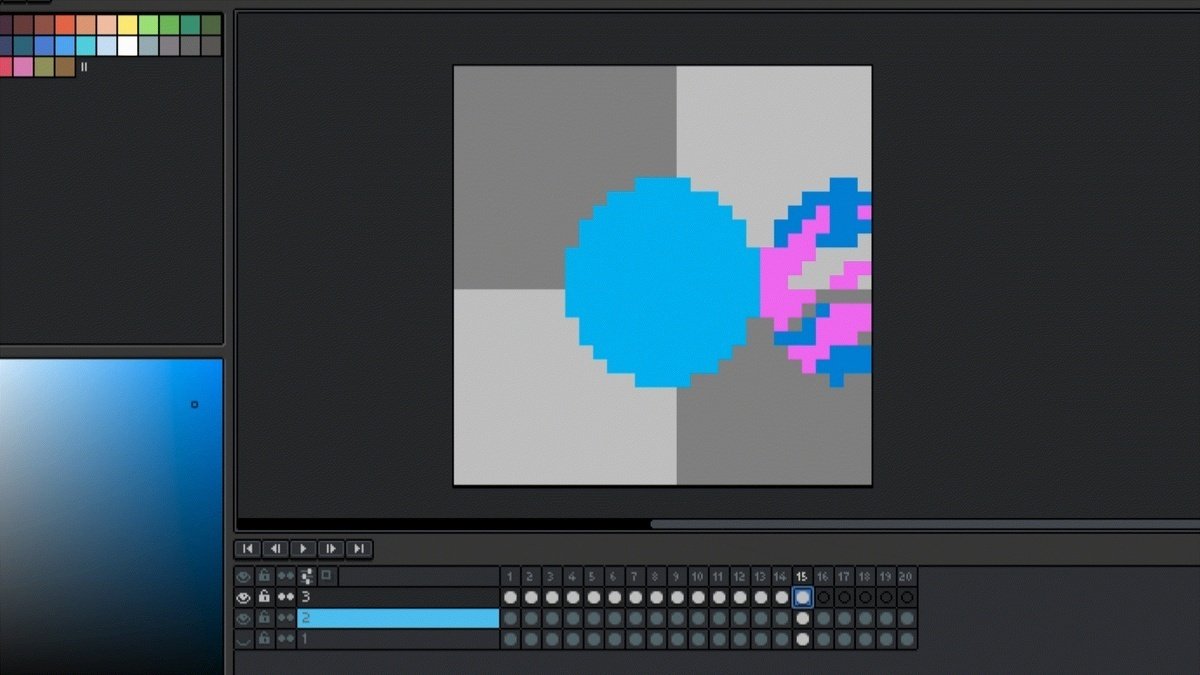
移動させるドットの数はお好きに決めてください!!
今回は1ドット移動させています!!
移動させるドットの数が大きければ大きいほど回転が速くなります!!
You can decide how many pixel you want to move!!
This time, I'm moving it by 1 pixel!
The larger the number of pixel you move, the faster it will rotate!!
________________________________
次に移動させたアニメーションのレイヤーをコピーします!!
Next, copy the layer of the anime that you moved!!
このコピーしたレイヤーをすべて移動させて、
最後のフレームの位置を調整し、最初のフレームに戻る時ループをするようにしてください!!
下の画像を見ると最後の20フレーム目と1フレーム目のドットは1ドットずれています
Move all this copied layer to adjust the position of the last frame,
Make sure you loop when you go back to the first frame!
If you look at the image below, the last 20 frames and the pixels in the first frame are off by 1 pixel

ずれさせることによって下の画像のように横方向の移動が繰り返し行われます!
By shifting it, the lateral movement is repeated as shown in the image below!
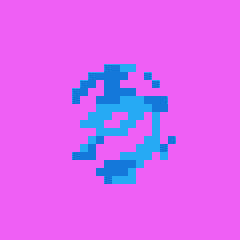
このようになっていればOKです!!
It's OK if it looks like this! !!
________________________________
次に現在はみ出ている模様を消してオブジェクトの中だけ動くようにしていきます!!
Next, we will remove the pattern that is currently protruding and make it move only inside the object!
マジックワンド(Wキー)を使って
水色のオブジェクトのレイヤーの外側をクリックします!!
Using the Magic Wand (W key)
Click outside the layer of light blue objects!!

これで、オブジェクト以外のすべての場所が選択されるようになりました!!
Now all locations except objects are selected!!
次に模様のレイヤーを全選択してDelete(削除)をします!!!
Next, select all the layers of the pattern and delete them!!

これではみ出している部分を削除して、オブジェクトの中だけを移動するようになりました!!
Now we can remove the protruding part and move only inside the object!
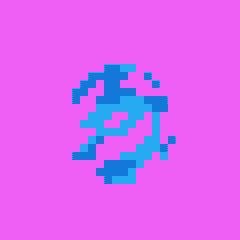
________________________________
次にフレームとフレームの間に隙間が空いているので、この隙間を別のレイヤーで加筆していきます!!
下の画像が加筆をしたレイヤーです!!
Next, there is a gap between the frames, so I will add this gap with another layer!
The image below is the layer that I added!

加筆した模様も同様に1ドットずつ移動させていきます!!
この加筆は中央からやると全体が先にかけるのでお勧めです!!
The added pattern will move one pixel at a time in the same way!
This is recommended because if you add it from the center, you can paint everything first!

これも下の画像のようにコピー&ペーストしてループするよう位置を調節します!!
This is also copied and pasted as shown in the image below and adjusted the position so that it loops!
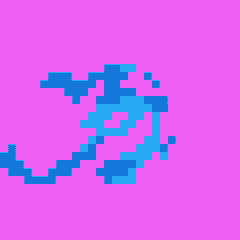
この模様を同じようにはみ出ている部分を消していきます!!
II will erase this pattern and the protruding part in the same way! !!
これで回転するオブジェクトの完成です!!!!
This completes the rotating object!!!
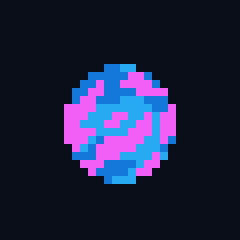
________________________________
何か物足りないと感じた人用に、速度を変えた別の模様も追加してみました!!
こちらは2フレームで2ドット動く設定にしています!!
1フレーム1ドット(20×1フレーム)で動くアニメーションと、
2フレーム2ドット(10×2フレーム)で動くアニメーション
どちらも合計が同じになるようにするとループが出来るようになります!!
For those who feel that something is missing, I also added another pattern with a different speed!!!
This one is set to move 2 dots in 2 frames! !!
A anime that moves with 1 frame and 1 pixel (20×1 frame),
Two-frame, two-pixel (10×2 frame) anime
If you make the sum of both of them the same, you will be able to loop!
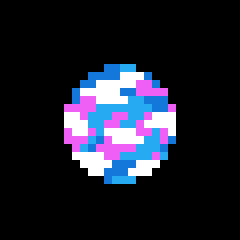
コピー&ペーストをして位置を調節!!
Copy and paste to adjust the position!
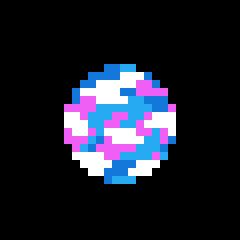
周りを削除する!!
Delete the protruding place!!
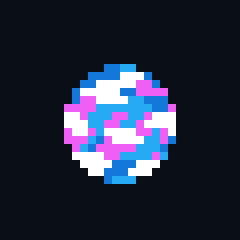
ここから追加レイヤーで加筆!!
Add additional layers from here!
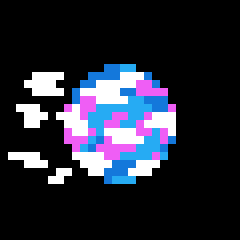
周りを削除して……
Delete the protruding place…
完成!!
Complete!!
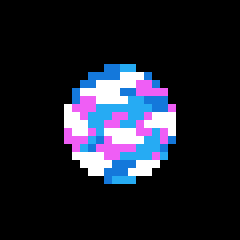
実際にこのアニメーションを使用したイラストがあります!!
(左上にあります!!)
There is an illustration that actually uses this anime!!
(It's in the top left!! )
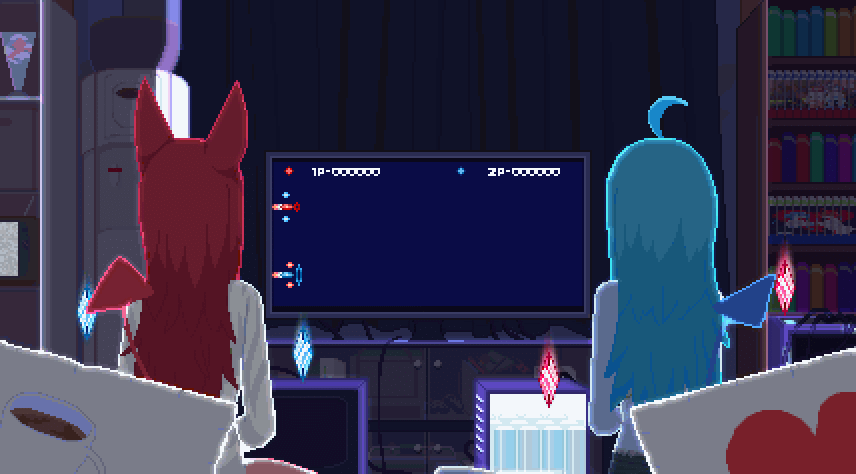
☕フルバージョン/fullversion ↓↓↓↓↓↓↓↓↓↓↓↓↓↓↓↓↓↓↓↓
game time pic.twitter.com/viL40cSPmS
— Noilu☕ (@Noiluzdog) April 23, 2024
解説した全ての工程のまとめのgifデータを公開します!!
We will publish a gif data of a summary of all the processes explained!
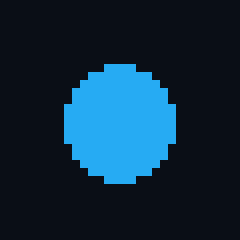
↓↓↓↓↓
これで回転アニメーションの解説を終わります!!
ご視聴ありがとうございました!!!!
This concludes the explanation of the rotating anime!!!
Thank you for watching!!!
