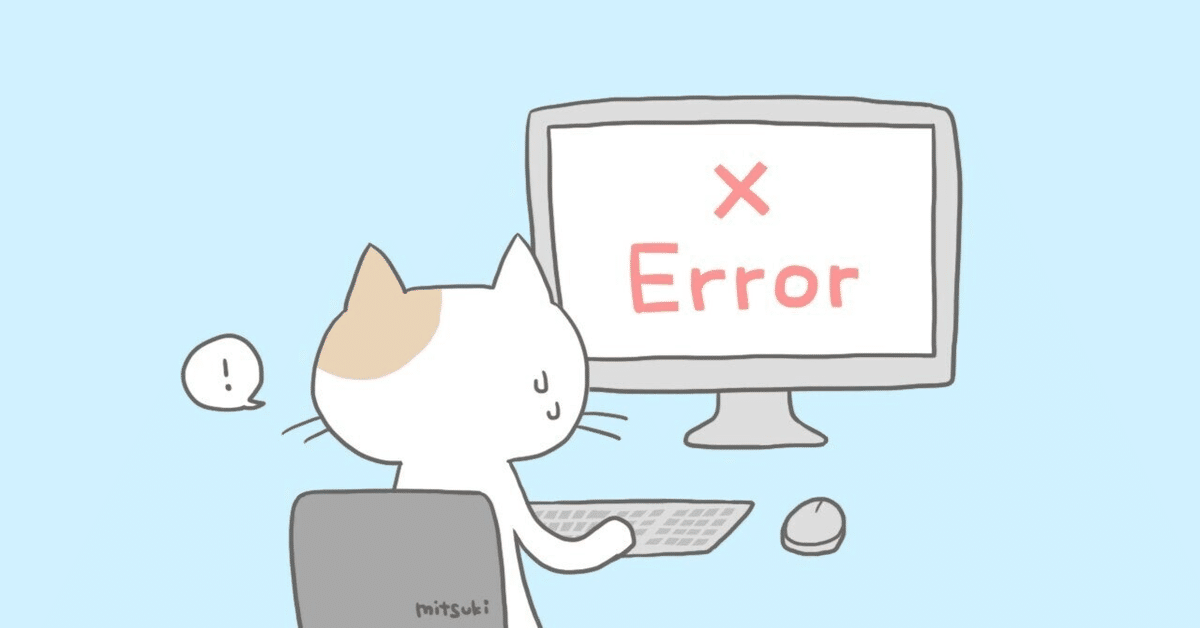
Photo by
mitsuki_haruta
The operation couldn’t be complete…【実機テストが出来ない時】
自分の場合は、新しいMacbookに買い替えた時にこのエラーが発生しました。
◉エラー本文
The operation couldn’t be completed. Unable to log in with account 'my account mail’. The login details for account 'my account mail’ were rejected.
簡単に要約すると、"アカウントが無いよ"というメッセージです。
◉解決方法
xcodeメニュー → preferenceを選択(PC言語設定を日本語にしてると日本語で表示されてるかもしれませんがやることは同じです)
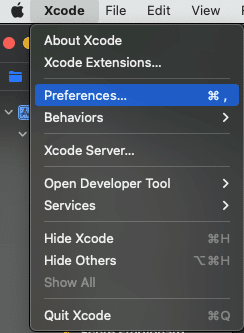
Sign In Again を選択して、再度サインインをすれば実機でもテスト出来るようになります。

パソコンやiphoneを買い替えた時に起こりやすいのかもしれませんね。
今回は以上です。
