
WSL2で4K4Dを試してみる...も
とある界隈で話題の4K4D「Real-Time 4D View Synthesis at 4K Resolution」です。3ヶ月の時を経て、GitHubにソースが公開されましたので、動くかどうか分かりませんが、試してみます。
12/24 23:00(JST)追記。
WSL2だとPyOpenGLがうまく動かないため、Windows上で試してみることにしました。こちらですとPyOpenGLが駄駄をこねることなく動いています。その試してみた記事がこちらです。
12/23 13:00(JST)追記。
commitされたスクリプトファイルを試してみたので追記しています。
が、最後のレンダリング処理でエラーが発生したため、なんでだ?と調べているところです。
12/22 14:45(JST)追記。
miuさんからのissue登録により、スクリプトファイルが追加いただけました。こちらで現在その先を試しているところです。
ですので、この記事の内容は、12/22 1:00(JST)頃時点のものになる点、ご留意ください。
スクリプトファイル追加いただけたそうです!https://t.co/vWm5eEfOac
— miu (@miu200521358) December 22, 2023
準備
python関連
python3 -m venv 4k4d
cd $_
source bin/activategit clone しましょう。
git clone https://github.com/zju3dv/4K4D.git
cd 4K4D続いてパッケージのインストール…なのですが、事前にいろいろ設定しておかないと失敗します。
注意する点としては、
CUDA Toolkitは12.1以上じゃないと、tinycudannパッケージのビルドに失敗する
環境変数は適切に設定しておく
です。
CUDA Toolkitのアップデート
WSL2向けの12.3を
手順に従いインストールしました。
wget https://developer.download.nvidia.com/compute/cuda/repos/wsl-ubuntu/x86_64/cuda-wsl-ubuntu.pin
sudo mv cuda-wsl-ubuntu.pin /etc/apt/preferences.d/cuda-repository-pin-600
wget https://developer.download.nvidia.com/compute/cuda/12.3.1/local_installers/cuda-repo-wsl-ubuntu-12-3-local_12.3.1-1_amd64.deb
sudo dpkg -i cuda-repo-wsl-ubuntu-12-3-local_12.3.1-1_amd64.deb
sudo cp /var/cuda-repo-wsl-ubuntu-12-3-local/cuda-*-keyring.gpg /usr/share/keyrings/
sudo apt-get update
sudo apt-get -y install cuda-toolkit-12-3環境変数の設定
以下の3つきちんと設定しておきましょう。
export PATH="/usr/local/cuda/bin:${PATH}"
export LD_LIBRARY_PATH="/usr/local/cuda/lib64"
export LDFLAGS=-L/usr/lib/wsl/libPATH: nvcc コマンドを実行できるように。
LD_LIBRARY_PATH: CUDA Toolkit(12.3)のライブラリをリンクするために。
LDFLAGS: libcuda.soをリンク(-lcuda)するために。
pip install & list
やっとこさ、pip installです。requirements.txtの内容を確認すると、
$ cat requirements.txt | sed -e '/^\s*#.*$/d' -e '/^\s*$/d' | wc -l
72
$72パッケージのインストール、そしていくつかのパッケージはgit cloneしてコンパイルとなるため、結構なお時間を消費します。
上手くいけば1時間足らずで終わります。
pip install torch wheelcat requirements.txt | sed -e '/^\s*#.*$/d' -e '/^\s*$/d' | xargs -n 1 pip install
pip install -e . --no-build-isolation --no-depspip listコマンドの結果は以下です。長い。。。
$ pip list
Package Version Editable project location
------------------------- ------------------ --------------------------------------------
absl-py 2.0.0
addict 2.4.0
aiohttp 3.9.1
aiosignal 1.3.1
ansi2html 1.9.1
antlr4-python3-runtime 4.9.3
anyio 4.2.0
argon2-cffi 23.1.0
argon2-cffi-bindings 21.2.0
arrow 1.3.0
asttokens 2.4.1
async-lru 2.0.4
async-timeout 4.0.3
attrs 23.1.0
autopep8 2.0.4
Babel 2.14.0
beautifulsoup4 4.12.2
black 23.12.0
bleach 6.1.0
blessed 1.20.0
blinker 1.7.0
cachetools 5.3.2
calmsize 0.1.3
certifi 2023.11.17
cffi 1.16.0
charset-normalizer 3.3.2
chumpy 0.70
clang-format 17.0.6
click 8.1.7
cloudpickle 3.0.0
comm 0.2.0
commentjson 0.9.0
ConfigArgParse 1.7
contourpy 1.2.0
cuda-python 12.3.0
cycler 0.12.1
dash 2.14.2
dash-core-components 2.0.0
dash-html-components 2.0.0
dash-table 5.0.0
debugpy 1.8.0
decorator 5.1.1
defusedxml 0.7.1
detectron2 0.6
diff-gauss 1.0.5
docstring-parser 0.15
dotmap 1.3.30
einops 0.7.0
et-xmlfile 1.1.0
exceptiongroup 1.2.0
executing 2.0.1
fast-autocomplete 0.9.0
fastjsonschema 2.19.0
filelock 3.13.1
Flask 3.0.0
flatbuffers 23.5.26
fonttools 4.47.0
fqdn 1.5.1
frozenlist 1.4.1
fsspec 2023.12.2
func-timeout 4.3.5
fvcore 0.1.5.post20221221
gdown 4.7.1
glfw 2.6.4
google-auth 2.25.2
google-auth-oauthlib 1.2.0
gpustat 1.2.dev19+gf4cd639
grpcio 1.60.0
h5py 3.10.0
human-body-prior 2.2.2.0
hydra-core 1.3.2
idna 3.6
imageio 2.33.1
imgui-bundle 1.1.0
importlib-metadata 7.0.0
iopath 0.1.9
ipdb 0.13.13
ipykernel 6.27.1
ipython 8.18.1
ipywidgets 8.1.1
isoduration 20.11.0
itsdangerous 2.1.2
jedi 0.19.1
Jinja2 3.1.2
joblib 1.3.2
json5 0.9.14
jsonpointer 2.4
jsonschema 4.20.0
jsonschema-specifications 2023.11.2
jupyter 1.0.0
jupyter_client 8.6.0
jupyter-console 6.6.3
jupyter_core 5.5.1
jupyter-events 0.9.0
jupyter-lsp 2.2.1
jupyter_server 2.12.1
jupyter_server_terminals 0.5.0
jupyterlab 4.0.9
jupyterlab_pygments 0.3.0
jupyterlab_server 2.25.2
jupyterlab-widgets 3.0.9
kiwisolver 1.4.5
kornia 0.7.0
lark-parser 0.7.8
lazy_loader 0.3
lpips 0.1.4
Markdown 3.5.1
markdown-it-py 3.0.0
MarkupSafe 2.1.3
matplotlib 3.8.2
matplotlib-inline 0.1.6
mdurl 0.1.2
mediapipe 0.10.9
memory-tempfile 2.2.3
mistune 3.0.2
mpmath 1.3.0
msgpack 1.0.7
multidict 6.0.4
munch 4.0.0
mypy-extensions 1.0.0
nbclient 0.9.0
nbconvert 7.13.0
nbformat 5.7.0
nest-asyncio 1.5.8
networkx 3.2.1
ninja 1.11.1.1
notebook 7.0.6
notebook_shim 0.2.3
numpy 1.26.2
nvdiffrast 0.3.1
nvidia-cublas-cu12 12.1.3.1
nvidia-cuda-cupti-cu12 12.1.105
nvidia-cuda-nvrtc-cu12 12.1.105
nvidia-cuda-runtime-cu12 12.1.105
nvidia-cudnn-cu12 8.9.2.26
nvidia-cufft-cu12 11.0.2.54
nvidia-curand-cu12 10.3.2.106
nvidia-cusolver-cu12 11.4.5.107
nvidia-cusparse-cu12 12.1.0.106
nvidia-ml-py 12.535.133
nvidia-nccl-cu12 2.18.1
nvidia-nvjitlink-cu12 12.3.101
nvidia-nvtx-cu12 12.1.105
oauthlib 3.2.2
omegaconf 2.3.0
open3d 0.17.0
opencv-contrib-python 4.8.1.78
opencv-python 4.8.1.78
openpyxl 3.1.2
overrides 7.4.0
packaging 23.2
pandas 2.1.4
pandocfilters 1.5.0
parso 0.8.3
pathspec 0.12.1
pdbr 0.8.8
pexpect 4.9.0
Pillow 10.1.0
pip 22.0.2
platformdirs 4.1.0
plotly 5.18.0
plyfile 1.0.2
portalocker 2.8.2
prometheus-client 0.19.0
prompt-toolkit 3.0.43
protobuf 3.20.3
psutil 5.9.7
ptyprocess 0.7.0
pure-eval 0.2.2
pyasn1 0.5.1
pyasn1-modules 0.3.0
pycocotools 2.0.7
pycodestyle 2.11.1
pycparser 2.21
PyGLM 2.7.1
Pygments 2.17.2
PyMCubes 0.1.4
pymeshlab 2023.12
pyntcloud 0.3.1
PyOpenGL 3.1.7
pyparsing 3.1.1
pyperclip 1.8.2
pyquaternion 0.9.9
PySocks 1.7.1
python-dateutil 2.8.2
python-json-logger 2.0.7
pytorch-memlab 0.3.0
pytorch-msssim 1.0.0
pytorch3d 0.7.5
PyTurboJPEG 1.7.3
pytz 2023.3.post1
PyYAML 6.0.1
pyzmq 25.1.2
qtconsole 5.5.1
QtPy 2.4.1
referencing 0.32.0
requests 2.31.0
requests-oauthlib 1.3.1
retrying 1.3.4
rfc3339-validator 0.1.4
rfc3986-validator 0.1.1
rich 13.7.0
rpds-py 0.15.2
rsa 4.9
ruamel.yaml 0.18.5
ruamel.yaml.clib 0.2.8
scikit-image 0.22.0
scikit-learn 1.3.2
scipy 1.11.4
Send2Trash 1.8.2
setuptools 59.6.0
shtab 1.6.5
simple-knn 0.0.0
six 1.16.0
smplx 0.1.28
sniffio 1.3.0
sounddevice 0.4.6
soupsieve 2.5
stack-data 0.6.3
sympy 1.12
tabulate 0.9.0
tenacity 8.2.3
tensorboard 2.15.1
tensorboard-data-server 0.7.2
tensorboardX 2.6.2.2
termcolor 2.4.0
terminado 0.18.0
threadpoolctl 3.2.0
tifffile 2023.12.9
timg 1.1.6
tinycss2 1.2.1
tinycudann 1.7
tomli 2.0.1
torch 2.1.2
torch-scatter 2.1.2
torch-tb-profiler 0.4.3
torchdiffeq 0.2.3
torchmcubes 0.1.0
tornado 6.4
tqdm 4.66.1
traitlets 5.14.0
trimesh 4.0.7
triton 2.1.0
types-python-dateutil 2.8.19.14
typing_extensions 4.9.0
tyro 0.6.0
tzdata 2023.3
ujson 5.9.0
UNKNOWN 0.0.0 /path/to/venv/4k4d/4K4D
uri-template 1.3.0
urllib3 2.1.0
wcwidth 0.2.12
webcolors 1.13
webencodings 0.5.1
websocket-client 1.7.0
Werkzeug 3.0.1
wheel 0.42.0
widgetsnbextension 4.0.9
xatlas 0.0.8
yacs 0.1.8
yapf 0.40.2
yarl 1.9.4
zipp 3.17.0インストール結果の確認
パッケージが正しくインストールできたかを確認しましょう。以下のようにエラーが出力されていなければ、(おそらく)OKです。
$ python -c "from easyvolcap.utils.console_utils import *"
$ python -c "import torch; print(torch.rand(3,3,device='cuda'))"
tensor([[0.3733, 0.9015, 0.0957],
[0.2875, 0.4670, 0.5491],
[0.1503, 0.7390, 0.0099]], device='cuda:0')
$ python -c "from pytorch3d.io import load_ply"
$ python -c "import tinycudann"
$ python -c "import open3d"
$モデルなどのダウンロード
事前学習モデルのダウンロード
Google Driveさんからダウンロードです。gdownパッケージを使いましょう。
pip install gdownしてからの、
mkdir data
gdown -O data --folder --remaining-ok https://drive.google.com/drive/folders/1mBMsYeXawU_sF3NFyuWC1hnfrYbSfDfi?usp=sharingでダウンロードされます。50ファイルを超えるので、--remaining-okオプションを付けないとダウンロードできません。
かなりの量なので、なかなかダウンロードが終わりません。私の環境では、30分程度かかりました。
追記:12/23 - ここから -
Google Driveのアクセス制限?に引っかかったのかすべての事前学習モデルのダウンロードができていませんでした。試してみたいモデルだけをダウンロードするようにしないとダメかも…。
- ここまで -
最小限データセットのダウンロード
試してみる、ですので、データセットは最小限に…。
gdown -O data --folder --remaining-ok https://drive.google.com/drive/folders/1pH-SWwbt01raqZ74dvcOvYFxDbGGUcxu?usp=sharing最小限データセットのtarball展開
適切にtar.gzファイルを展開しなさいとreadme.mdに書いています。
以下のようなお手製のshell scriptをささっと書いて、展開です。
FILE_SUFFIX="_libx265.tar.gz"
TARBALLS=$(find data -type f -name '*.tar.gz')
for tb in ${TARBALLS}; do
OUTDIR=$(dirname ${tb})/$(basename ${tb} ${FILE_SUFFIX})
mkdir -p ${OUTDIR}
tar zxvf ${tb} -C ${OUTDIR}
done試してみよう
ファイルが見当たらない…
続いて、「2つのスクリプトを使って最小限データセットを処理する」らしい。よし、それらを実行しようではないか!

なのだが、この.pyファイルが…ない!

こっちもない! 2つともない!
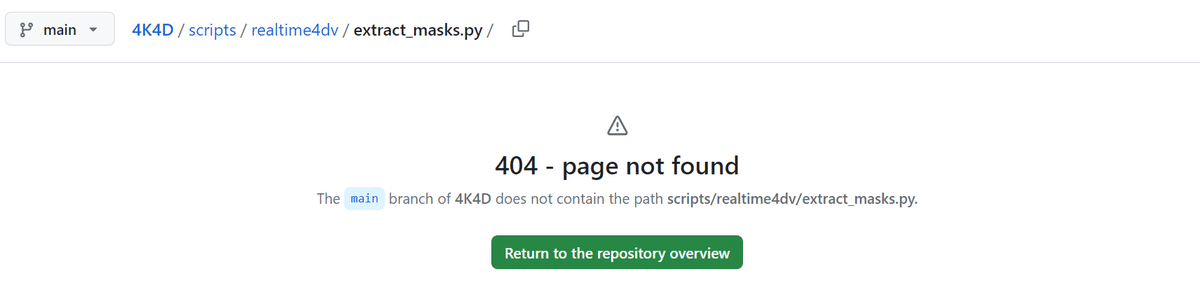
来年には動くようになっているかしら…。
再び試してみよう: 12/23追記。
無事、ファイルがcommitされたのでためしますよー。
extract_images.pyを実行した際、torchvisionパッケージがないとエラーになってしまったので先にinstallしておきます。
$ pip install torchvision
$ pip list | grep torchvision
torchvision 0.16.2
$extract_images.pyの実行
引数data_rootに指定したディレクトリ(これだとrenbody/0013_01)に格納されている動画から画像データを抽出するというコマンドのようです。
python scripts/realtime4dv/extract_images.py --data_root data/renbody/0013_01入力データの動画は60ファイルありました。1ファイル約1MB。
$ find data/renbody/0013_01 -type f -name '*.mp4'
data/renbody/0013_01/videos_libx265/19_N150_x293_y144_W1024_H1224_FW2048_FH2448.mp4
(snip)
data/renbody/0013_01/videos_libx265/58_N150_x590_y414_W1500_H2048_FW3000_FH4096.mp4
$ find data/renbody/0013_01 -type f -name '*.mp4' | wc -l
60
$このextact_images.pyを実行すると、pngファイルがたくさんできます。9000ファイル…。
$ find data/renbody/0013_01/images_libx265 -type f -name '*.png' | head
data/renbody/0013_01/images_libx265/17/000023.png
data/renbody/0013_01/images_libx265/17/000094.png
data/renbody/0013_01/images_libx265/17/000141.png
data/renbody/0013_01/images_libx265/17/000042.png
data/renbody/0013_01/images_libx265/17/000049.png
data/renbody/0013_01/images_libx265/17/000014.png
data/renbody/0013_01/images_libx265/17/000052.png
data/renbody/0013_01/images_libx265/17/000045.png
data/renbody/0013_01/images_libx265/17/000018.png
data/renbody/0013_01/images_libx265/17/000073.png
$ find data/renbody/0013_01/images_libx265 -type f -name '*.png' | wc -l
9000
$抽出された画像をいくつか確認しましたがちゃんと出力されていました。以下はその中の一つの画像。

extract_masks.pyの実行
つづいて、マスクの抽出。
python scripts/realtime4dv/extract_masks.py --data_root data/renbody/0013_01こちらも動画を入力にして、pngファイルを生成しています。こちらも9000ファイル作られました。
$ find data/renbody/0013_01/masks_libx265 -type f -name '*.png' | head
data/renbody/0013_01/masks_libx265/17/000023.png
data/renbody/0013_01/masks_libx265/17/000094.png
data/renbody/0013_01/masks_libx265/17/000141.png
data/renbody/0013_01/masks_libx265/17/000042.png
data/renbody/0013_01/masks_libx265/17/000049.png
data/renbody/0013_01/masks_libx265/17/000014.png
data/renbody/0013_01/masks_libx265/17/000052.png
data/renbody/0013_01/masks_libx265/17/000045.png
data/renbody/0013_01/masks_libx265/17/000018.png
data/renbody/0013_01/masks_libx265/17/000073.png
$ find data/renbody/0013_01/masks_libx265 -type f -name '*.png' | wc -l
9000
$
先ほど確認した抽出画像に対応するマスク画像がこちら。

とてもいい感じに。ちゃんと動いているようです。
レンダリングする…も
やっとレンダリングです。
readme.md を見ると evc というコマンドを実行となっています。
evc -t gui -c configs/projects/realtime4dv/rendering/4k4d_0013_01.yaml,configs/specs/video.yamlhttps://github.com/zju3dv/4K4D/blob/main/pyproject.toml
をみると、
[project.scripts]
evc = "easyvolcap.scripts.main:main_entrypoint"
evc-test = "easyvolcap.scripts.main:test_entrypoint"
evc-train = "easyvolcap.scripts.main:train_entrypoint"
evc-gui = "easyvolcap.scripts.wrap:gui_entrypoint"
evc-dist = "easyvolcap.scripts.wrap:dist_entrypoint"
evc-prof = "easyvolcap.scripts.wrap:prof_entrypoint"
とあるので、easyvolcap/scripts/main.pyを実行するように読み替えて実行です。
python easyvolcap/scripts/main.py -t gui -c configs/projects/realtime4dv/rendering/4k4d_0013_01.yaml,configs/specs/video.yamlいい感じに動き始めました。

(補足)最初、この付近でOOM Killerが発動されpythonプロセスが落ちてしまいました。このため、WSL2で使用できるOSメモリ割当を以下のように拡張しています。
$ cat /mnt/c/Users/WhoAmI/.wslconfig
[wsl2]
memory=48GB
swap=32GB
$ロードまでできた、これでイケると思ったら、「有効なコンテキストがないのでエラー」という悲しきメッセージが…。
2023-12-23 11:52:23.674212 __main__ -> preflight: Starting experiment: 4k4d_0013_01, command: gui main.py:80
2023-12-23 11:53:03.840284 easyvolcap.utils.data_utils -> load_resize_undist_ims_bytes: Loading mask bytes for data/renbody/0013_01/masks_libx265 VAL 100% ━━━━━━━━━━━━━━━━━━━━━━━━━━━━━━━━━━━━━━━━ 9,000/9,000 0:00:39 < 0:00:00 188.6 it/s parallel_utils.py:68
2023-12-23 11:54:59.313473 easyvolcap.utils.data_utils -> load_resize_undist_ims_bytes: Loading imgs bytes for data/renbody/0013_01/images_libx265 VAL 100% ━━━━━━━━━━━━━━━━━━━━━━━━━━━━━━━━━━━━━━━━ 9,000/9,000 0:01:55 < 0:00:00 42.69 it/s parallel_utils.py:68
2023-12-23 11:55:47.115716 easyvolcap.utils.data_utils -> decode_crop_fill_ims_bytes: Cropping msks imgs for data/renbody/0013_01 VAL 100% ━━━━━━━━━━━━━━━━━━━━━━━━━━━━━━━━━━━━━━━━ 9,000/9,000 0:00:47 < 0:00:00 182.4 it/s parallel_utils.py:68
2023-12-23 11:55:49.534366 easyvolcap.runners.visualizers.volumetric_video_visualizer -> __init__: Visualization output: data/result/4k4d_0013_01/{RENDER,DEPTH} volumetric_video_visualizer.py:76
2023-12-23 11:55:49.537732 easyvolcap.runners.recorders -> __init__: Saved config file to data/record/4k4d_0013_01/4k4d_0013_01_1703300149.yaml recorders.py:105
2023-12-23 12:01:28.609309 easyvolcap.models.samplers.super_charged_r4dv -> _load_state_dict_post_hook: Caching rgbw and center 100% ━━━━━━━━━━━━━━━━━━━━━━━━━━━━━━━━━━━━━━━━ 150/150 0:05:37 < 0:00:00 0.484 it/s super_charged_r4dv.py:374
2023-12-23 12:01:29.167230 easyvolcap.models.samplers.super_charged_r4dv -> _load_state_dict_post_hook: Computing features for caching 100% ━━━━━━━━━━━━━━━━━━━━━━━━━━━━━━━━━━━━━━━━ 150/150 0:00:00 < 0:00:00 239.3 it/s super_charged_r4dv.py:383
2023-12-23 12:01:42.920203 easyvolcap.models.samplers.super_charged_r4dv -> _load_state_dict_post_hook: Caching spherical harmonics 100% ━━━━━━━━━━━━━━━━━━━━━━━━━━━━━━━━━━━━━━━━ 150/150 0:00:13 < 0:00:00 10.94 it/s super_charged_r4dv.py:390
2023-12-23 12:01:43.046839 easyvolcap.models.samplers.super_charged_r4dv -> precompute_geometry: Caching radius and alpha 100% ━━━━━━━━━━━━━━━━━━━━━━━━━━━━━━━━━━━━━━━━ 150/150 0:00:00 < 0:00:00 1,464 it/s super_charged_r4dv.py:416
2023-12-23 12:01:43.161323 easyvolcap.utils.net_utils -> load_network: Loaded network data/trained_model/4k4d_0013_01/1599.npz at epoch -1 net_utils.py:2658
2023-12-23 12:01:47.421345 easyvolcap.utils.console_utils -> inner: Runtime exception: Attempt to retrieve context when no valid context console_utils.py:337
╭─────────────────────────────────────────────────── Traceback (most recent call last) ────────────────────────────────────────────────────╮
│ /path/to/to/to/to/to/to/to/to/venv/4k4d/4K4D/easyvolcap/utils/console_utils.py:334 in inner │
│ │
│ ❱ 334 │ │ │ return func(*args, **kwargs) │
│ │
│ /path/to/to/to/to/to/to/to/to/venv/4k4d/4K4D/easyvolcap/engine/registry.py:56 in inner │
│ │
│ ❱ 56 │ │ return call_from_cfg(func, cfg) │
│ │
│ /path/to/to/to/to/to/to/to/to/venv/4k4d/4K4D/easyvolcap/engine/registry.py:47 in call_from_cfg │
│ │
│ ❱ 47 │ return func(**call_args) │
│ │
│ /path/to/to/to/to/to/to/to/to/venv/4k4d/4K4D/easyvolcap/scripts/main.py:119 in gui │
│ │
│ ❱ 119 │ viewer: "VolumetricVideoViewer" = RUNNERS.build(viewer_cfg, runner=runner) # will start the window │
│ │
│ /path/to/to/to/to/to/to/to/to/venv/4k4d/4K4D/easyvolcap/engine/registry.py:300 in build │
│ │
│ ❱ 300 │ │ return self.build_func(*args, **kwargs, registry=self) │
│ │
│ /path/to/to/to/to/to/to/to/to/venv/4k4d/4K4D/easyvolcap/engine/registry.py:131 in build_from_cfg │
│ │
│ ❱ 131 │ return call_from_cfg(obj_cls, args) │
│ │
│ /path/to/to/to/to/to/to/to/to/venv/4k4d/4K4D/easyvolcap/engine/registry.py:47 in call_from_cfg │
│ │
│ ❱ 47 │ return func(**call_args) │
│ │
│ /path/to/to/to/to/to/to/to/to/venv/4k4d/4K4D/easyvolcap/runners/volumetric_video_viewer.py:123 in __init__ │
│ │
│ ❱ 123 │ │ self.init_texture() │
│ │
│ /path/to/to/to/to/to/to/to/to/venv/4k4d/4K4D/easyvolcap/runners/volumetric_video_viewer.py:1243 in init_texture │
│ │
│ ❱ 1243 │ │ self.quad = Quad(H=self.H, W=self.W, compose=self.compose, compose_power=self.compose_power) # will blit this texture to │
│ │
│ /path/to/to/to/to/to/to/to/to/venv/4k4d/4K4D/easyvolcap/utils/gl_utils.py:432 in __init__ │
│ │
│ ❱ 432 │ │ self.update_gl_buffers() │
│ │
│ /path/to/to/to/to/to/to/to/to/venv/4k4d/4K4D/easyvolcap/utils/gl_utils.py:368 in update_gl_buffers │
│ │
│ ❱ 368 │ │ self.resize_buffers(len(self.verts) if hasattr(self, 'verts') else 0, │
│ │
│ /path/to/to/to/to/to/to/to/to/venv/4k4d/4K4D/easyvolcap/utils/gl_utils.py:382 in resize_buffers │
│ │
│ ❱ 382 │ │ │ self.init_gl_buffers(v, f) │
│ │
│ /path/to/to/to/to/to/to/to/to/venv/4k4d/4K4D/easyvolcap/utils/gl_utils.py:405 in init_gl_buffers │
│ │
│ ❱ 405 │ │ │ gl.glVertexAttribPointer(i, s, t, gl.GL_FALSE, self.vert_size * self.verts.element_size(), ctypes.c_void_p(cumsum * s │
│ │
│ /path/to/to/to/to/to/to/to/to/venv/4k4d/lib/python3.10/site-packages/OpenGL/latebind.py:63 in __call__ │
│ │
│ ❱ 63 │ │ │ return self.wrapperFunction( self.baseFunction, *args, **named ) │
│ │
│ /path/to/to/to/to/to/to/to/to/venv/4k4d/lib/python3.10/site-packages/OpenGL/GL/VERSION/GL_2_0.py:469 in glVertexAttribPointer │
│ │
│ ❱ 469 │ contextdata.setValue( key, array ) │
│ │
│ /path/to/to/to/to/to/to/to/to/venv/4k4d/lib/python3.10/site-packages/OpenGL/contextdata.py:58 in setValue │
│ │
│ ❱ 58 │ context = getContext( context ) │
│ │
│ /path/to/to/to/to/to/to/to/to/venv/4k4d/lib/python3.10/site-packages/OpenGL/contextdata.py:40 in getContext │
│ │
│ ❱ 40 │ │ │ raise error.Error( │
╰──────────────────────────────────────────────────────────────────────────────────────────────────────────────────────────────────────────╯
Error: Attempt to retrieve context when no valid context
*** Attempt to retrieve context when no valid context
> /path/to/to/to/to/to/to/to/to/venv/4k4d/lib/python3.10/site-packages/OpenGL/contextdata.py(40)getContext()
38 if context == 0:
39 from OpenGL import error
---> 40 raise error.Error(
41 """Attempt to retrieve context when no valid context"""
42 )
エラーなので、EasyVolcapのウインドウが立ち上がるも、真っ黒・・・。

調べるか…。
参考
easyvolcap/scripts/main.py実行中のリソース
GPUもメモリもガンガン使用してます。GPUは、40GBないと厳しいかも。
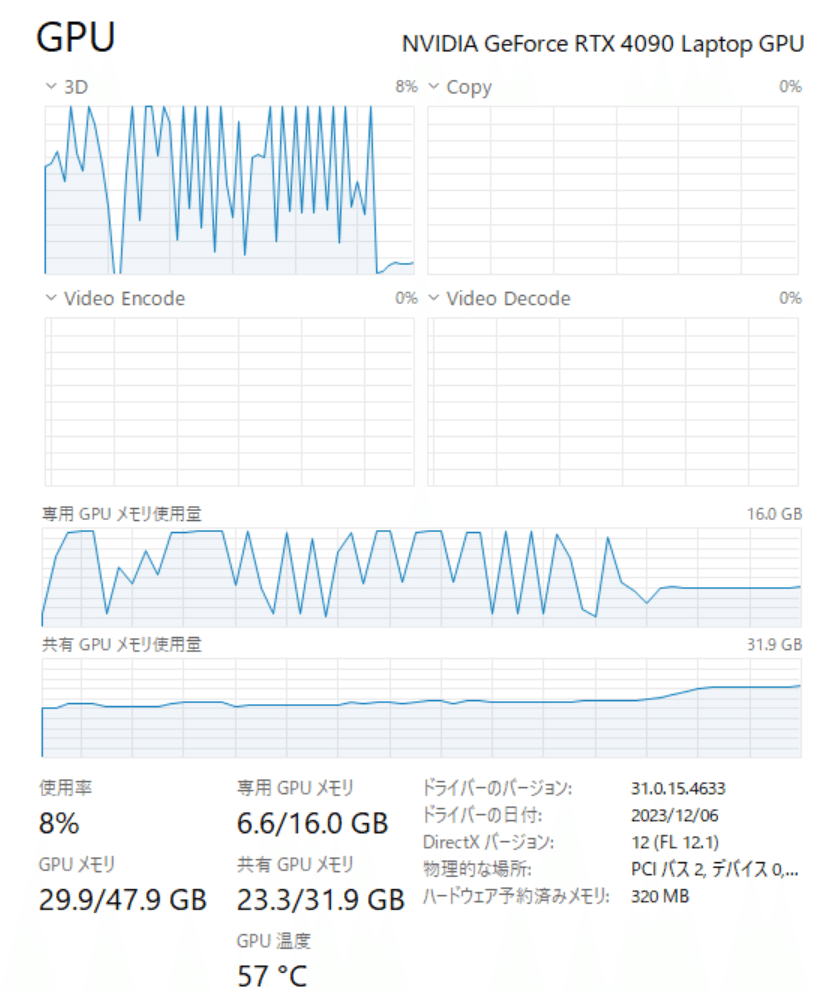
OSメモリ
topコマンドでみると、pythonコマンドで87.2%、41GB使用中…。
$ top -b -o +%MEM
top - 12:09:20 up 1:15, 1 user, load average: 0.05, 1.34, 2.86
Tasks: 43 total, 1 running, 42 sleeping, 0 stopped, 0 zombie
%Cpu(s): 0.0 us, 0.2 sy, 0.0 ni, 99.8 id, 0.0 wa, 0.0 hi, 0.0 si, 0.0 st
MiB Mem : 48173.8 total, 1397.9 free, 18955.1 used, 27820.9 buff/cache
MiB Swap: 32768.0 total, 32748.6 free, 19.4 used. 4573.7 avail Mem
PID USER PR NI VIRT RES SHR S %CPU %MEM TIME+ COMMAND
79675 shoji_n+ 20 0 113.5g 41.0g 24.0g S 0.0 87.2 98:38.13 python
79741 shoji_n+ 20 0 2772784 259804 129812 S 0.0 0.5 0:00.30 torch_shm_manag
326 root 20 0 1205196 88240 28724 S 0.0 0.2 0:03.56 python3.10
(snip)