
【Asana】ルールのコメントに変数使いたい
サブタスク完了時にコメント残したい。そのコメントに変数も使いたい。
サブタスクへのルール化ができるようになったので、やってみたいと思います。
1.そのサブタスクの担当者にメンションする形にするため、[+]ボタンから順に設定する。
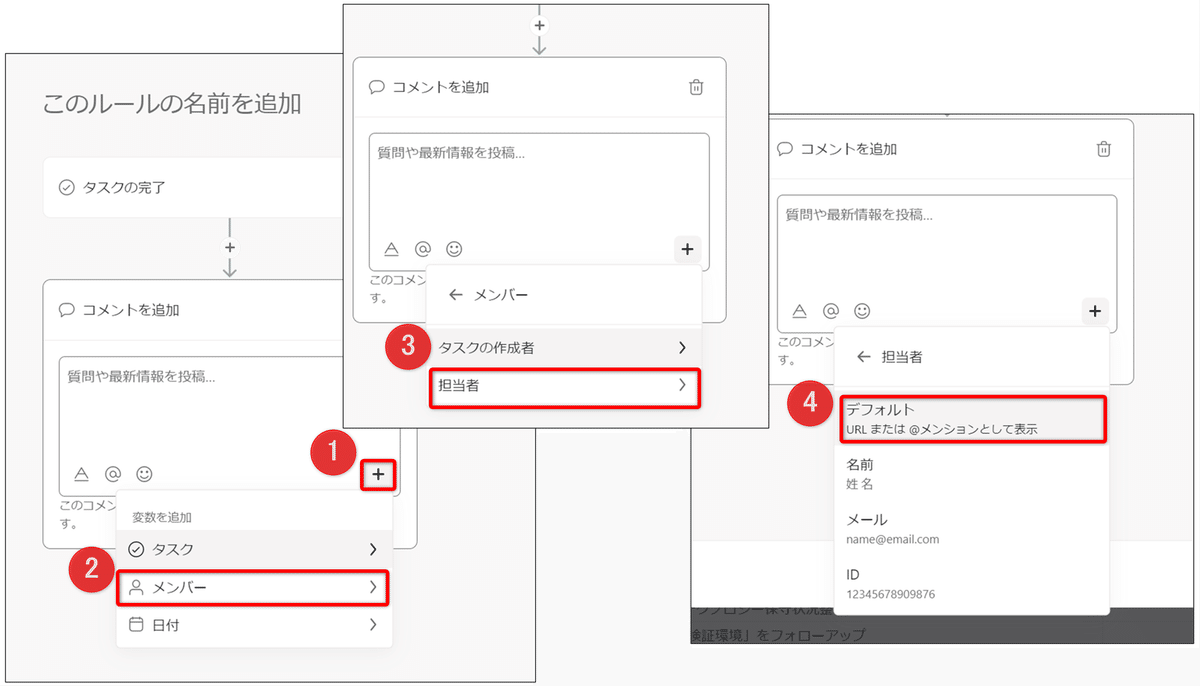
2.テキスト入力して、期日も入れてみる。
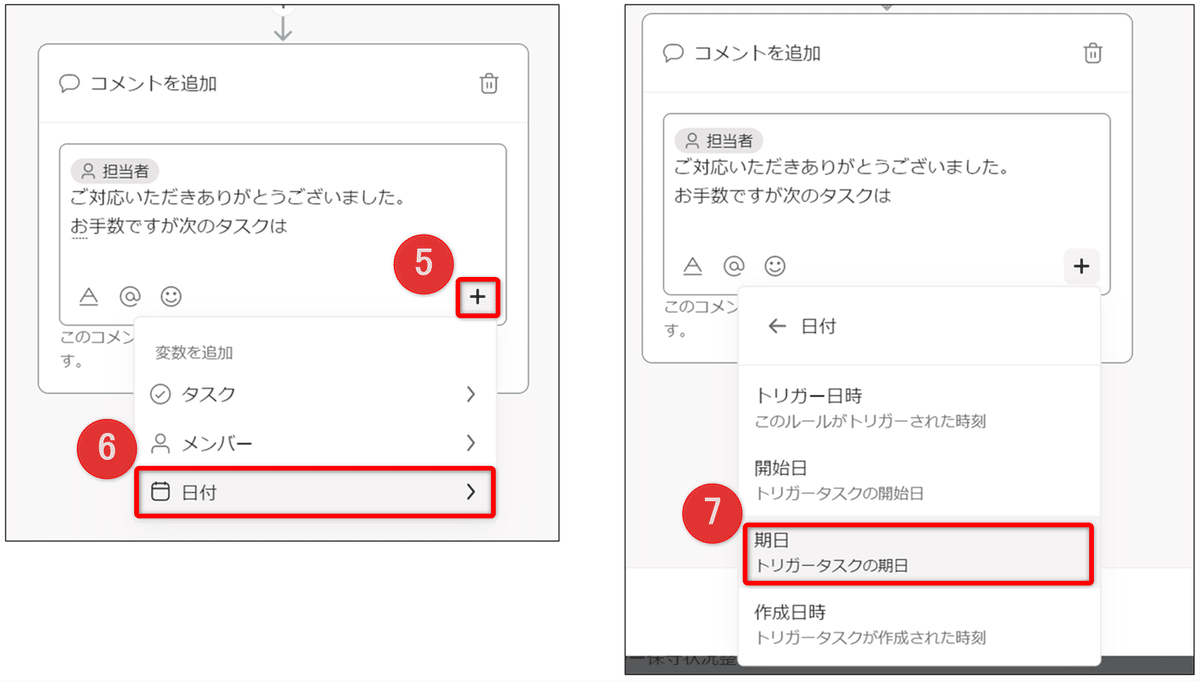
3.ルール作成完了。
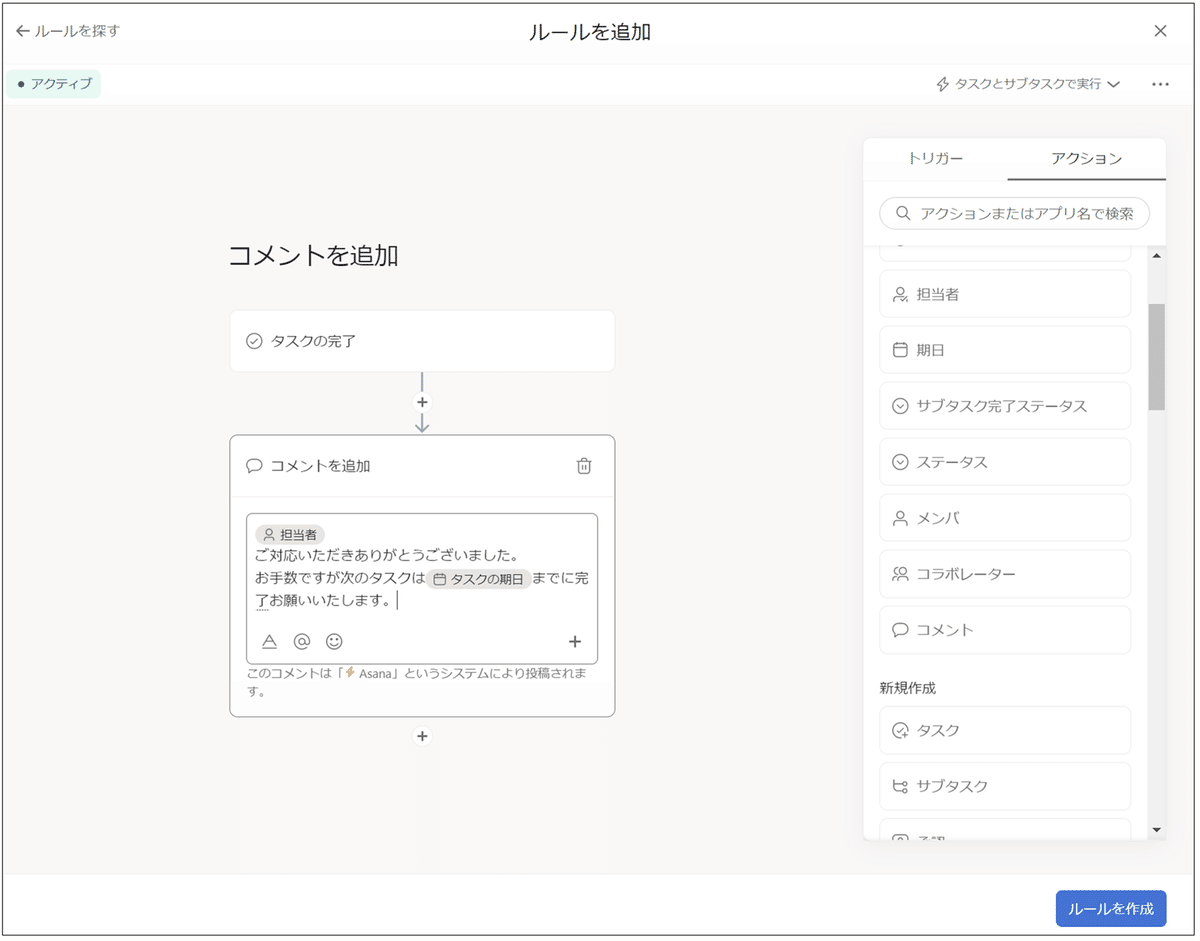
4.この状態からサブタスクを完了にしてみる。
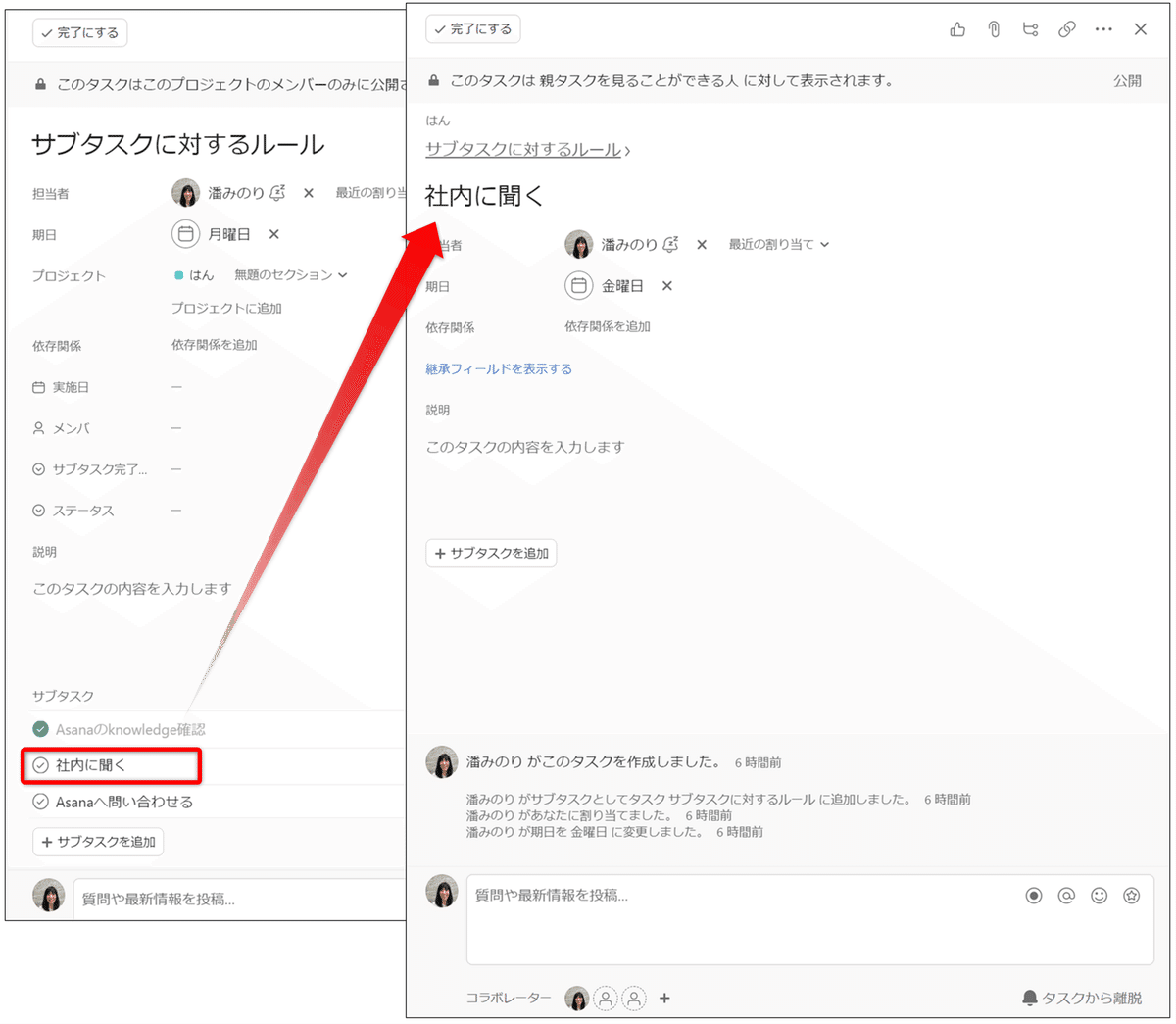
5.おお、左下に!(あ。他のルールも走ってた。)
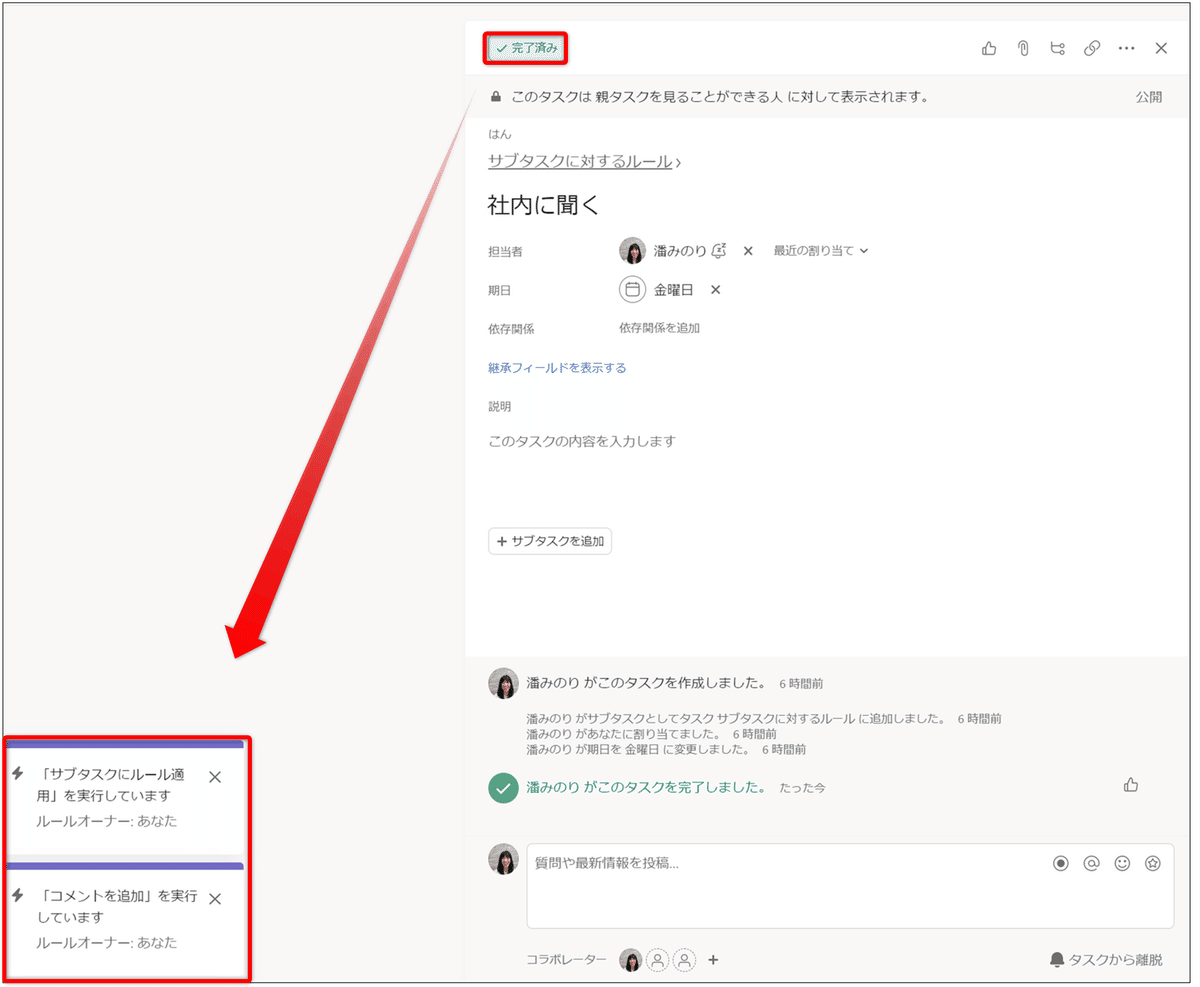
6.(他のルールも走ってましたが)コメント残りました。
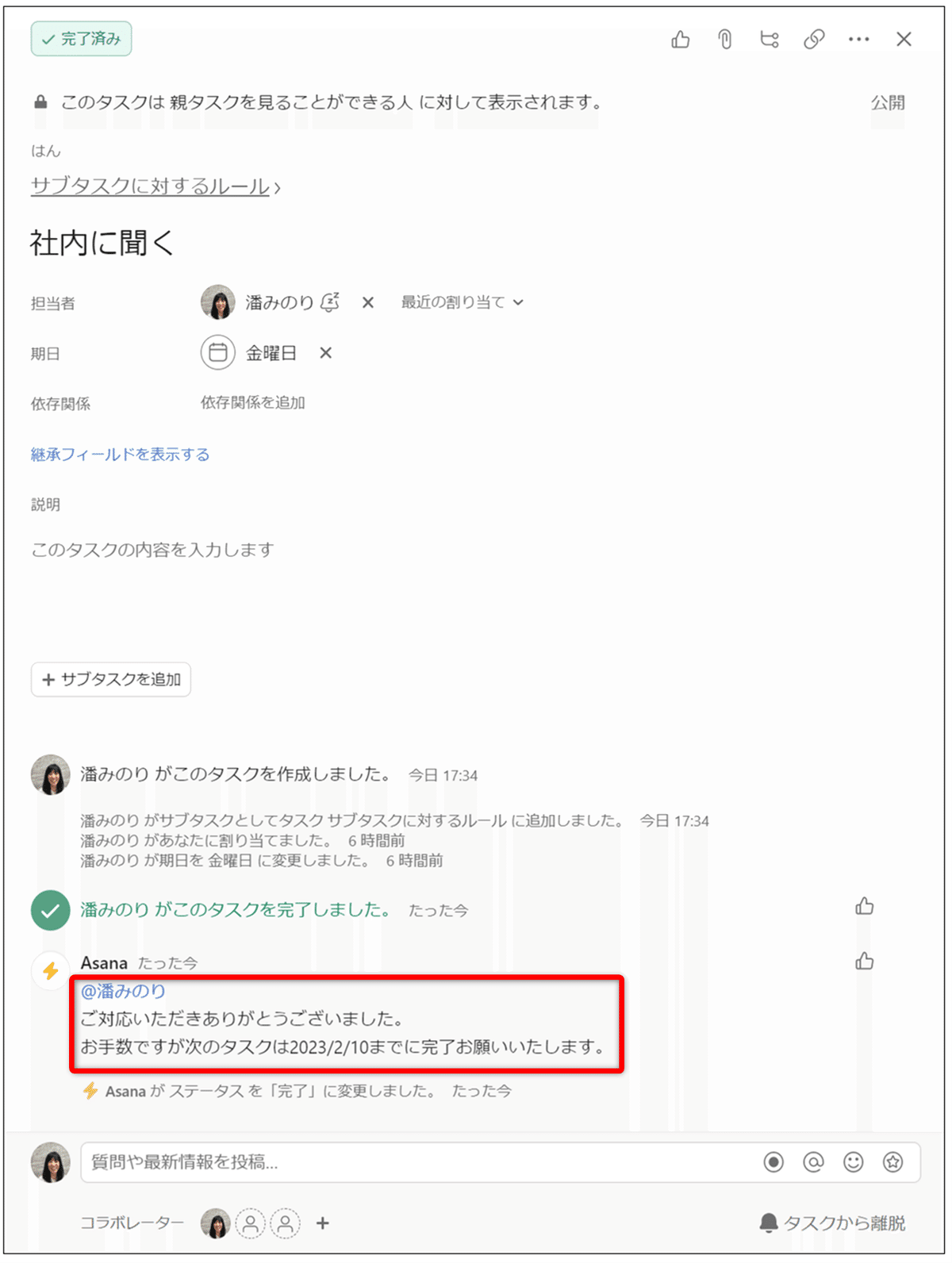
実際紹介したような使い方は、ただ変数使うためにやってみただけなので少ないかもしれませんが、例えば↓こんな使い方なら利用シーンが浮かびそうです。
サブタスク完了
次のサブタスクを作成ルール(以下の設定)
サブタスク完了をトリガーとし
サブタスク作成
期日を作成から7日後に設定
コメント追加(担当者宛てにメンション、期日などを変数で入れる)
最後に
大興奮の時のしっぽを撮るチャンスを常にうかがっているけれど、まだ1回も撮れたことがにゃい。

