
【PC】トーラスウォレットの作成方法
|この記事の対象者
Torus wallet(トーラスウォレット)をまだ開設していない方。
SBINFTマーケットでは、メタマスクあるいはトーラスウォレットを使用してアカウントを作成することができます。
本記事では、トーラスウォレットのPCでの作成方法を解説します。
※2022年3月現在、SBINFT MarketはPC版トーラスウォレットのみご対応しております。
モバイル版Toursウォレットをお使いの方は、PCにウォレットをインポートした後、SBINFT MarketにてNFTのご購入や売買をお楽しみください。

【PC】トーラスウォレットの作成方法

Torus Wallet にPCでアクセスします。

画面右上の「Access Wallet」をクリックします。
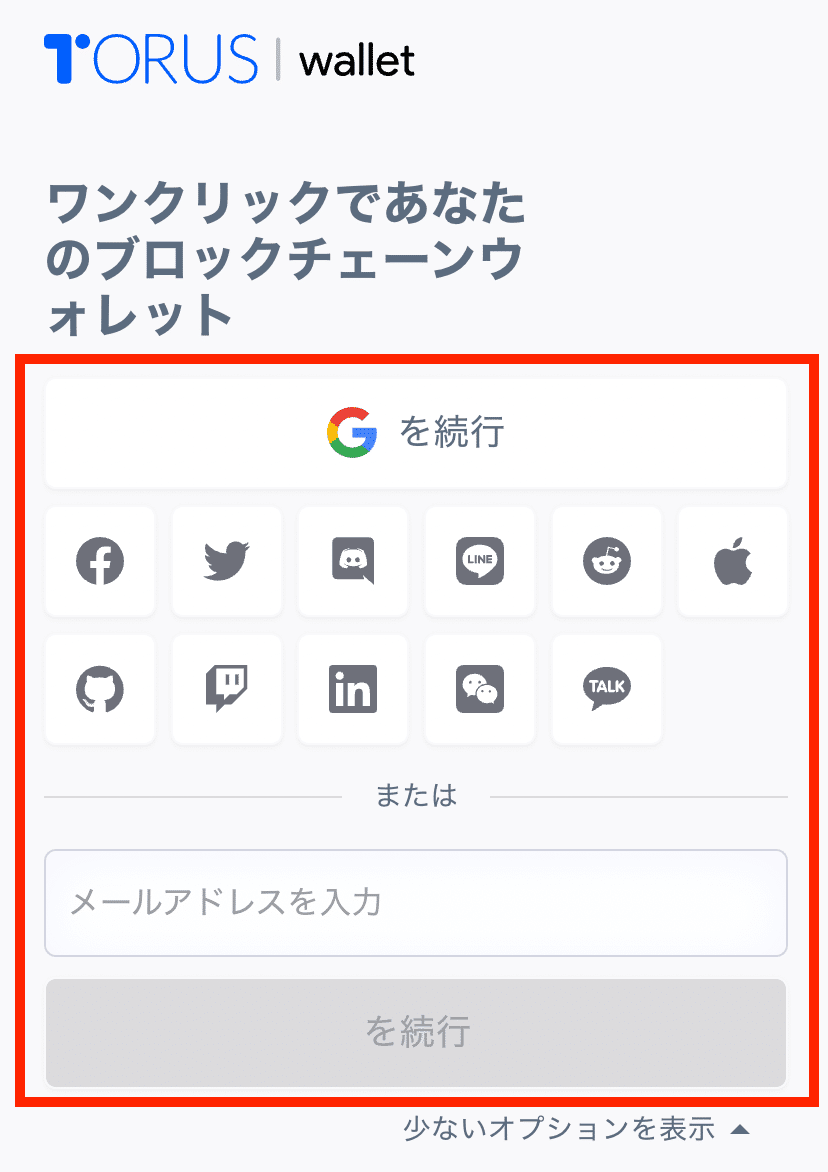
以下のいずれかの方法を選択して、TORUSのアカウントを作成します。
Facebook
Twitter
Discord
LINE
Reddit
Apple ID
Github
Twitch
LinkedIn
Wechat
Kakao
メールアドレス
ここではTwitterを使ってアカウントを作成します。

「連携アプリを認証」をクリックします。

TORUSのアカウントが作成されました。
以上、トーラスウォレットのPCでの作成方法でした。
