
顔ホッケーの遊び方 (Zoom版)
顔ホッケーはオンライン会議ツールを使ったホッケーゲームです。
Thank you for watching. This is a Hockey game "KaoHockey" with online meeting tools.

対象OS
Windows 8.1 or 10 (not supported on Mac OS or Linux)
Download
顔ホッケーアプリはこちらからダウンロードしてください。(zipファイルを解凍し、任意の場所に置いてください)
KaoHockey App Download zip
Other Required Software:
顔ホッケーアプリ以外にOBS Studioのインストールと、仮想カメラのプラグインのインストールが必要です。
OBS Studio Download Page
OBS Virtualcam 2.0.5 Download Page (There is a link "Go to Download" on the right side of the page)
System Overview
プレーヤーの推奨人数は2人か4人です。それ以上の人数でのプレイは、通信環境によって難しい場合があります。
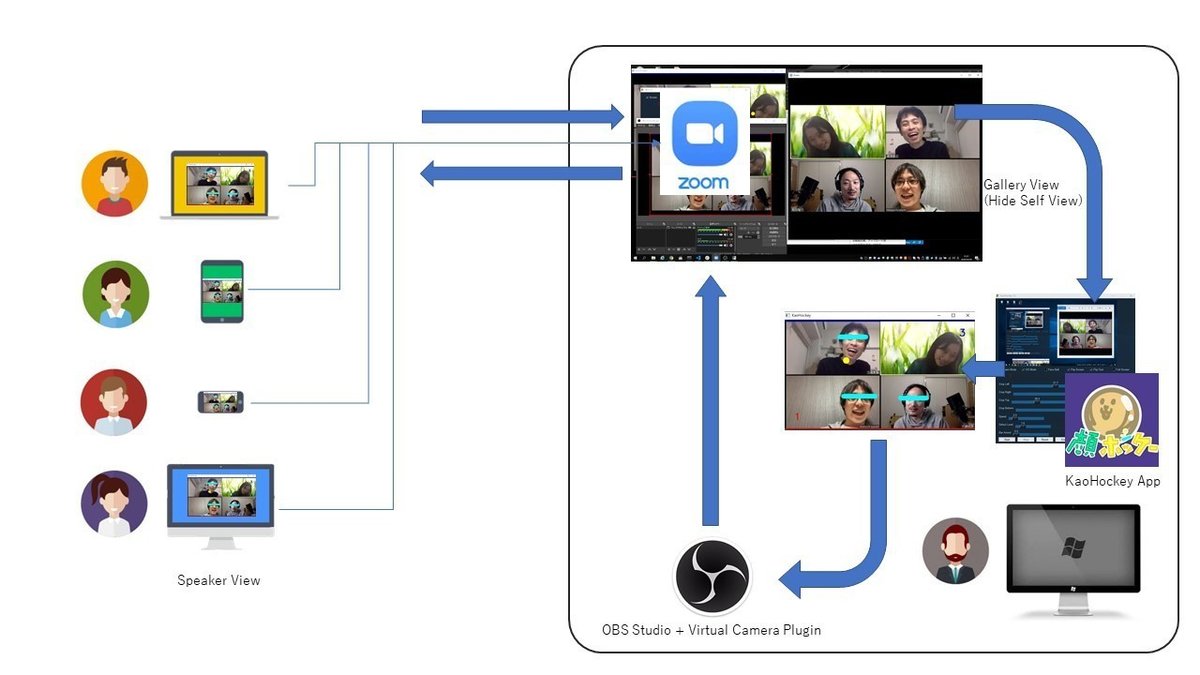
Player Device : 2 or 4 (Not recommended for groups of 5 or more due to delays in zoom video)
Host Device (Windows PC) : 1 (with KaoHockey and OBS Studio)
Usage(in case Zoom)
1.ホストPCのZoomでギャラリービューを使用する
Use gallery view in zoom.
2.KaoHockey.exeを起動する
Start KaoHockey.exe

3.Crop (Left,Top,Right,Bottom)のパラメーターを動かし、白枠がギャラリービューを囲むようにする
Move the crop (left, top, right, bottom) parameters so that the white frame surrounds the gallery view
4.各種メニューを選択する
Select various menus

Team Mode :チームセッティング(縦方向か横方向)
VS Mode:対戦モードか協力モード
Face Ball:ボールが顔画像になります
Detect Level :検出サイズ(小さいほど検出速度が落ちます)
Bar Assist :バーの長さが長くなります
5.Startボタンを押してゲームを開始する
Press the Start button to start the game
6.表示されたゲーム画面を、ウィンドウがZoomのギャラリービューに被らないように移動する
Move the displayed game screen so that the window does not overlap Zoom's gallery view.
7.OBS Studio を起動する
Start OBS Studio
今回のOBS Studioの使い方はこちらのページが参考になります
8.入力ソースにKaoHockeyのウィンドウを指定し、OBS Virtual Cameraプラグインを起動する
Specify the KaoHockey window as the input source and start the OBS Virtual Camera plug-in
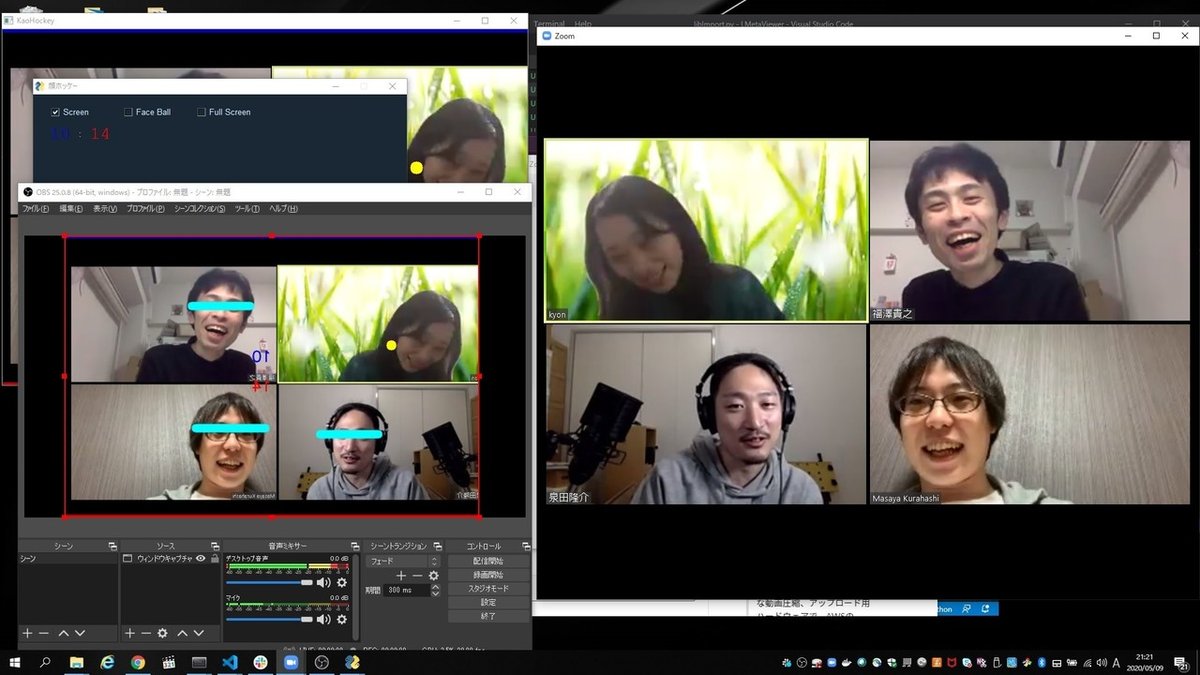
9.Zoom のカメラとしてOBS Cameraを認識させる(ゲーム画面が全プレーヤーに配信される)
Recognize OBS Camera as Zoom camera (game screen is distributed to all players)
10.Startボタンを押して顔ホッケーを楽しんでください!
Press "Start" button. Enjoy KaoHockey!
ZOOM以外のサービスの場合
こちらの記事でzoom以外のサービスについても試して頂いています。
現状、Microsoft Teams、Messenger Roomsなどでは遊べるようです。
Developer Requirement
顔ホッケーアプリはオープンソースで公開されており、自由に個人利用、二次利用が可能です。 開発環境は以下の通りです。
Windows 8.1 or later (not supported on Mac OS or Linux)
Anaconda Python 3.5.0
詳細はこちらをご覧くださいー>github

