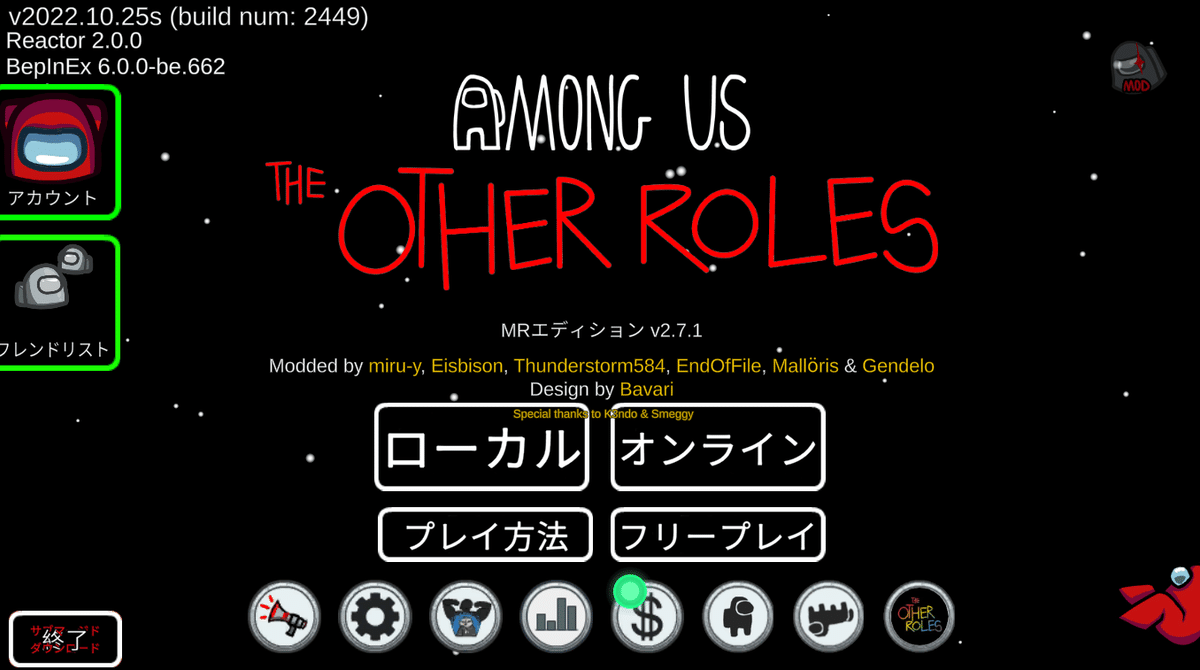[AmongUs MOD] TheOtherRoles MR v2.7.1アップデート内容 [ベントバグ修正]
TheOtherRoles MR 概要
TheOtherRoles MR 対応バージョン
・TheOtherRoles v4.2.0
・TheOtherRoles v4.1.1.1+ ※イビルハッカーやマッドメイト、アドミン使用可能時間等の追加要素
TheOtherRoles MR v2.7.1 更新内容
[新規項目]
インポスターがベントに入るアニメーション中に別のベントに移動すると一瞬他のプレイヤー画面で見えてしまう不具合を修正
[既存項目]
日本語訳を一部修正
本MODの適用方法
TheOtherRoles MR v2.4.0以下又は未導入の方
TheOtherRoles MR v2.7.1でTheOtherRolesMR.zipをダウンロードしてください。その後、公式のAmong Usフォルダを開きます。
以下はSteamでのAmong Usフォルダの開き方です。

Among Usフォルダを開いたら一つ上のディレクトリに移動し、Among Usフォルダをこのディレクトリに複製してください。
※複製したフォルダ名は何でも大丈夫です
その後、TheOtherRolesMR.zipを解凍して作成されたフォルダ・ファイル全てを複製したAmong Usフォルダの中にコピーしてください。

TheOtherRoles MR v2.5.0以降導入済みの方
・ゲームから直接アップデートする方法

「Update The Other Roles MR」ボタンから簡単にアップデートできます。ボタンを押してしばらくするとアップデート完了画面が表示されます。
その後再起動するとアップデートが反映されます。
・webから手動アップデートする方法
TheOtherRoles MR v2.7.1でTheOtherRolesMR.dllをダウンロードしてください。
その後、TheOtherRoles MR導入済みのAmongUs フォルダ/BepInEx/plugins フォルダの中に先ほどダウンロードしたTheOtherRolesMR.dllをコピーして上書き保存してください。
Enjoy!