
テスト makehumanをblenderと連携してみる
ダウンロード↓
windowsパソコンに入れるならFor windows, download it here:って書いてあるURLを選ぶ
ダウンロードしたzipファイル展開後
いかにもインストーラーって感じのやつをダブルクリックしてインストールする

海外フリーソフトダウンロードでお馴染みの英語で色々メッセージが出たりしてきたのをさばいてインストール完了
ここらへんの画面が出てきたら日本語設定する

選択したら再起動する
モデル、ジオメトリー、マテリアル、ポーズアニメーションとかをいじっていい感じにする

こいつをblenderにぶちこむために
blenderにmakehumanアドオンをぶちこむ
blenderの画面で左上の 編集→プリファレンス→アドオン→インストー…
で、makehumanのインストーラーが入ってたところに「addons_for_blender_28x」というフォルダがあるので
その中にあるzipファイル全部をアドオンとしてぶちこむ


makehumanで
Community→socket→Accept connectionsとAdvanced Setingsにチェックを入れる
blenderでmakehumanのアドオンからimport humanをクリック

このデータを保存してどこかのタイミングで使うとしよう
だがこのままblenderのデータを保存してもマテリアルが消えて
マテリアルエラーになる
ファイル→外部データ→リソースをパック でマテリアルエラーを防ぐ
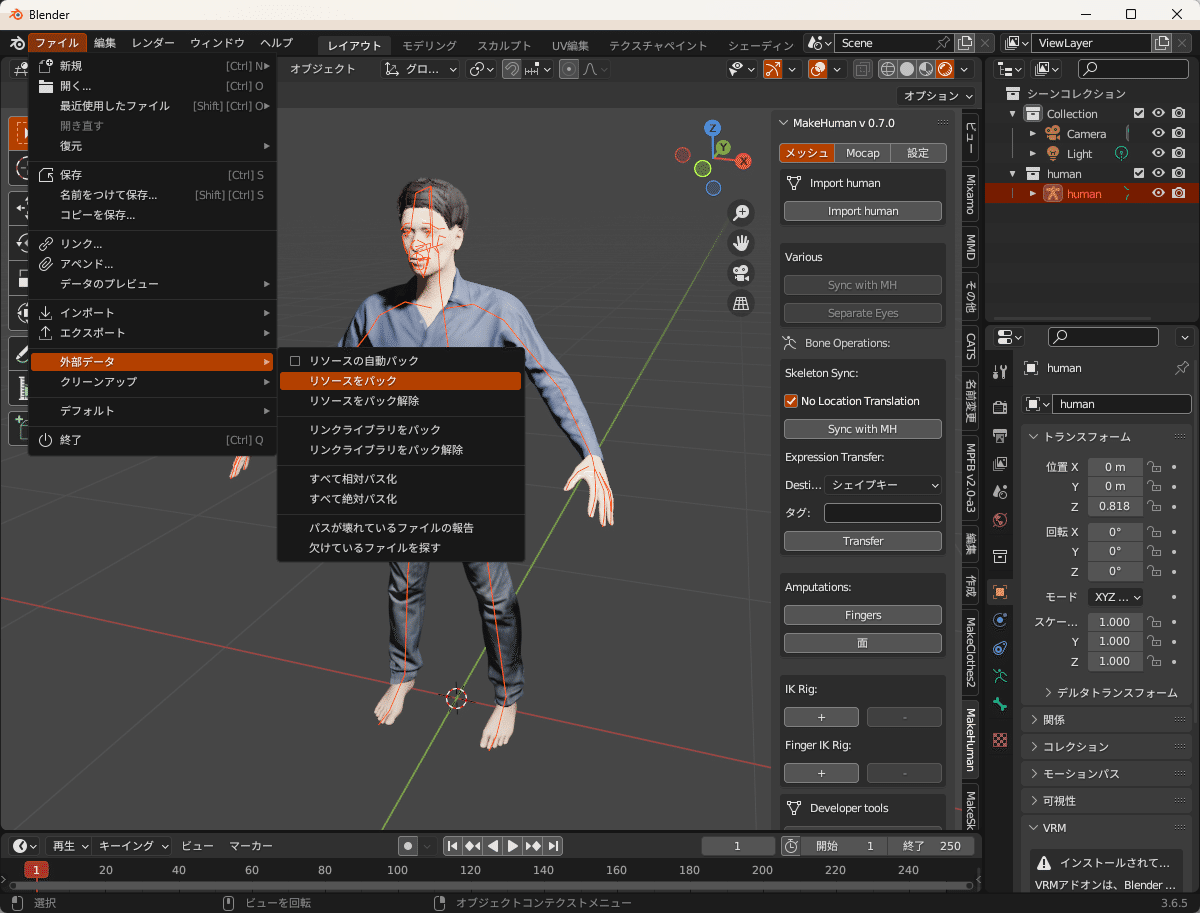
あとはOfficeソフトなんかでお馴染みのやり方で保存すればいい
別のblenderのファイルで使うときはお馴染みのアペンドで選んで入れる

Collectionからhumanを選ぶ
(もしくはObjectからデータを選ぶ)

おわり
