
【React】スタイルの指定
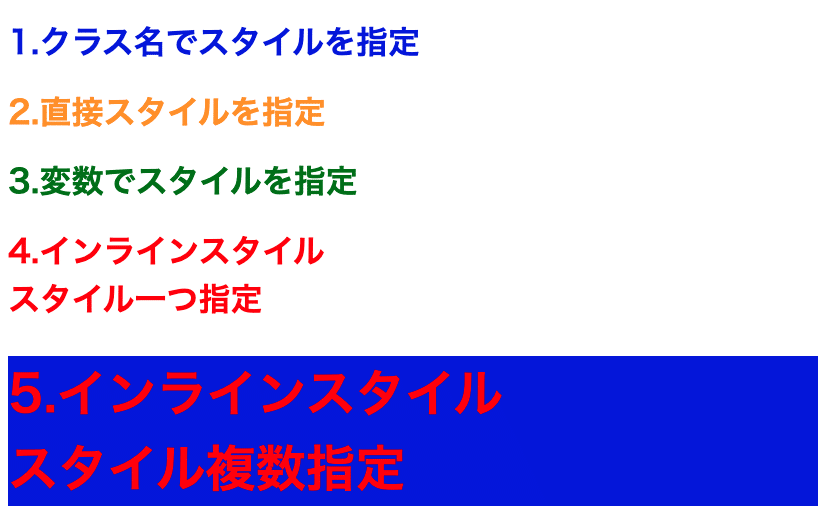
1.クラス名でスタイルを指定
.textBlue{
color: blue;
}<h1 className="textBlue">1.クラス名でスタイルを指定</h1>2.直接スタイルを指定
<h1 style={{ color: "orange" }}>2.直接スタイルを指定</h1>3.変数でスタイルを指定
var textGreen = {
color: "green"
};<h1 style={ textGreen }>3.変数でスタイルを指定</h1>4.インラインスタイル:単一指定
<h1 style={Object.assign({}, styles.textRed, styles.fontSize50)}>
5.インラインスタイル
<br/>スタイル複数指定
</h1>const styles = {
textRed: {
color: 'red'
}
};5.インラインスタイル:複数指定
<h1 style={Object.assign({}, styles.textRed, styles.fontSize50)}>
5.インラインスタイル
<br/>スタイル複数指定
</h1>const styles = {
textRed: {
color: 'red'
},
fontSize50: {
fontSize: 50,
background: 'blue'
}
};App.js
const { Component } = React;
function App() {
// 3.変数でスタイルを指定
var textGreen = {
color: "green"
};
return (
<div>
<h1 className="textBlue">1.クラス名でスタイルを指定</h1>
<h1 style={{ color: "orange" }}>2.直接スタイルを指定</h1>
<h1 style={ textGreen }>3.変数でスタイルを指定</h1>
<h1 style={styles.textRed}>
4.インラインスタイル
<br/>スタイル一つ指定
</h1>
<h1 style={Object.assign({}, styles.textRed, styles.fontSize50)}>
5.インラインスタイル
<br/>スタイル複数指定
</h1>
</div>
);
}
// 2.インラインスタイル
const styles = {
textRed: {
color: 'red'
},
fontSize50: {
fontSize: 50,
background: 'blue'
}
};
ReactDOM.render(<App />, document.querySelector(".container"));style.css
.textBlue{
color: blue;
}この記事が気に入ったらサポートをしてみませんか?
