
Implementing World-Gimmicks Instantly! How to use Vket Cloud Asset Store and Activity
Introduction
An activity in Vket Cloud is a function that integrates models and scripts together to make it convenient to place and configure them in the world.
Activities allow you to enrich your world without having to implement complex code or gimmicks yourself.
Examples of key activities include analog/digital clocks and speech bubbles with dialogue functions.
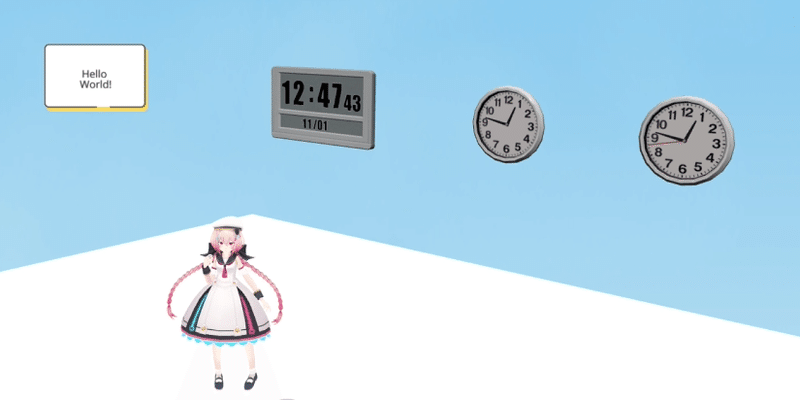
These activities are available for download from Vket Cloud's asset store .
In addition to these activities, you can also obtain other assets such as 3D models registered in the My Vket store in the asset store.
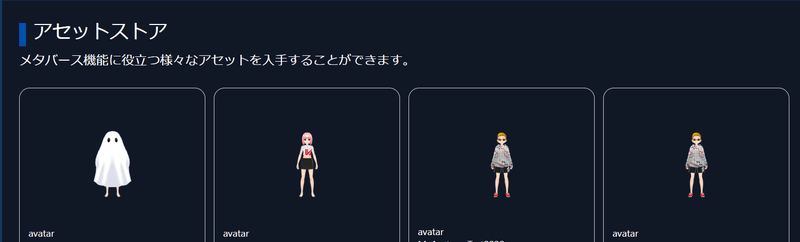
Accelerate your world creation with Asset Store and Activities!
How to use the asset store
To use Asset Store, you must first create a Vket Cloud account.
If you do not have an account, select "Create New" from the top page to create an account.
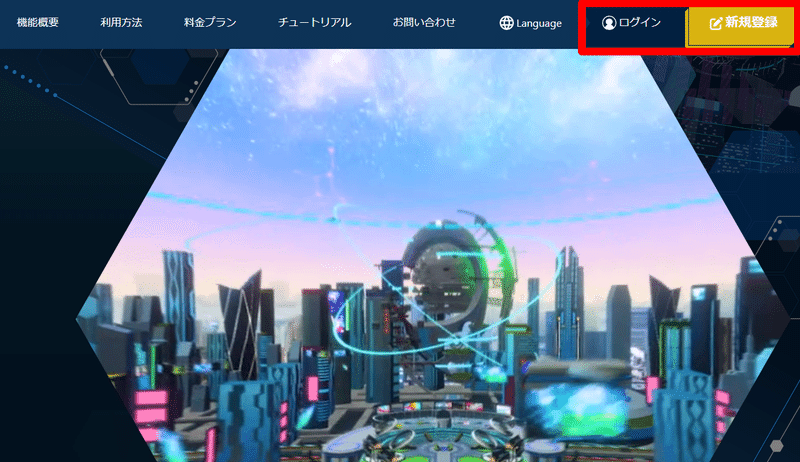
When you log in to My Page, a link to the asset store will be displayed in the tab at the top of the page. Selecting this will take you to the Asset Store.
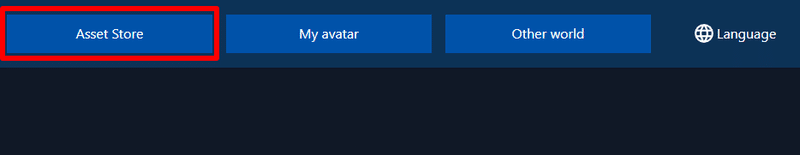
The Asset Store displays a list of currently published assets.
Here you select the asset you want to use.
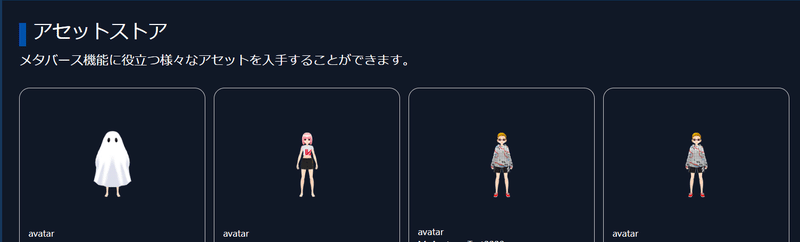
Select an asset to see the asset's name, version, description, price, and more.
Here, we will obtain an activity called analogclock that allows you to place an analog clock in the world!
Select analogclock, confirm, and select "Get".
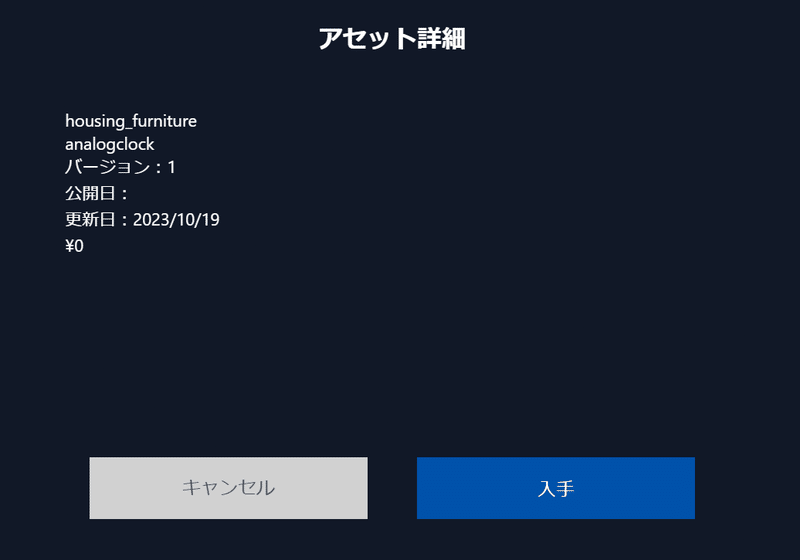
Please note that if the asset is paid, the credit card on file as your payment method will be charged.
In addition, assets can be used by all team members who belong to them by acquiring them at once.
After checking, if there are no problems, select "Get".
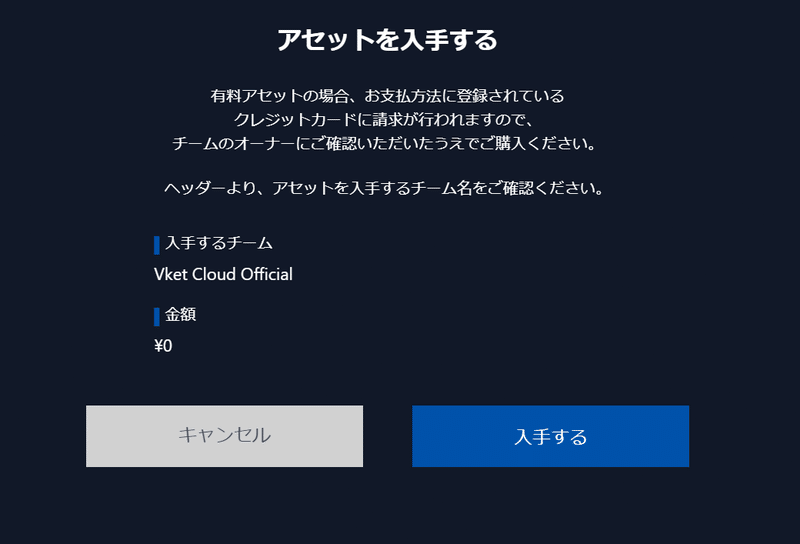
You can check and download the acquired assets on the asset management screen of My Page.
Once downloaded, let's use VketCloudSDK to place it in the world!
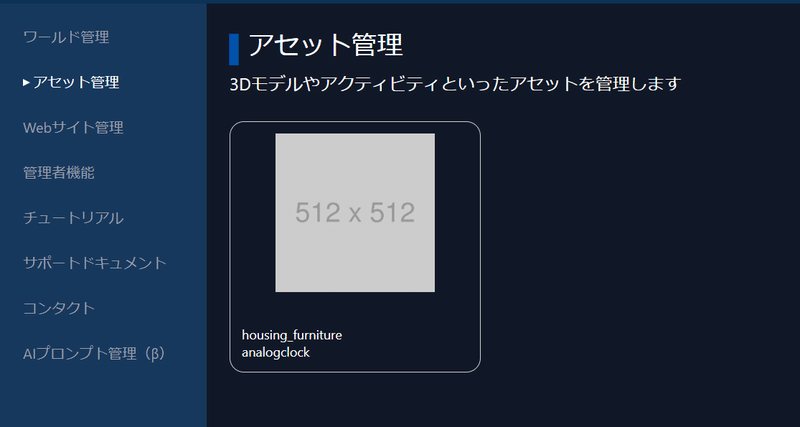
Place the obtained activity in the world
Once you have the activity, it's time to place it in the world!
If you haven't started a world yet, follow the instructions on the following page to build one.
VketCloudSDK uses the HEOActivity component to call activities into the world.
First, unzip the downloaded Activity file and place it in the Unity Assets folder.
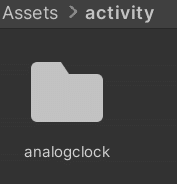
Be sure to read the README included in the file, as it explains how to install and the parameters for customization.
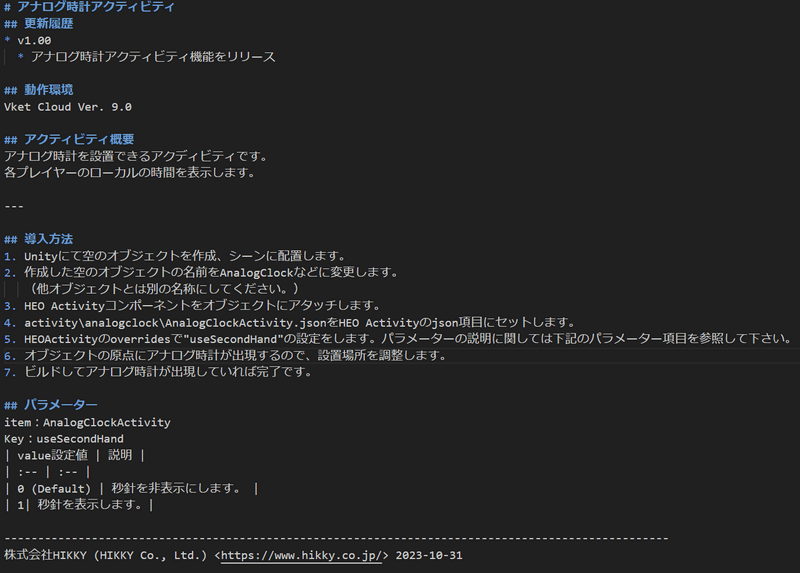
Next, after completing the initial setup of the world , create an empty object to link the activity under the World object. At this time, change the name of the empty object to something like AnalogClock for identification .
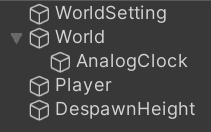
Select the AnalogClock object, select "Add Component" on the Inspector screen, and attach HEOActivity. If you specify the AnalogClockActivity.json
file in the analogclock folder placed in the Assets folder , the analog clock will appear when building!
To use the activity, you need to specify the .json file in the downloaded activity folder, so please check the README that comes with the activity for details .
In addition, you can customize whether to display or hide the second hand by editing the "useSecondHand" property settings displayed in Overrides.
When customizing, edit only the Value without changing the ItemName and Key.
The properties are explained in the README that comes with the activity, so be sure to refer back and edit them as appropriate.
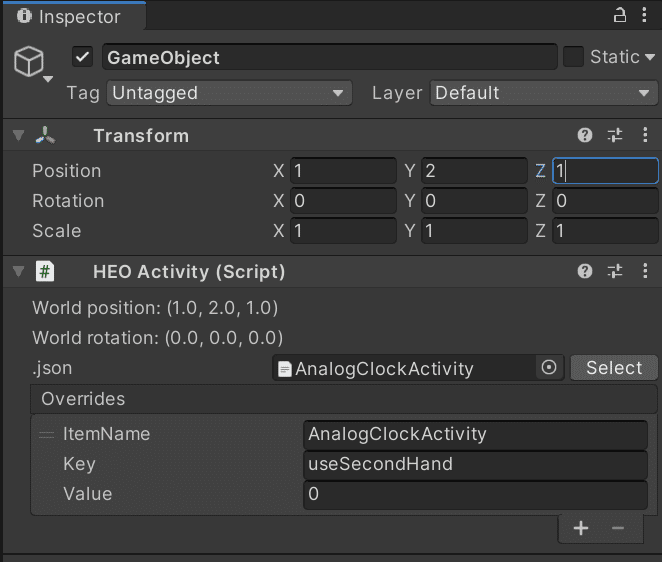
Finally, edit the object's Transform to adjust the position and angle where you want the activity to be placed, and then build the world.
Please note that the size of the activity cannot be changed even if you edit the Scale.
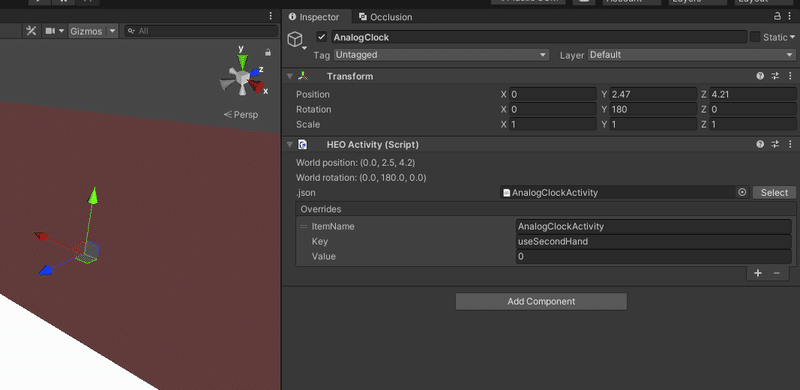
Once the build is complete, if an activity appears in the world, you're done!
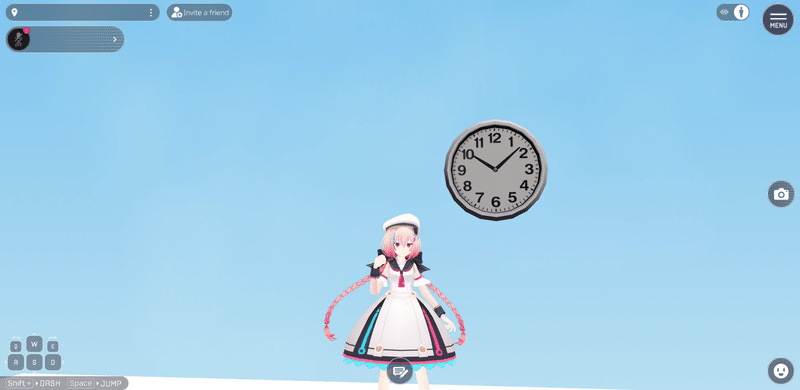
In addition to the analog clock featured this time, useful activity models will be added to the Asset Store.
Also, if you publish your model on the My Vket store, it will be used by more users, and in the future you will be able to sell it for a fee!
Please use the asset store and activities to create a comfortable world!
Check out the latest information on My Vket and Vket Cloud on X (Twitter)!
Recommended articles


