
[MyVket] Recruiting user events! Let's hold an event on MyVket!
Anyone can now easily register events using My Vket (My Room) & Vket Cloud (World)!
Just register from my page!
Please take advantage of it and feel free to hold an event in the Metaverse!
🔶How to register for an event
First, log in to My Vket and click "Event Management" from "My Page".
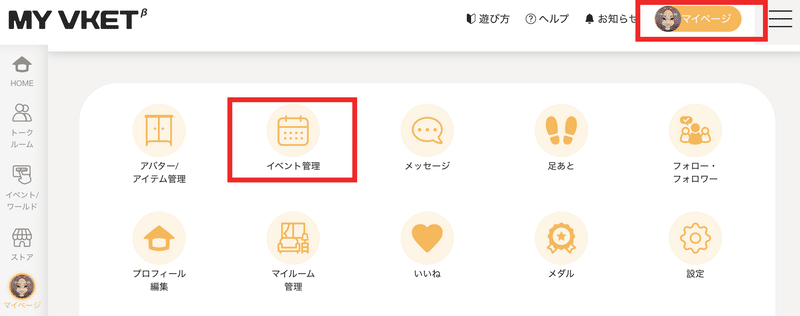
Next, click "Create new event" from "Organized Events".
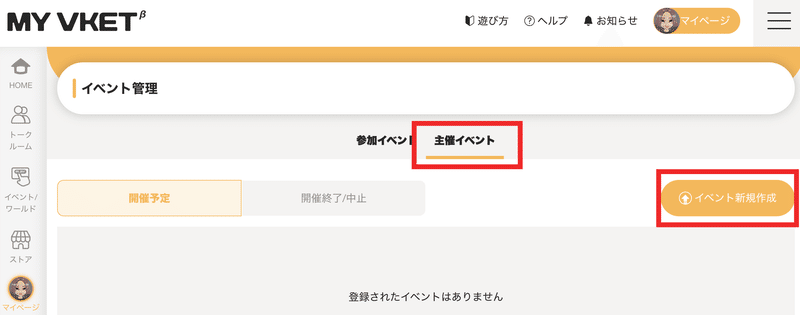
Enter the necessary information.
"Event Venue Settings" allows you to select the venue.
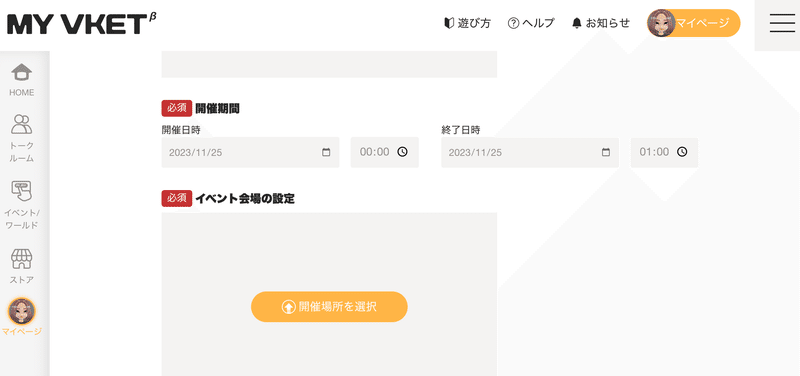
You can freely choose your own room or world.
There is also a search function, so try searching for the world where you would like to hold an event.
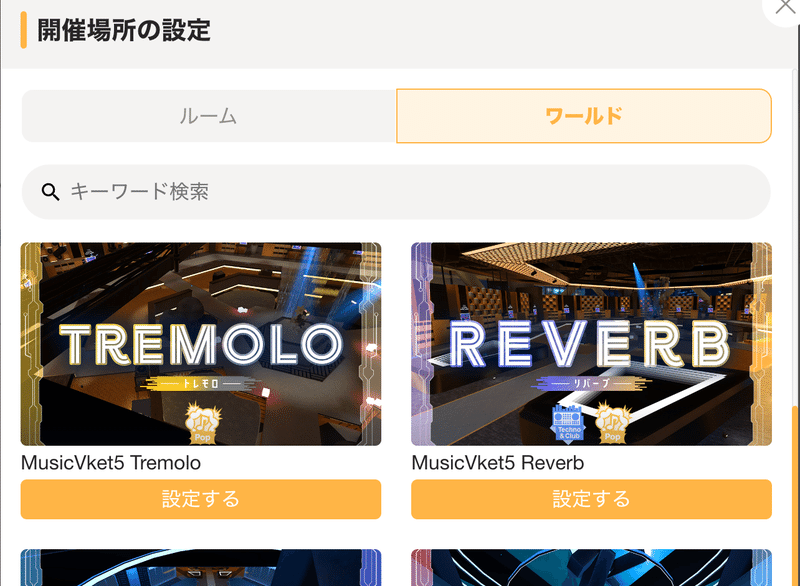
Once you have entered everything, press the "Register" button.
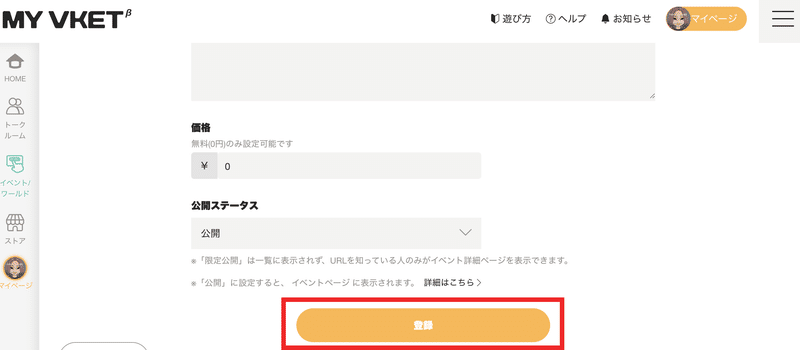
*If the public status is set to "Private", it will not be displayed in the My Vket event list, and only those who know the URL will be able to view the event details page.
If it is displayed in the event list, your registration is complete!
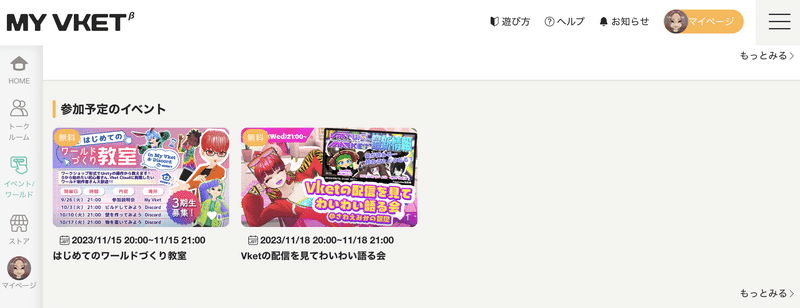
🔶 Let us know when you register!
Once you have registered your event, copy the URL and announce it!
Participants can press the "Participate" button to receive notifications when the event is held!
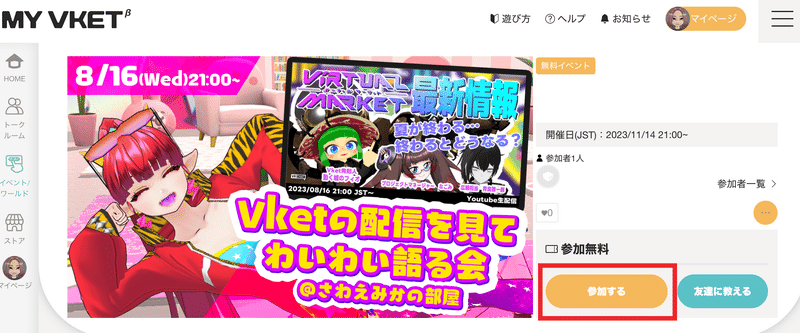
You can participate without missing the start of the event. Click here
for detailed notification settings👇
We have explained how to register for an event. Please feel free to hold one!
Check out the latest information on My Vket on X (Twitter)!
Recommended articles


