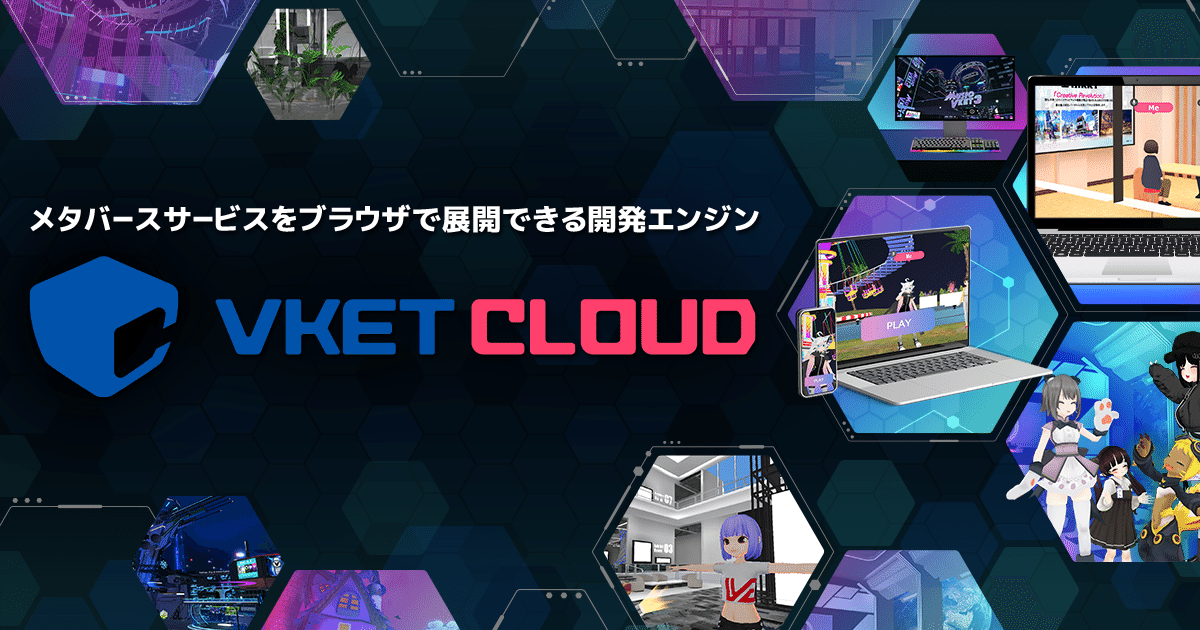[VketCloud] Let's host an event!
When it comes to using the Metaverse, it's all about hosting events!
talk events, seminars,
🔶 STEP 0 Prepare the world

If you don't have a Vket Cloud world yet,
let's create one first!
Learn how to make a world here 👇
🔶STEP1 Announce

When the world is ready and the schedule for the event is decided,
let's announce it on SNS!
If you want to share the URL in advance,
you can share it by copying and pasting the room URL.
💥 Even in the same world, if the room ID (at the end of the URL) is
different, you may not be able to join.
If you definitely want to join, we recommend sharing the URL!
🔹How to get the URL
*Currently, the URL acquisition method below cannot be used due to a bug.
We apologize for the inconvenience, but until the bug is fixed, please copy the URL directly from the "address bar" at the top of the browser while in the world and share the same URL.
① Enter the world and open the menu from the gear mark on the upper right

② Click the room URL on the upper right
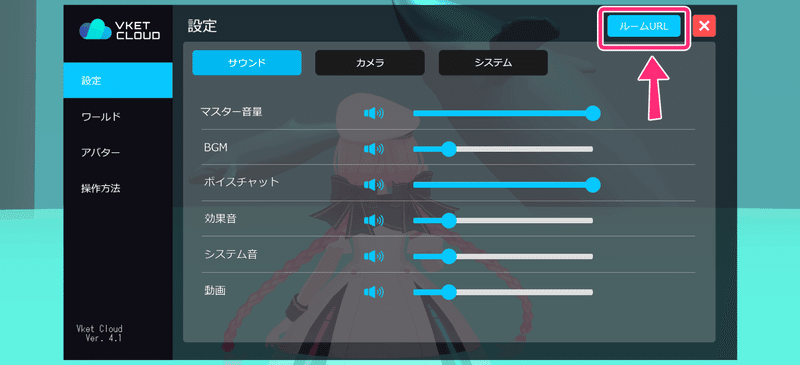
③ Since the command opens, copy it to the clipboard
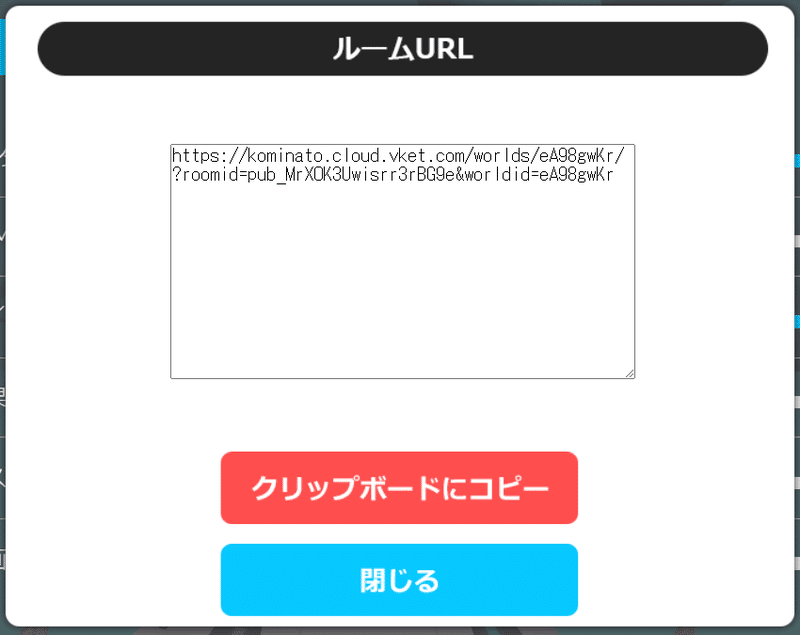
*Currently, the above URL acquisition method cannot be used due to a bug.
We apologize for the inconvenience, but until the bug is fixed, please copy the URL directly from the "address bar" at the top of the browser while in the world and share the same URL.
④Let's share it by pasting the URL in the tweet!
It is actually used in this way!
【晴れそうだからXR集会2回目やるよー!】
— 大分集会@VketCloud&RealOita (@oitasyukai) June 26, 2023
というわけで明後日28日夕方18時より、祝祭の広場で焚火しながら2度目のバーチャルと現実をつなげたコミュニティイベント【XR大分集会】を再び開催します!
両会場入場無料ですのでお気軽にお立ち寄りください!https://t.co/GwnPGh1Jew pic.twitter.com/4L6ShHwDiX
🔶 STEP2 Enjoy the day of the event!

When it's time to hold the event,
let's welcome the visitors by posting the start announcement on SNS!
If someone comes to visit you, let's say hello with a microphone or chat.
I hope you can enjoy yourself and liven up the event so that you can enjoy it!
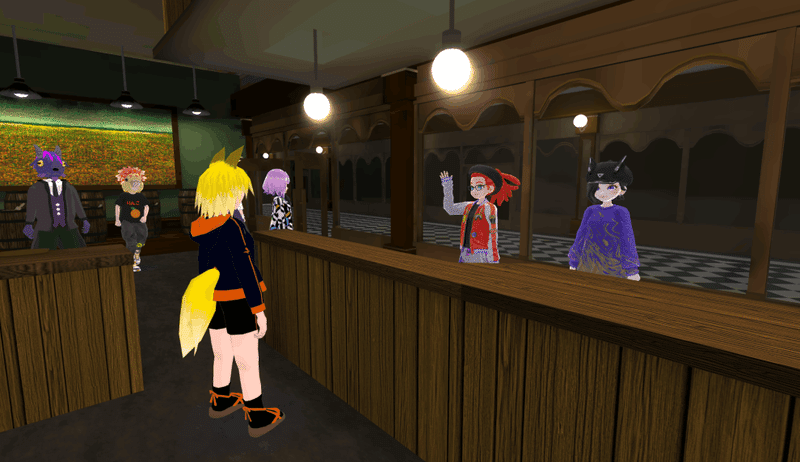
🔶 what to do at times like this! ? If a problem occurs during the event

🔹 "Takes a long time to load"
→Please wait a moment.
If the world itself is heavy, try changing your avatar to the default avatar or a lightweight avatar.
🔹 "I can't join other users"
→ Please try the following methods.
・Allow microphone in browser settings
・Clear browser cache
・Restart browser and device
・Re-enter from My Vket world list
* Please note that it may not behave correctly depending on the usage status of your device and communication environment.
If you have any other symptoms that seem to be a problem, please
report it with "#VketCloud" on Twitter, or
report it to the management in the Discord community.

That's it for "Let's hold an event on Vket Cloud"!
Please use Vket Cloud by holding various events!
Vket Cloud official site is here 👇
Click here for the world production manual 👇
Recommended articles