
[MyVket] How to use browse mode
🔶 New function "Browse Mode" is now available!

This time, browse mode has been added!
You can check the movement of the created avatar and
shoot still images.
You can also make it dance with dance motion!
cute!
With the shooting function,
you can take pictures with the background and lighting set beautifully,

It is possible to shoot images with a transparent background!

🔹How to do it
① Click the "magnifying glass icon" on the right side of the avatar editing screen of Avatar Maker

② Let's set the background, facial expression, and pose from the menu bar on the left
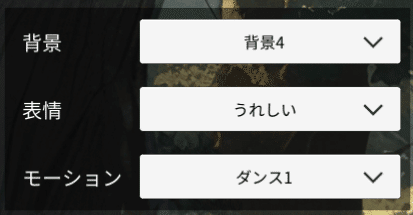
③ The settings are reflected in real time, and the avatar started dancing!

④ You can take a still image by clicking the camera icon.

In the case of dance motion, it will be taken and saved at the timing when the camera icon is clicked.

If you want to take an image with a transparent background,
set the background setting to "Transparent background (checked)" and
the transparent image will be saved.

That's all for the update content!
The range of avatars you can create has expanded!
Please touch it now.
Click here for My Vket 👇
Check Twitter for the latest information on My Vket!
Recommended articles



