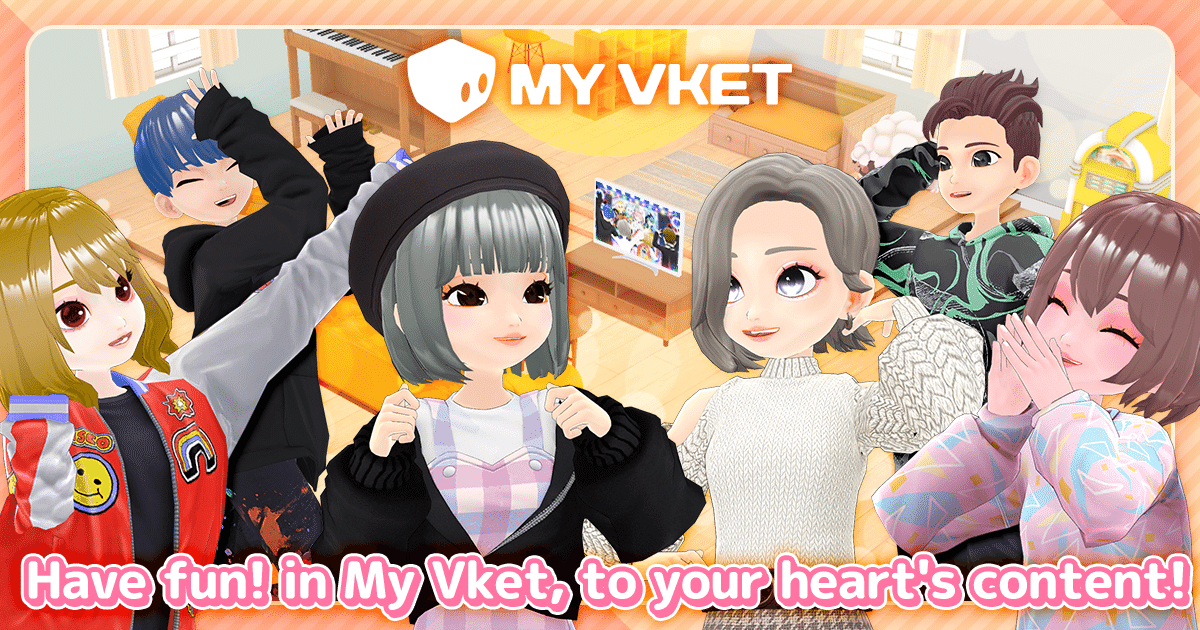[MyVket] My room UI change! Summary of changes such as copying possible/significant changes in the location of the warehouse/tidying up icons!
My Vket has seen an increase in the number of people playing in My Room .
Updated on November 28, 2023, room UI has changed!
This time, we will introduce changes to the My Room UI!
Let's take a look!
🔶My Room UI has changed!

The overall design has changed, but the biggest change is the room editing screen.
As you can see, the location of the warehouse icon and the save button have changed significantly.

The basic operations are as follows, and there are no major changes.
If you have used it before, please enjoy the makeover as usual!
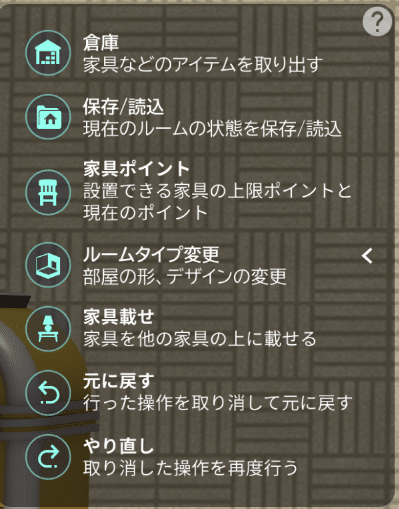
🔹The location of the warehouse has changed and the display is easier to understand!
The warehouse icon has been moved to the bottom right of the screen.
You can call up furniture by clicking the warehouse icon.

The contents of the warehouse are divided into furniture pages by genre, making it easier to find what you are looking for!
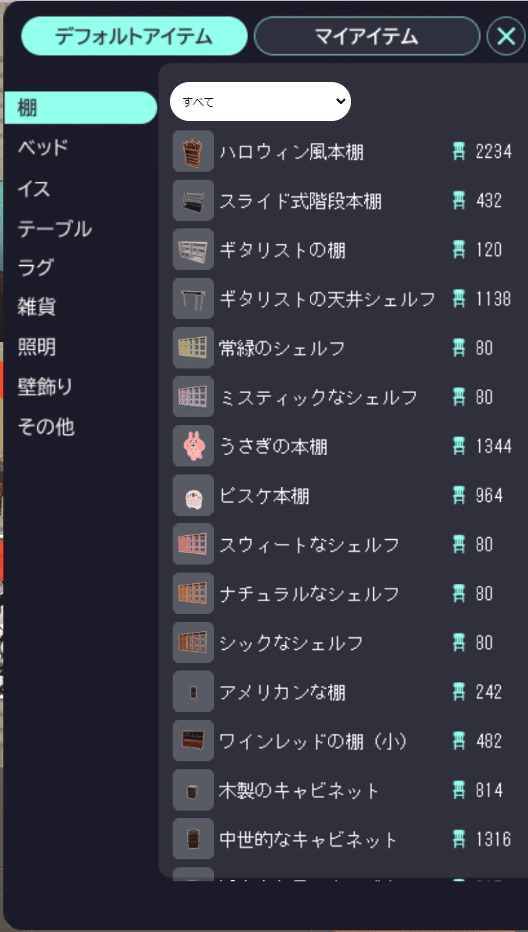
Also, since the furniture has been given a name, it will be easier to find your favorite "that furniture"!
🔹You can now save up to 3 rooms!

When you click Save from the "Save" and "Load" UI on the right side of the screen, a command like the one above will appear that allows you to save up to three saved data.
Click here for more information on storage👇
🔹You can now duplicate furniture!
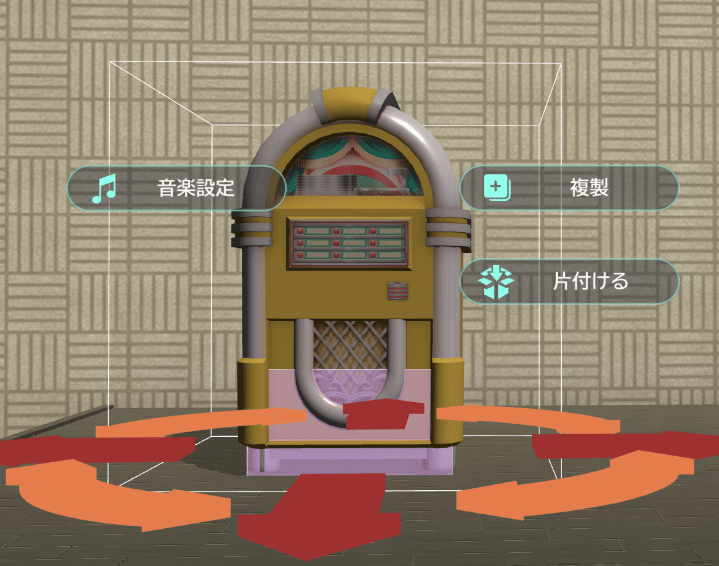
With furniture selected, you can duplicate the same furniture in the room by clicking the duplicate icon.
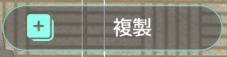
For those who have been following the steps of opening a warehouse, taking out a large amount of furniture, and putting away what is no longer needed, this will be convenient as it will eliminate the hassle of opening a warehouse!

You can duplicate it with one click.
🔹When you want to clean up, select furniture

The position of the tidying up icon has changed significantly.
It used to be at the bottom center of the screen, but now it appears when you select a piece of furniture.
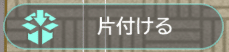
You can clean up by simply selecting the furniture you want to clean up and clicking the displayed icon. We're glad that the distance we have to move the mouse has been significantly reduced!
This is an introduction to the room UI changes.
Please see this article for a summary of the update contents.
Let's start playing in the My Vket room!
Check out the latest information on My Vket on X (Twitter)!
Recommended articles